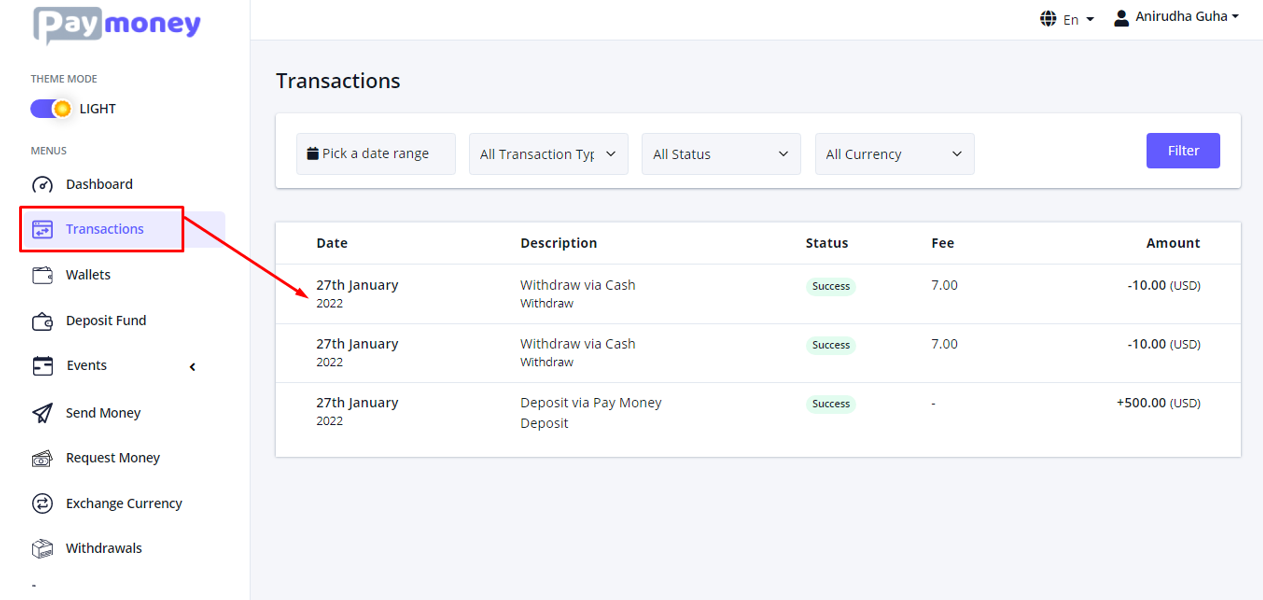Agent Module
Custom Features(on-demand only)
Agents Control from Admin Panel:
1) Admin can add agent from admin panel. To add new agent go to Admin >> home >> Agents
2) Then Click Add Agent button and show page like bellow.
3) Fill up from then click Create button
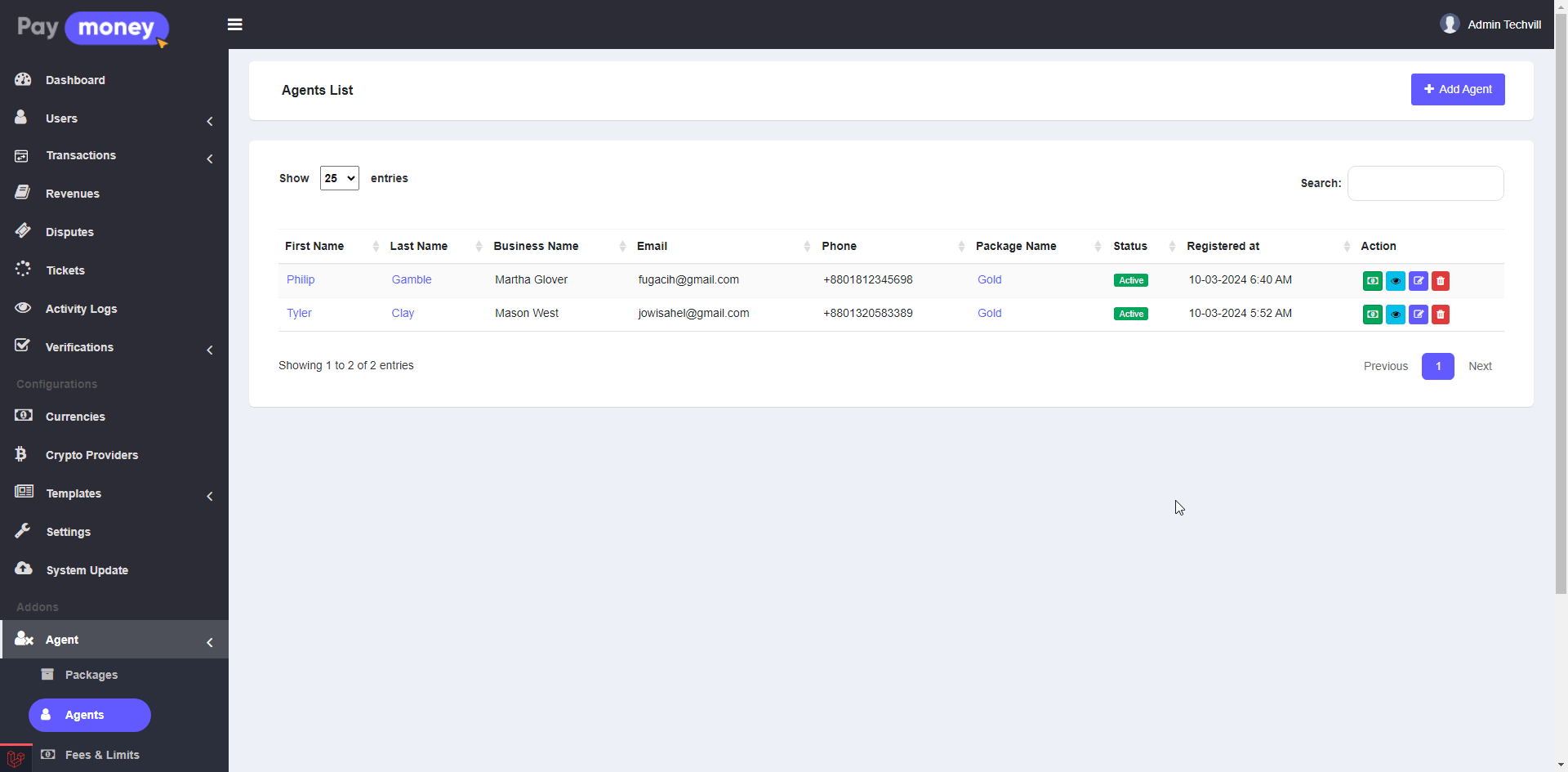
4) Admin can see the Agent Details by click on the view icon
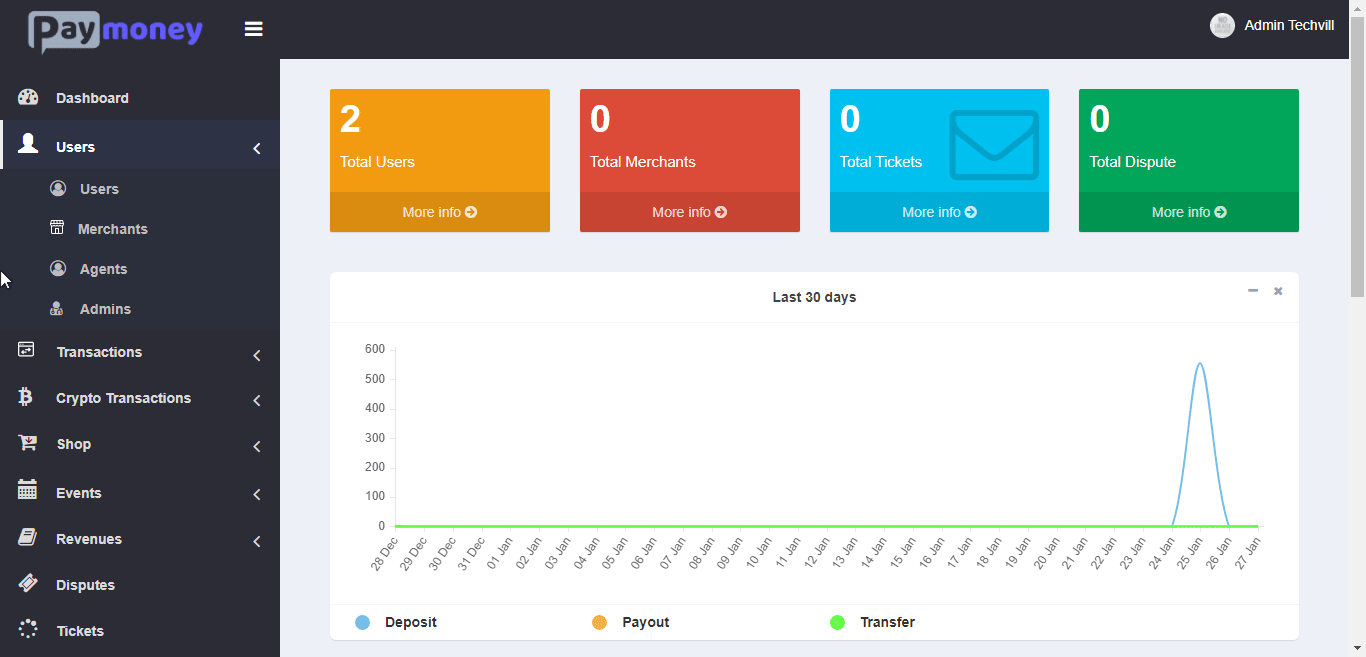
5) Admin Can edit Agent information. To edit, click Edit
6) Edit information and Then click Update
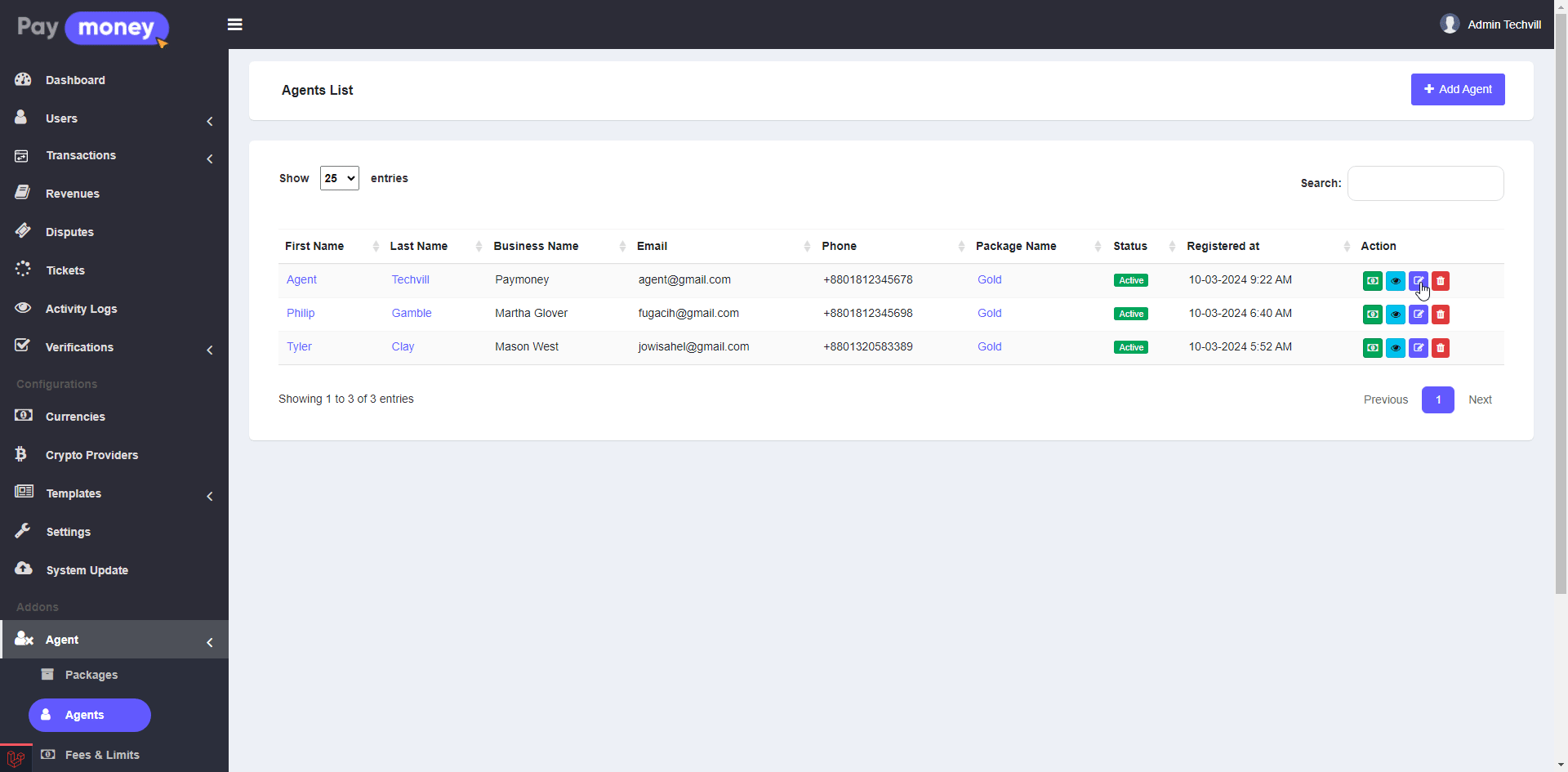
7) Admin can set agent status to Active/Inactive/deleted. To change the status click Status
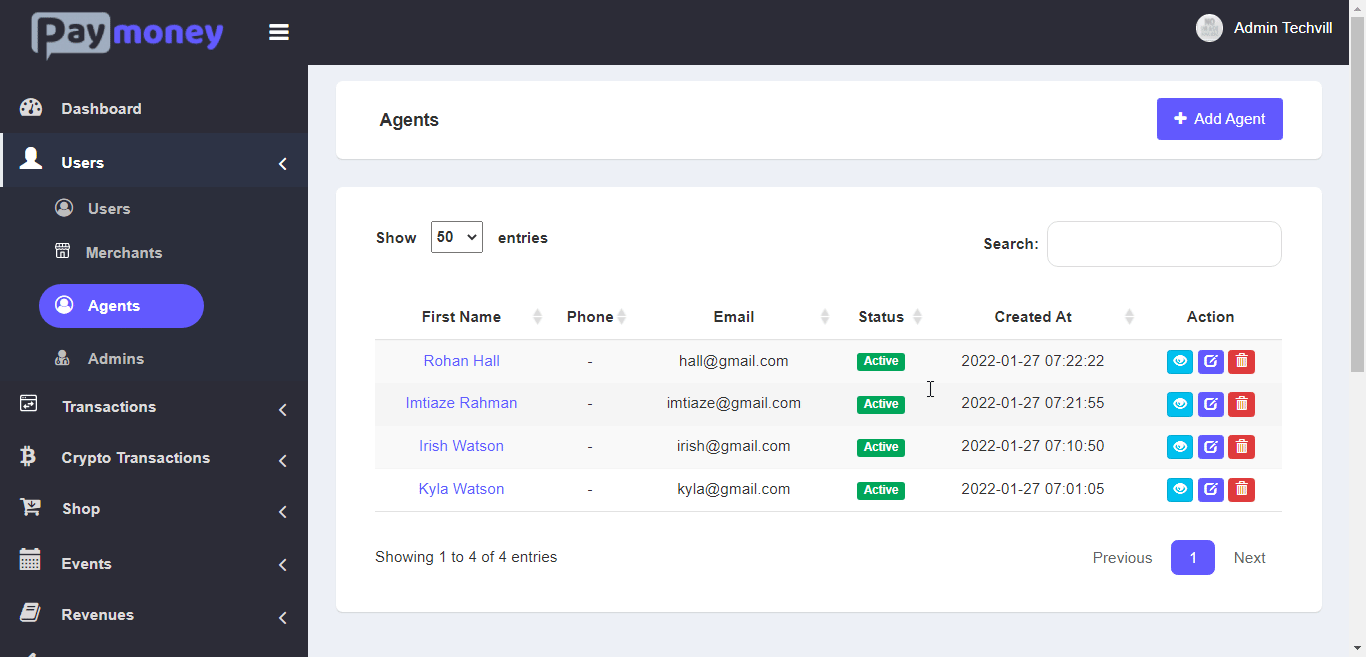
Agent Control From Admin Panel:
8) Admin can see the Agent list, Deposit list, Payout list
9) Admin can update user Group. To update user Group click edit icon.
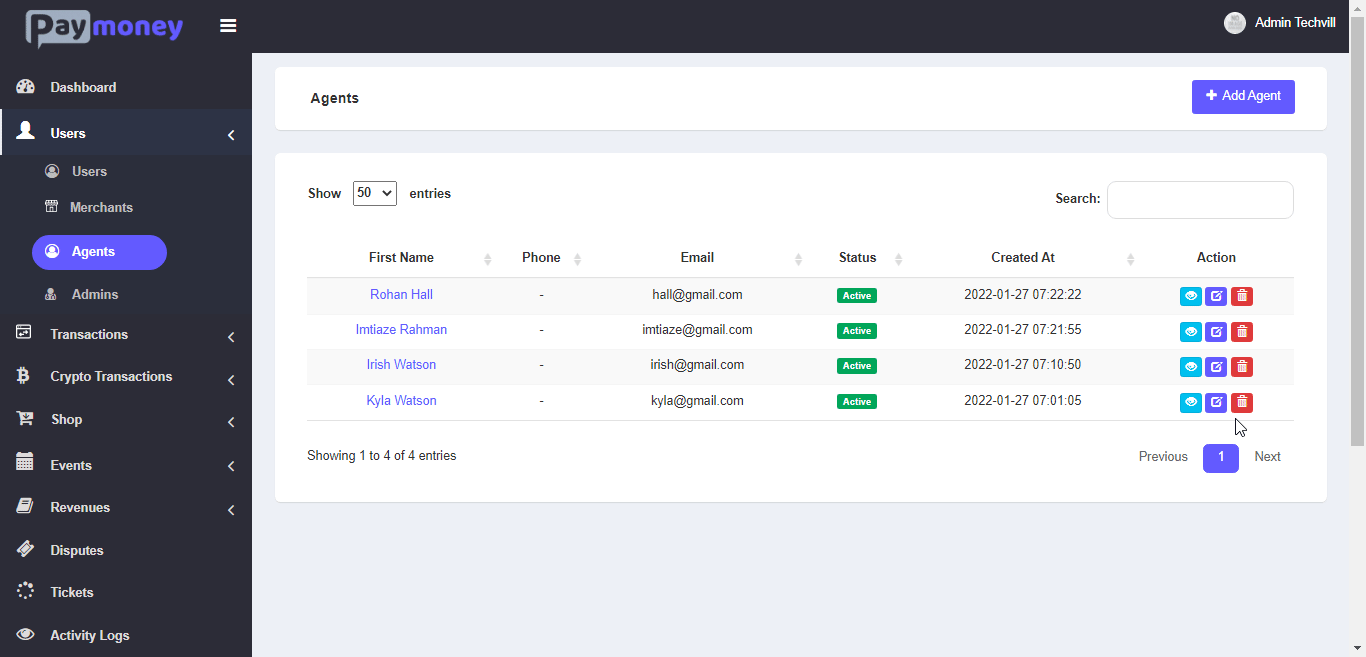
10) Admin will be able to deposit money to the user. To deposit click Deposit.
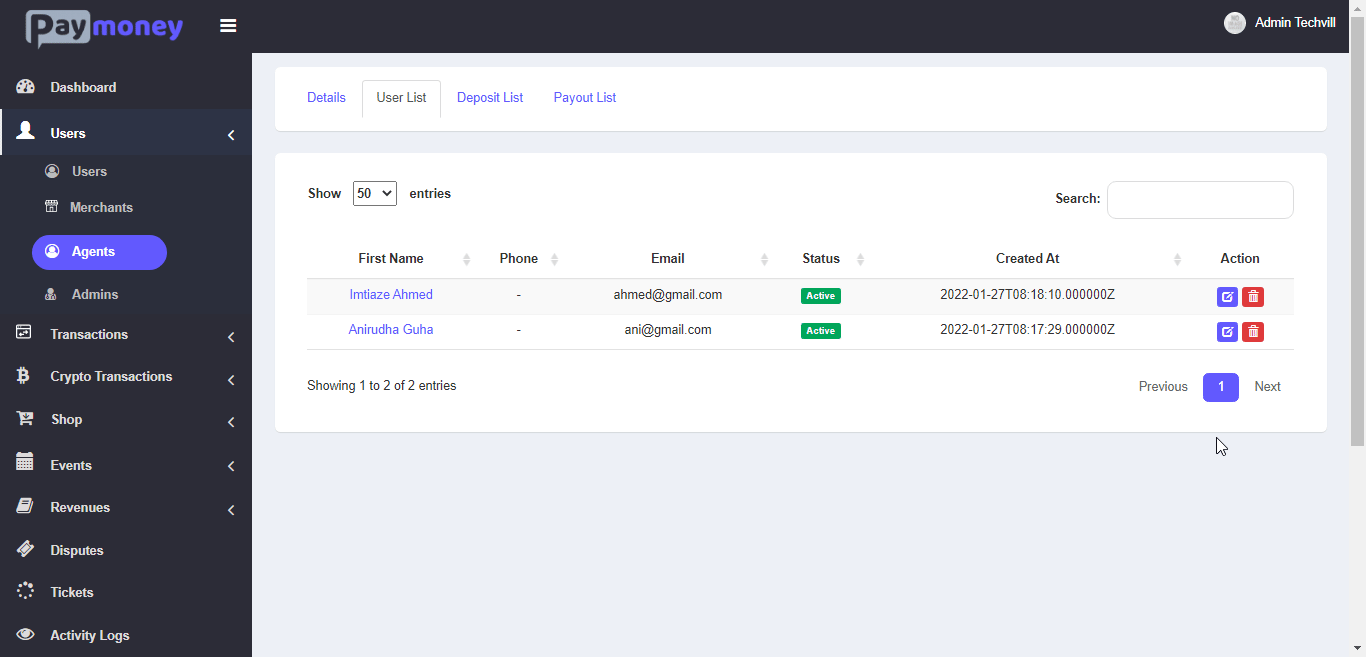
11) Admin will be able to payout money to the user. To payout click Payout.
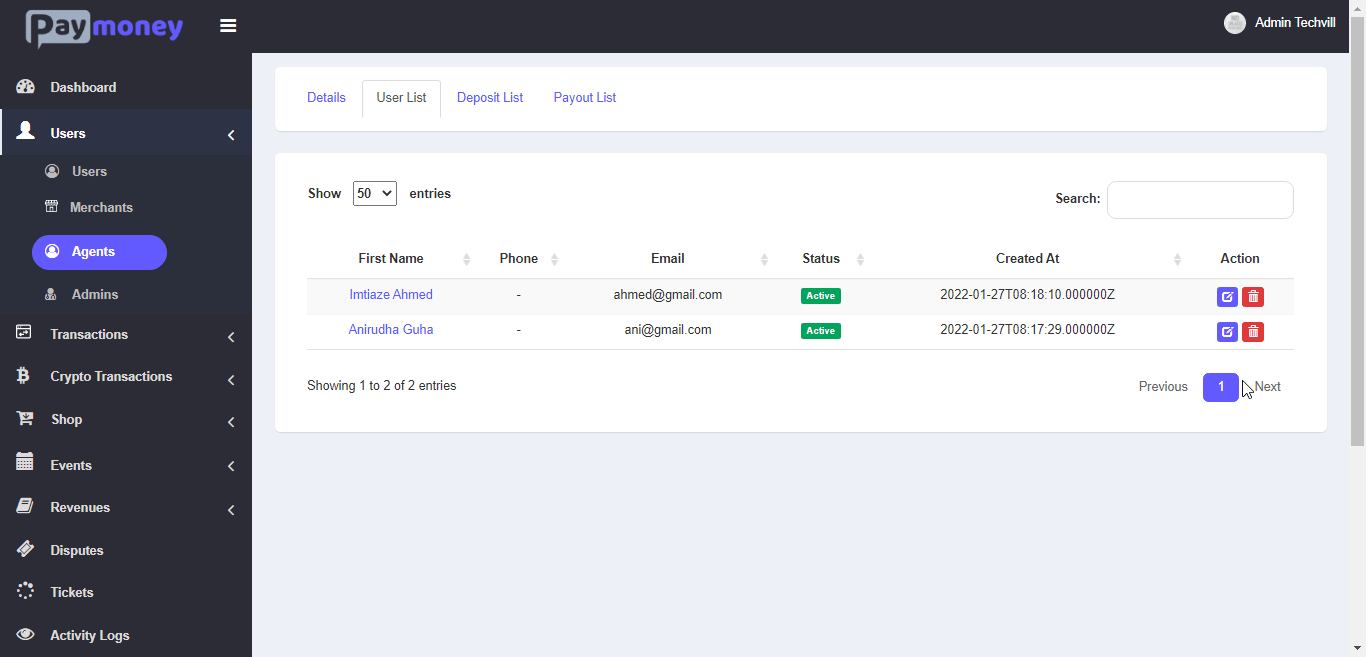
12) Admin can see transaction list and update transaction Status. To see Transaction list click
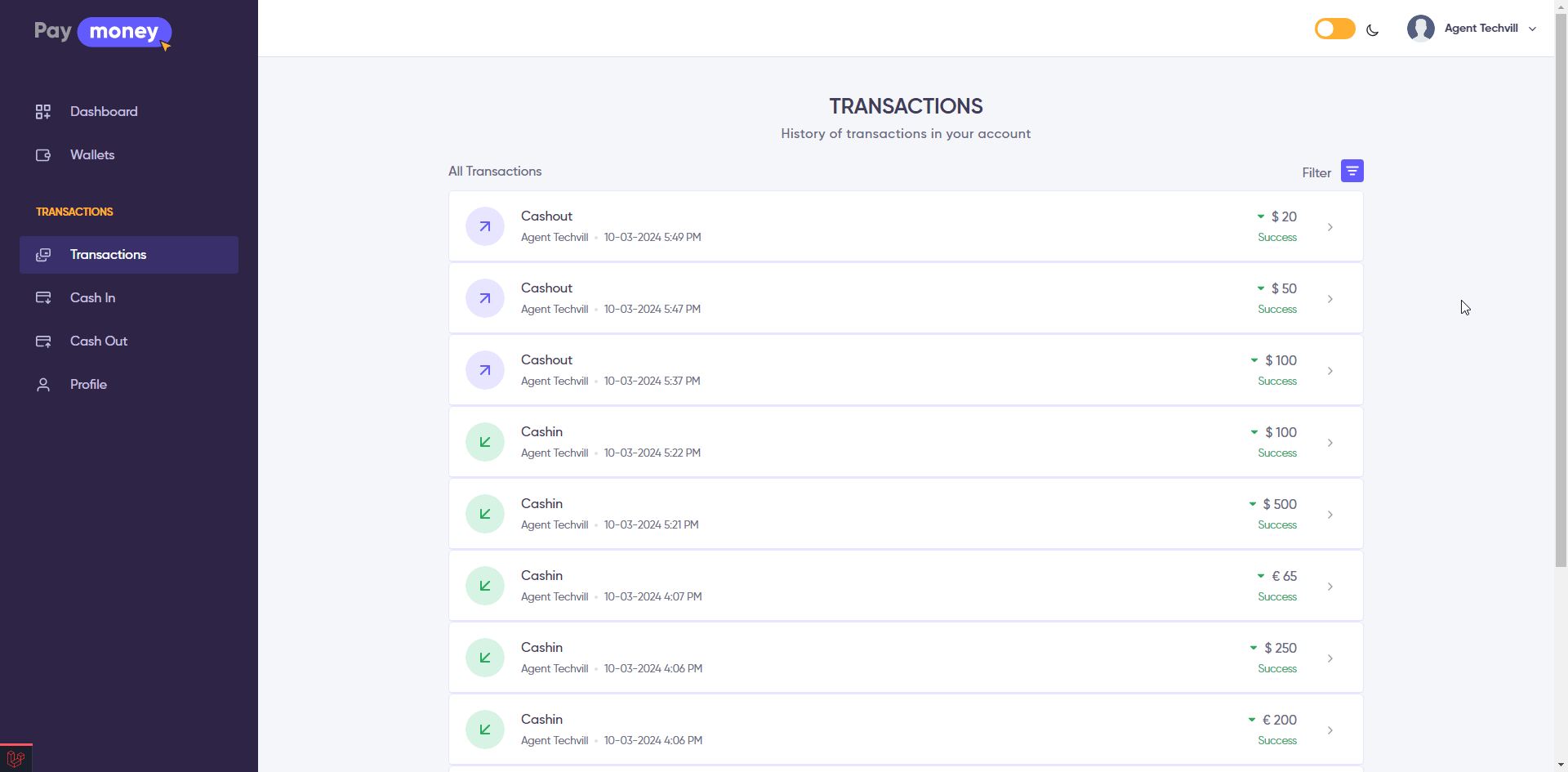
13) Admin can see user wallet. To see wallet click
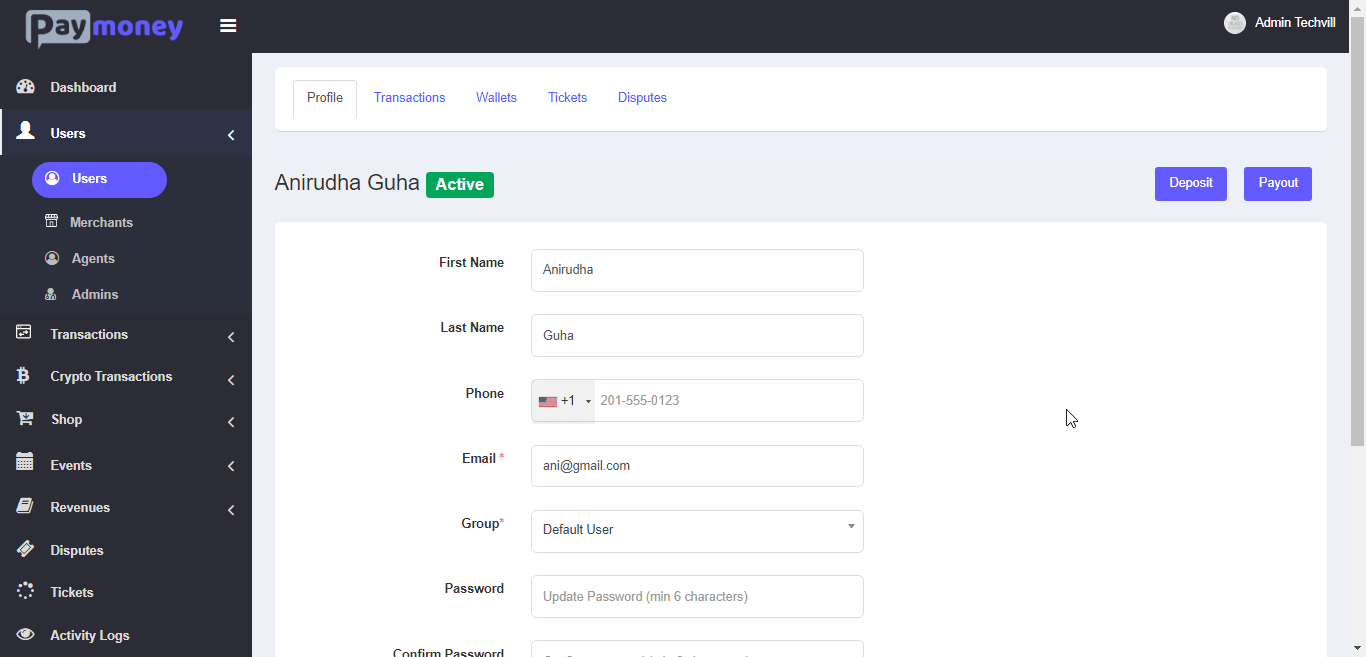
14) Agent module Fees limit and Payment set. See the Image:
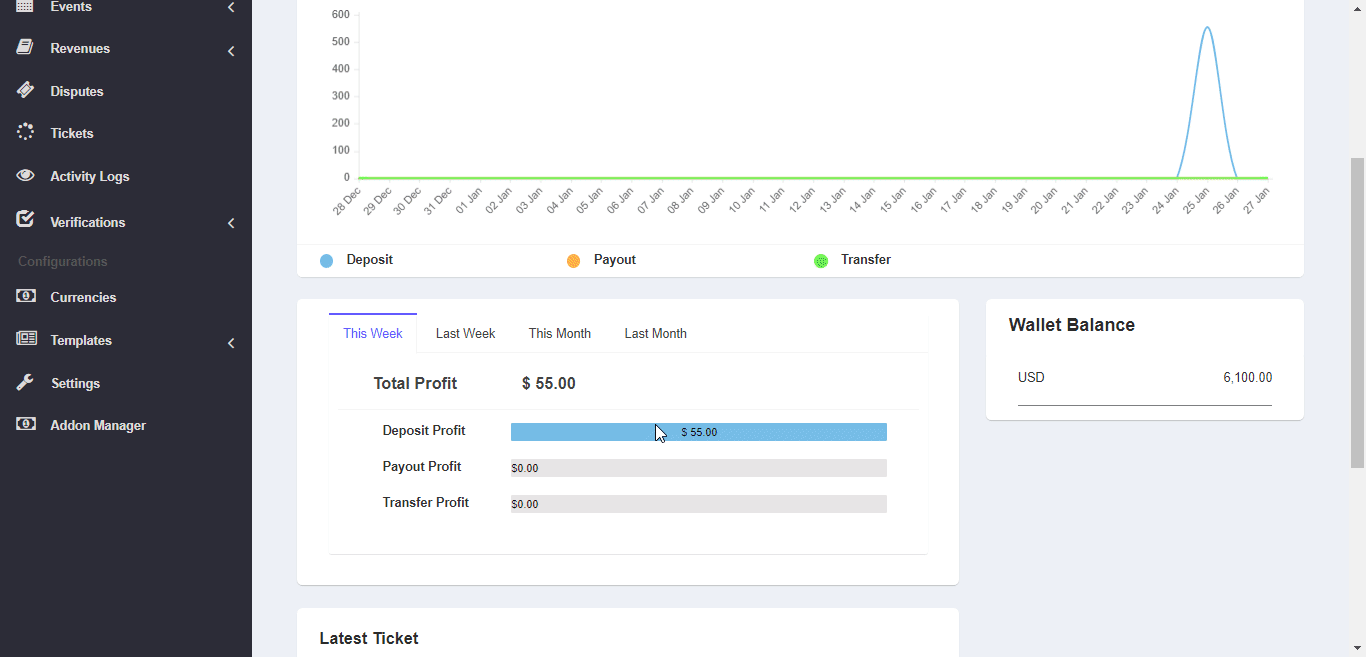
Dashboard View for Agent:
1) For agent login
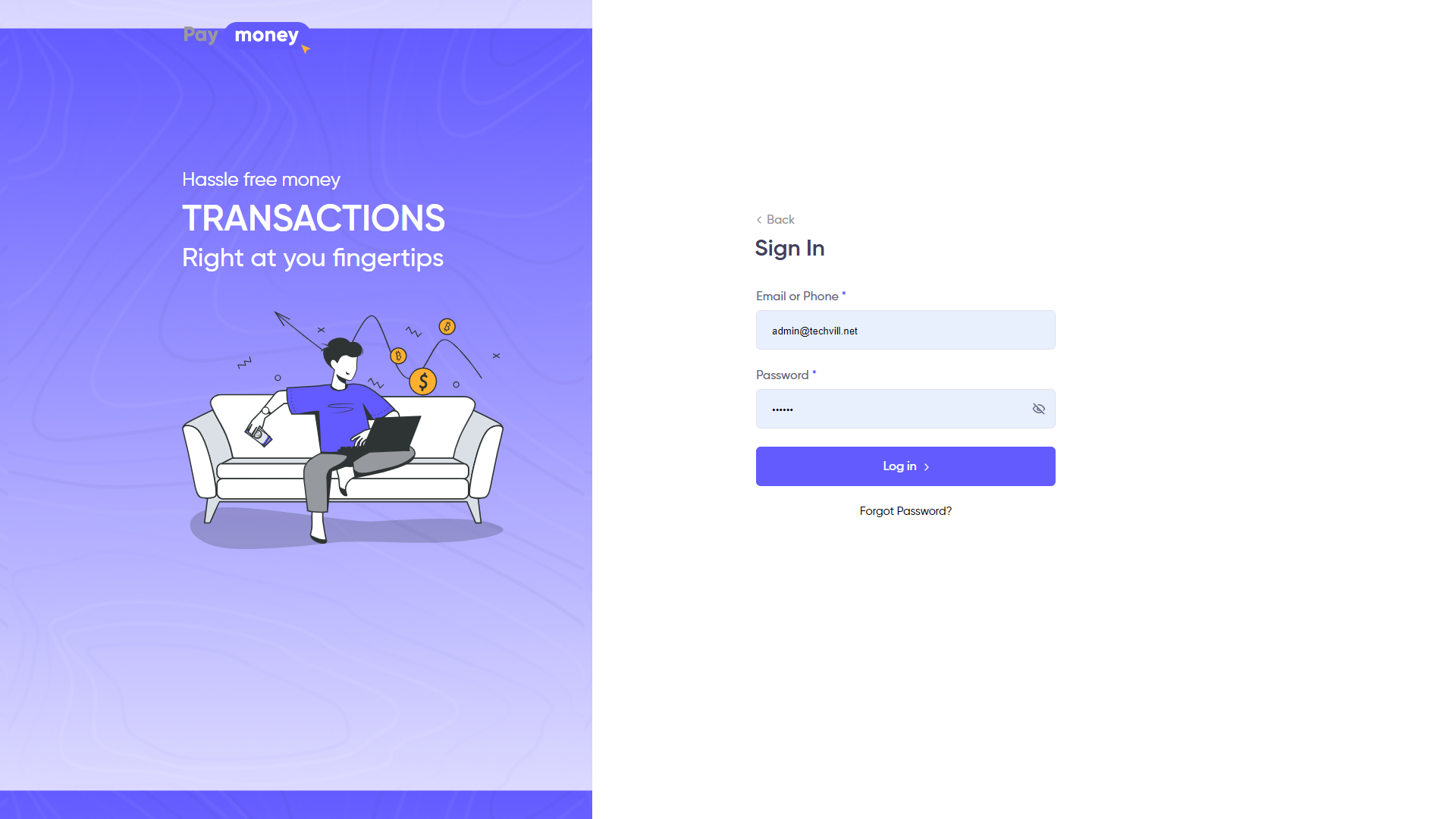
2) Agent can only see his user list. To see user List click Users.
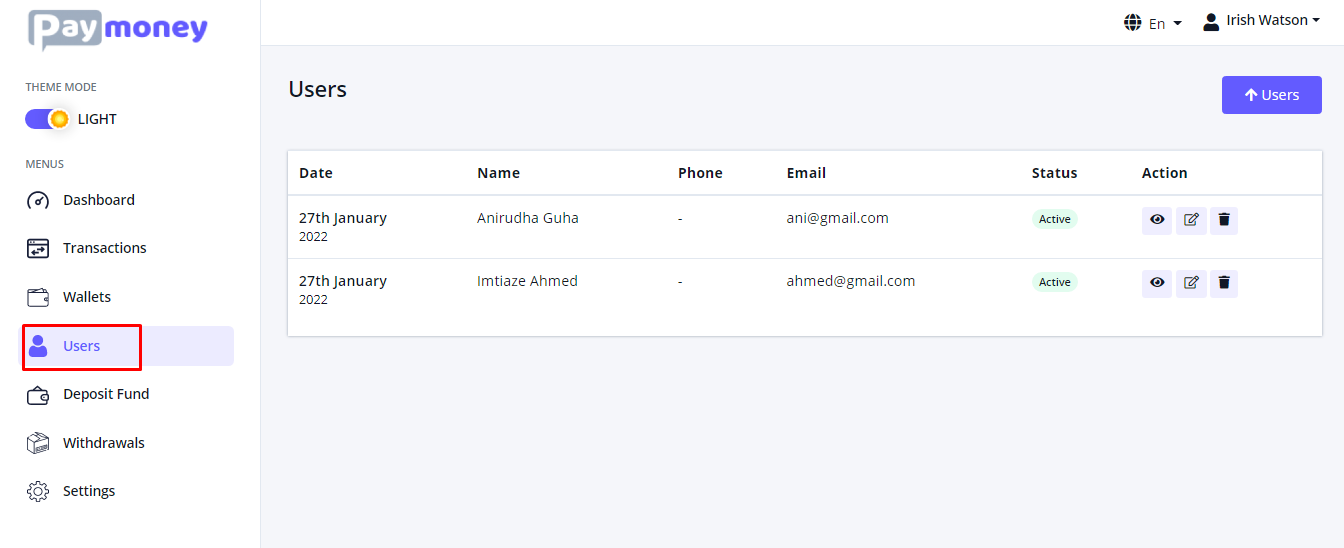
3) Agent can add new User. To add new User click New User.
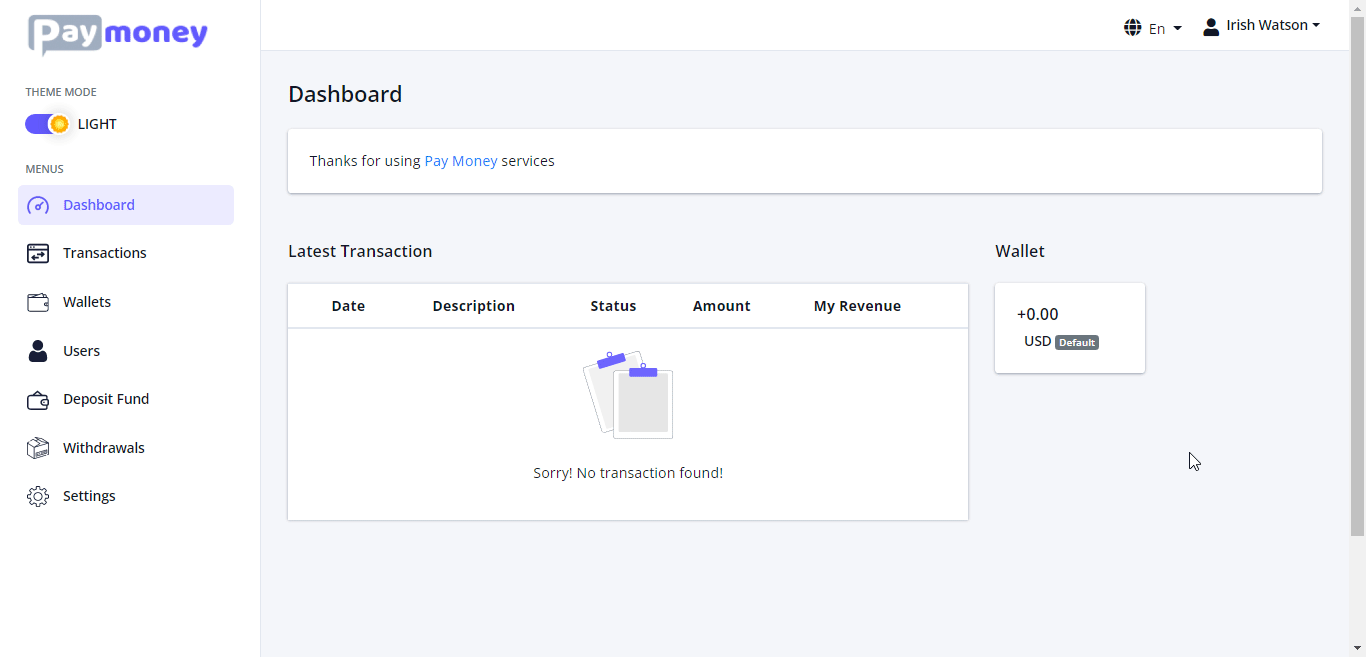
4) Agent can see User profile. To see user profile click eye
5) Agent can edit User profile, status. To edit profile, click Edit icon.
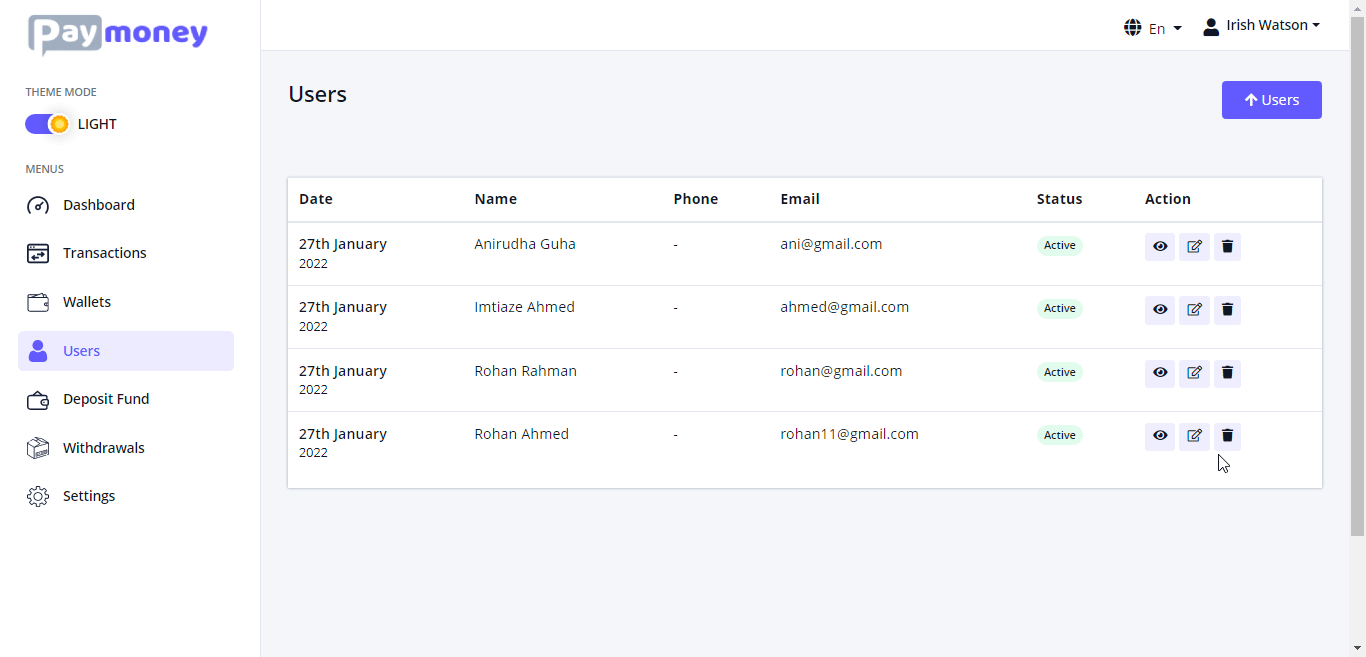
6) Agent can delete User. Click delete icon.
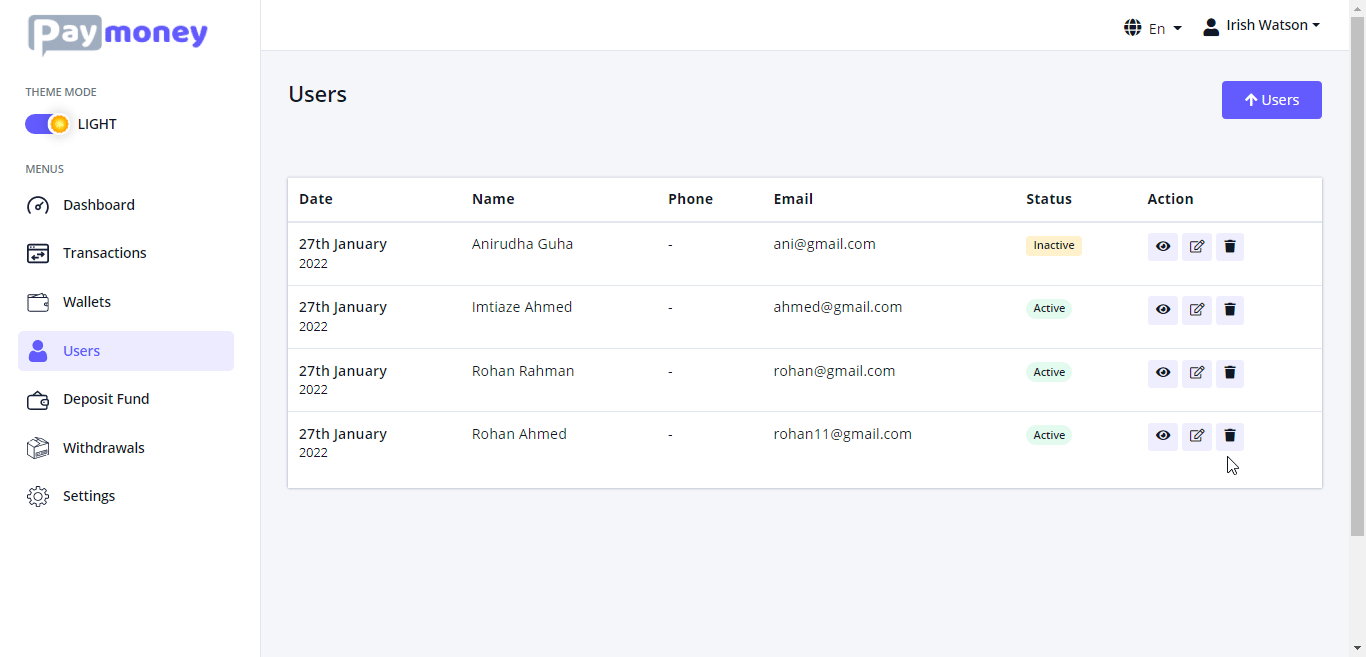
7) Agent deposit Money only his user. To deposit money, click Deposit. And search user from user
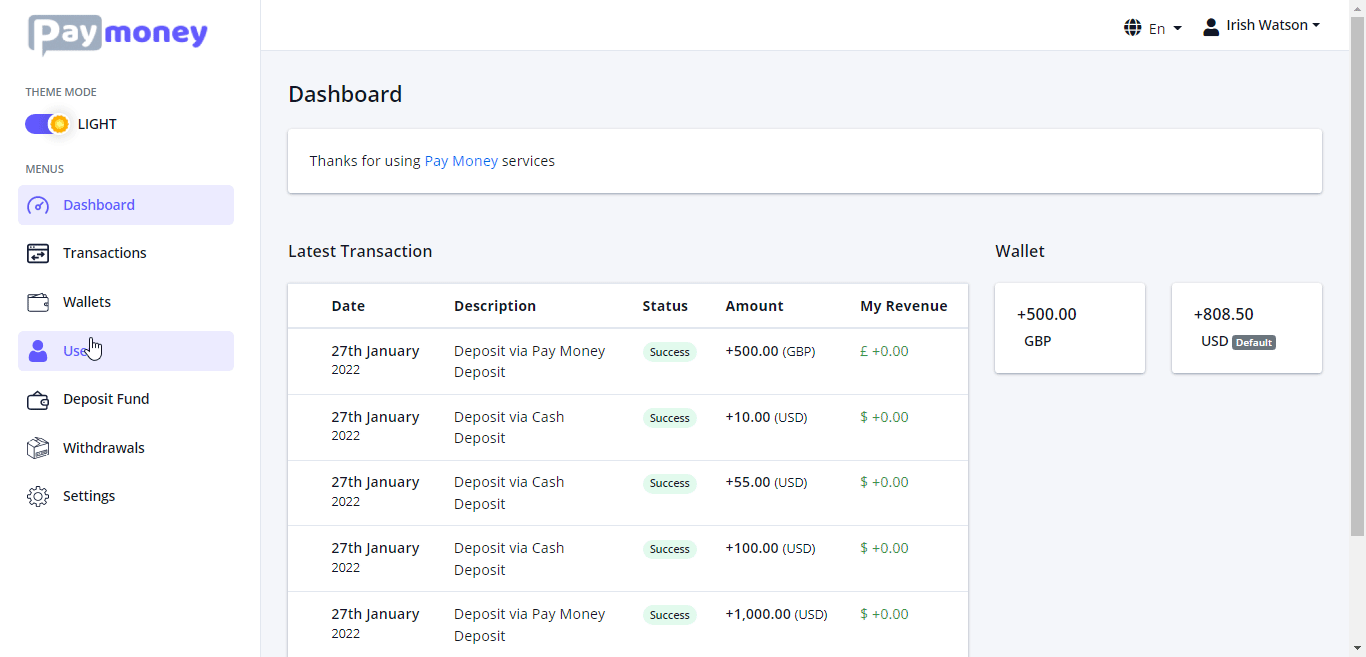
8) Agent payout money only his user. To payout money, click Payout. And search user from user list
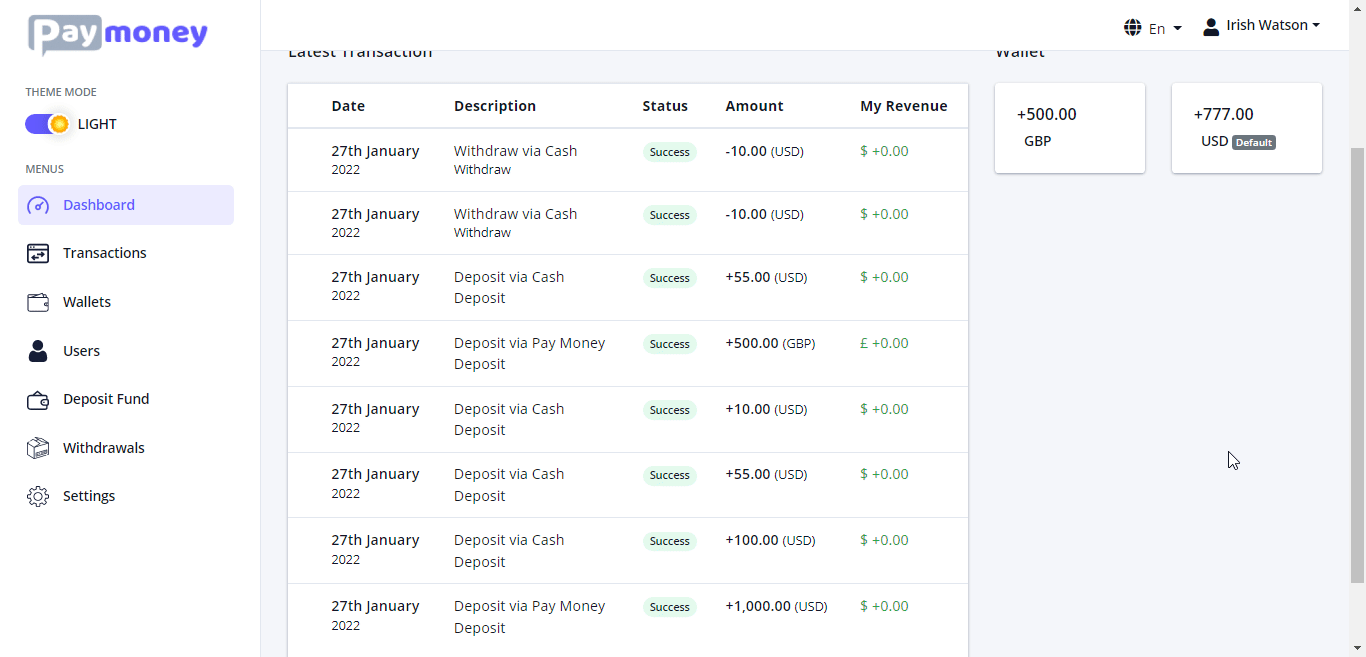
9) Agent can see transaction list. To see transaction list, click Transaction.
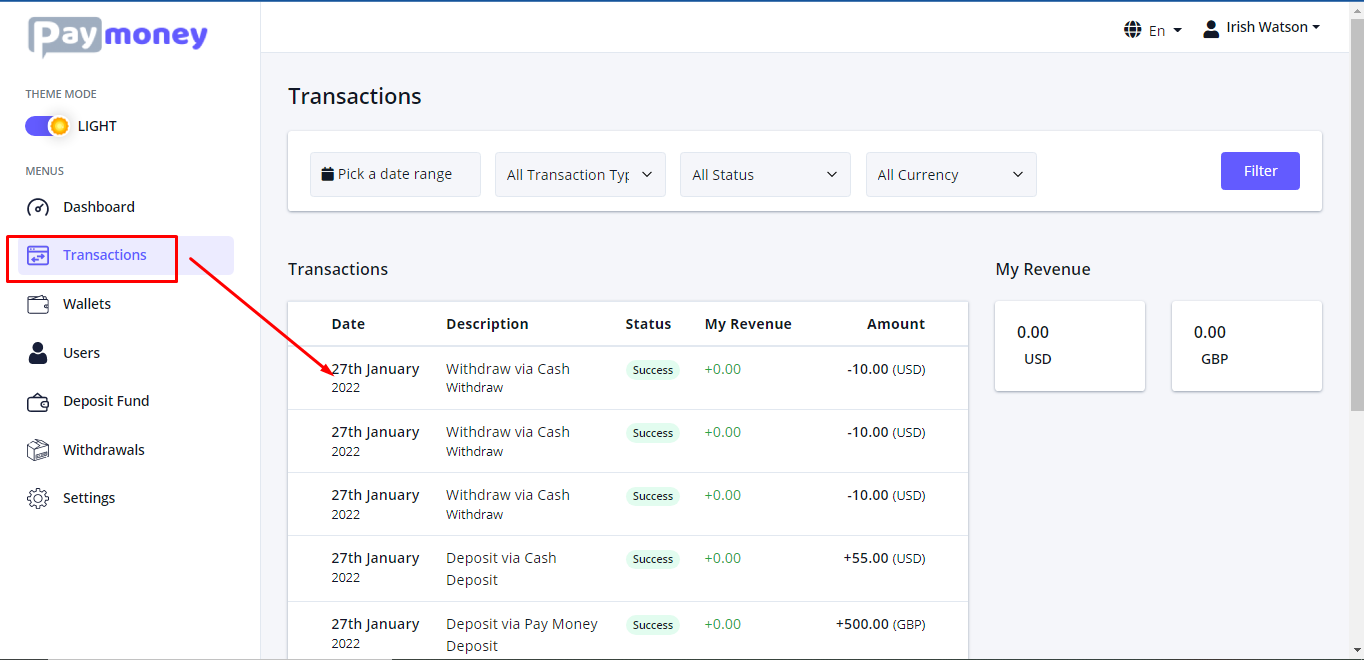
User Dashboard:
User can see transaction list. To see transaction list, click Transaction.