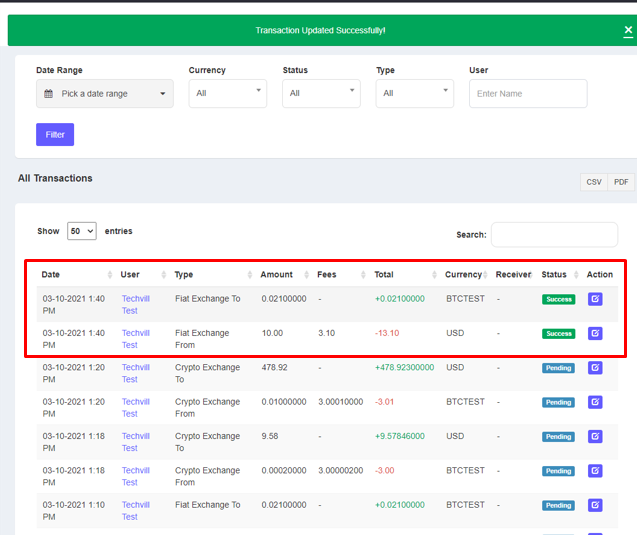Crypto Exchange Manual
Custom Features(on-demand only)
Crypto Exchange manual is a on demand feature of PayMoney. With this feature User can buy crypto balance from admin with his wallet balance & Can Sell crypto to admin so that user will get fiat balance in his wallet.
To integrate this feature admin doesn’t need to use any API. All the transaction will be manually handled. Here is the working procedure for Crypto Exchange manual.
Add Manual Crypto Currency By Admin
Admin can create crypto currency from Currency -> Add Crypto Currency.
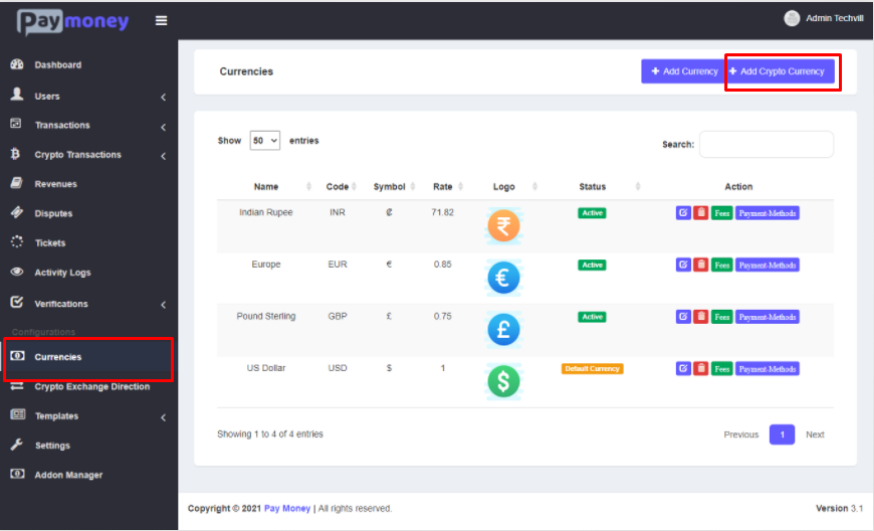
If user select others from Coin/Network Provider dropdown then user will have a from that will create manual Crypto currency. Here admin can set currency name, logo, merchant address & other field that is related to the currency.
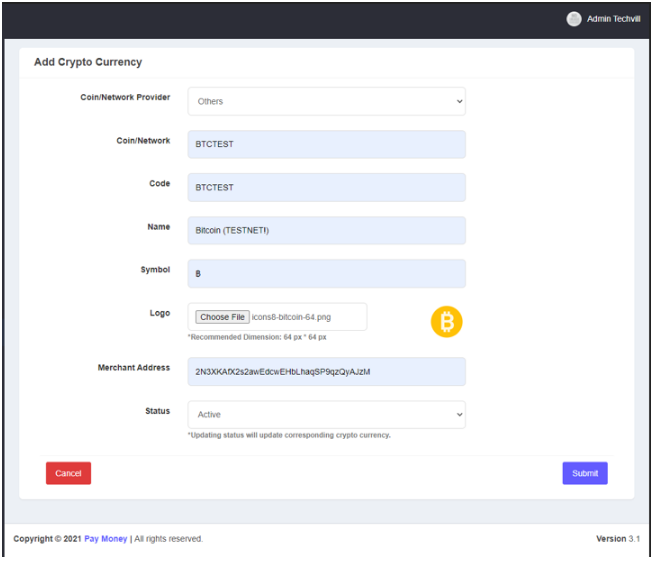
Add Crypto Exchange Direction By Admin
Admin have to add exchange direction, from Crypto Exchange Direction -> Add Direction admin can add new direction.
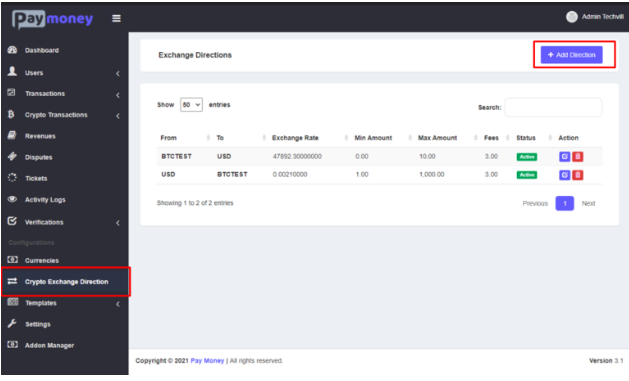
All the direction must be Fiat currency to Crypto currency or Crypto currency to Fiat currency. If user create a direction where From Currency is USD & To Currency is BTC. Then frontend user will get option of exchanging of USD To BTC. Here admin can set Exchange rate from API or Local.
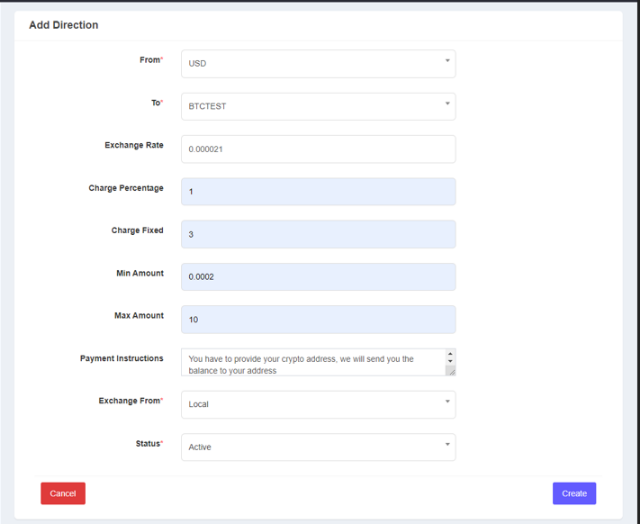
Crypto Exchange by User
Logged in user will have a menu called Crypto Exchange, from this menu user will have the crypto exchange panel.
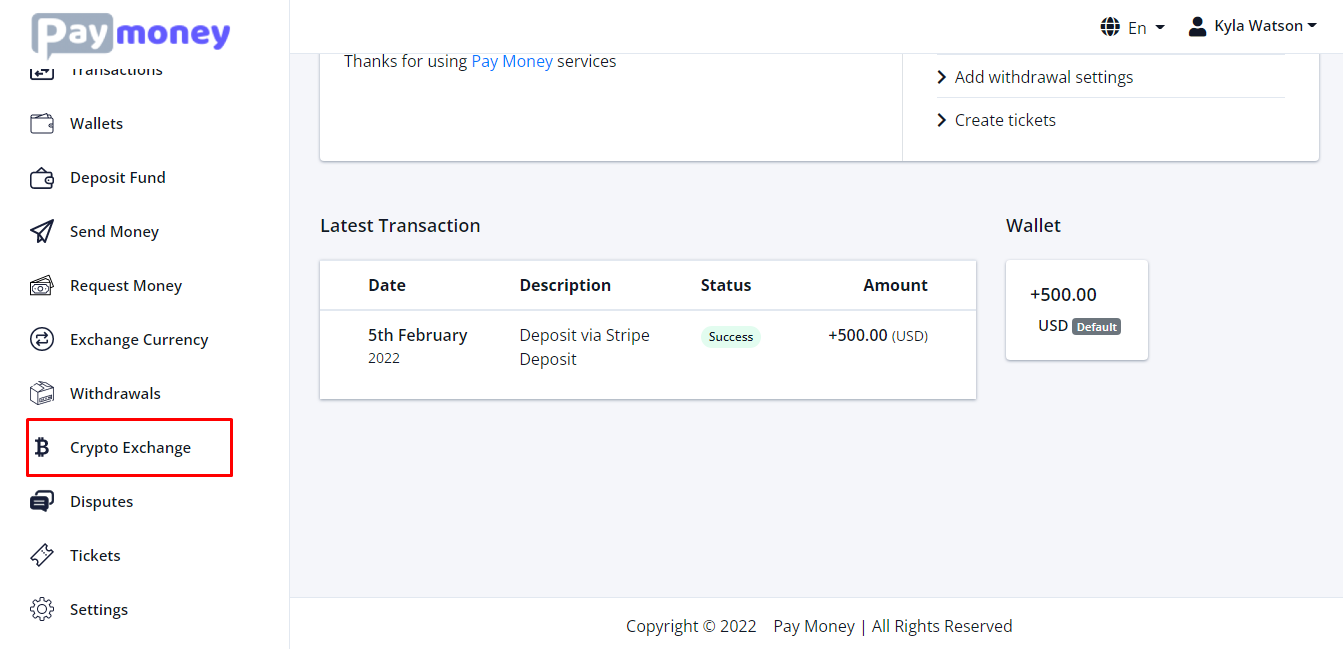
User have to set from currency, to currency & amount. After that user will see exchange rate, fees & amount he will get after exchange. By clicking Exchange button user will go to confirmation page.
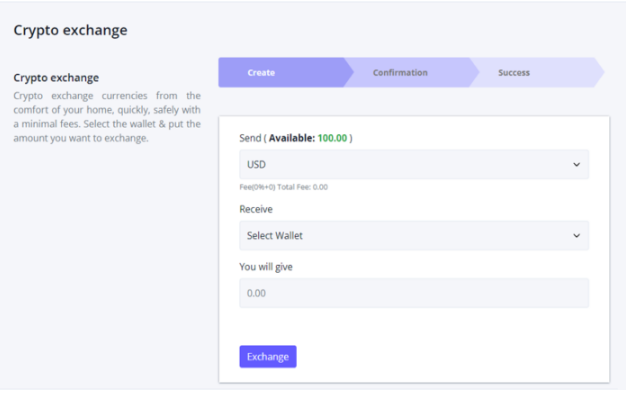
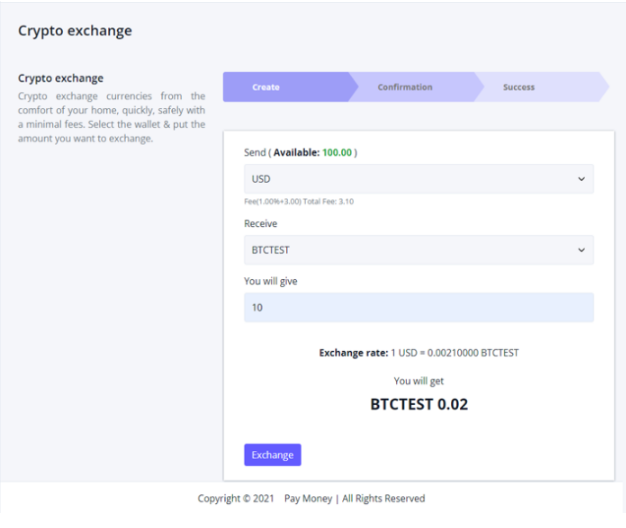
In confirmation page user will see the exchange details. If user exchanging from Fiat currency to Crypto currency then user have to insert his crypto address.
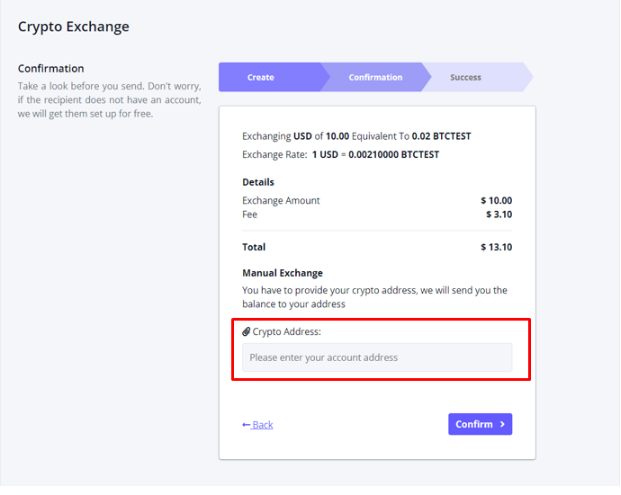
If user exchanging from Crypto currency to Fiat Currency then user will show a crypto address which is set from admin section. User have to send crypto balance manually to this address. After manually sending crypto balance user will attach the payment proof, provide the payment details.
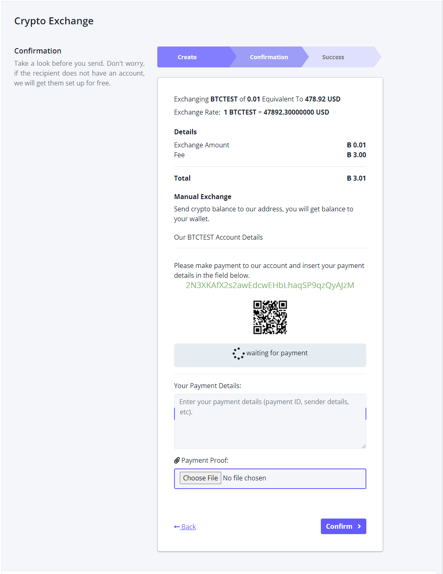
If user press confirm button the transaction will complete with pending status, user will Redirect to success page.
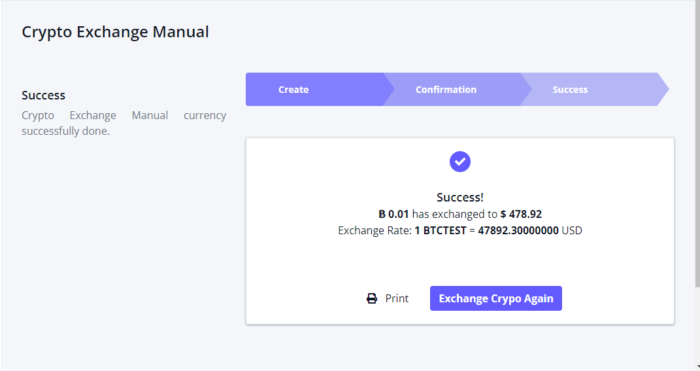
In the dashboard user can see the transaction with pending status. If admin accept the Transaction then user will get the exchanging balance.
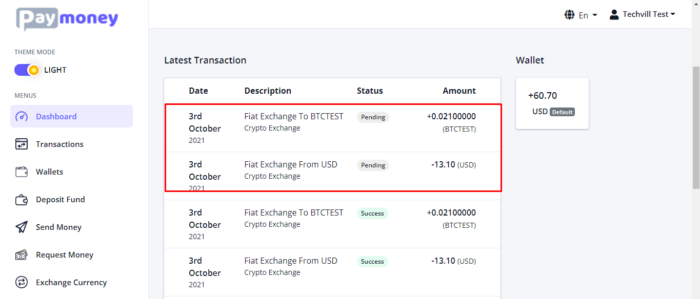
Transaction Accept by admin
Admin will also be able to see the every details of the crypto transaction from the admin dashboard.
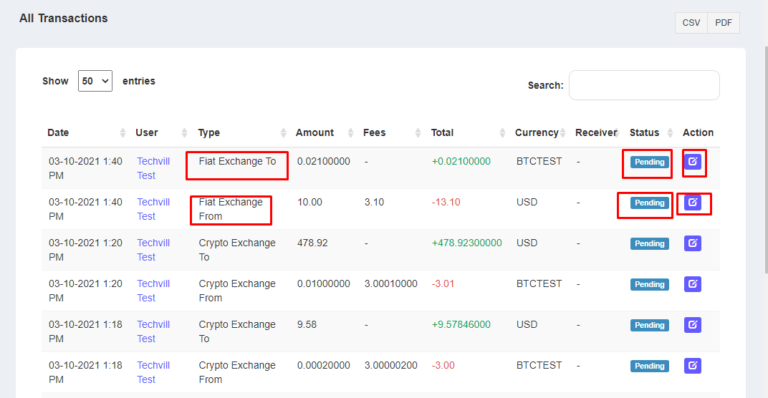
For crypto to fiat exchange, Admin will review the payment details & payment proof.If the details & payment proof correct admin make the transaction success. If admin make the transaction success fiat balance will be added to user fiat wallet.
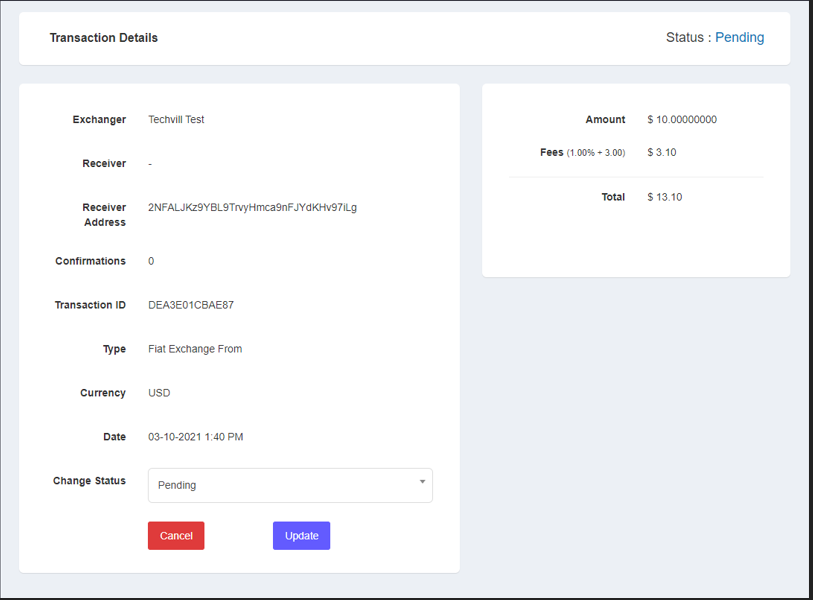
For fiat to crypto exchange, admin will send the crypto balance to the user provided address manually & will make the transaction status success.