Admin Email Notifications
Settings
Note:
1) If email settings(SMTP) is not correctly configured, admin or the assigned emails won’t get notification.
2) Notifications will go to assigned admins/users of back-end, only when a user does (deposit, payout, send, request accept and merchant payment(standard & express)) from front-end.
Notificaton settings allows an admin to configure emails to whom email notification will be sent during transactions (deposit, payout, send, request accept and merchant payment(standard & express)).
— To receive email notifications, admin must configure the notification settings in settings->notfication settings.
See below image file –
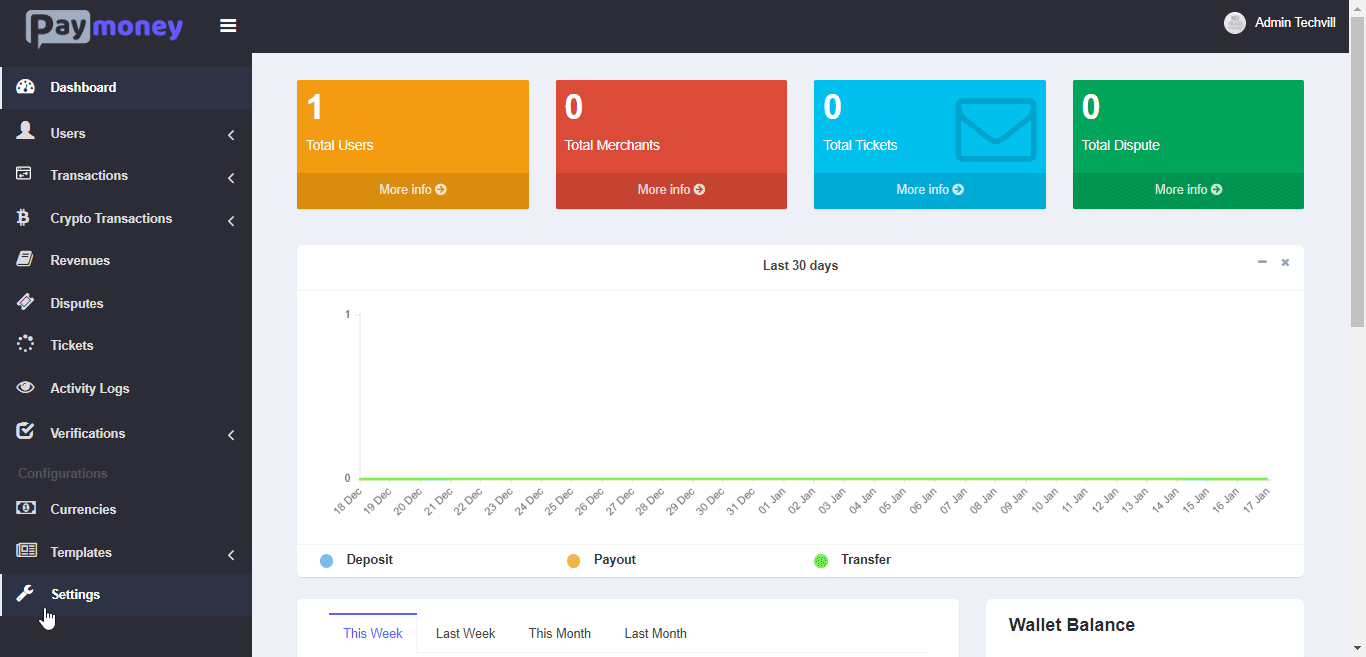
There are two sub-settings in notification settings –
1) Notification Types
2) Email Notification Settings.
1)Notification Types
— Fixed six (deposit, payout, send, request accept and merchant payment(standard & express)) transaction types have been allowed.
— Admin can set any name he/she wants to each transaction type.
— Admin can set a type status to active or inactive.
— If a transaction type’s status is inactive, it won’t show up in email notification settings (discussed below).
— Validation of duplicate type is also added.
2)Email Notification Settings
— Admin can assign anyone’s email or himself/herself for each transaction type.
— Admin can enable/disable email assignment for each transaction type.
— Admin can set different emails for different transaction types.
Example – if “admin@techvill.net” is assigned and enabled for Deposit, then “admin@techvill.net” will receive all notifications when a user deposits.
The same process applied for other transaction types.