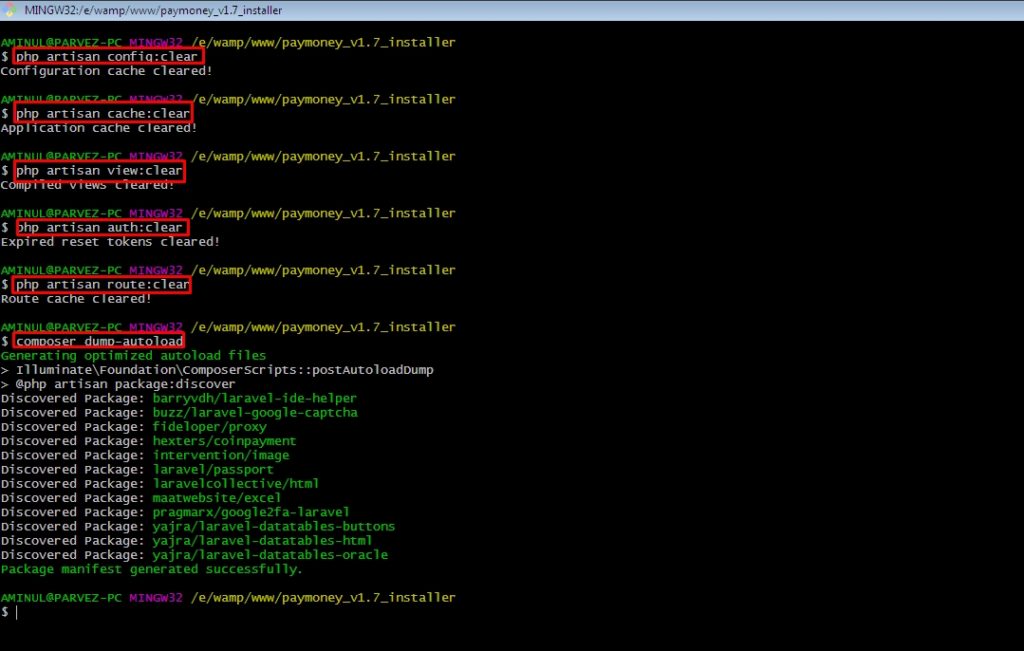Upgrading version from 1.7 (December 18, 2018) to 1.7 (December 31, 2018)
Version Upgrade
STEP-1
To upgrade from 1.7 (December 18, 2018) to 1.7 (December 31, 2018) of Pay Money, first login to your cPanel.
Then, go to File Manager->public_html and follow exactly the steps below :-
- 1) Go to (your_project\public) folder and delete ‘vender’ folder (see screenshot below).
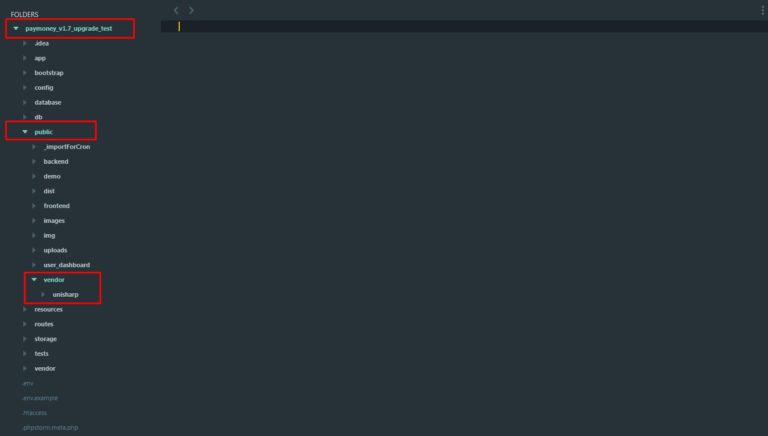
- 2) Go to (your_project\vendor) folder and delete ‘unisharp’ folder (see screenshot below).
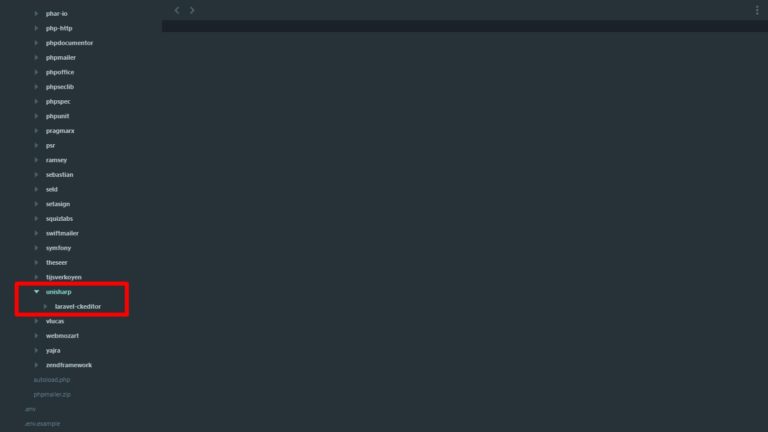
- 3) Go to (your_project\config) folder, open the ‘app.php’ file and
delete ‘Unisharp\Ckeditor\ServiceProvider::class,’ line (see screenshot below).
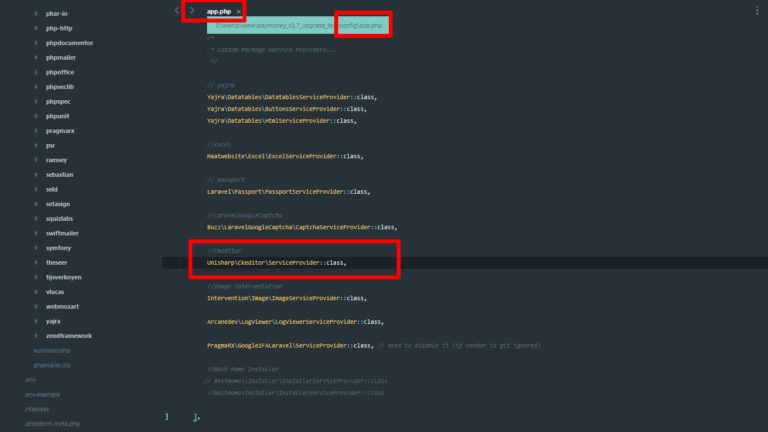
STEP-2
Now, download latest 1.7 (December 31, 2018) version of Pay Money zip file, extract it.
Select all your project folders except .env file & replace with new folders from upgraded version folder.
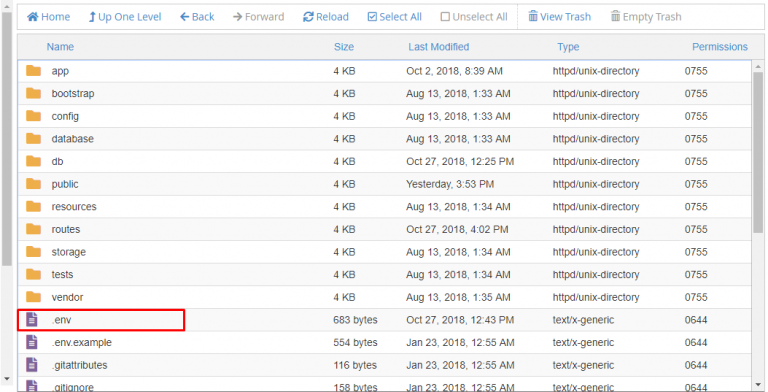
STEP-3
As each upgrade has it’s installer enabled by default, to disable the installer, go to (your_project\config) folder and replace ‘app.php’ with the attached ‘app.php’ file below.
App file: app.php
STEP-4 (Optional)
Note: If you don’t see changes in your project, you must clear your project cache. The steps are mentioned below:-
-
1) Go to your project directory.
-
2) Open up your operating system terminal as an Adminstrator.
-
3) Run the following commands as shown in the screenshot below.