Paymoney Opencart Payment Extension Installation Process
Custom Features(on-demand only)
Method 1: Installation via Extension Installer
1) Download the package PayMoney.ocomod.zip
2) Login to your open cart admin panel
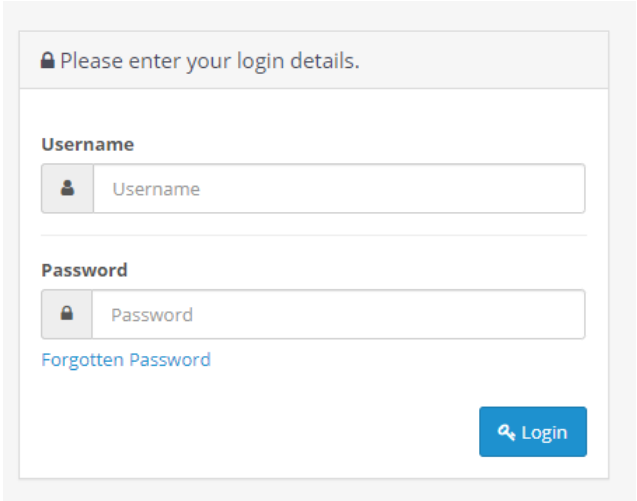
3) Go to Extensions > Installer
4) Upload this package
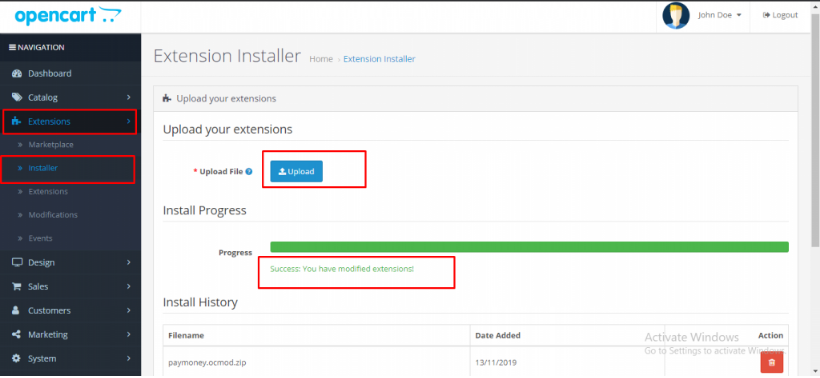
5) Go to Extensions > Extensions & choose the extension type as Payments. Find PayMoney Business Gateway.
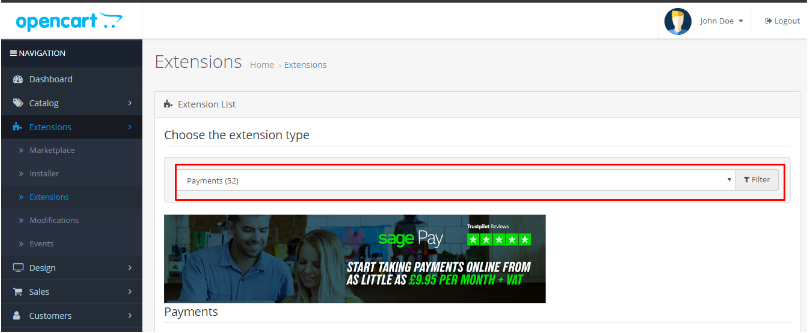
6) Click Install
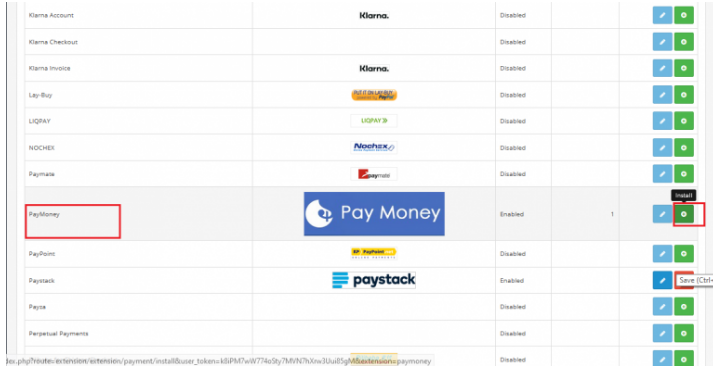
7) Click edit and set up the payment module with your merchant payment details.
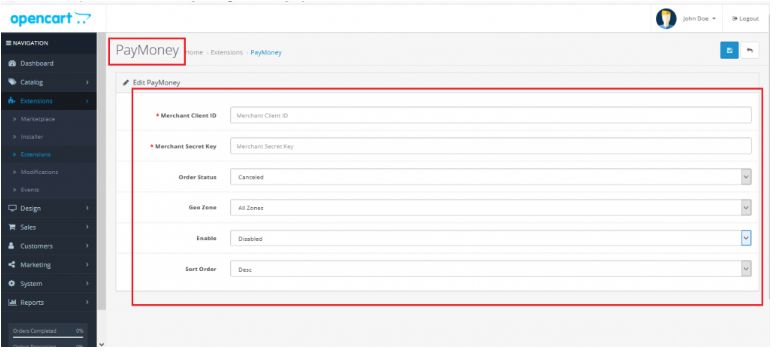
8) From the front end when you checkout you will see your payment method.
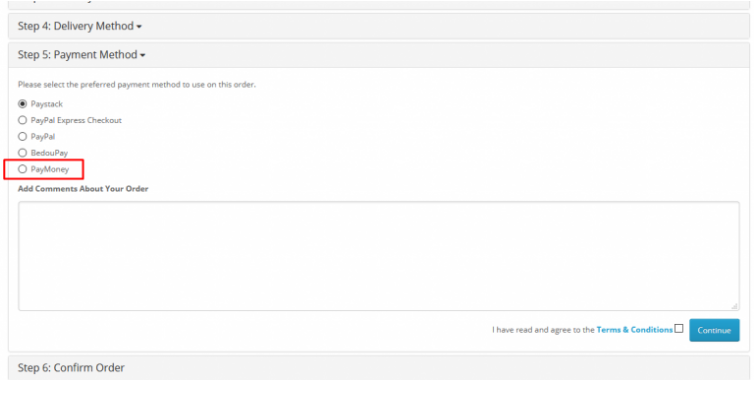
Note: If you do not find the extension or unable to install the extension via method 1, follow method 2.
Method 2: Installation via FTP (Filezilla)
- Download the package, and extract the package into your local desktop. You will find the upload folder.
- Within the upload folder, you can see admin and catalog folders
- Drag these 2 folders to your server directory via Filezilla, such that the folders get merged with the existing admin and catalog folders.
- After uploading these 2 folders into your webroot directory, open the admin panel
- Go to Extensions > Payments Section. You will find PayMoney Business Gateway, Click on the Install button and then click on edit to make the configurations.