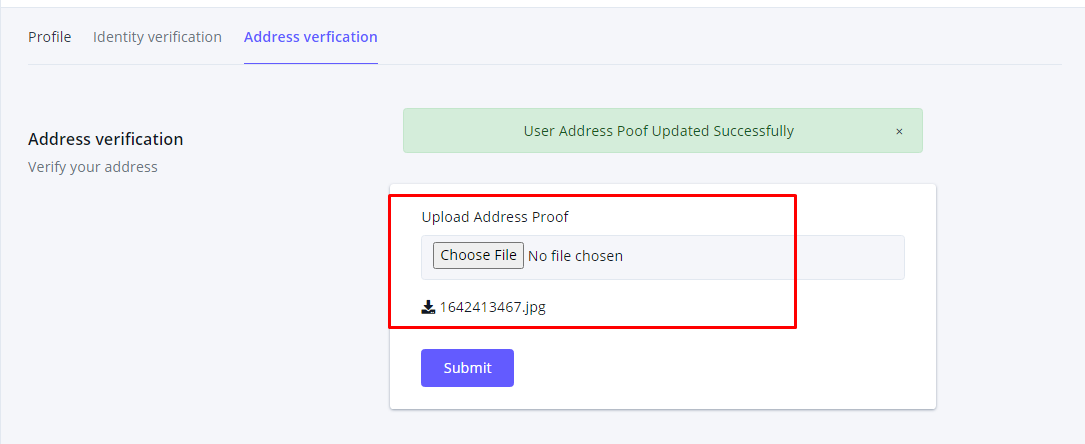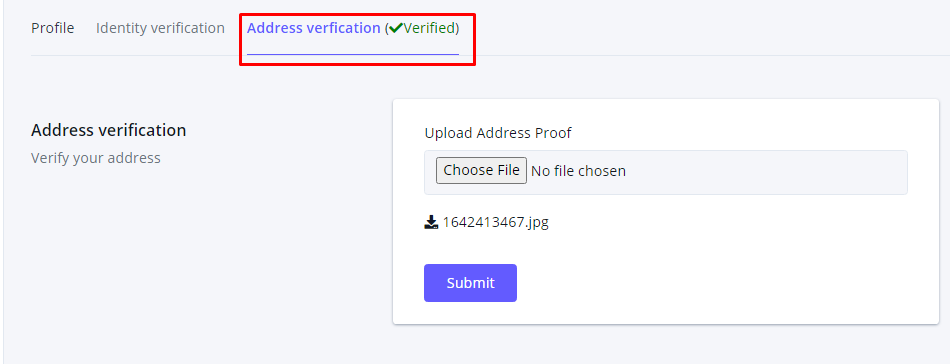Address Verification
KYC (Know Your Customer)
User Part
To request Adress verification, follow these steps:
- Navigate to the
VerificationSection. - By default, you'll be in the Identity Verification tab please click on
Address verification. - Attach a document for proof.
- Click on
Verify Address.
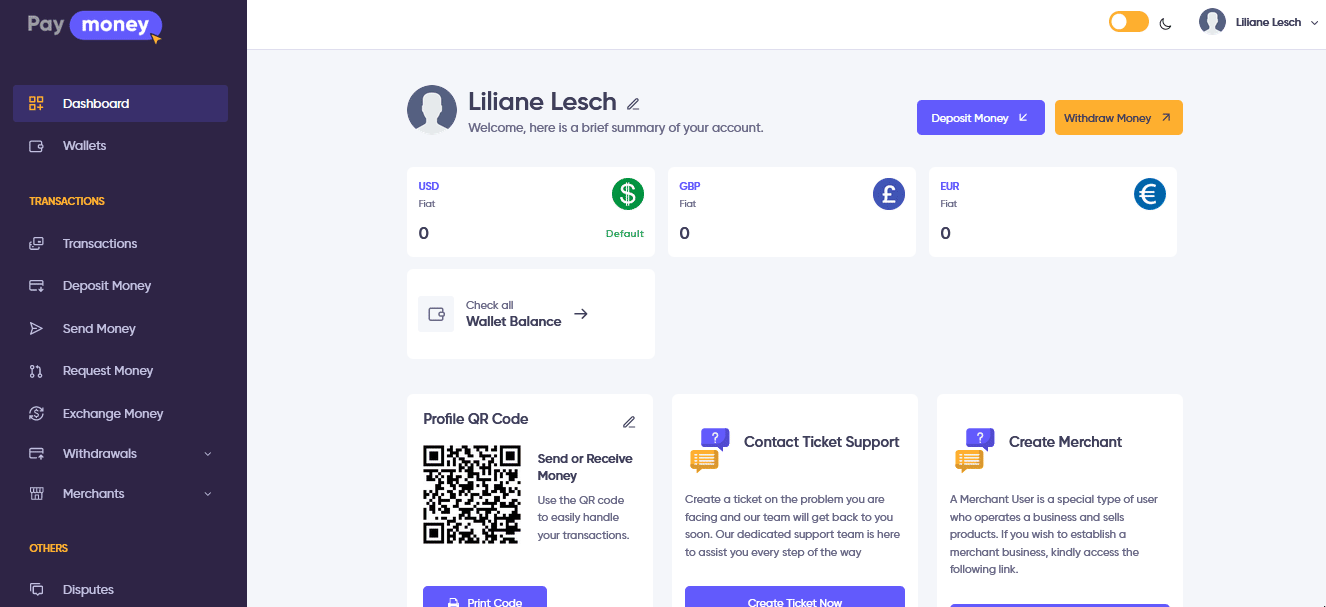
Admin part
To manage Address verification requests, the admin can follow these steps:
- Navigate to
Verification > Address Verification. - Click on the
Editoption of the verification record. - The Address verification request details will be available there.
- The admin can review the attached document and request details.
- After reviewing, the admin can change the status of the request to
Approved, Rejected, or Pending.
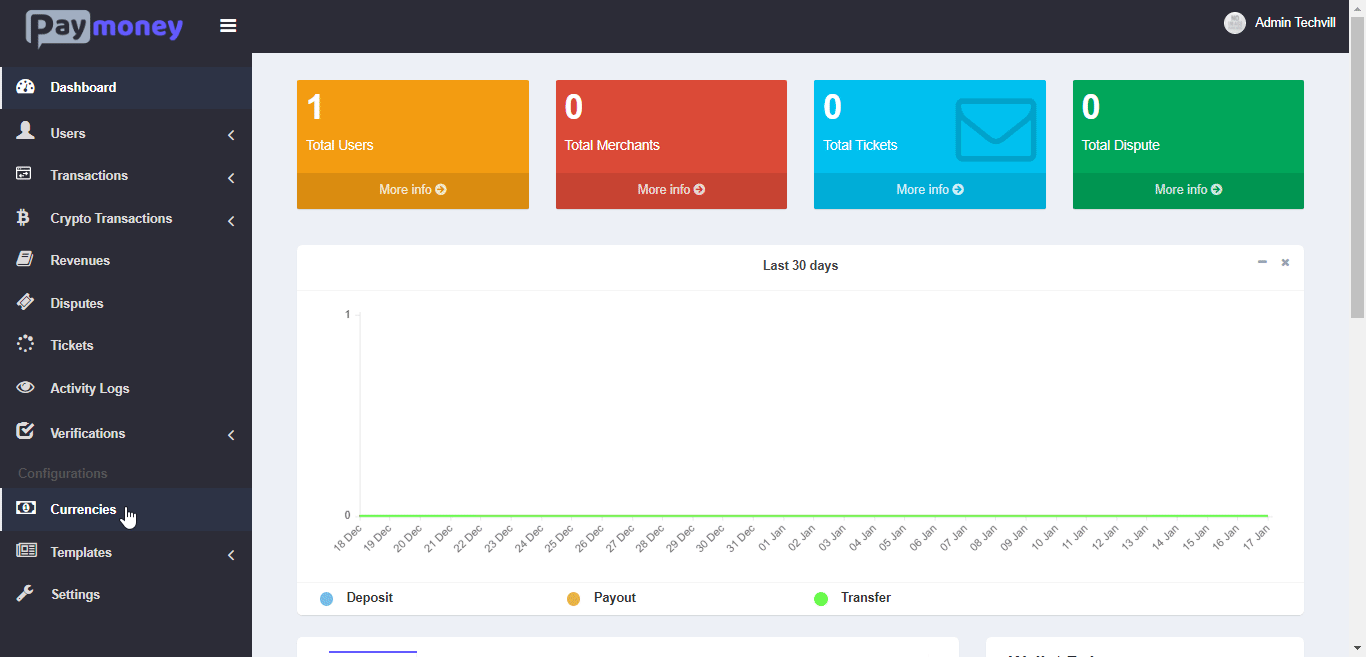
In the admin panel, the user list will display Address Verified next to users who have completed the verification process. Additionally, in the user profile, the status will show as Approved. You can refer to the screenshots below for visual clarification: