Upgrading Pay Money Web App from v3.7 to version v3.9
Version Upgrade
Note: The following upgrade procedure is for Pay Money mobile and web applications(which have not been customized)
Applying the following steps to your customized web and mobile applications might break both applications. So, handle with care.
Make sure that you do have a back up of your files and and database before upgrade
N.B. Paymoney - version 3.9 is supported with latest PHP 8.1.0 only compatible with PHP version 8. Those who want to upgrade paymoney version 3.7 to 3.9 should update their server PHP version to 8 or higher.
-
STEP-1: To upgrade from version 3.7 to the latest version 3.9 of Pay Money, first, log in to your cPanel.
-
Then, go to File Manager->public_html. or the Subdomain where your script is located at.
-
Select all the files and folders except the
.env file, .htaccess, public folder & Modulesand then delete the selected files. -
Now select all the files and folders from the upgraded version folder except
.env, .htaccess, public folder & Modulesand paste them into the Project root.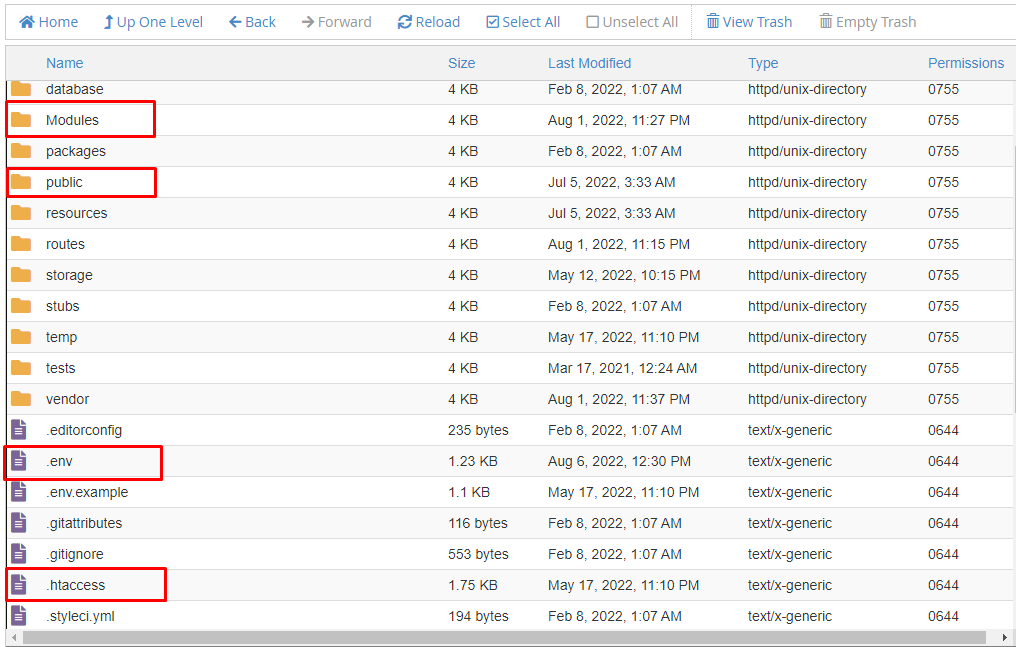
-
-
STEP-2: Copy and paste these files from latest version 3.9
-
Files locations are mentioned below - ( * means all folders inside that path )
public/admin_dashboard/*public/backend/*public/dist/*public/frontend/*public/pluginspublic/user_dashboard/js/*
-
Copy and paste this folders (Addons & BlockIo) specifically
Modules/Addons (v3.7)Modules/BlockIo(v3.7)
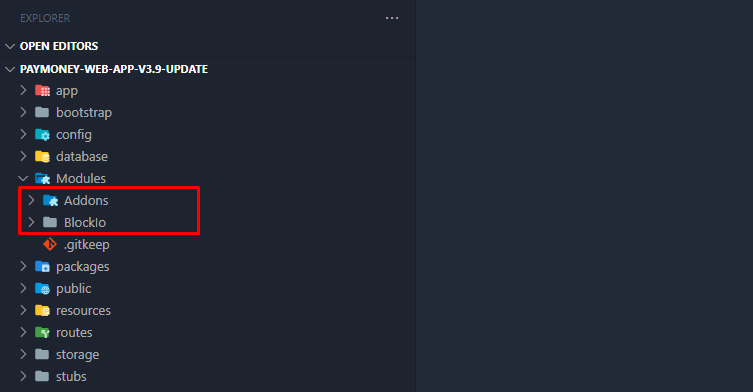
-
-
STEP-3: You need to update your database. To update, follow the steps below:-
-
Open or download the SQL file from the location - (
storage/schema/db_changelog.sql)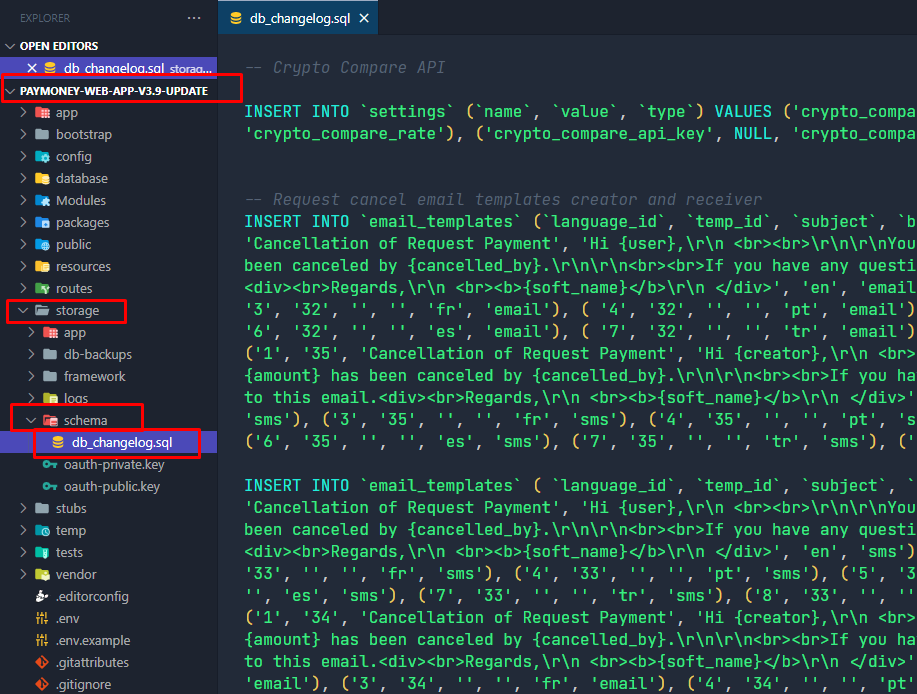
-
Now, login to PHPMyAdmin from your browser & select the project database name.
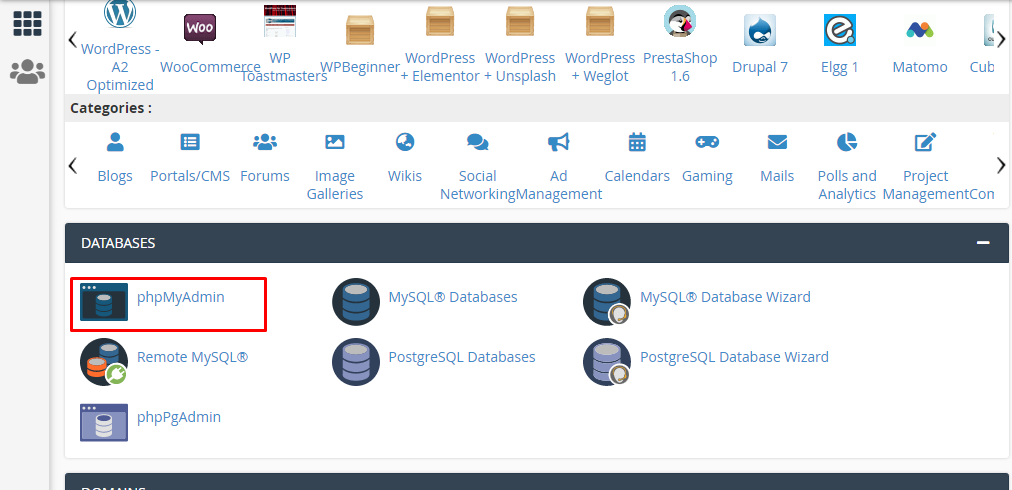
-
After downloading the SQL file, open it with any editor(vscode, notepad++, sublime text, etc) & copy the SQL file text, and paste it like the following screenshot.
-
Click on the ‘Go’ button to continue. (Make sure you have unchecked that display below)
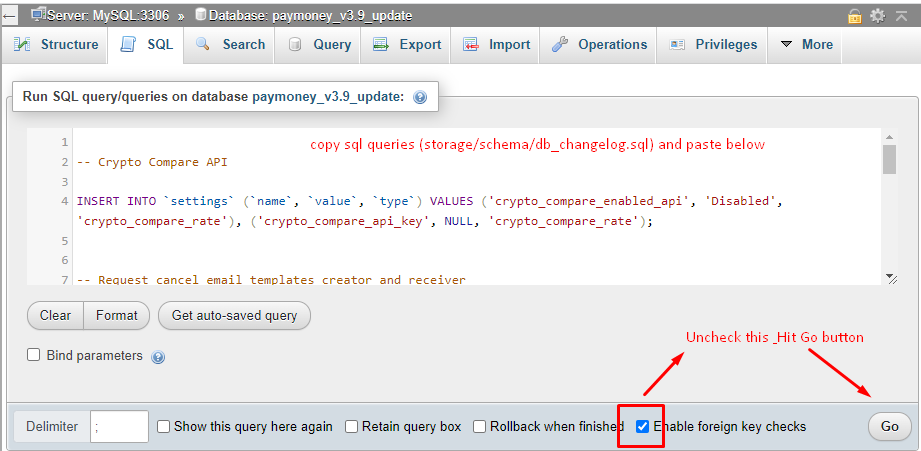
-
-
STEP-4: Open .env in a text editor and change the variables
APP_VERSION=3.7toAPP_VERSION=3.9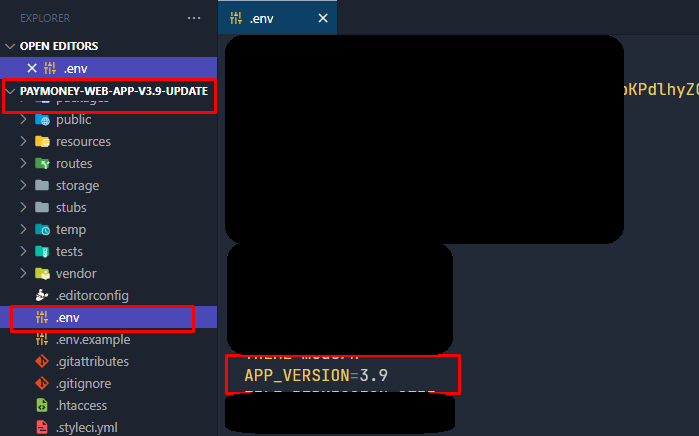
-
STEP-5:
-
Go to your project directory.
-
Log in to your SSH account. Go to the directory where the Pay Money project exists.
-
Run the following command as shown in the screenshot below.
composer du & php artisan optimize:clear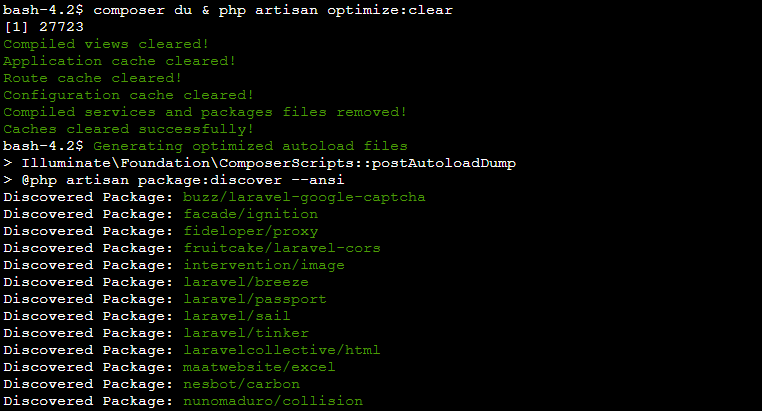
-
-
STEP-6 (optional)
Go to your admin panel now and take a look around. To continue, you might be asked for your Envato username and purchase code.
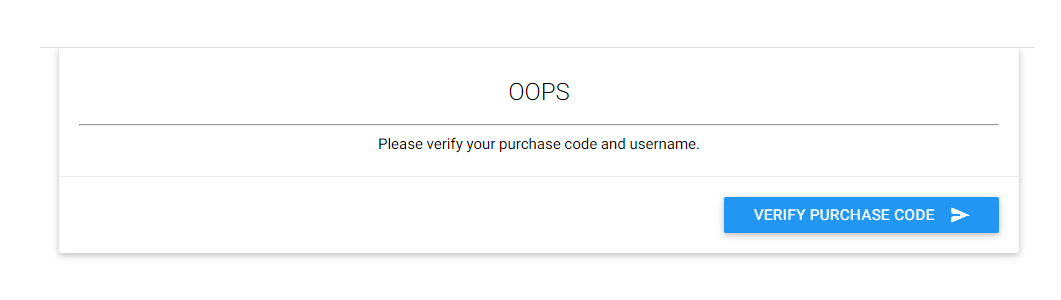
Click to verify purchase code button to verify
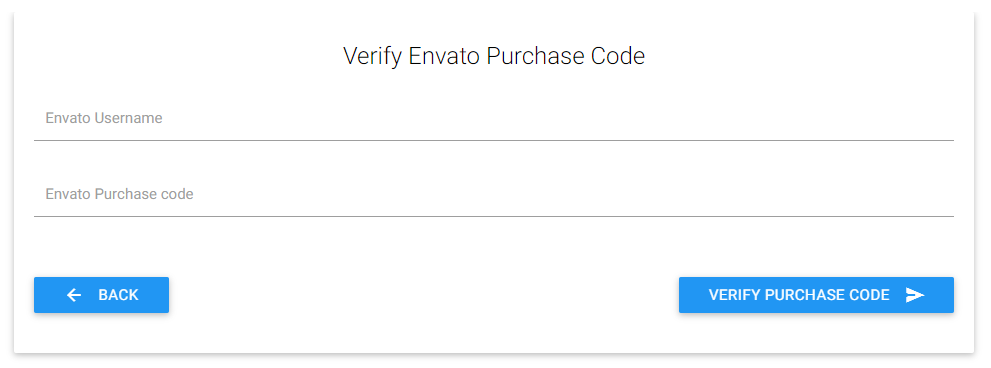
After verifying the purchase code your script is now successfully upgraded to the latest version 3.9
Make a hard reload by pressing Ctrl+F5 (windows) Control key+ F5 (mac) in the browser if needed.