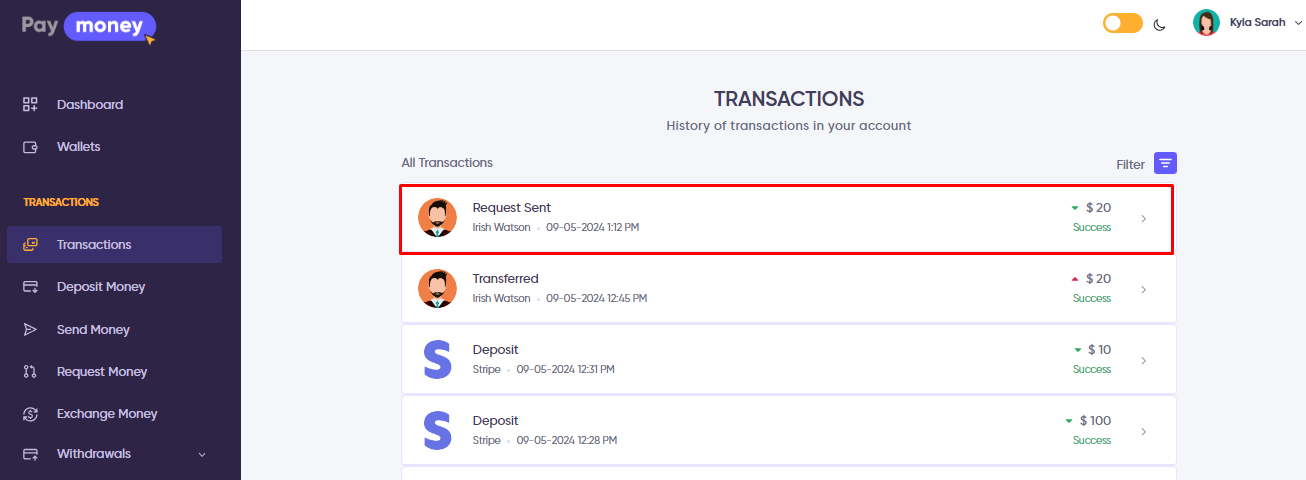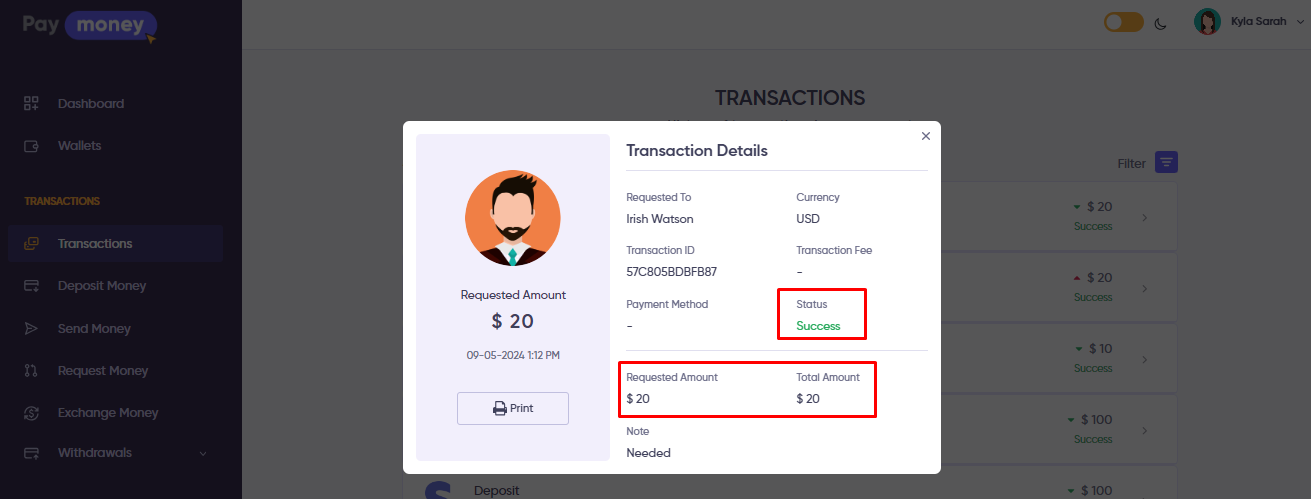Request Payments
Transactions
Proceess
Send Request
You can request for money to anyone simply with an email address.
To request money, follow the below steps:-
-
Enter recipient’s
Email address. (Note: User might be registered or unregistered user of this system) -
Enter your desired amount.
-
Select your preferred currency.
-
Write a note regarding payment.
-
Click on
Proceed -
To confirm, click on
Confirm & Sendbutton. -
After confirmation, a successful page will appear and a request has been sent to the request receipient.
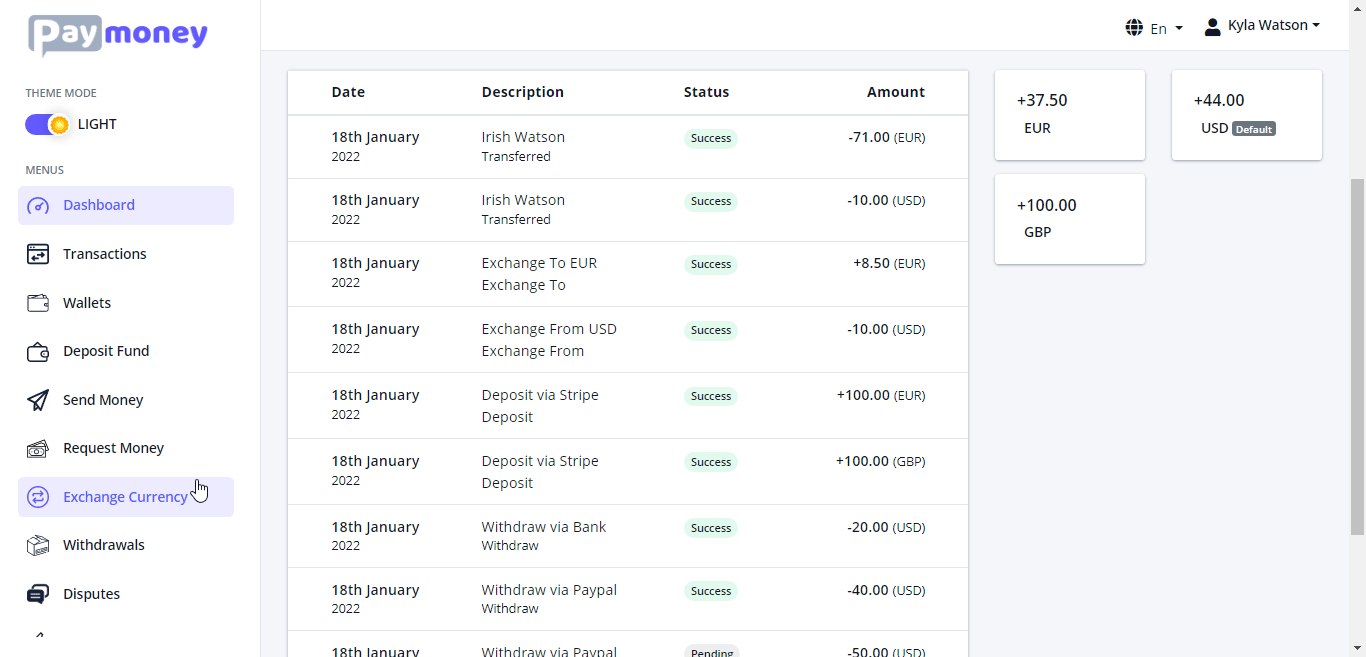
Accept Request
The recipient of the request will receive an email notification prompting them to either accept or decline the request.
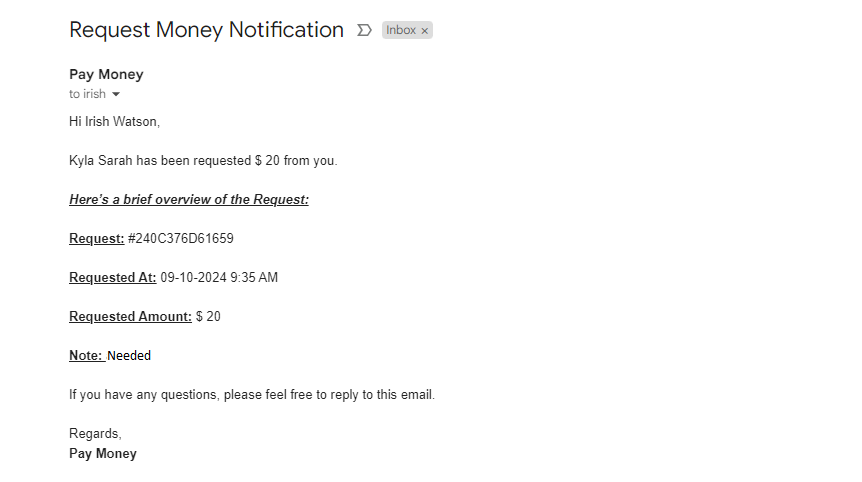
They must log in to their account to proceed with the action.
-
Start by navigating to the Transaction section, where all transaction details are listed.
-
Locate the transaction row labeled with the title
Request Receivedand click on it. -
A modal will appear displaying the request details along with options to
AcceptorCancelthe request. -
Click the
Acceptbutton to approve the request. Alternatively, users can choose to cancel the request. -
Upon accepting the request, users will be redirected to the
Accept Request Moneysection, where they can proceed to send the requested amount.
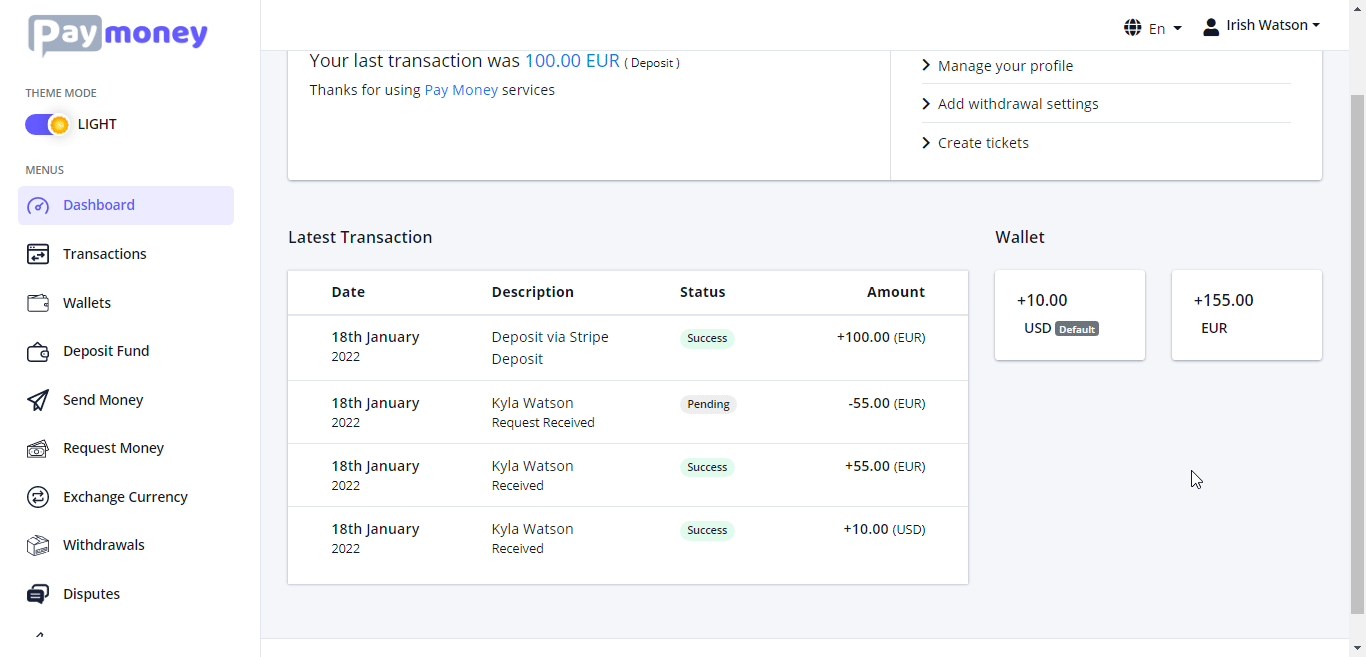
-
Upon accepting the request, request sender and admin will get notified about this transaction.
- Request Sender
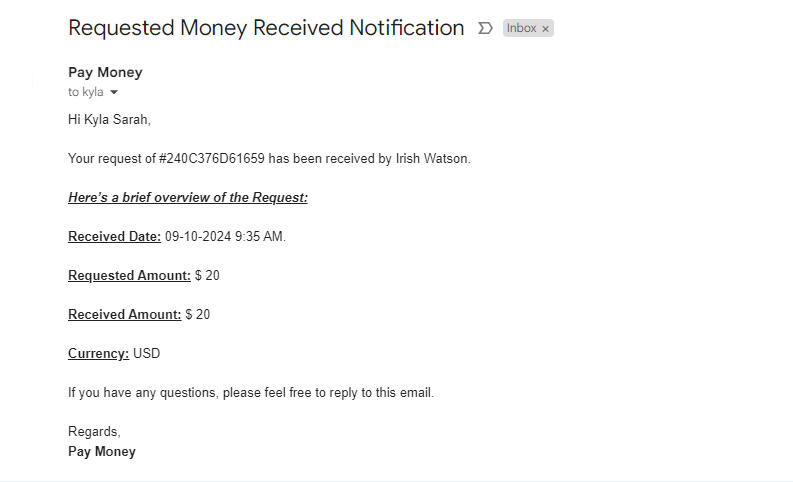
- Admin
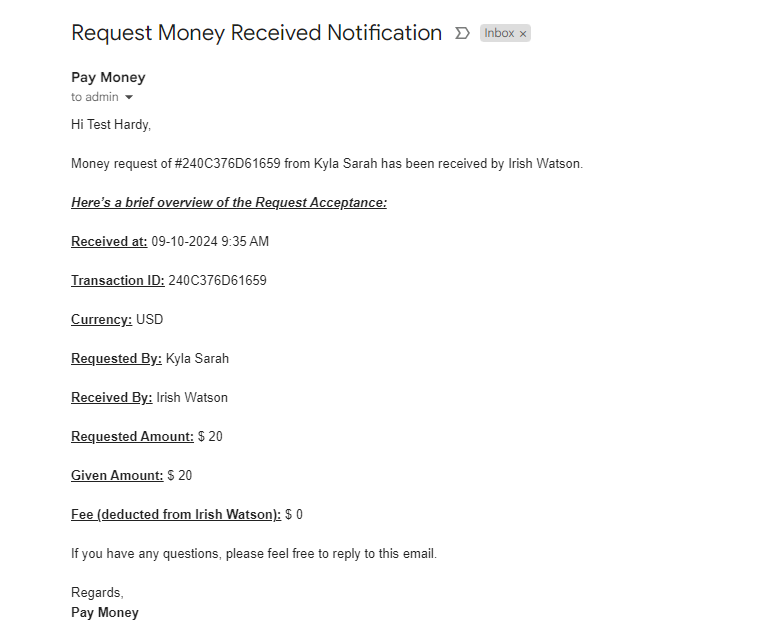
Details
- Upon accepting the request, the specified amount will be deducted from the acceptor’s wallet, inclusive of any applicable fees (These fees will be in accordance with the Fees & Limits as set in the admin panel).
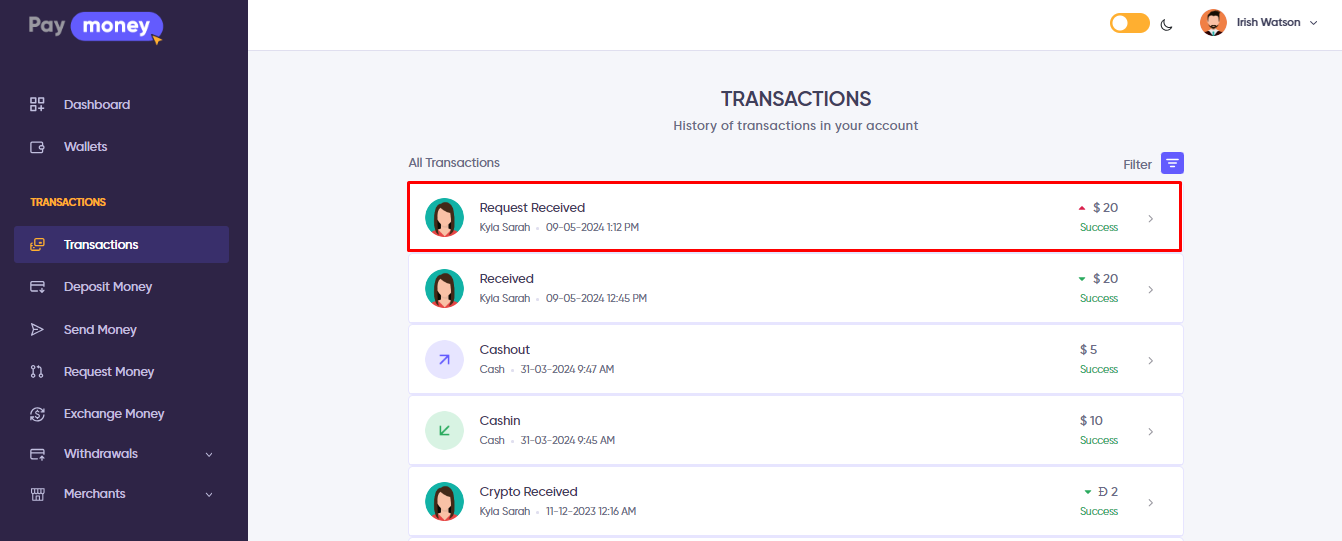
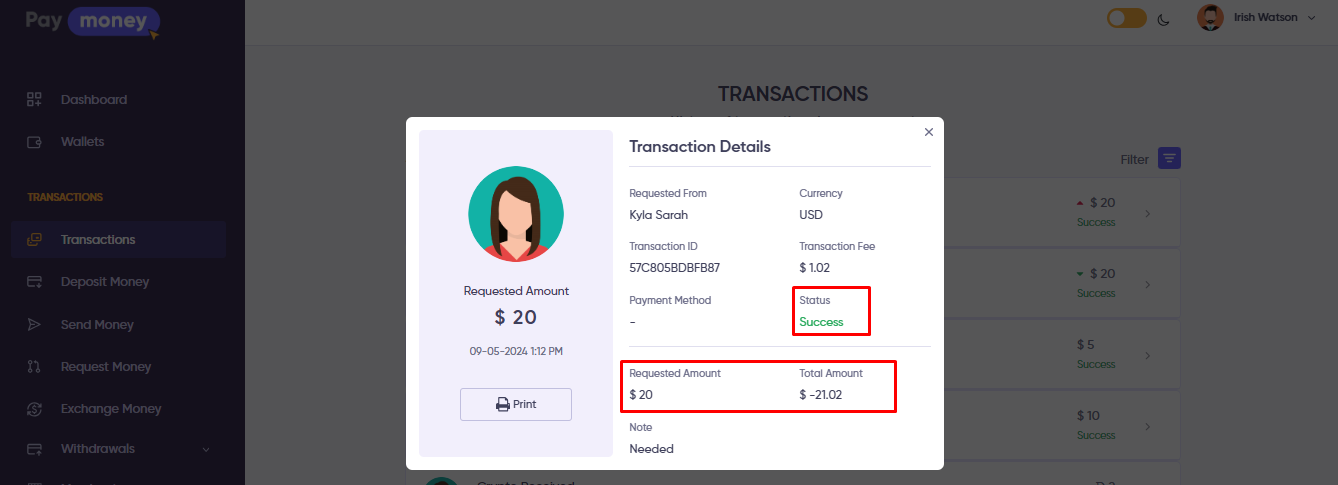
- Subsequently, the requested amount will be transferred to the wallet of the request sender.