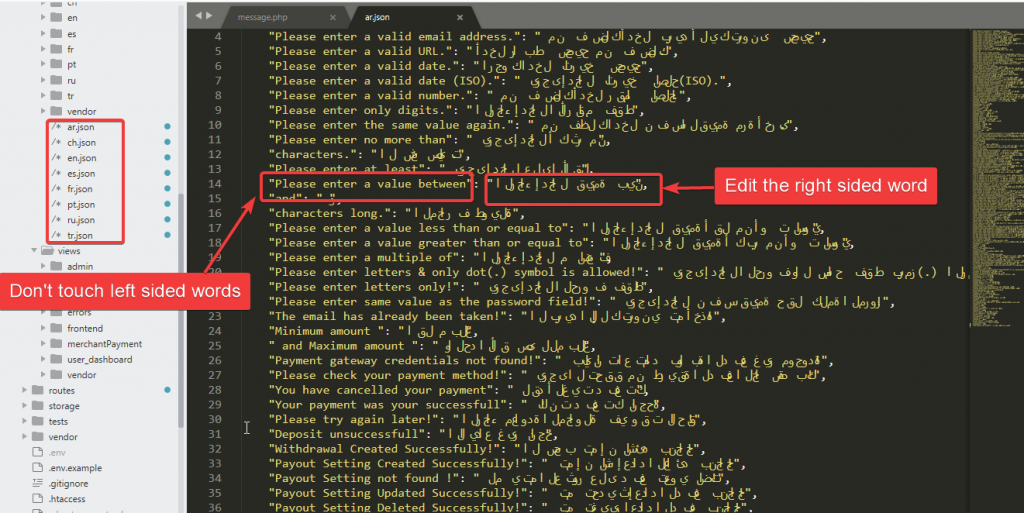How to edit language
Admin Status Change Effects
To edit front end language go to the root folder of the project then
resources/lang/ar.jsonresources/lang/ch.jsonresources/lang/en.jsonresources/lang/es.jsonresources/lang/fr.jsonresources/lang/pt.jsonresources/lang/ru.jsonresources/lang/tr.json
And then change the right side of the word only. Check the below screenshot.