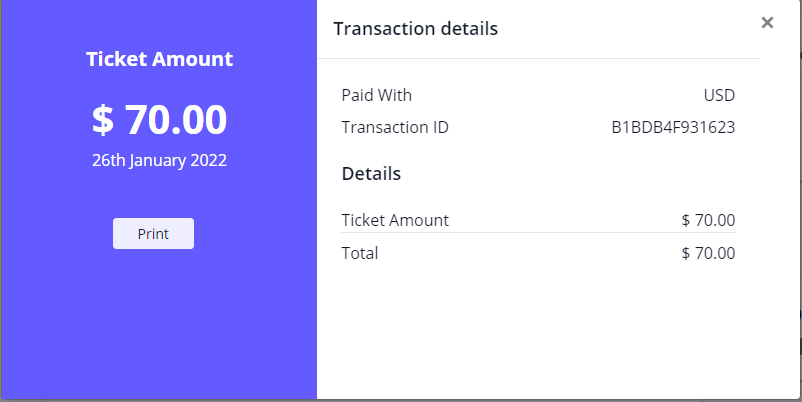Event Module
Custom Features(on-demand only)
Events Control from Admin Panel
1) Admin can see event from admin panel. To add new event go to Admin >> home >> Events
2) Then Click Add Event button and show page like bellow, if you press save button then the event will save as Draft or if you submit with publish button event will publish.
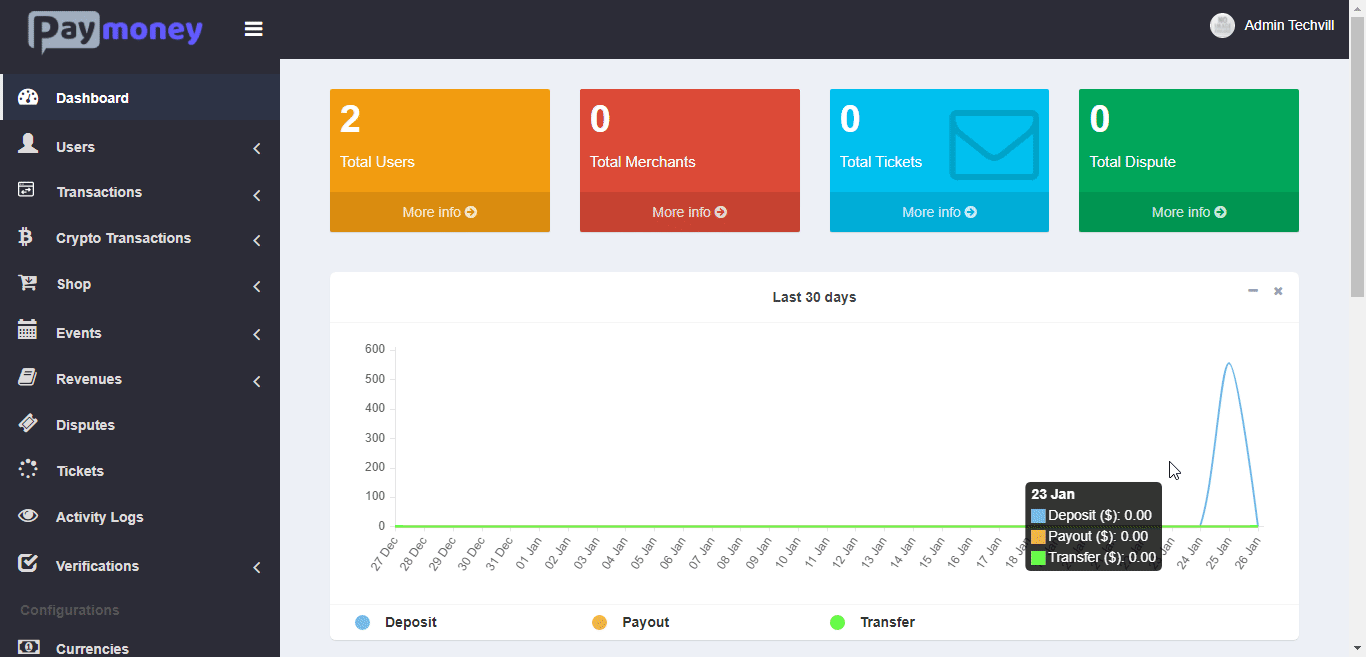
3) Admin can Edit the events by click on the edit icon.
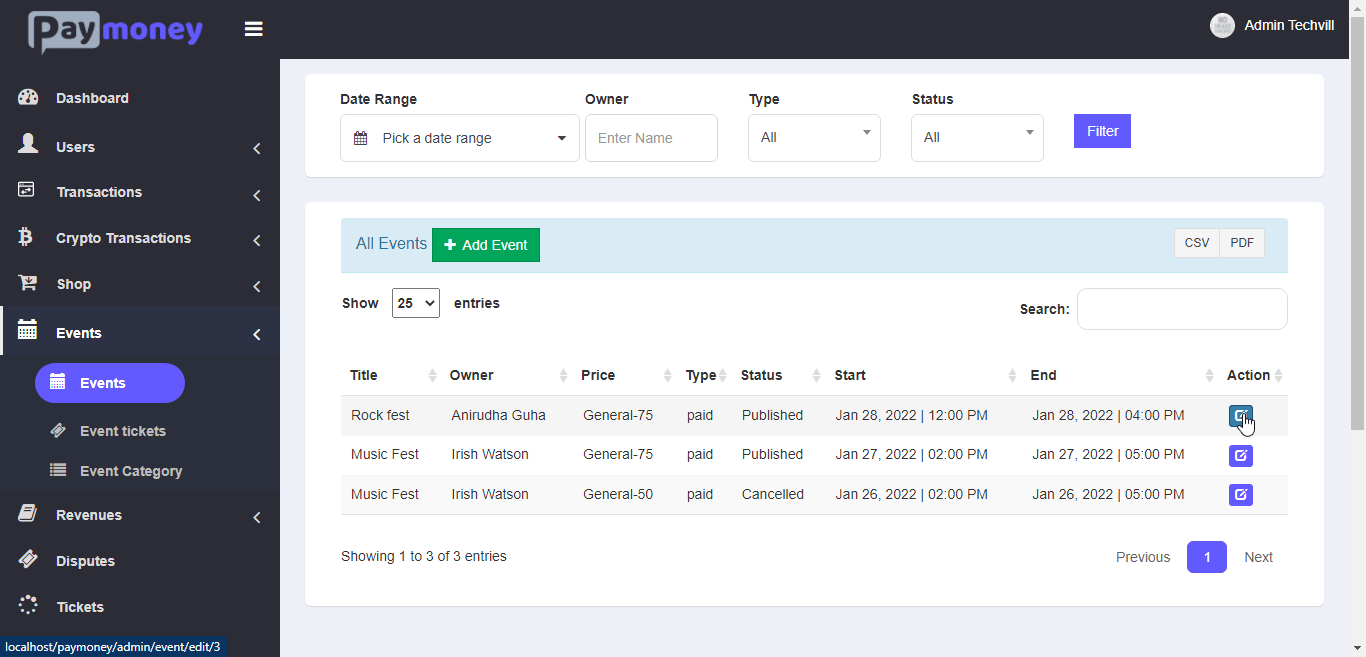
4) Admin can see purchase ticket list from admin panel. To see ticket list go to Admin >> home >> Event Ticket
5) Admin can see the tickets details in PDF format, click on PDF icon
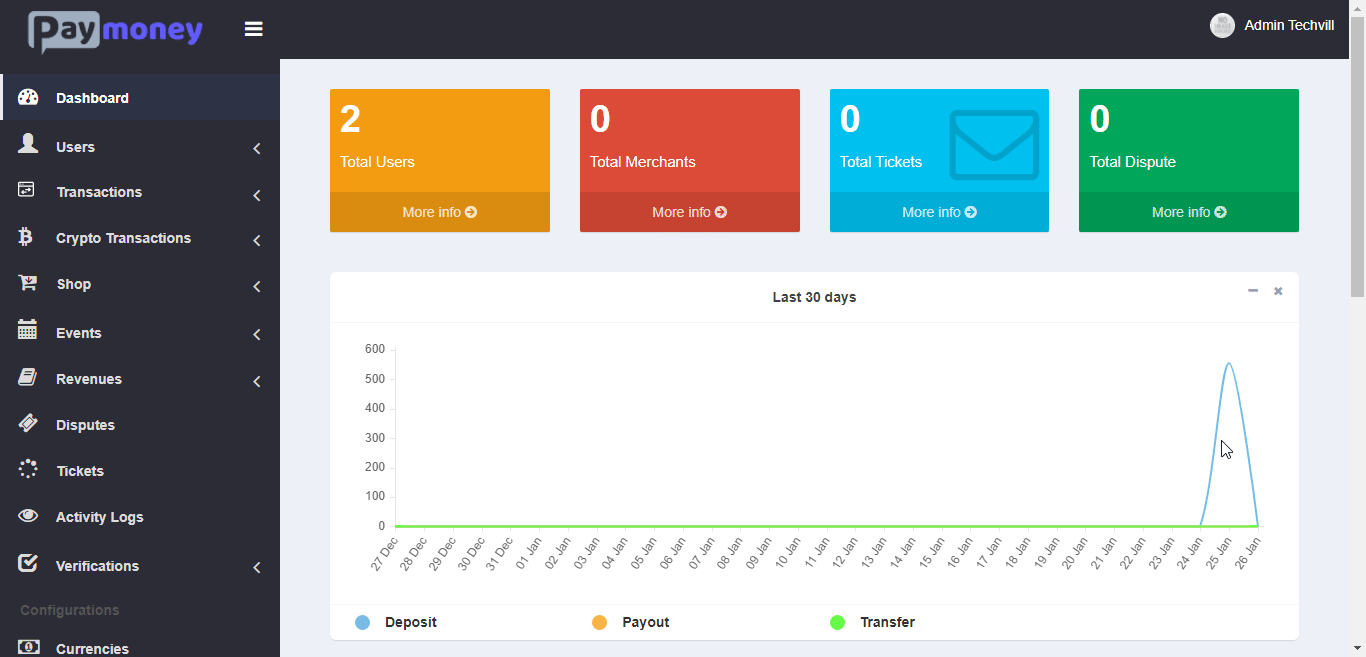
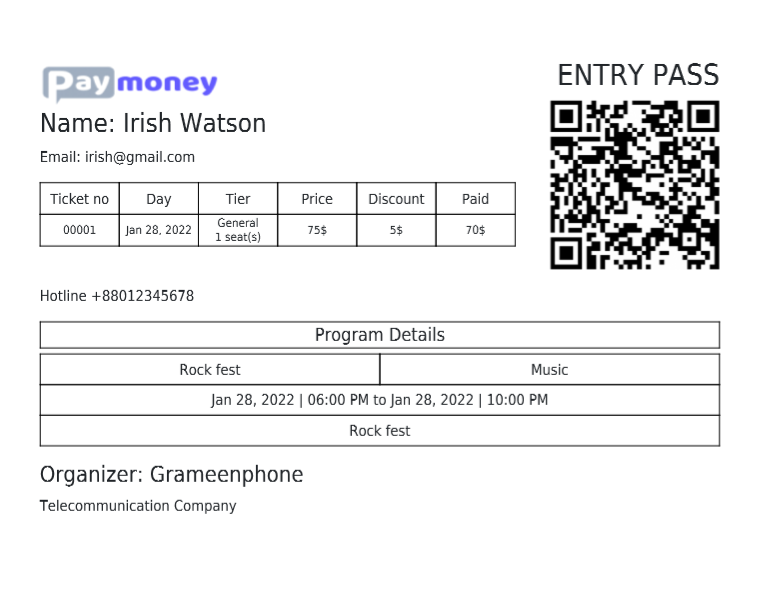
Front End view for Event
1) On home page user will see a menu named Events, by clicking this user will find event page with event category, event list. User here can search event by event name.
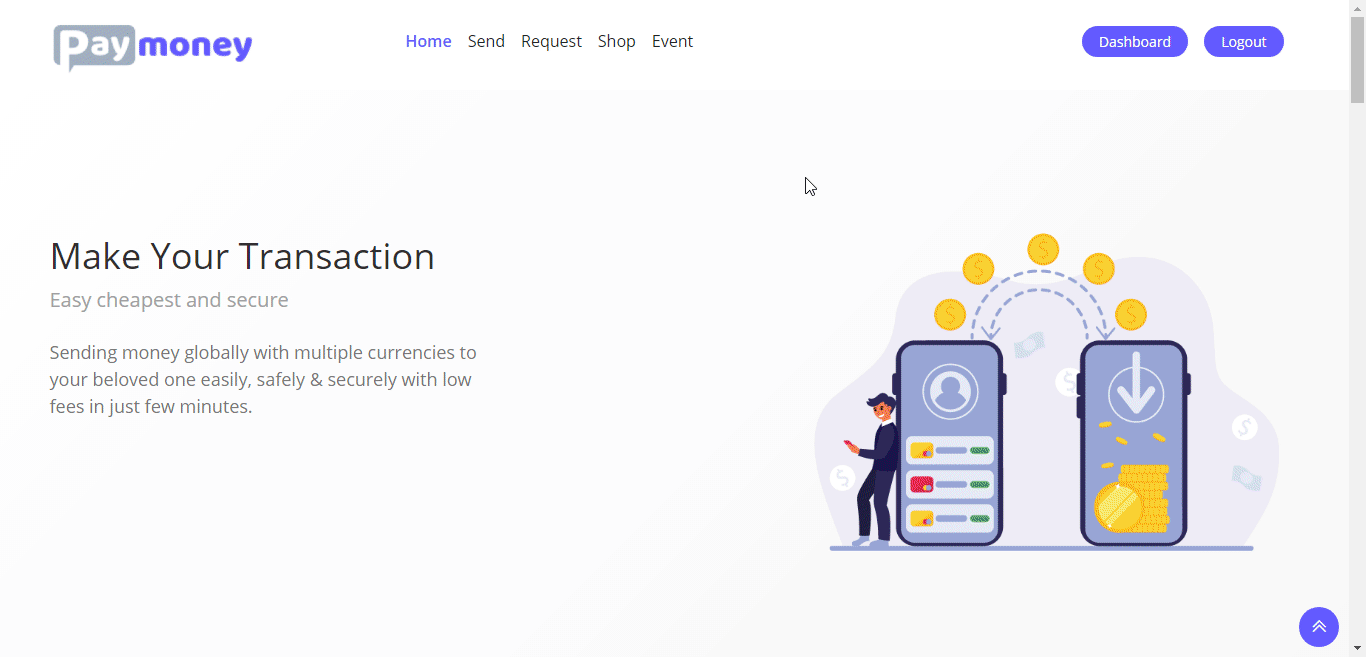
2) by Click on a events it will redirect user to booking page
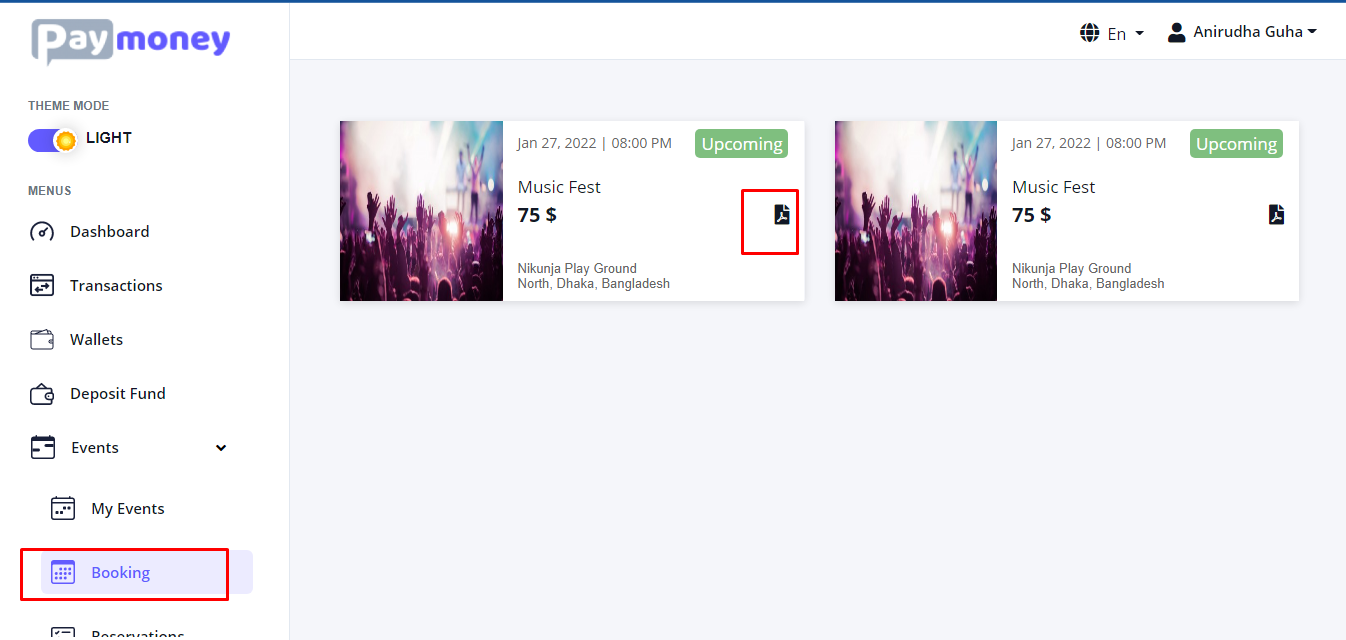
3) If user click on Book now button, user have to confirm number of ticket user wants to book.
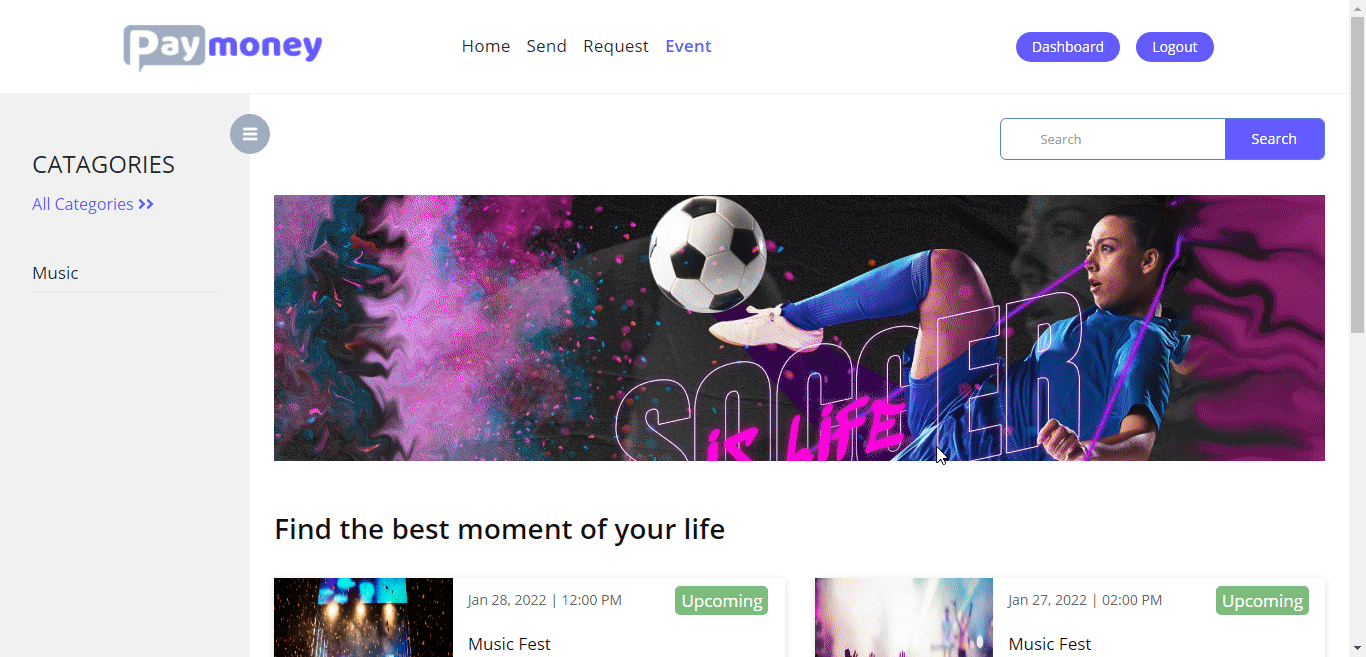
4) After confirm the book user will redirect to booking page on dashboard, where user can see his all booking list. by clicking the pdf icon user can download the ticket of the event.
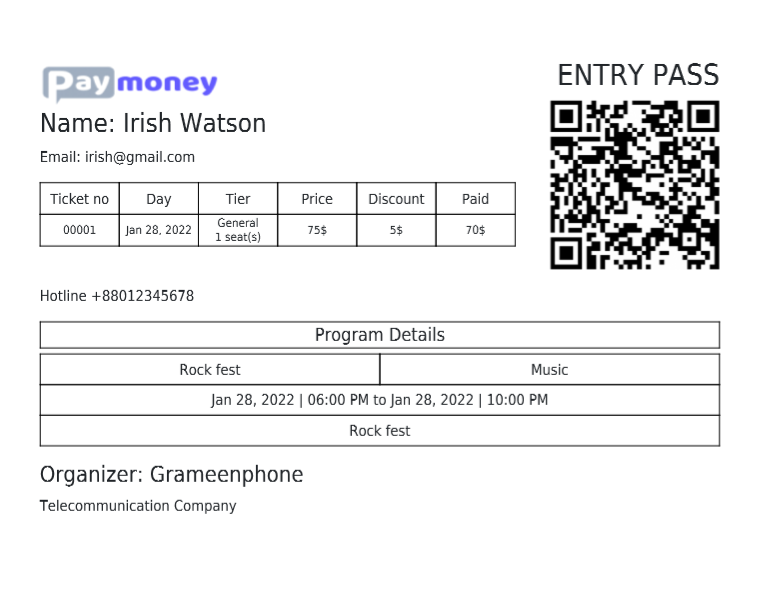
5) User can create his own event from user dashboard >> Events >> My Events
6) User will get event creation from by clicking New Event button
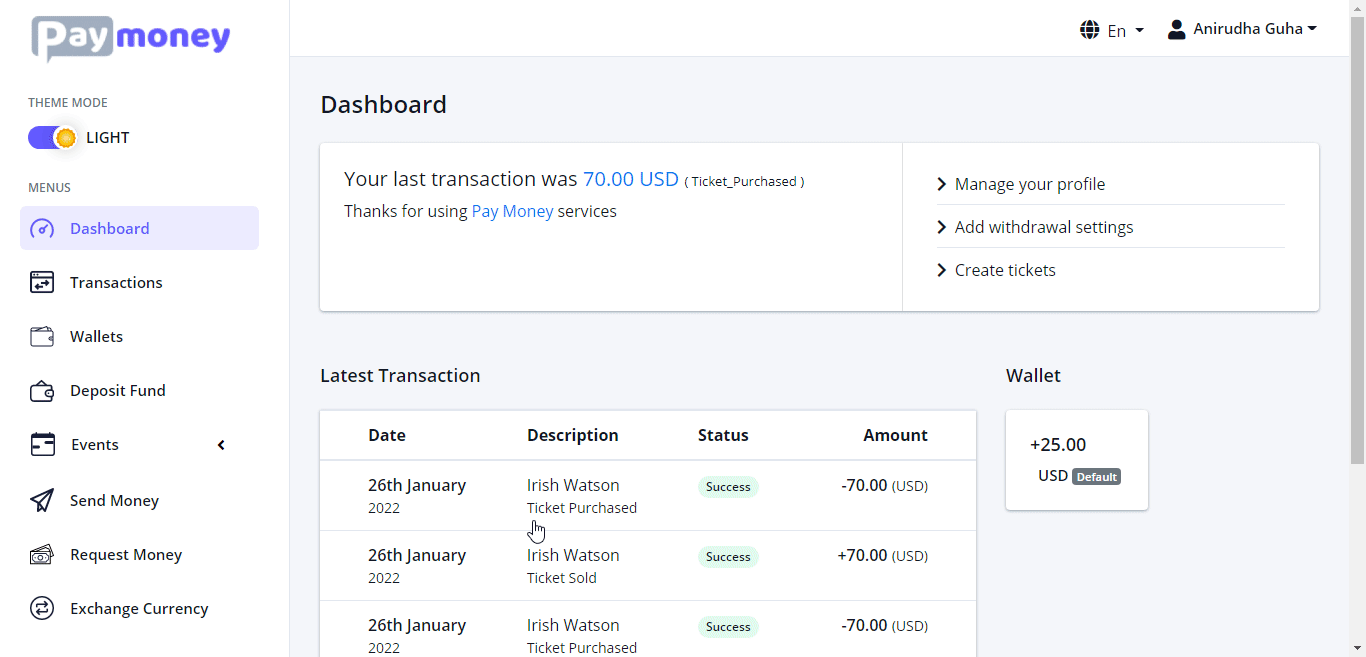
7) After filling all the require field if user save the event then the event will save as draft, if user submit the form by publish button it will be publish so that other user also can book ticket for the event.
Users can see their event list which they created and it will be visible on My Events section, Users also can edit their events.
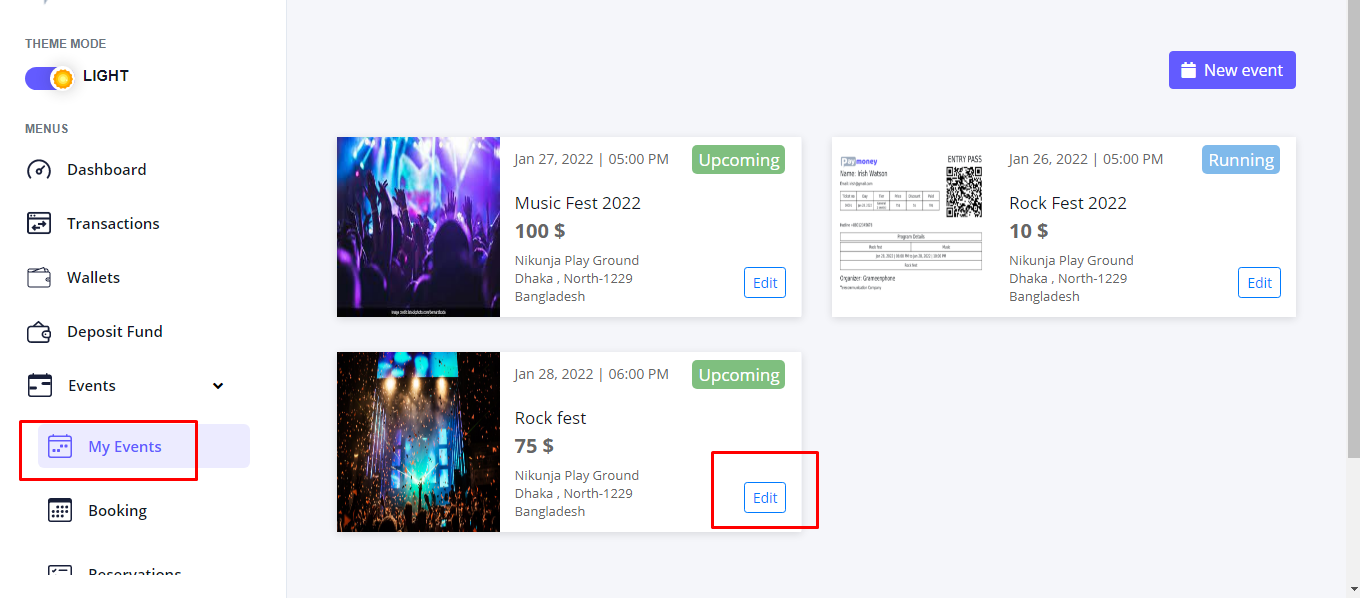
8) User can see the reservation list of his event on Reservations menu, by clicking PDF icon will see the tickets as PDF format.
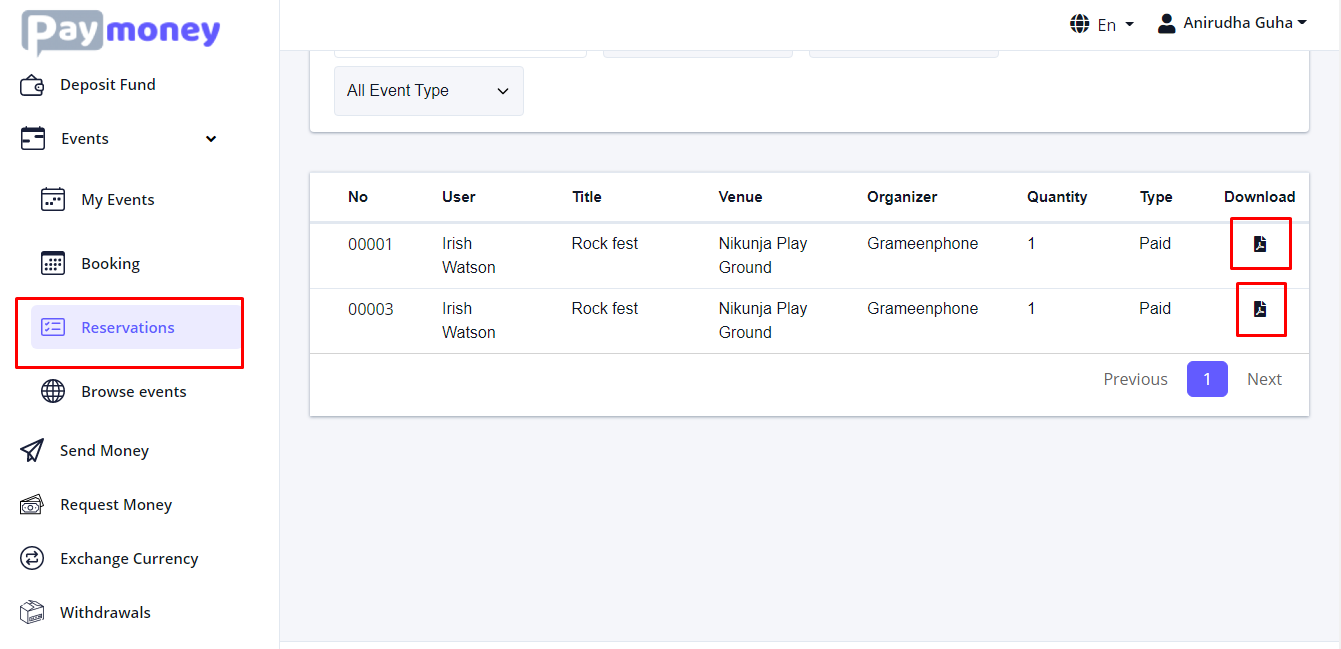
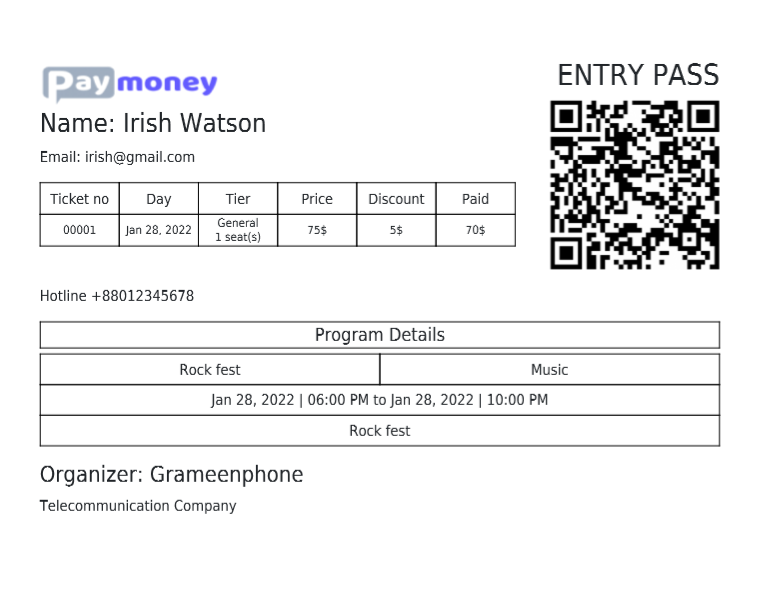
9) If any user book a ticket the price will deduct from user account (who purchase ) & the ticket price will added to host user account (who create the event). User will see the transaction of the ticket purchase on dashboard recent activity.