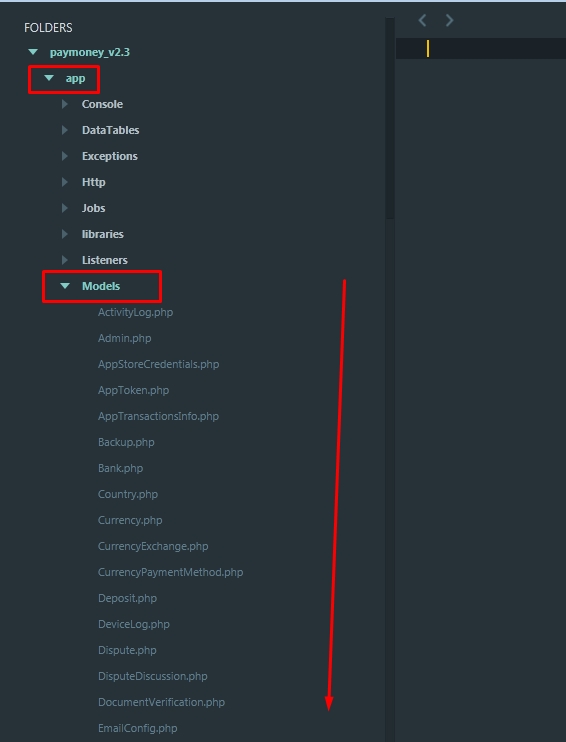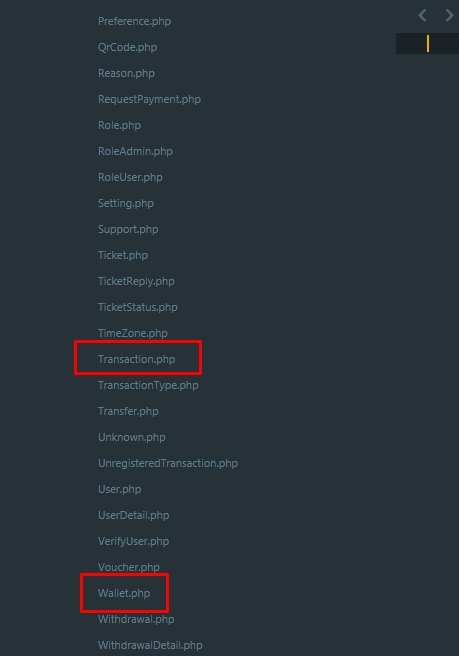Upgrading version from v1.1 to v1.3
Version Upgrade
Note: The following upgrade procedure is for Pay Money mobile and web applications(which have not been customized).
Applying the following steps to your customized web and mobile applications might break your both applications. So, handle with care.
Mobile Application
1) Replace the folder “www” with the “www” folder from the latest Pay Money Mobile Application v1.3
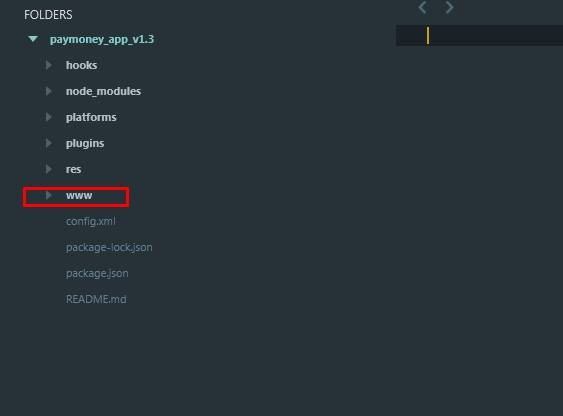
2) Go to “www/js/common/app.js” and replace SITE_URL with your installed Pay Money web application domain/sub-domain.
Example – let SITE_URL = ‘https://paymoney.techvill.org/api/’;
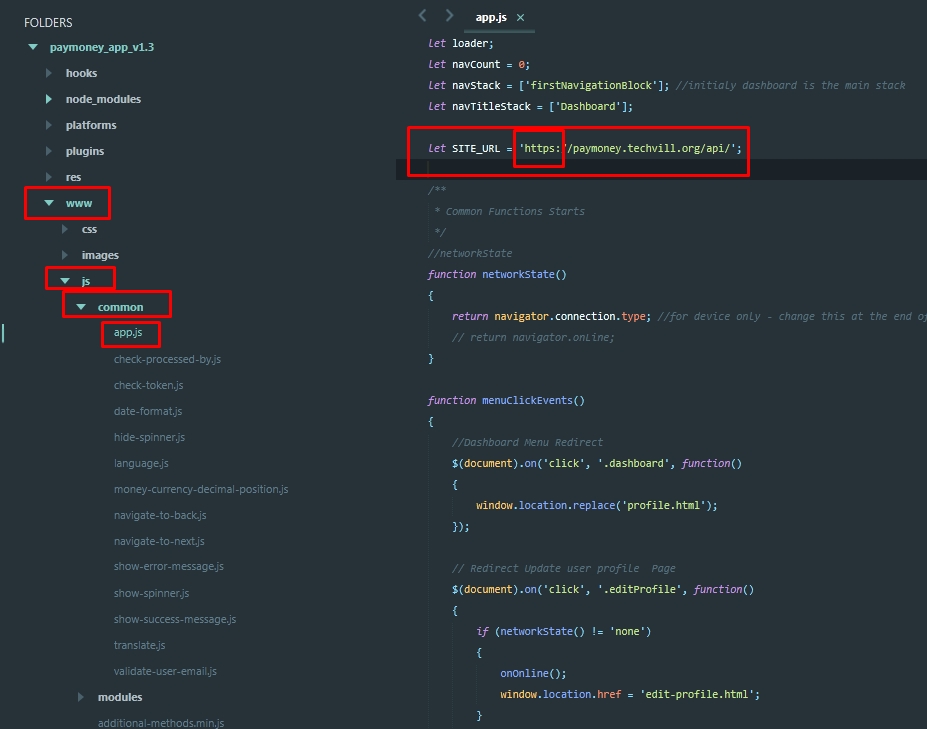
Note: be careful with “http” and “https”; else your mobile application will NOT work.
Web Application
1) Go to “app/Http/Controllers/Api” and replace all the files with the “app/Http/Controllers/Api” folder files from the latest Pay Money Web Application v2.3
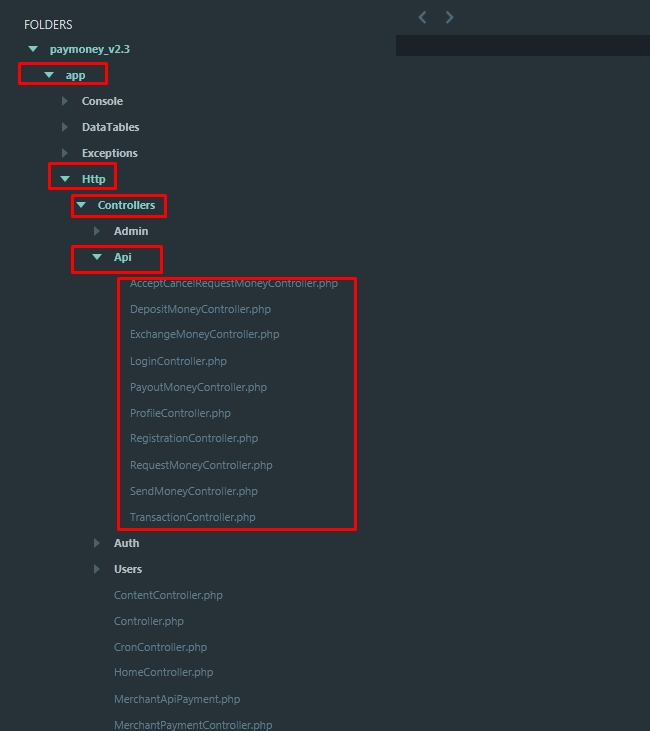
2) Go to “routes” folder and replace the file “api.php” with the “api.php” file from the latest Pay Money Web Application v2.3
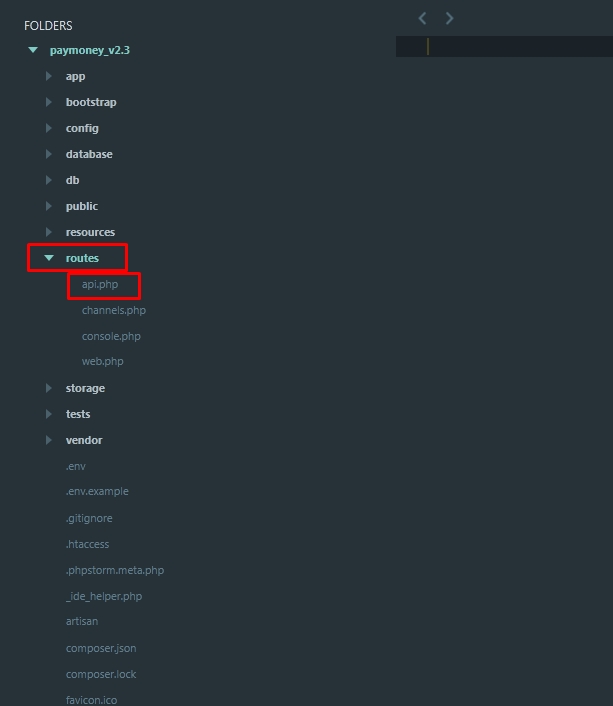
3) Go to “app/Models/Transaction.php” file and replace the code block within “Query for Mobile Application – starts” and “Query for Mobile Application – ends” with the “app/Models/Transaction.php” file from the latest Pay Money Web Application v2.3
4) Go to “app/Models/Wallet.php” file and replace the code block within “Query for Mobile Application – starts” and “Query for Mobile Application – ends” with the “app/Models/Wallet.php” file from the latest Pay Money Web Application v2.3