CryptoCurrencies / Work Flow
CryptoCurrencies
Note
— You must sign up Block.Io before proceeding. See – Block.io Login
— CryptoCurrencies will only work from Pay Money v2.7 or greater than v2.7
— If the merchant/admin uses TESTNET! CryptoCurrencies, he/she will be able to use only 10 Wallet Addresses per Network/CryptoCurrency.
— Hence, The “Waddler Plan” has been recommended by Block.Io (see – https://block.io/pricing)
What is possible via CryptoCurrencies?
— Cryptocurrency can be sent between user valid network wallet addresses
— Cryptocurrency can be sent from user to merchant valid network wallet address
— Cryptocurrency can be sent from user to any valid network wallet address
— Cryptocurrency can be sent both via Pay Money and Block.io but to valid network wallet addresses
BACKEND:-
1) Go to admin->settings->preferences and select “Fiat & Crypto” from Enabled Currencies dropdown.
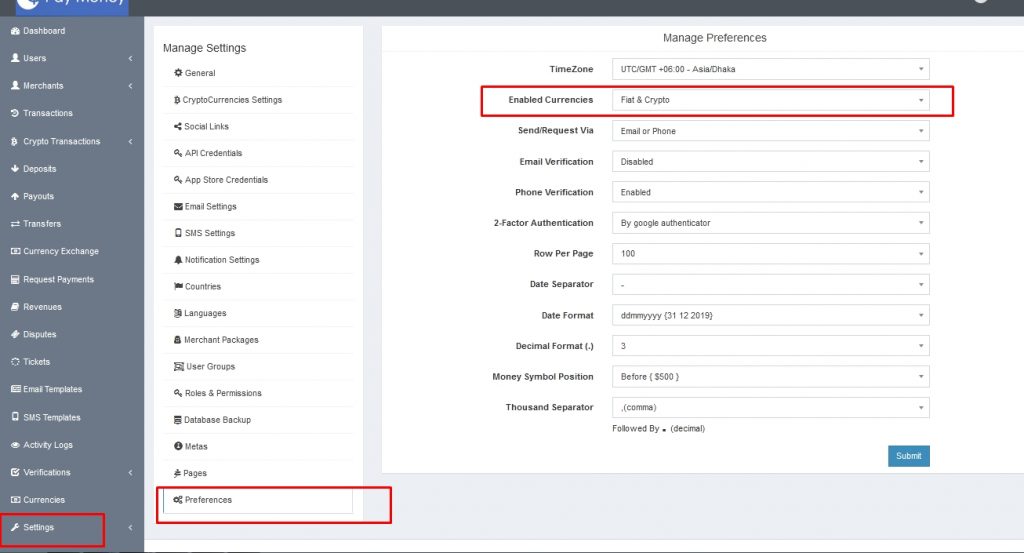
2) Go to “CryptoCurrencies Settings” and enter API Key, PIN, Merchant/Admin Address of each Network/CryptoCurrency of your Block.Io account.
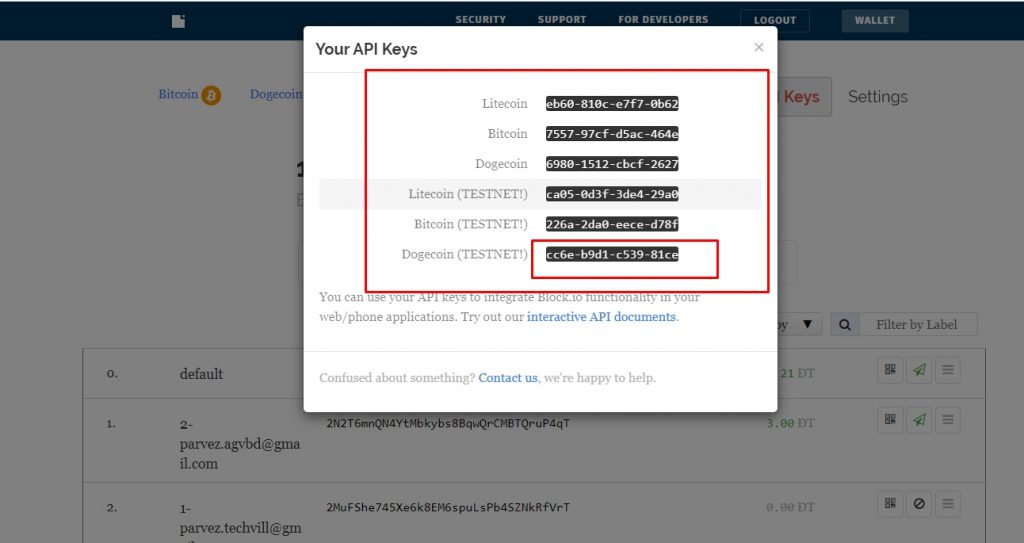
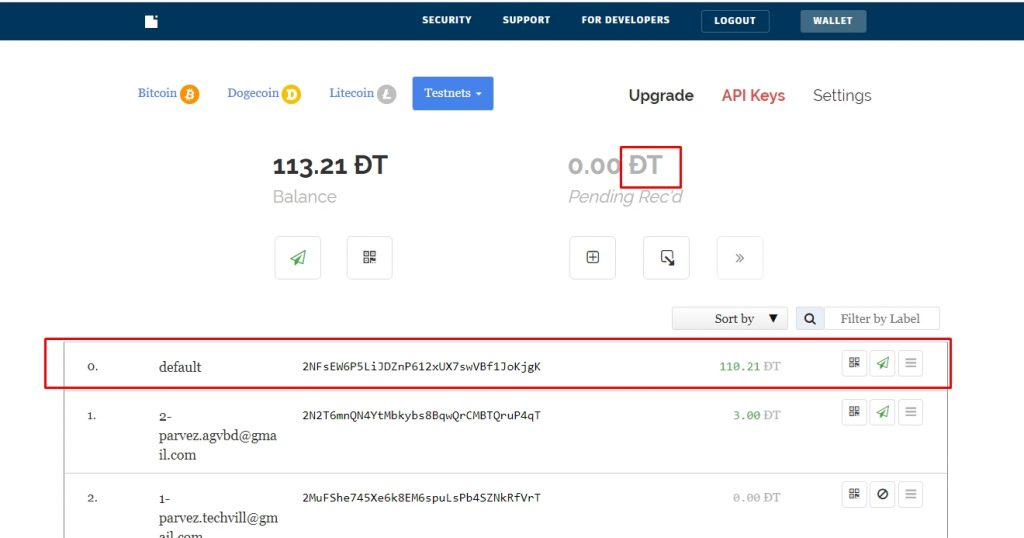
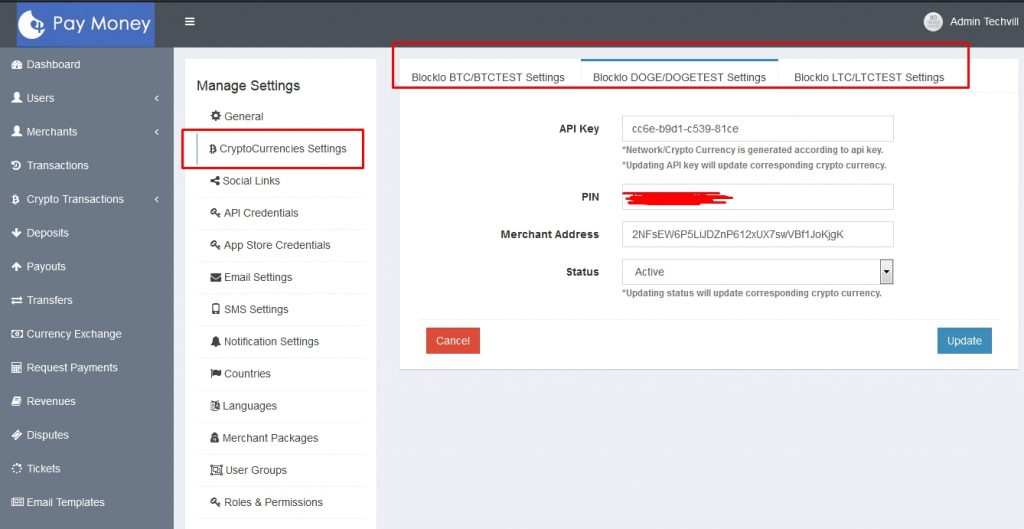
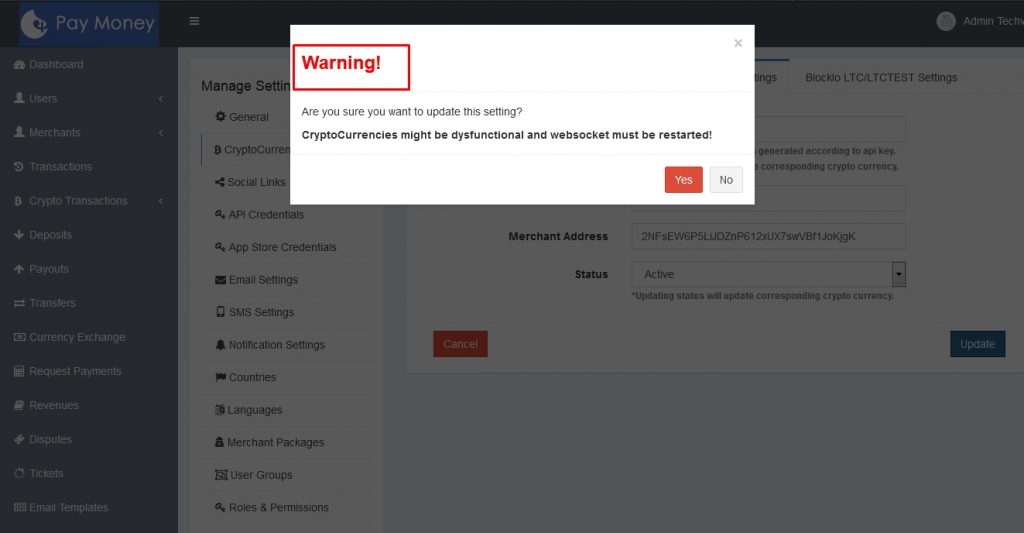
Some important points to note:
-
The merchant/admin can either set Real or (TESTNET!) credentials.
-
The merchant/admin must enter the valid API key and valid address of each network/cryptocurrency.
-
Only “Active” cryptocurrencies will be considered.
3) The merchant/admin can now add cryptocurrencies.
Go to “currencies->Add Currency” and select “Crypto” Type. You will see cryptocurrencies (that you have made active in the cryptocurrencies setting).
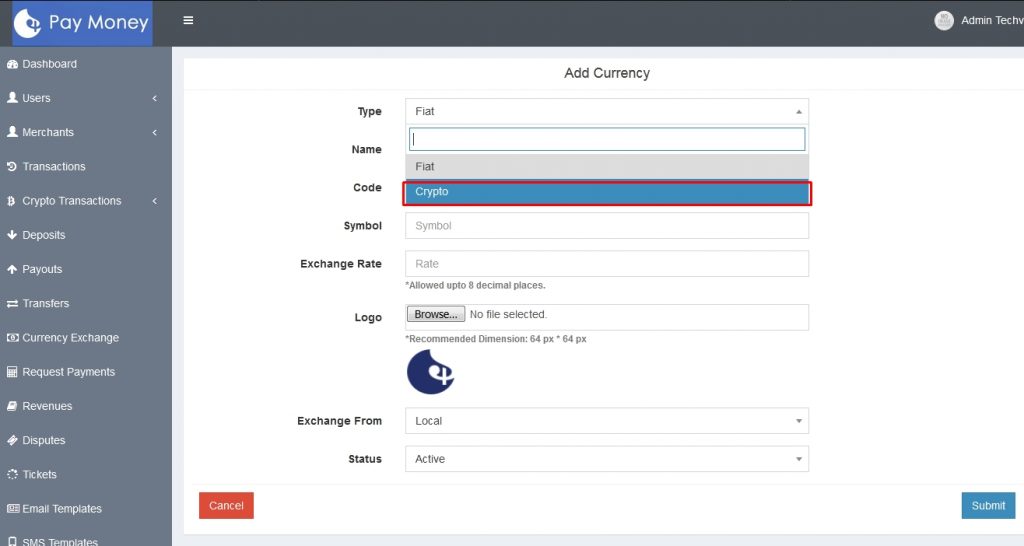

Some important points to note:
-
The merchant/admin cannot add the same cryptocurrency twice.
-
Cryptocurrency status name, symbol, status cannot be changed.
-
When the merchant/admin updates the status of “cryptocurrency settings”, it reflects on the cryptocurrency status too.
-
If “Create Address” is set to “On”, wallet address against selected cryptocurrency will be created for all “ACTIVE” existing/registered users. These user wallet addresses will be created under the cryptocurrency of the merchant/admin.
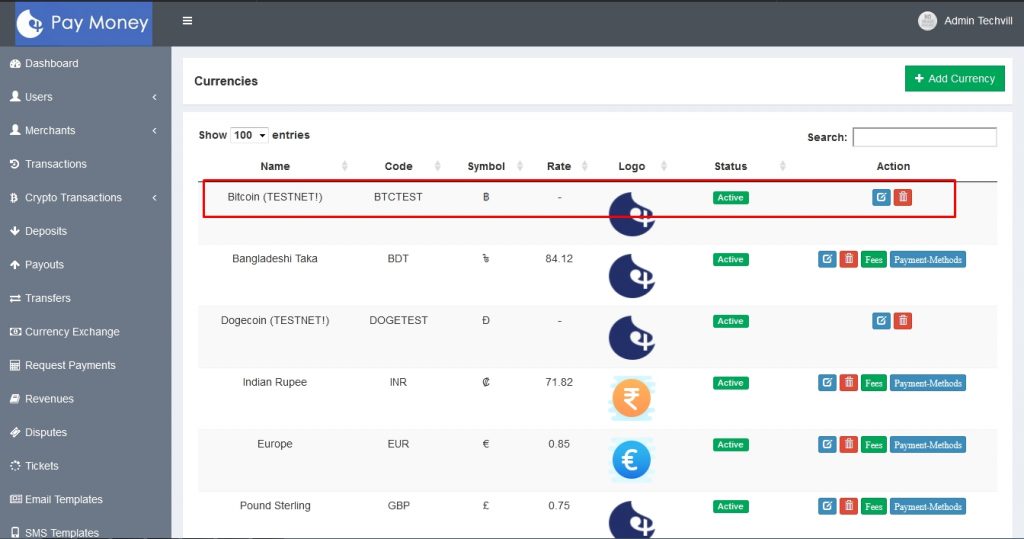
4) Now, go to settings->general and select cryptocurrencies from the “Allowed Crypto Currencies” option. Based on this setting, whenever a user registers or admin creates a user, a unique wallet address will be generated for that user.
Note: The “Waddler Plan” has been recommended by Block.Io (see – https://block.io/pricing). If the merchant/admin uses TESTNET! CryptoCurrencies, only 10 users will be able to get wallet Addresses per Network/CryptoCurrency.
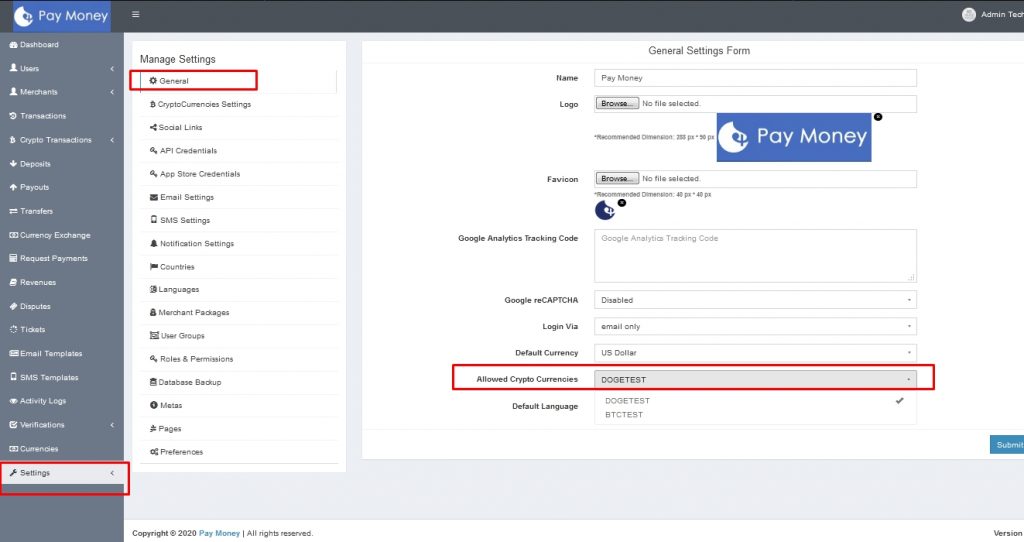
FRONTEND:-
— After a user registers successfully, a wallet address is generated for him/her and he/she can “Send” and “Receive” cryptocurrencies from the user dashboard.
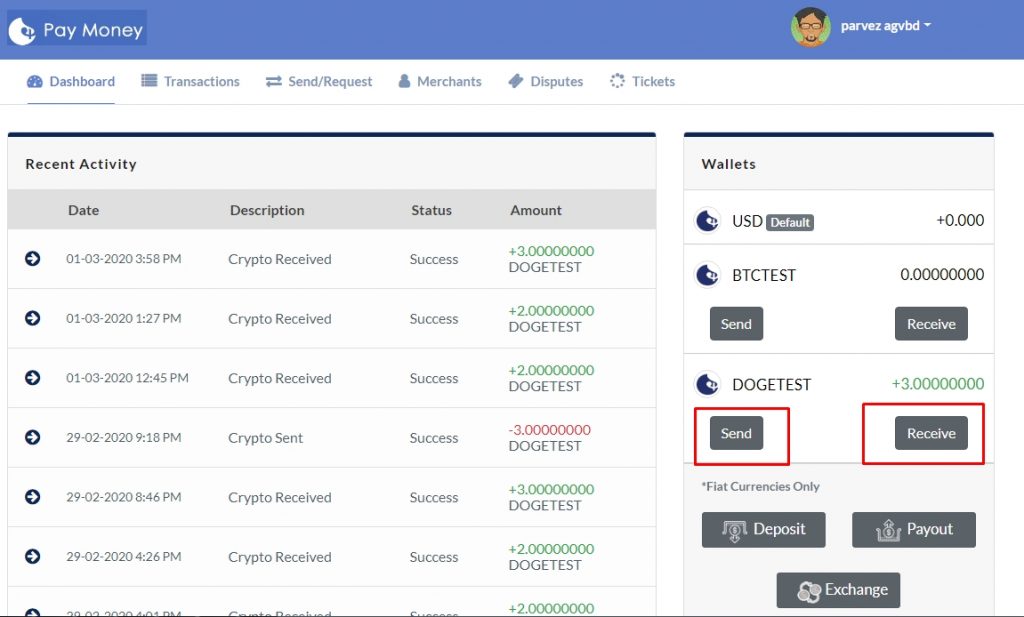
Crypto Receive
— A QR code will be generated against the unique cryptocurrency wallet address of the user.
— The user can present his/her wallet address to other users or any valid cryptocurrency (here, DOGETEST) wallet address for receiving cryptocurrency.
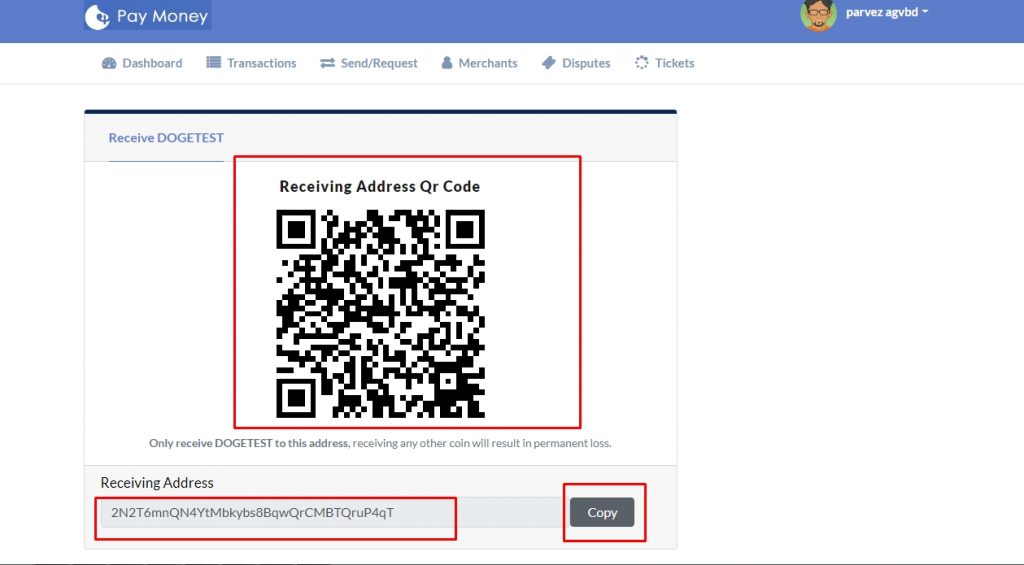
Crypto Send
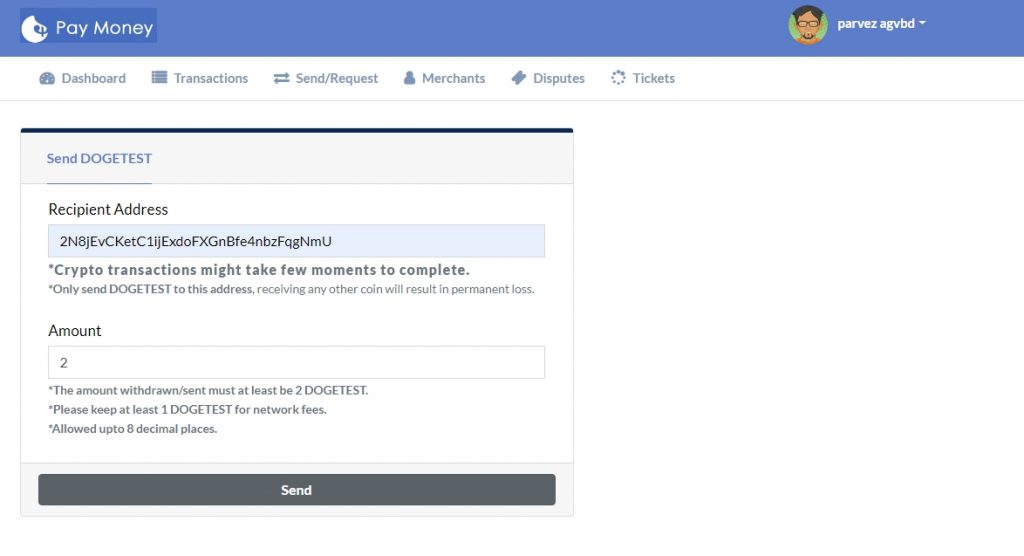
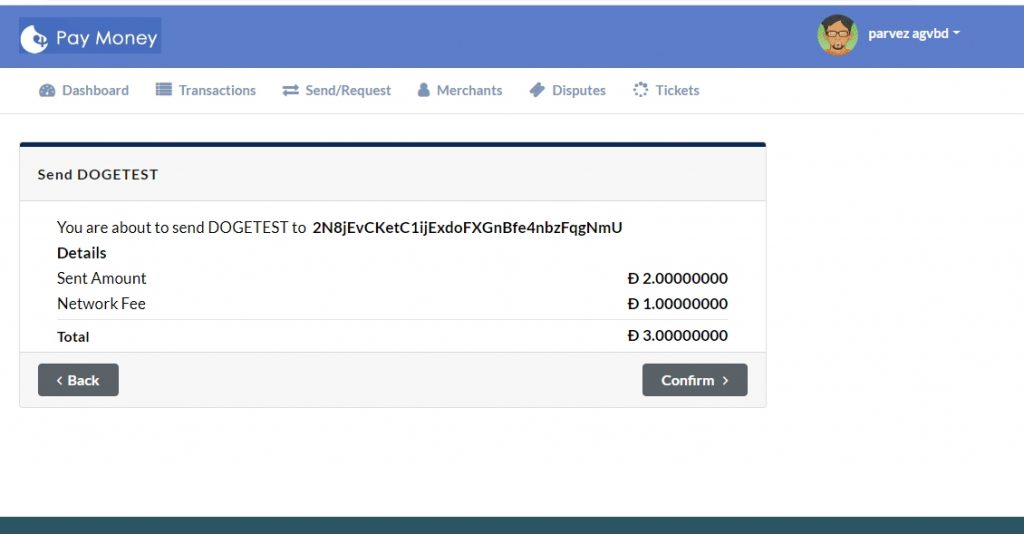
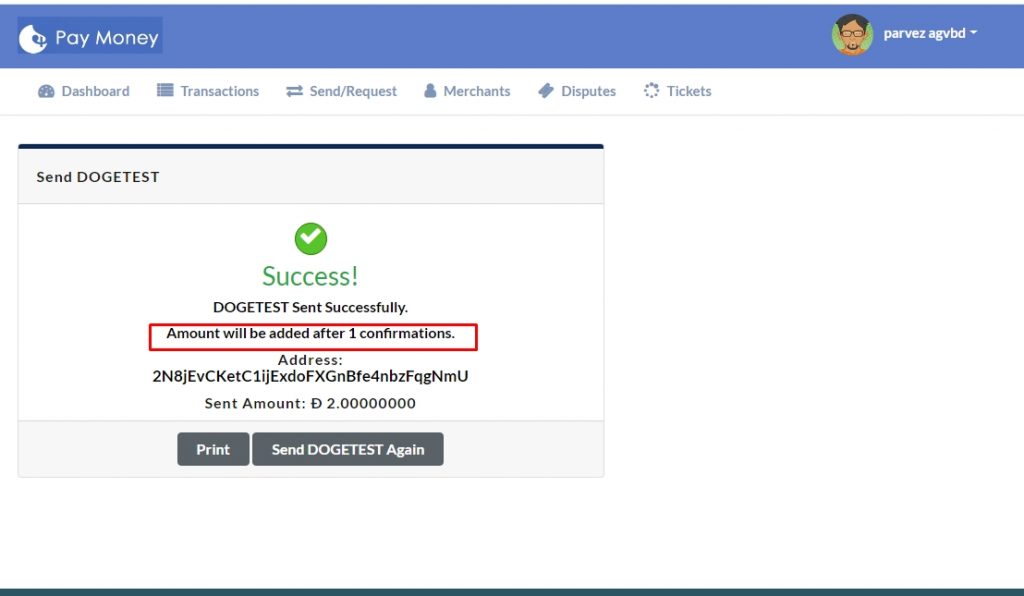
a) The merchant/admin can see the transaction on his/her account.
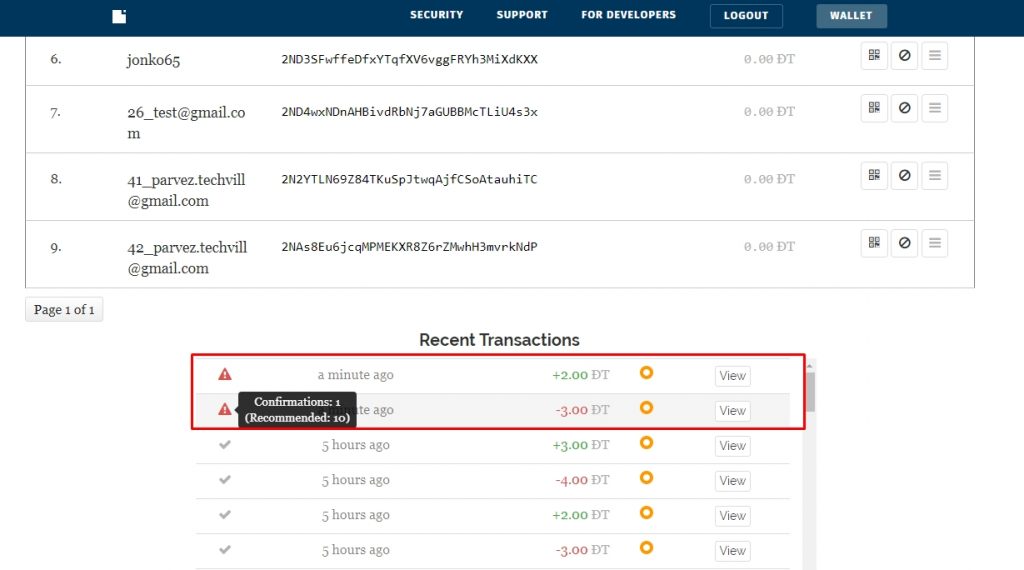
b) The node WebHook will receive responses from Block.io after 1 confirmation.
c) Generally, the node WebHook will receive responses from Block.io after –
1, 10 confirmations (DOGE/DOGETEST).
1, 3 confirmations (BITCOIN/BITCOINTEST).
1, 5 confirmations (LITECOIN/LITECOINTEST).
d) After 1 confirmation, crypto transactions are saved to Pay Money.
Note: The status of crypto transactions (both Crypto Sent & Crypto Received) will both be ‘Pending’ after 1 confirmation.
e) After greater than 1 confirmation, the confirmations of crypto transactions (both Crypto Sent & Crypto Received) will be “Success”.
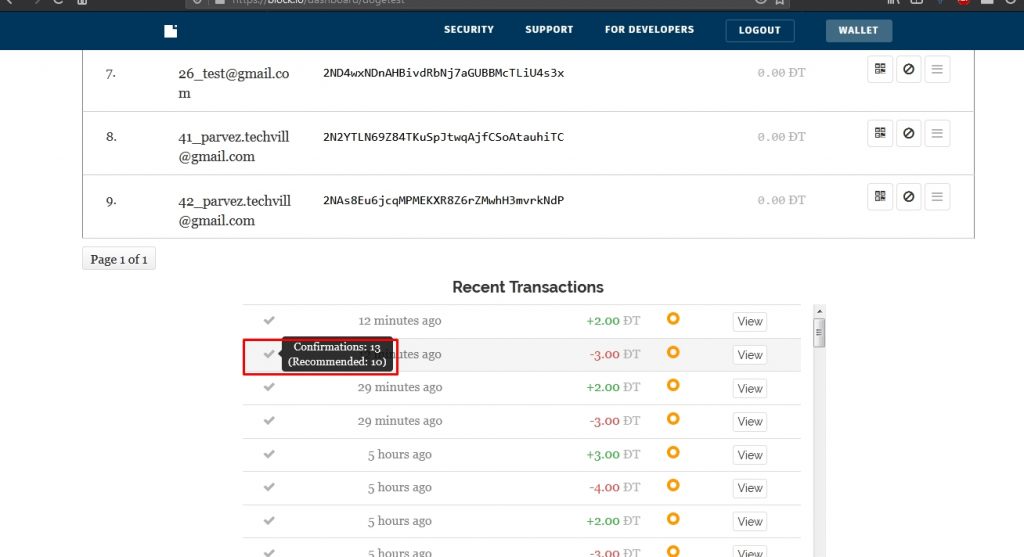
— The merchant/admin can also send/receive cryptocurrencies from/to a user.
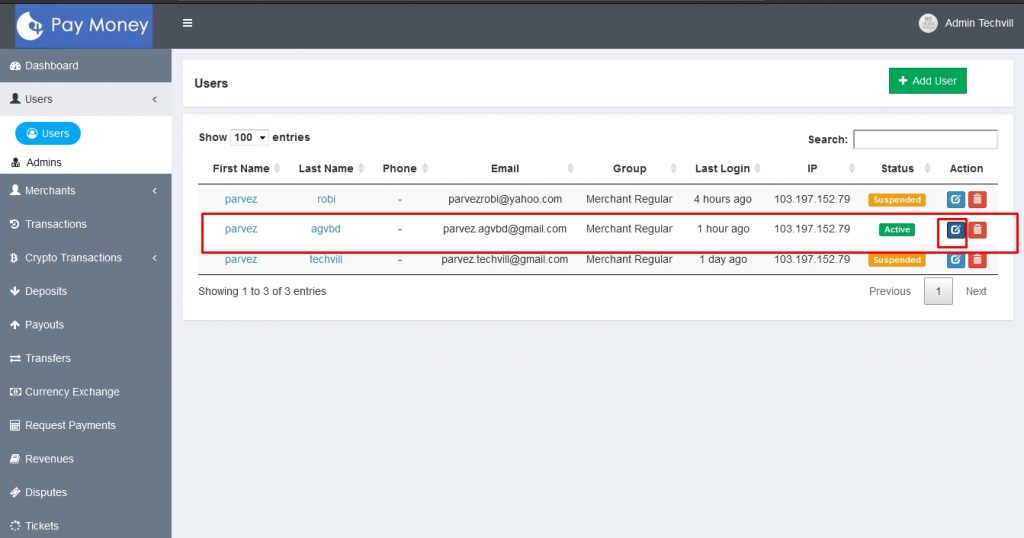
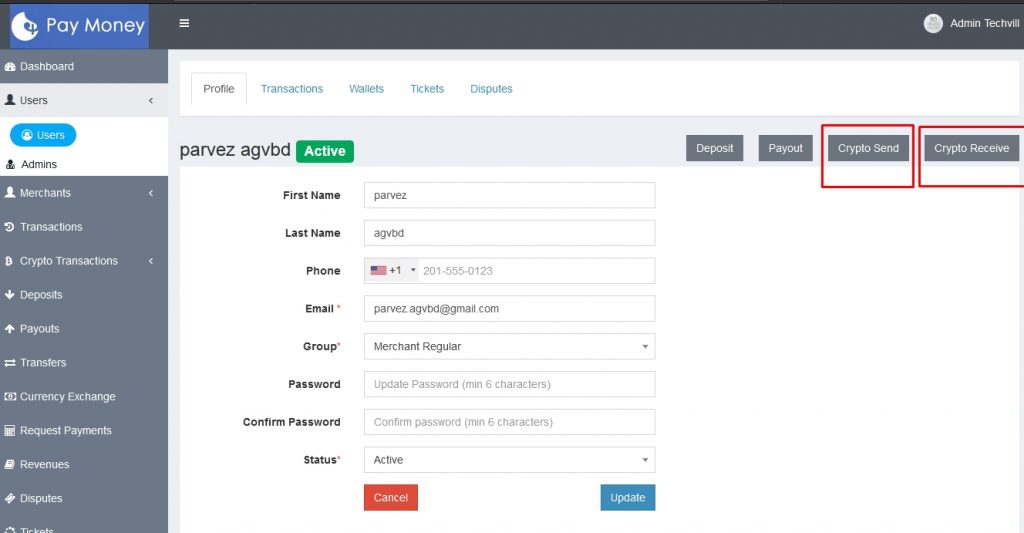
Admin/Merchant Crypto Send
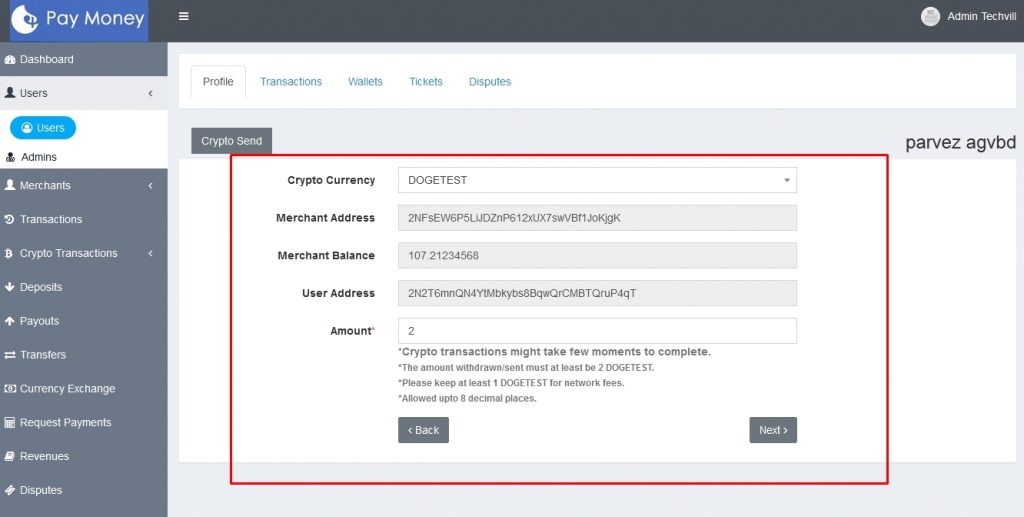
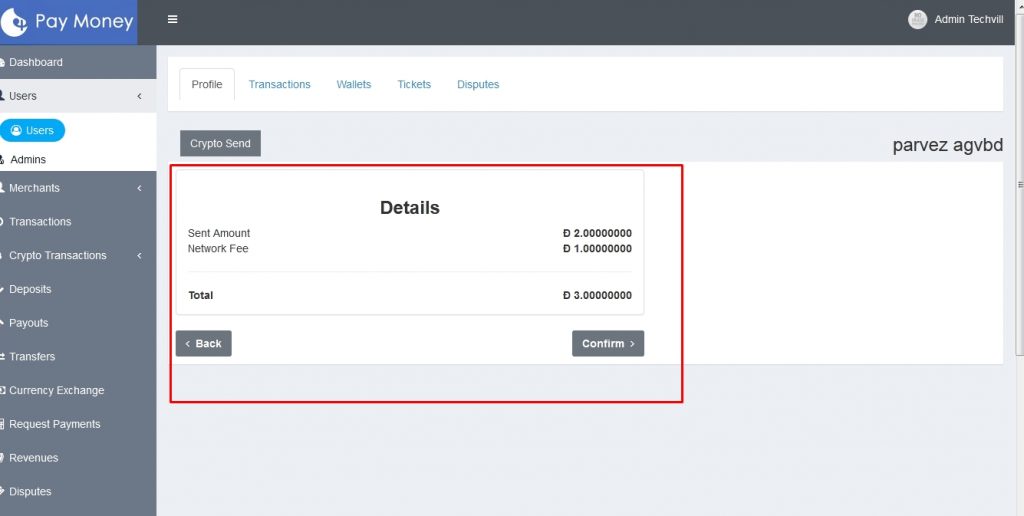
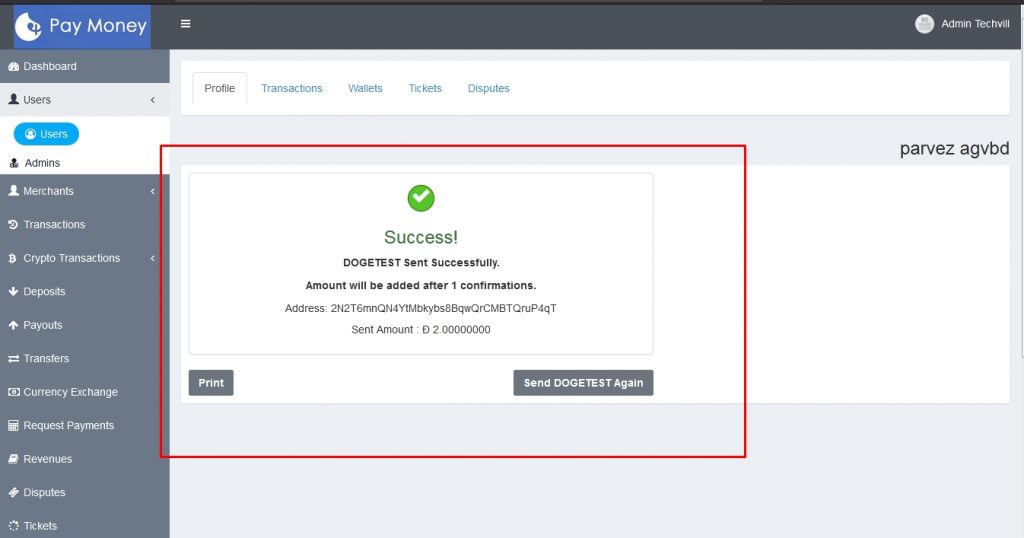
Admin/Merchant Crypto Receive
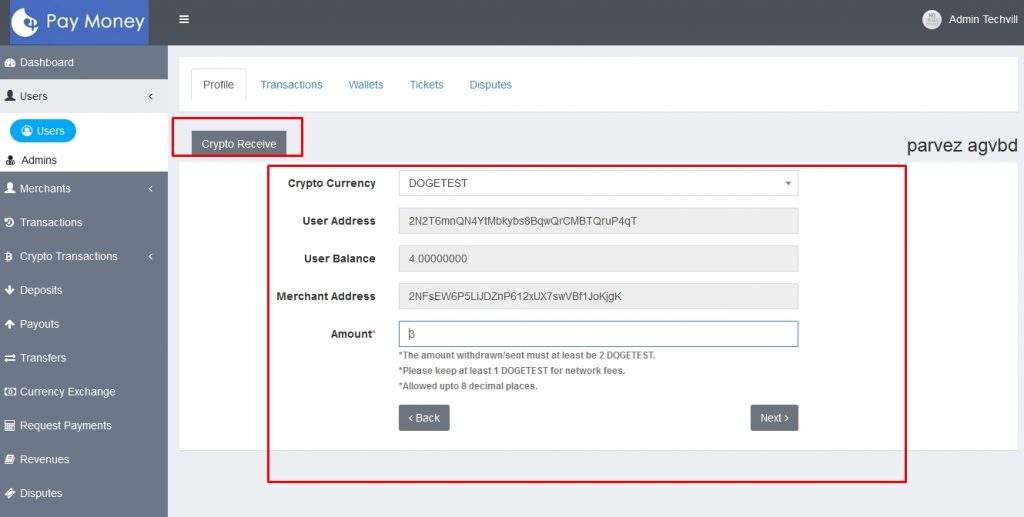
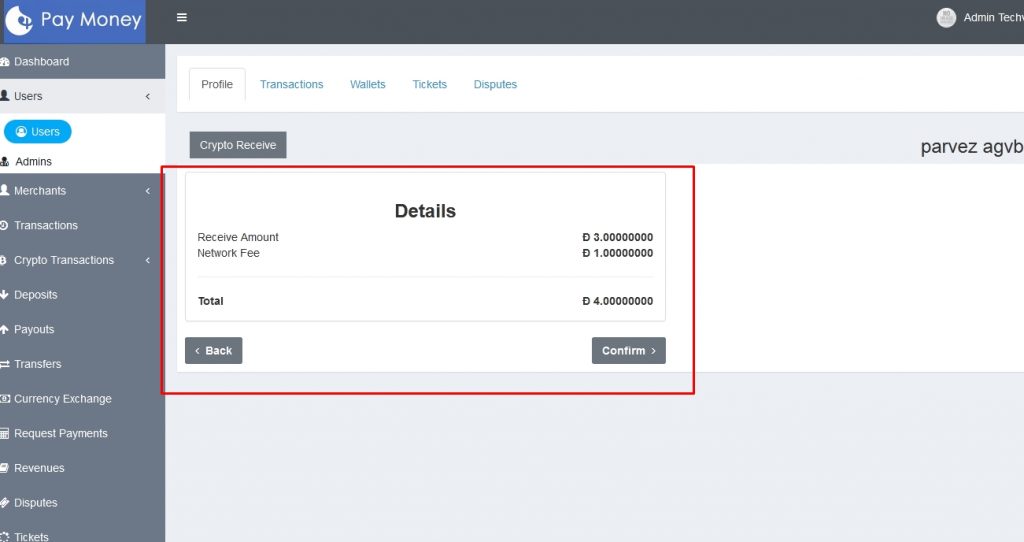
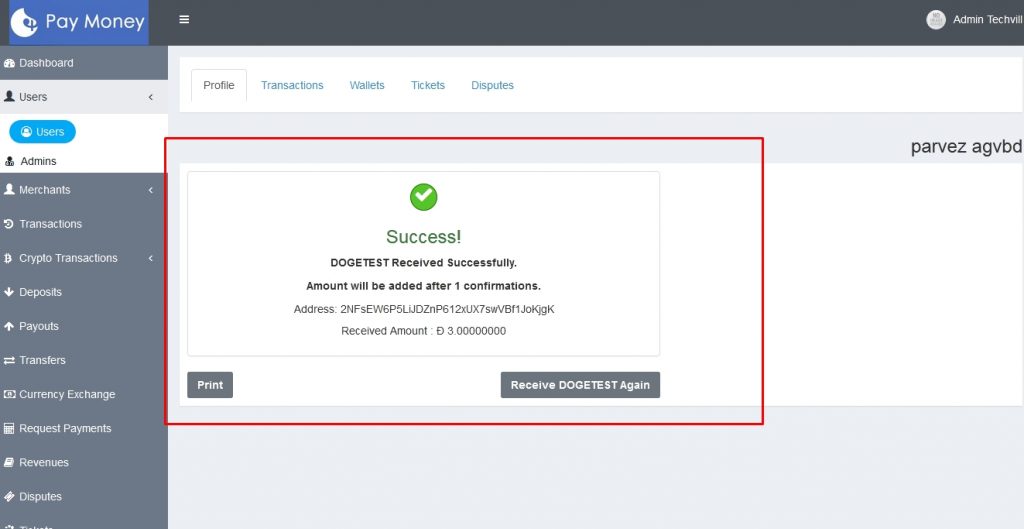
CryptoCurrencies Transactions
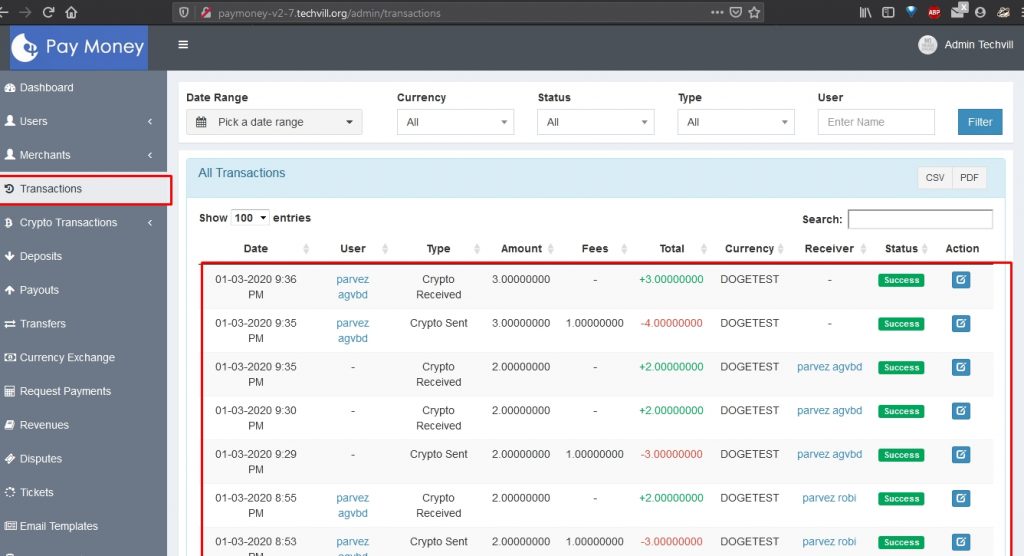
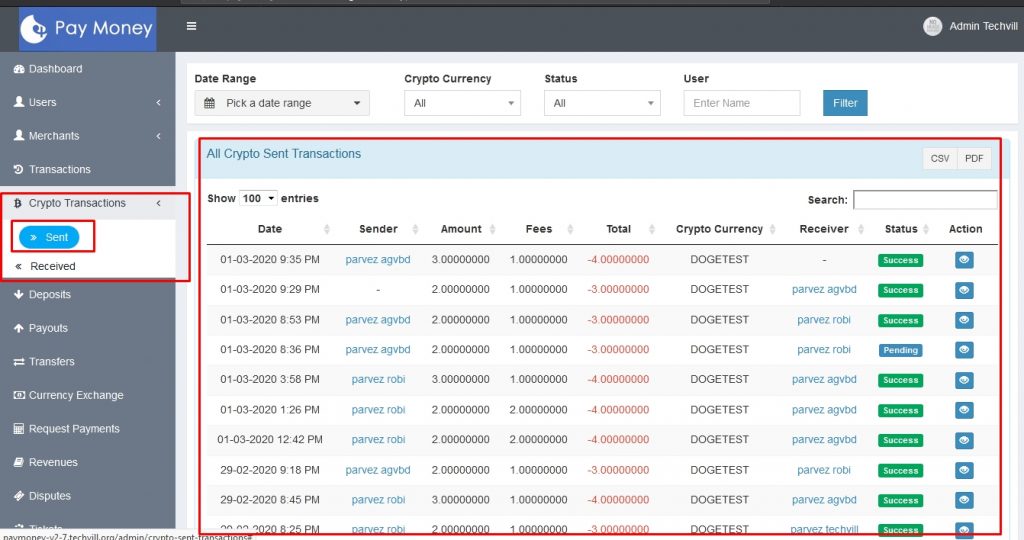
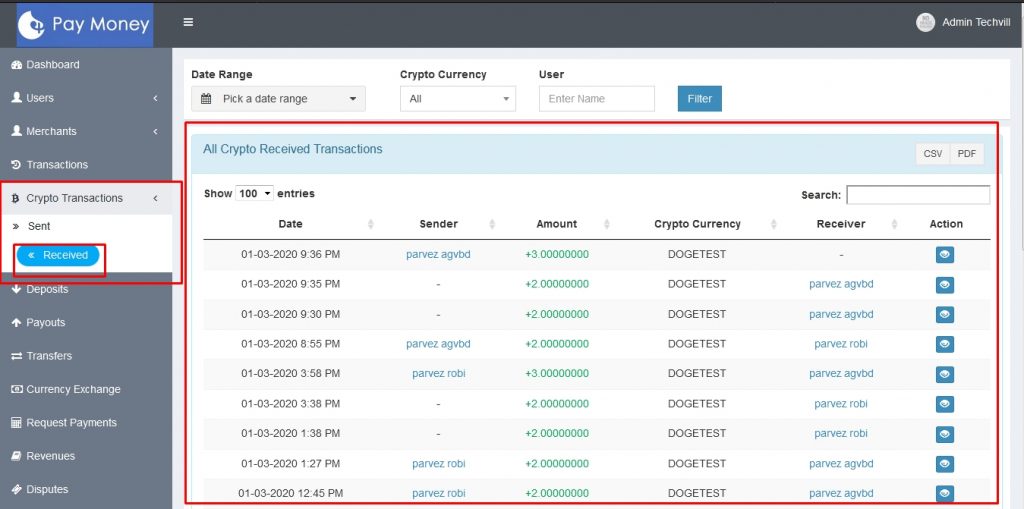
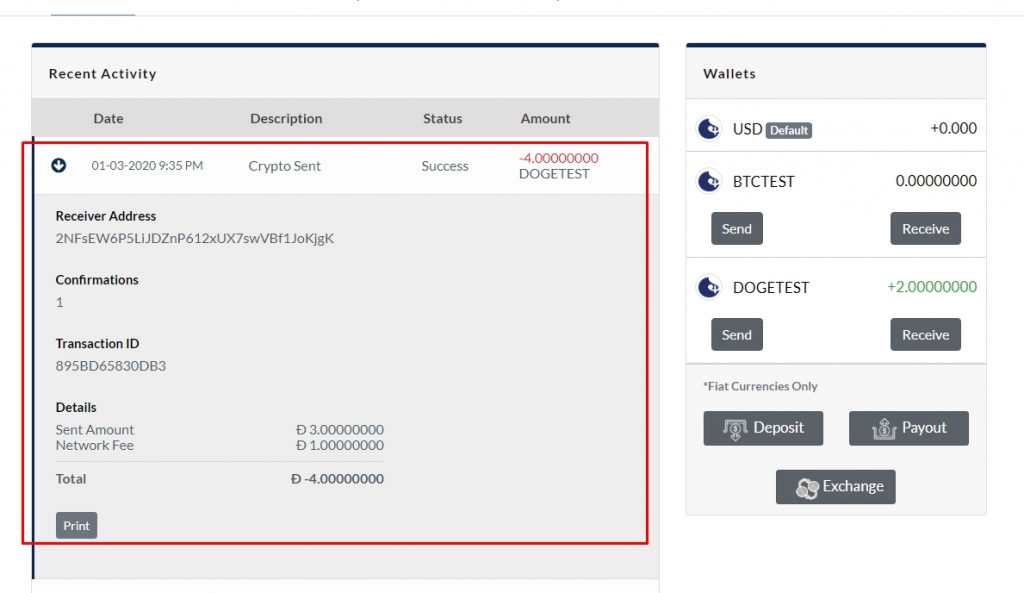
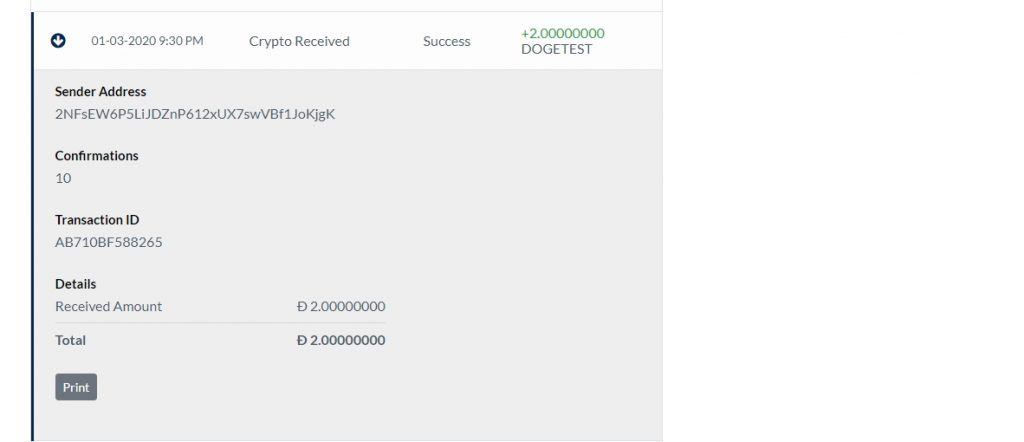
REFERENCES:- https://block.io