Payment via Payment Link (with Recurring – wallet)
Custom Features(on-demand only)
1) How to activate the payment link and set fees?
See screenshot
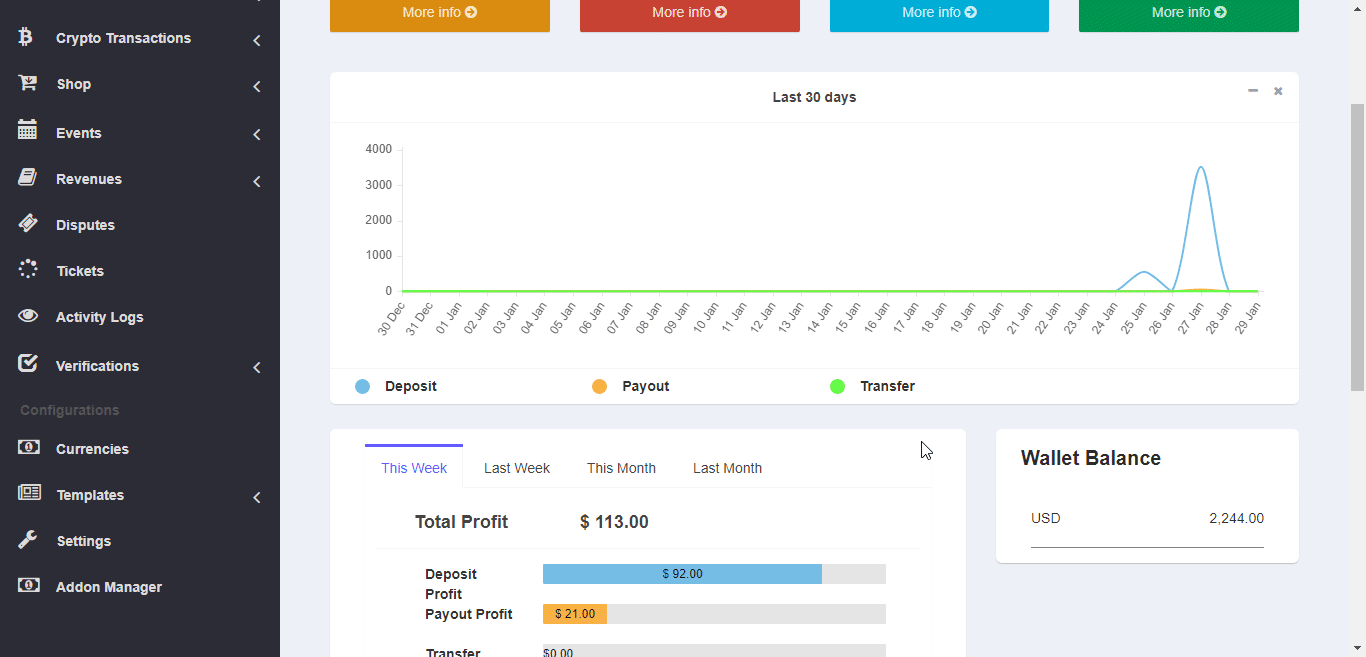
2) How to create a payment link?
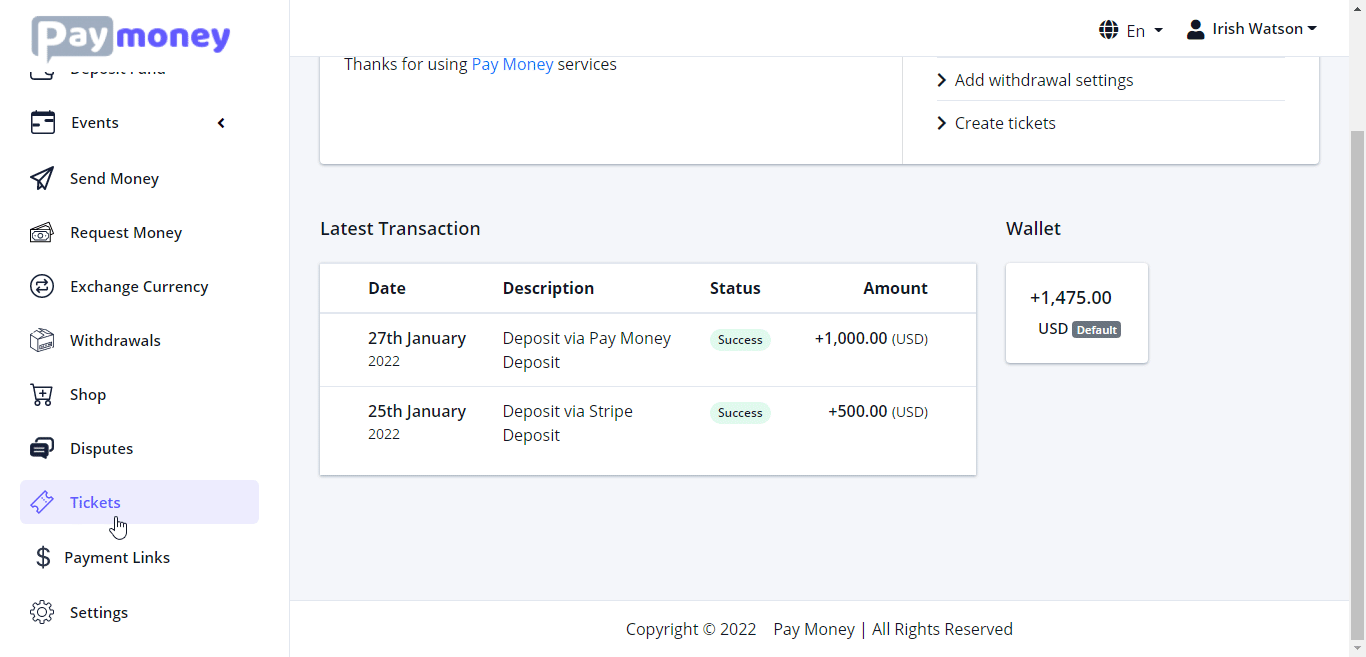
Note: Is Recurring option must be unchecked for single payment
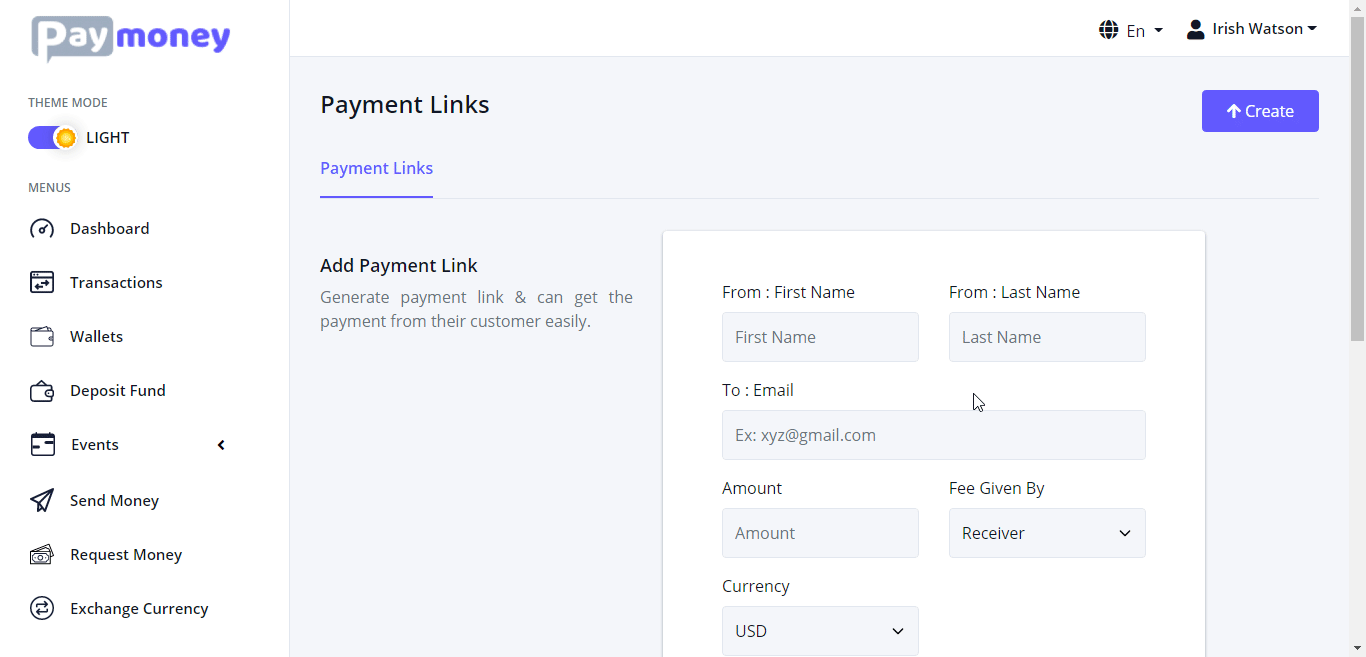
3) How to copy the payment link?
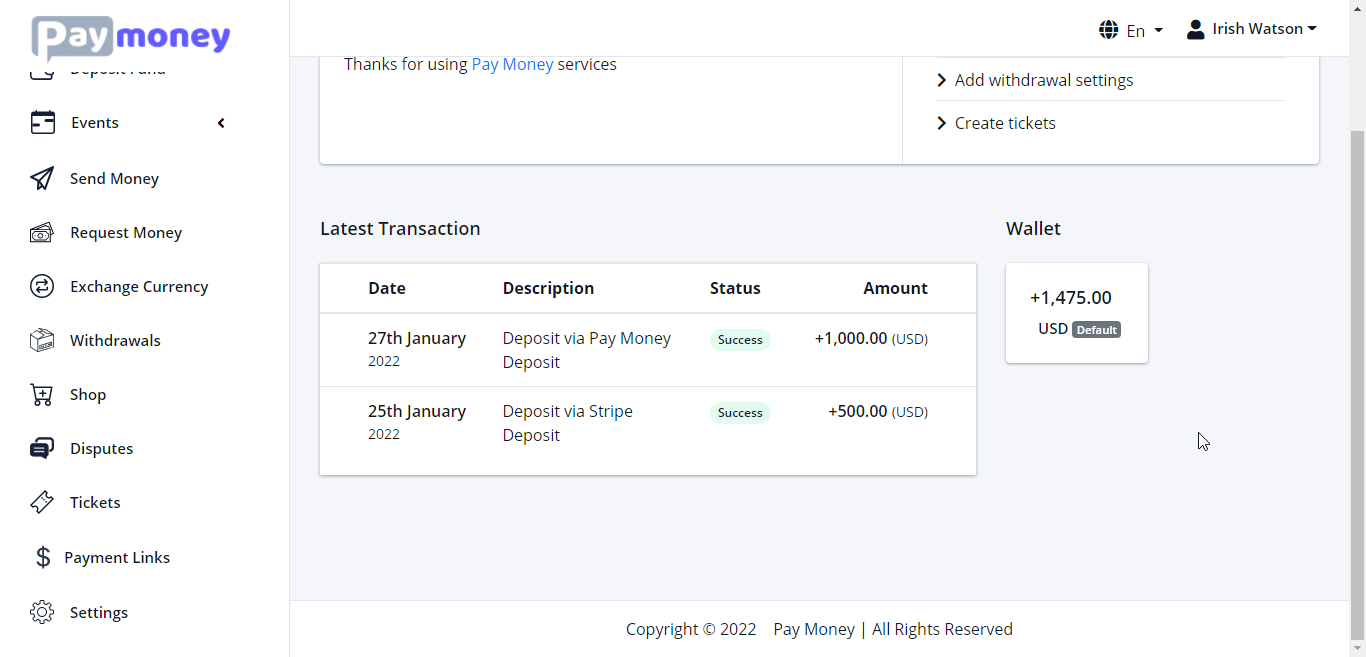
4) How the payment link works?
The user who is creating the link must give the copied payment link to the person he/she wants to get payment from.
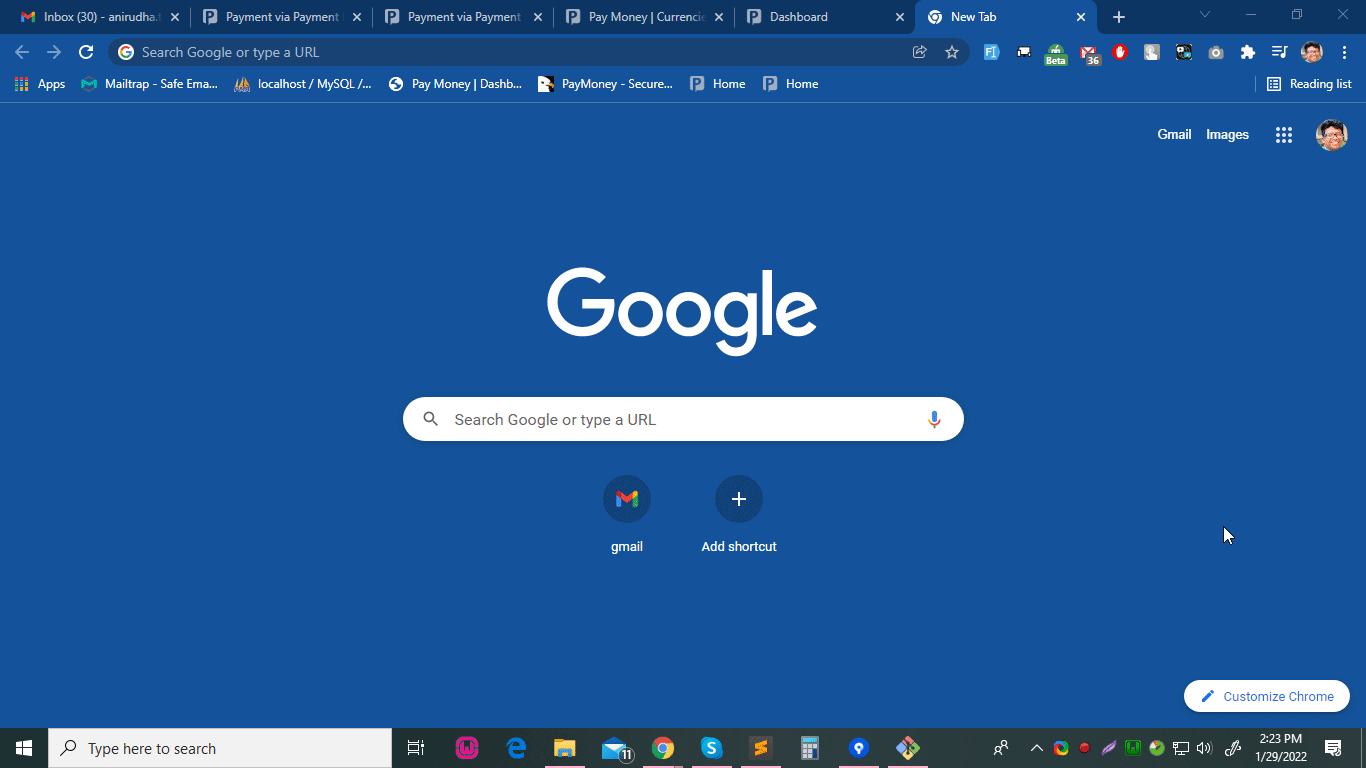
N.B: The user must be logged in to proceed in the next step. Else, the system will ask to log in.
See the screenshots if the user is not logged in –
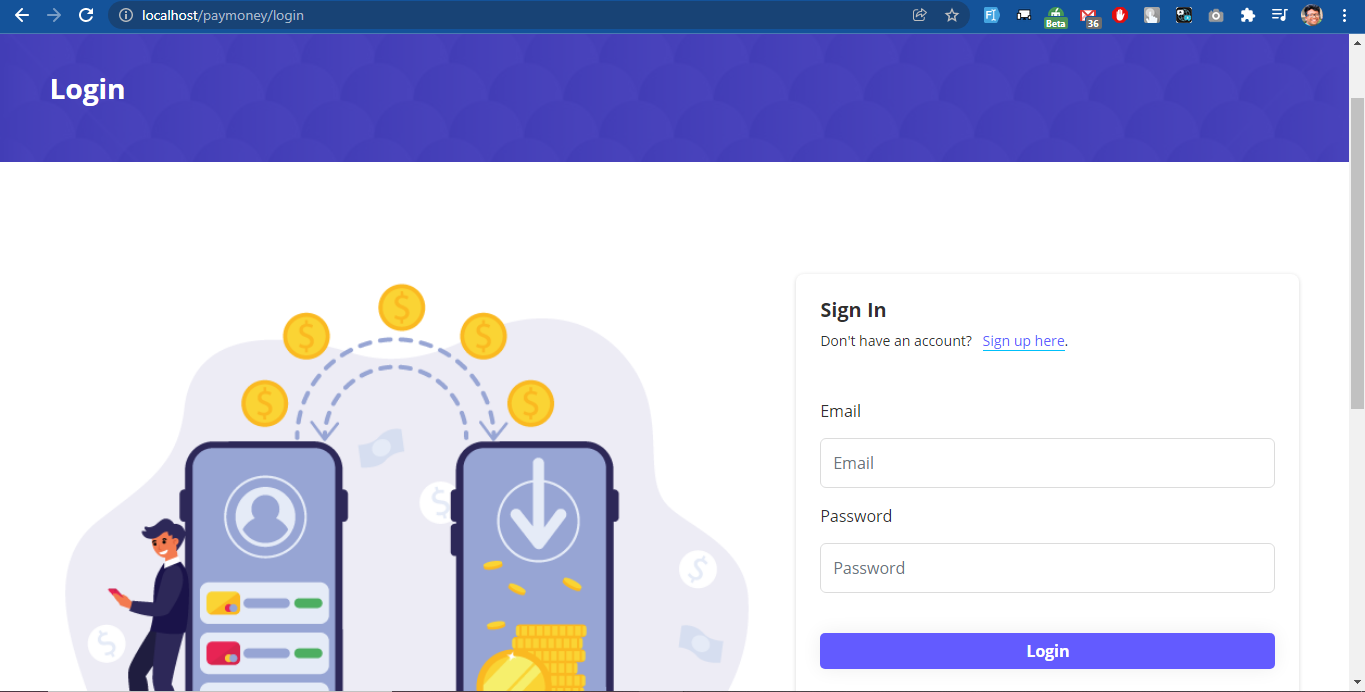
5) What happens if the link creator tries to pay himself/herself?
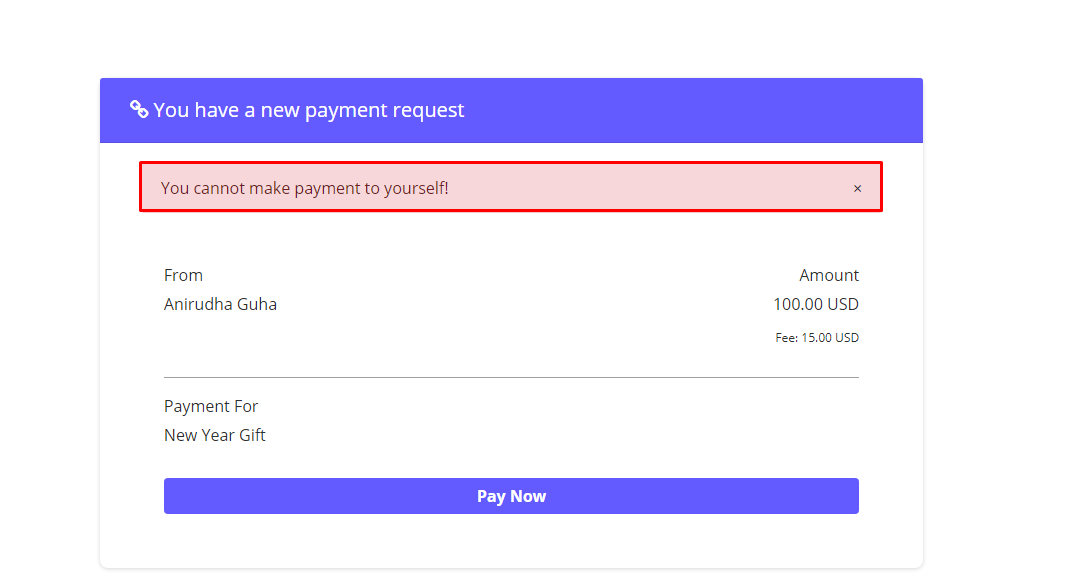
6) What happens if another user tries to pay which is not his/her payment link?
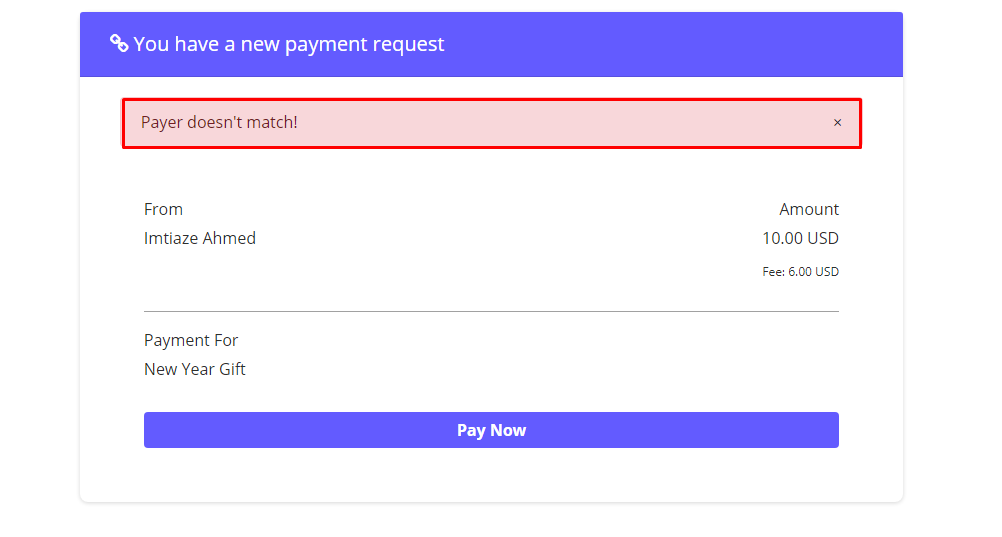
7) What happens if the rightful user tries to pay?
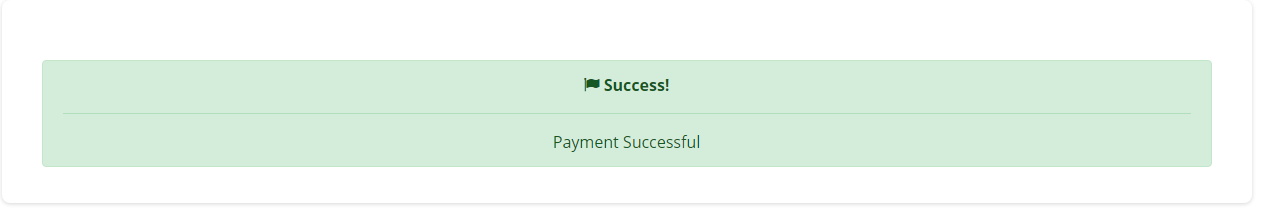
8) What happens in the link acceptor’s dashboard?
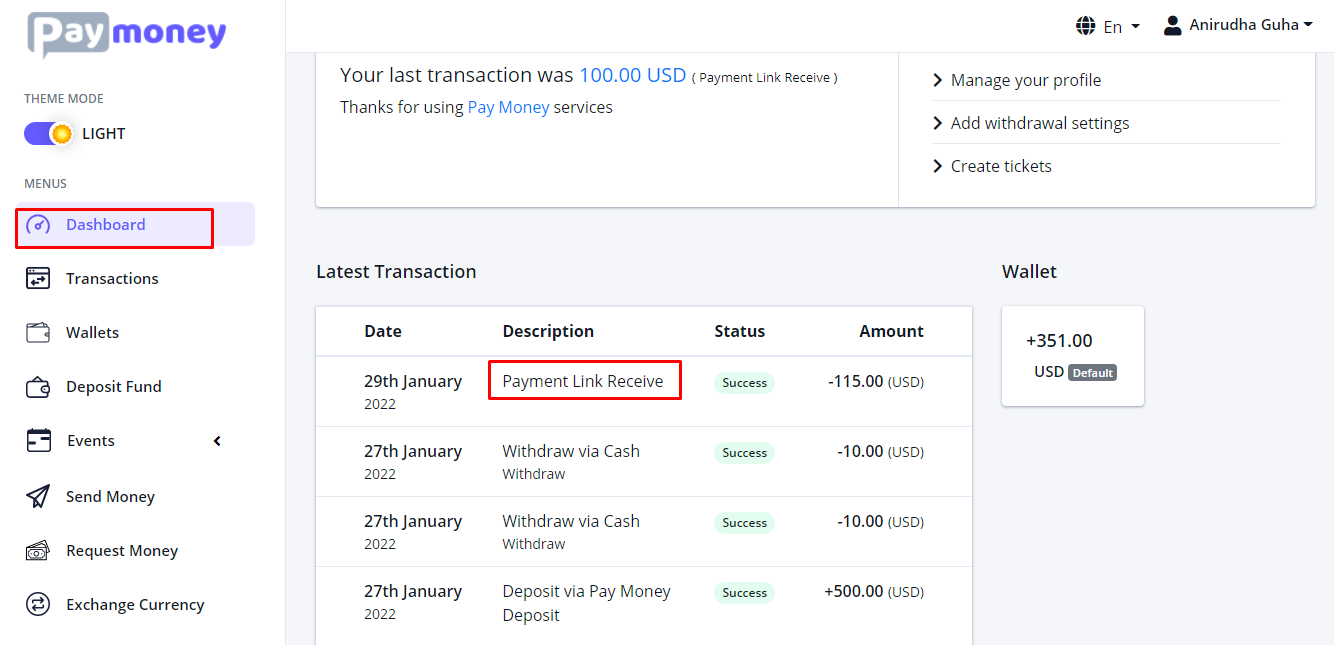
9) What happens to the link creator’s dashboard?
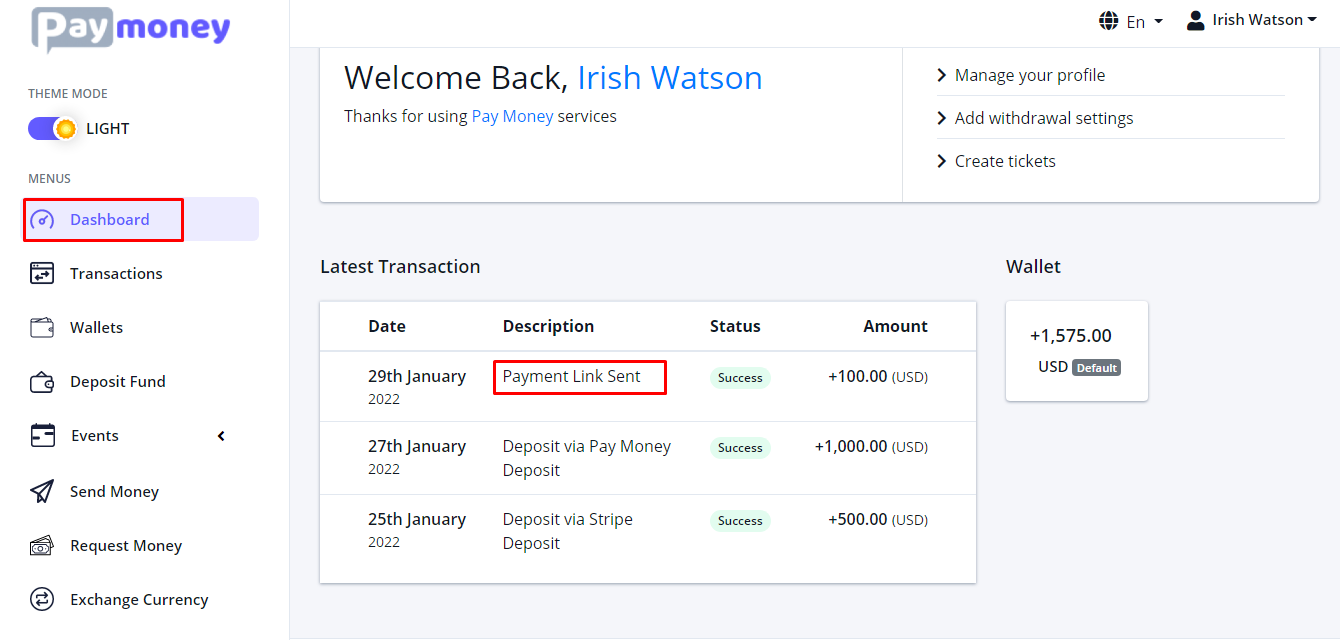
10) How to configure payment link for recurring payment?
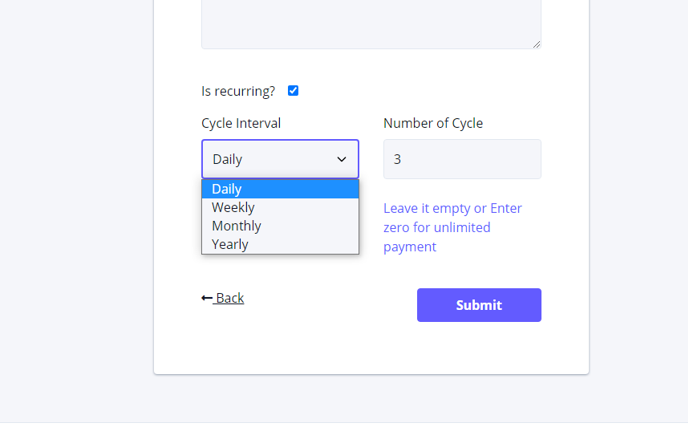
N.B: For the first time the user needs to manually copy the link. But, after that, the amount will be deducted automatically.
11) How to set email templates for payment link?
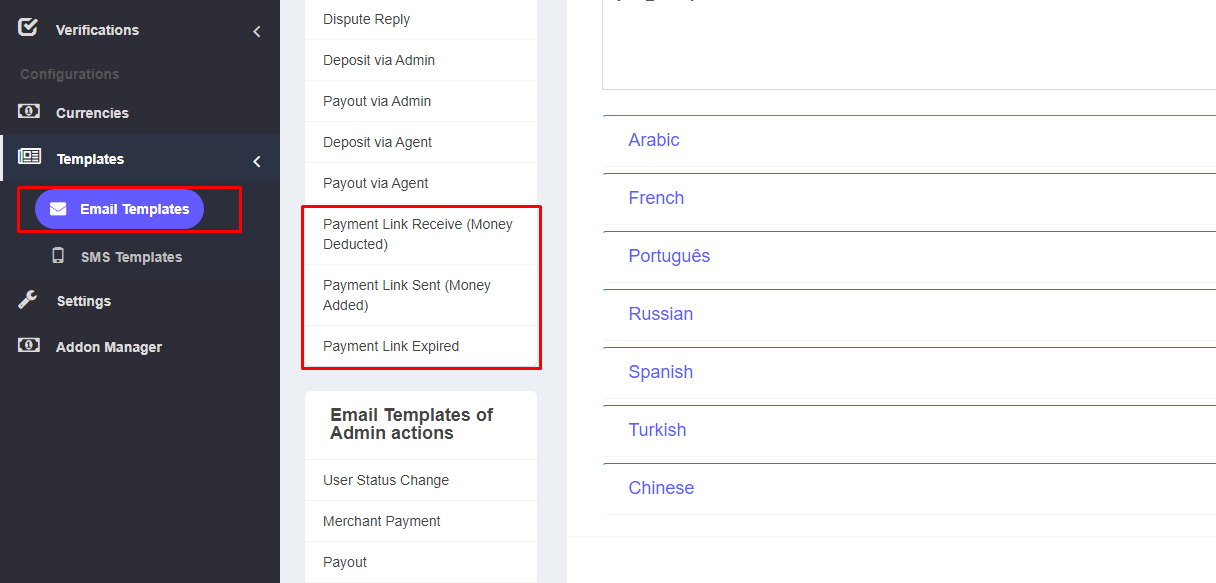
N.B: Cron job must be set in server for recurring payment. It is a must. Without that recurring payment will not work.