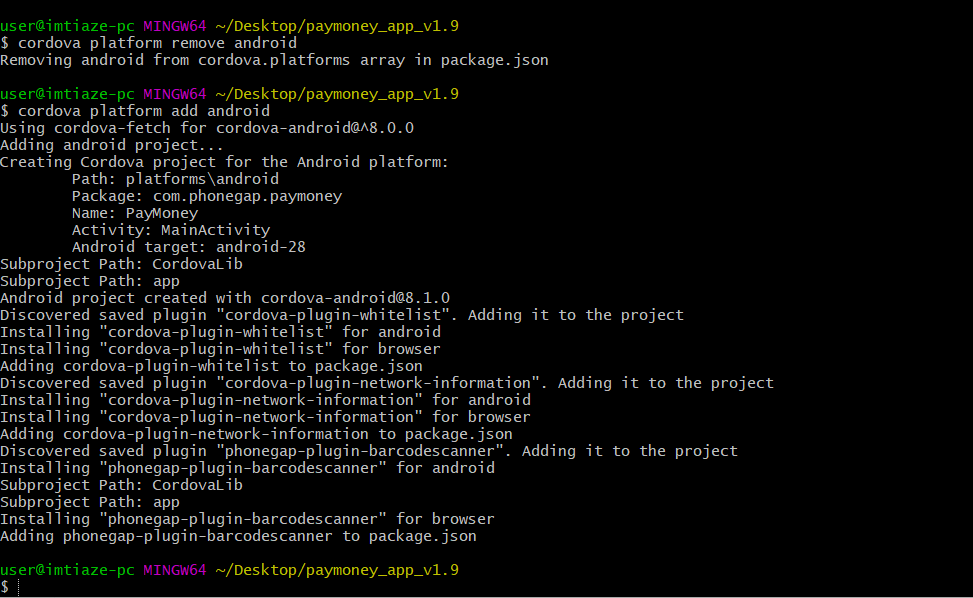Upgrading version from v1.9 to v2.1
Version Upgrade
Note: The following upgrade procedure is for Pay Money mobile and web applications(which have not been customized)
Applying the following steps to your customized web and mobile applications might break both applications. So, handle with care
Make sure that you do have a back up of your files and and database before upgrade
Mobile Application
1) Delete the old “www” folder and paste the new “www” folder from the latest Pay Money Mobile Application v1.9

2) Go to “www/js/common/app.js” and replace SITE_URL with your installed Pay Money web application domain/sub-domain.
Example – var SITE_URL = ‘https://paymoney-new.techvill.org/api/’;
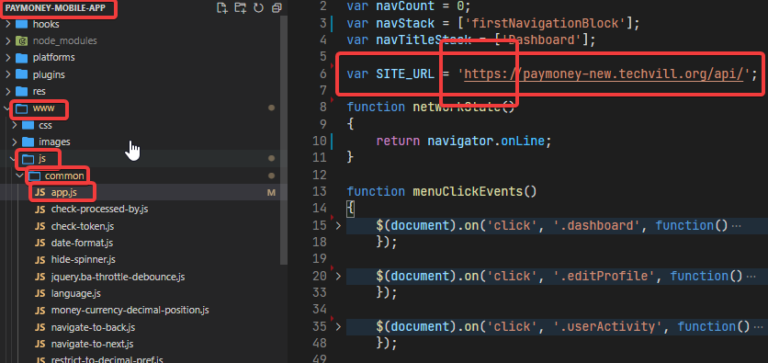
Note: be careful with “http” and “https”; else your mobile application will NOT work.
3) Go to Project root folder, open config.xml in a editor and add this line
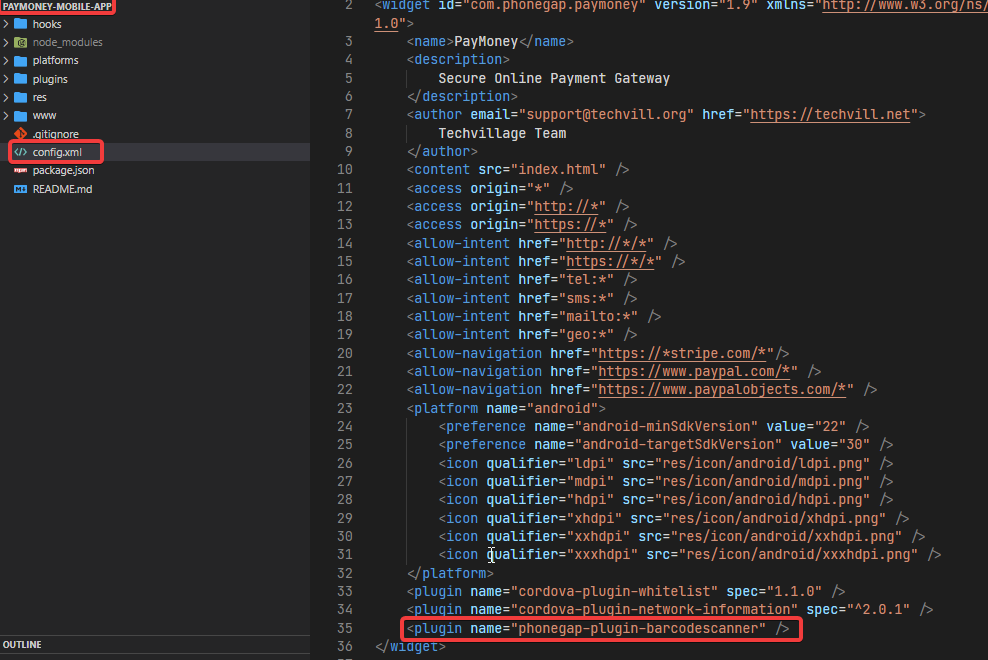
4) Go to Project root folder, and then plugins folder.
Delete all the files and folders inside the plugins folder, make it empty.
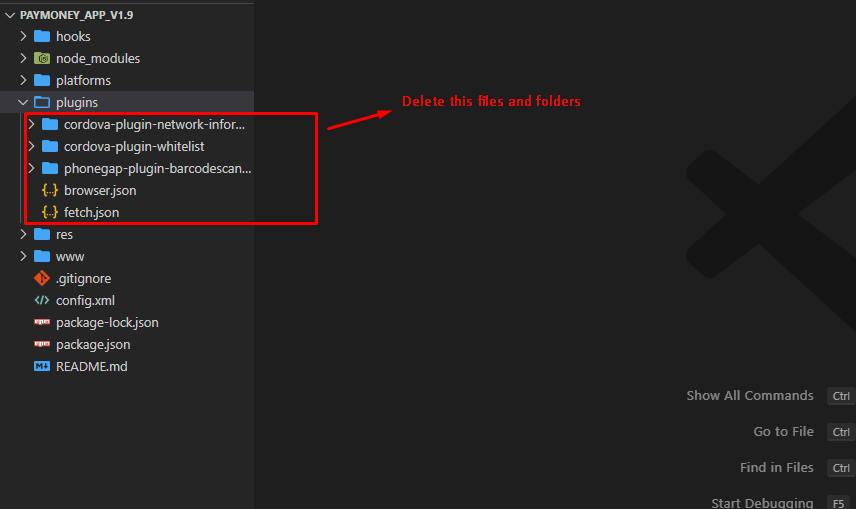
5) Now run the following commands in the project root
cordova platform remove android
cordova platform add android