How To Setup Cron Jobs For Investment Addon
Common Issues
CryptInvest - Wallet Growth Investment Addon use Laravel Jobs Queue for investment-related mail sending.
To work the Laravel Jobs Queue on your server, you need to set up Cron Jobs on your shared or VPS hosting server.
Cron Jobs Setup
To setup cron jobs on your server, please follow the below instructions-
-
STEP-1
- Login into your cPanel and search for Cron Jobs. You can find Cron Jobs in the advanced section of your cPanel dashboard page.
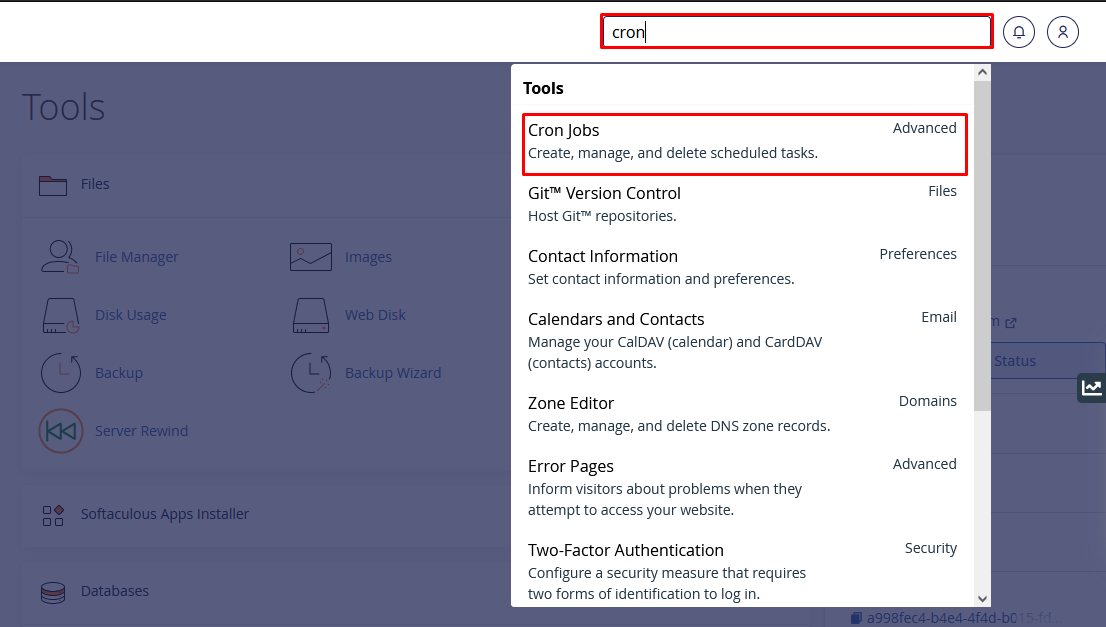
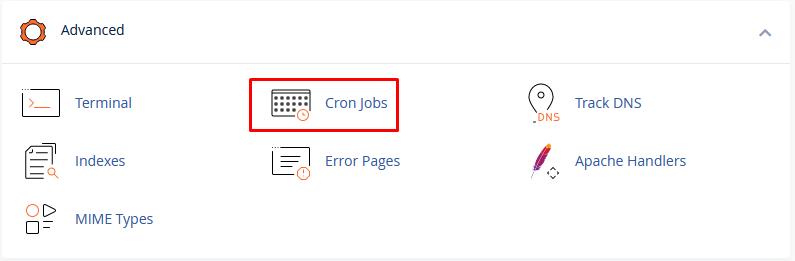
-
STEP-2
-
Go to your Cron Jobs option and set up the Cron Jobs settings. Our suggestion is you should initiate investment Cron Jobs once every minute.
-
Cron Jobs URL:
curl https://yourdomainname/investment/process-queue-emails -
You should replace
yourdomainnametext with your actual domain name likehttps://paypipes.com

-
-
STEP-3
-
Click on the Add New Cron Job. You will see your currently added Cron Jobs setting on your cPanel Current Cron Jobs list as you see in this image
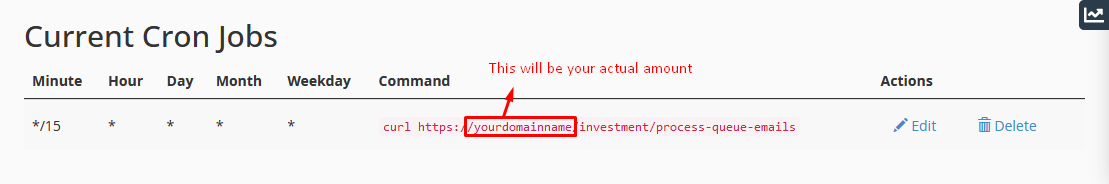
-
If you have done the setting as described in this documentation, your Cron Jobs setup is ready and you are all set to send investment mail using Laravel Jobs Queue