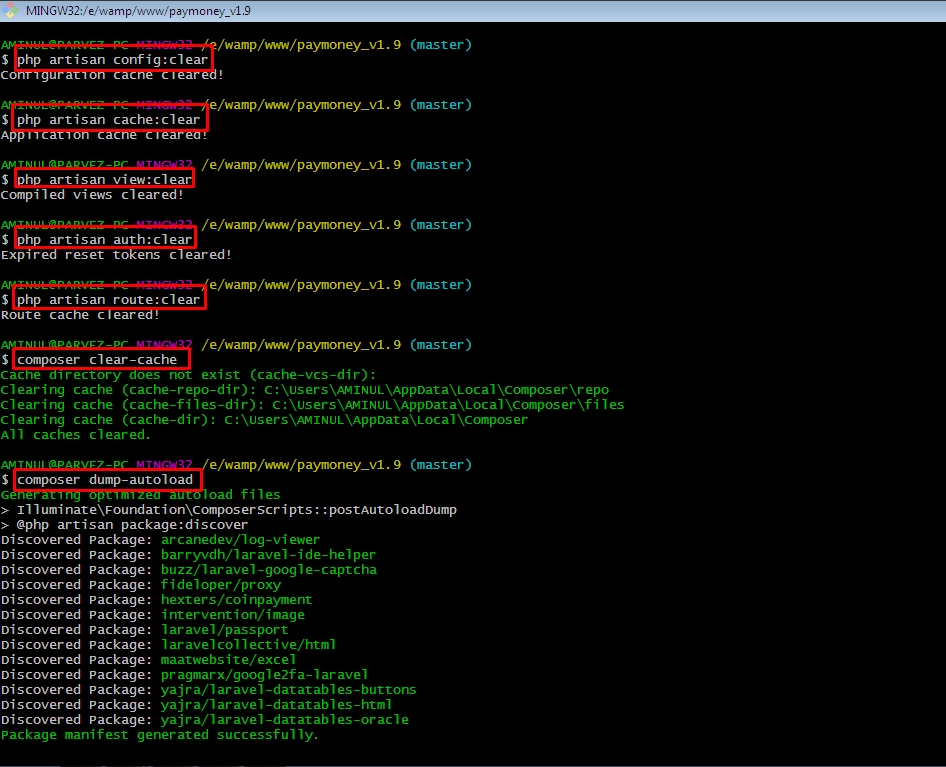Upgrading version from 1.9 (March 12, 2019) to 1.9 (March 17, 2019)
Version Upgrade
To upgrade from 1.9 (March 12, 2019) to 1.9 (March 17, 2019) of Pay Money, first login to your cPanel.
STEP-1
-
a) Go to File Manager->public_html.
-
b) Go to (resources/views/user_dashboard/withdrawal/create.blade.php) file and replace it from 1.9 (March 17, 2019) upgraded version file.
-
c) Go to (app/DataTables/Admin/CurrenciesDataTable.php) file and replace it from 1.9 (March 17, 2019) upgraded version file.
-
d) Replace (app/Http/Controllers/MerchantApiPayment.php) file with attached “MerchantApiPayment.php” file and replace (resources/views/merchantPayment/confirm.blade.php) file with attached “confirm.blade.php” file
Merchant Api Payment: MerchantApiPayment.php
Confirm file: confirm.blade.php
STEP-2 (optional)
Note: If you don’t see changes in your project, you must clear your project cache. The steps are mentioned below:-
-
1) Go to your project directory.
-
2) Open up your operating system terminal as an Adminstrator.
-
3) Run the following commands as shown in the screenshot below.