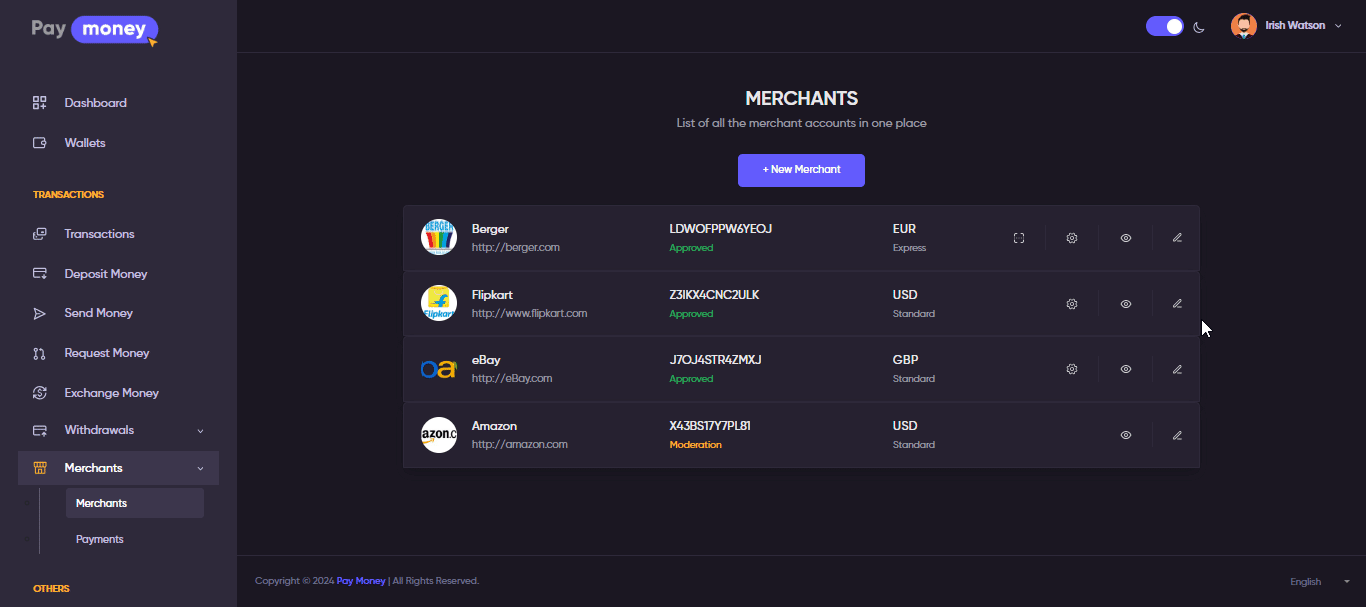QR Code
NOTE: All the functions of QR Code is placed in dashboard in mobile app as “QR PAY”
KEY POINTS
1) For Users
Each user(both general user and merchant user) has unique QR Code – generated during registration.
-
Once a QR Code is generated, a user can view/update their QR Code by going
- Web: in User Panel > Profile
- Mobile App: Home > Profile/ View Profile > Profile QR code.
-
Users can use their QR Code to send and request money to each other via “Scan QR Code” option.
See below screenshots –
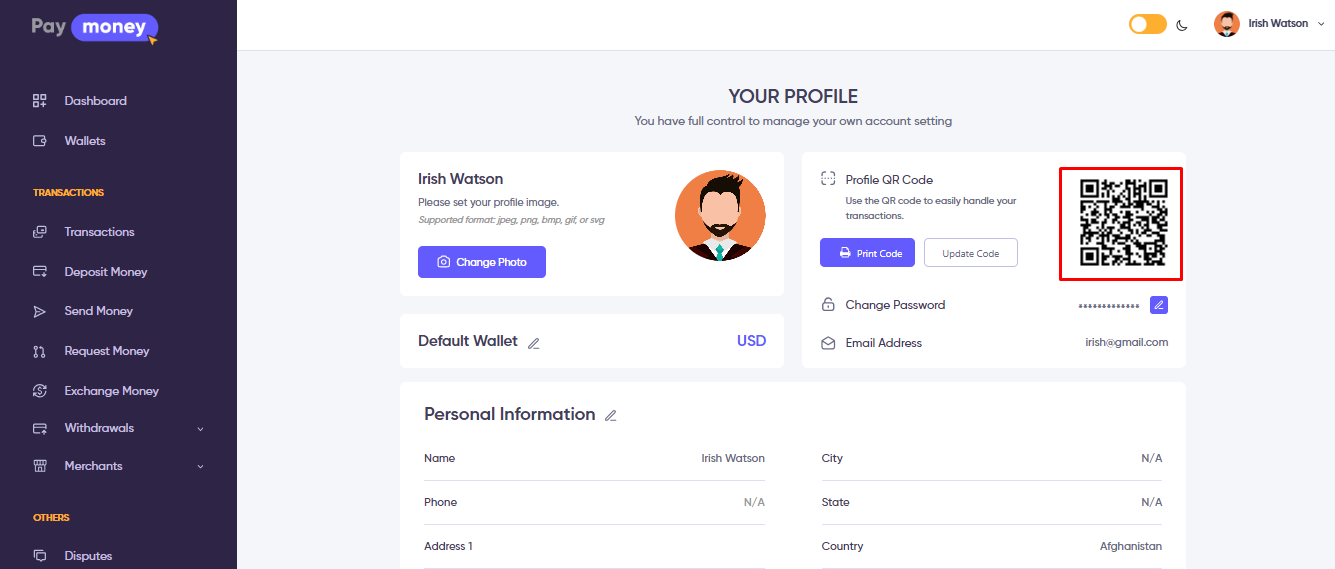
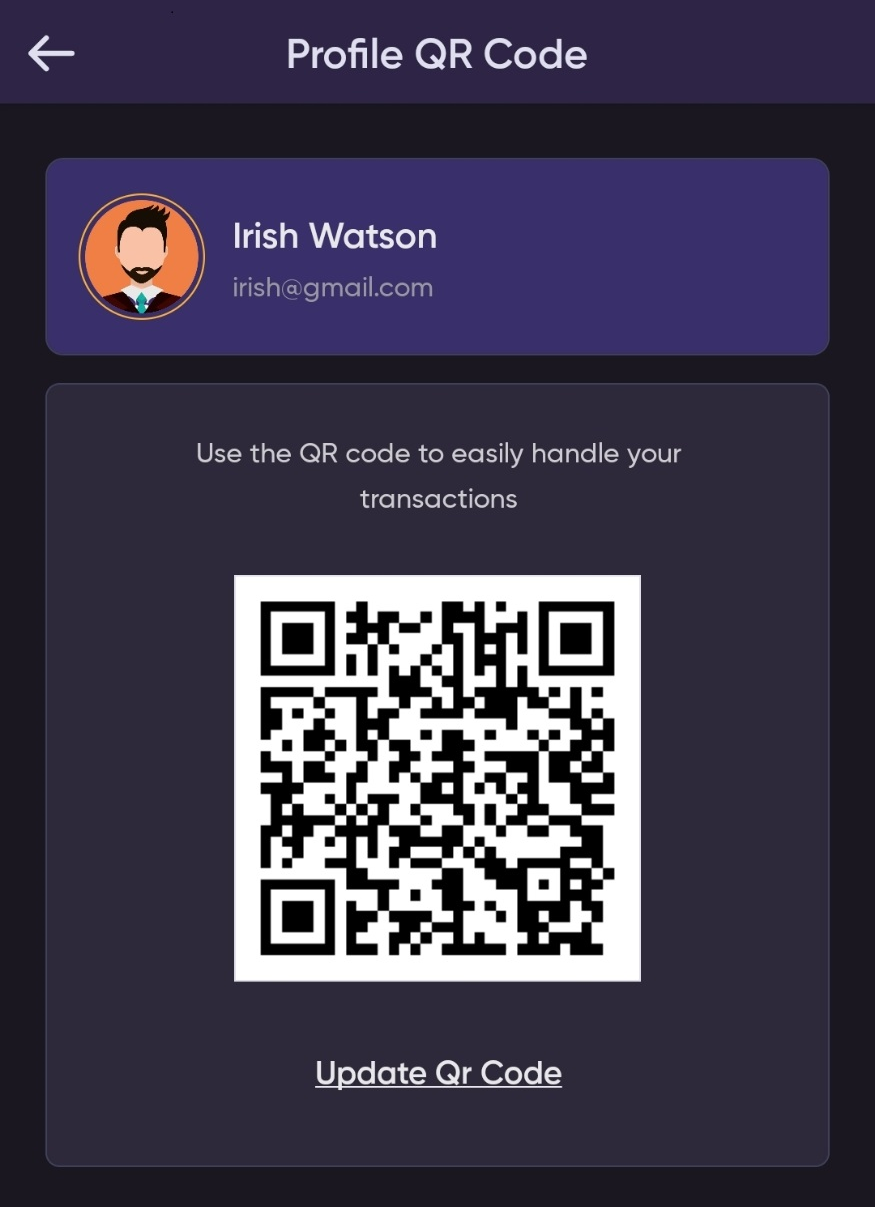
-
Users can make Payment to any merchant by scaning Merchant's QR Code by going Home > QR pay > Merchant Payment in Mobile App
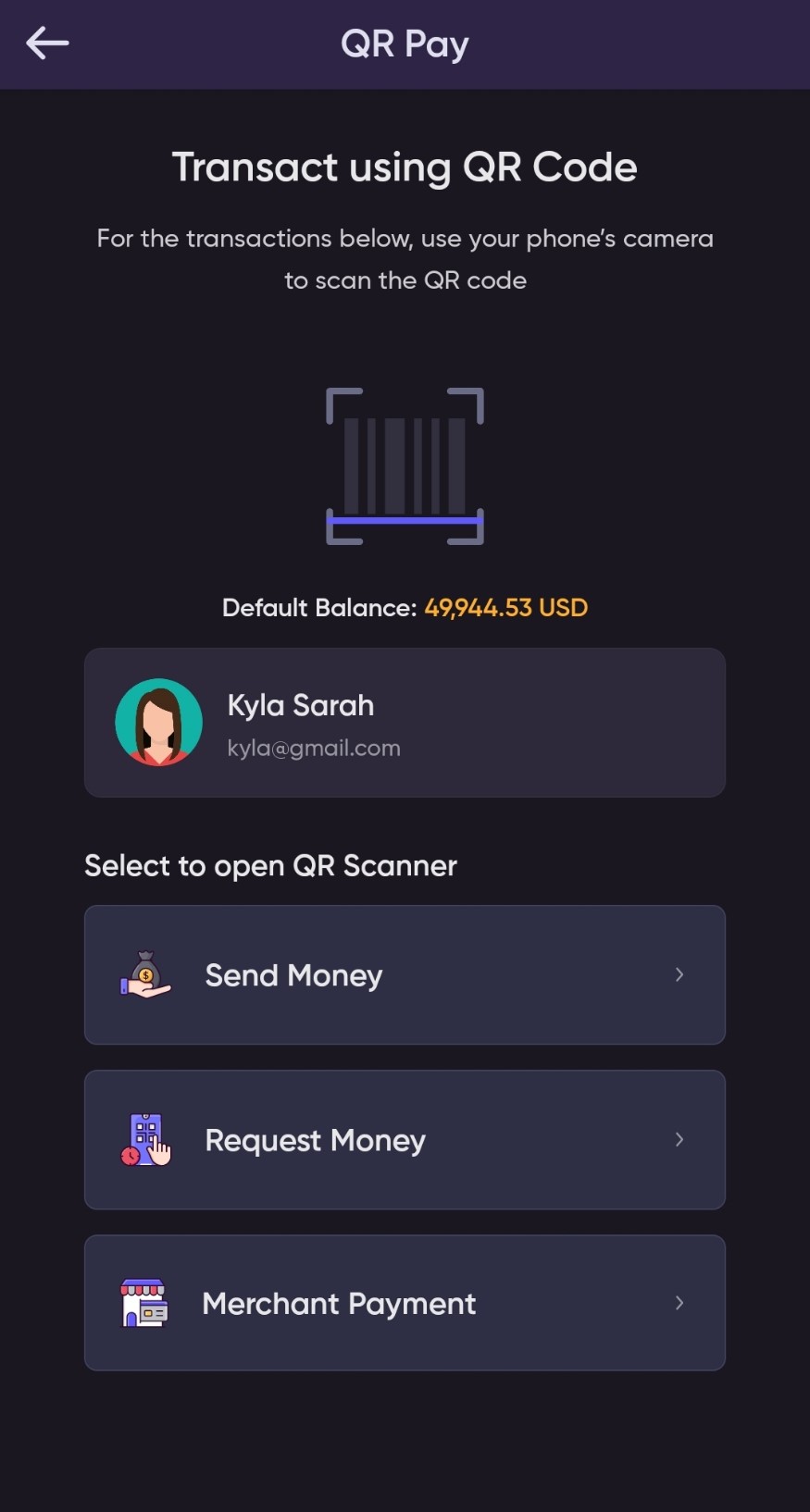
2) For Standard Merchant Payment
-
Standard Merchant Bussiness Form generates a QR Code for each business.
-
The form generated QR Code is updated each time the merchant clicks on ‘generate’ button.
-
Previous QR Codes becomes inactive
-
A user can make payment to a standard merchant’s business via this QR Code.
See below screenshot-
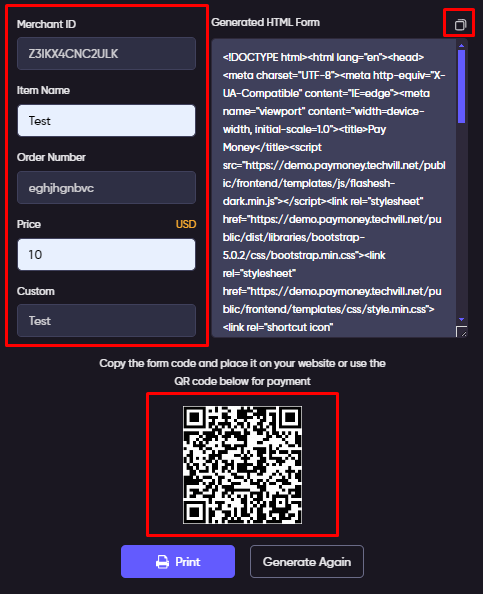
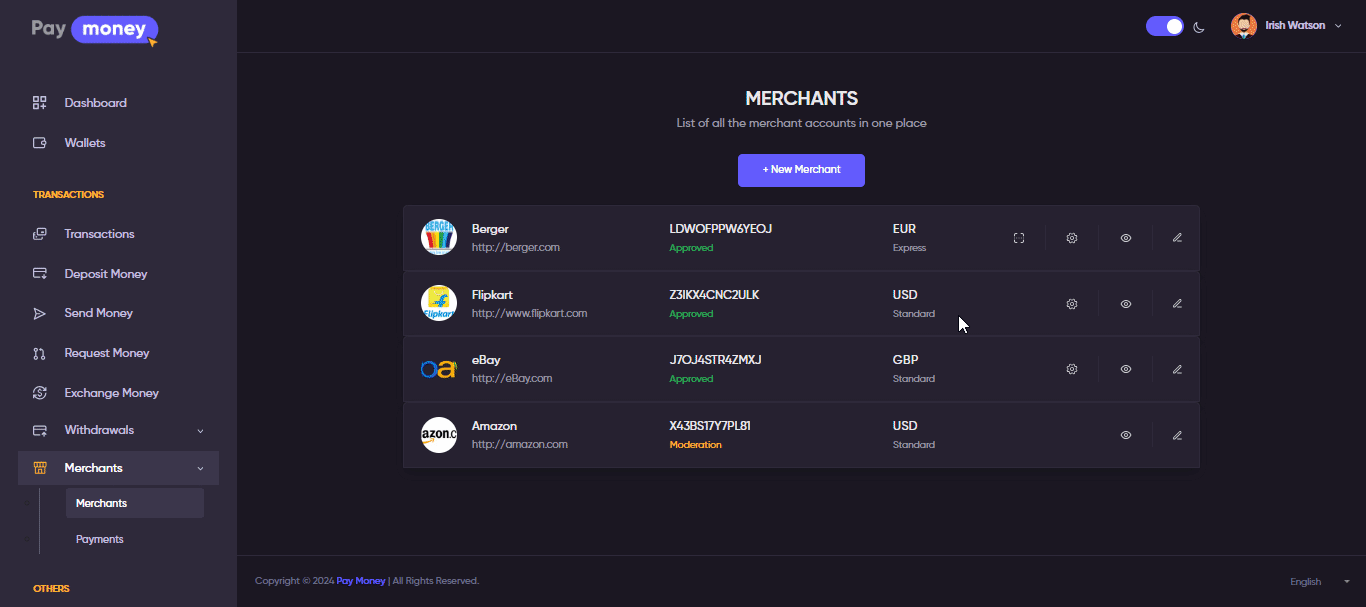
3) For Express Merchant Payment
-
A QR Code is generated for each Express Merchant business.
-
The generated QR Code is updated each time the merchant clicks on ‘Update’ button.
-
Previous QR Codes become inactive
-
A user can make payment to a Express Merchant’s business via this QR Code.
See below screenshots-