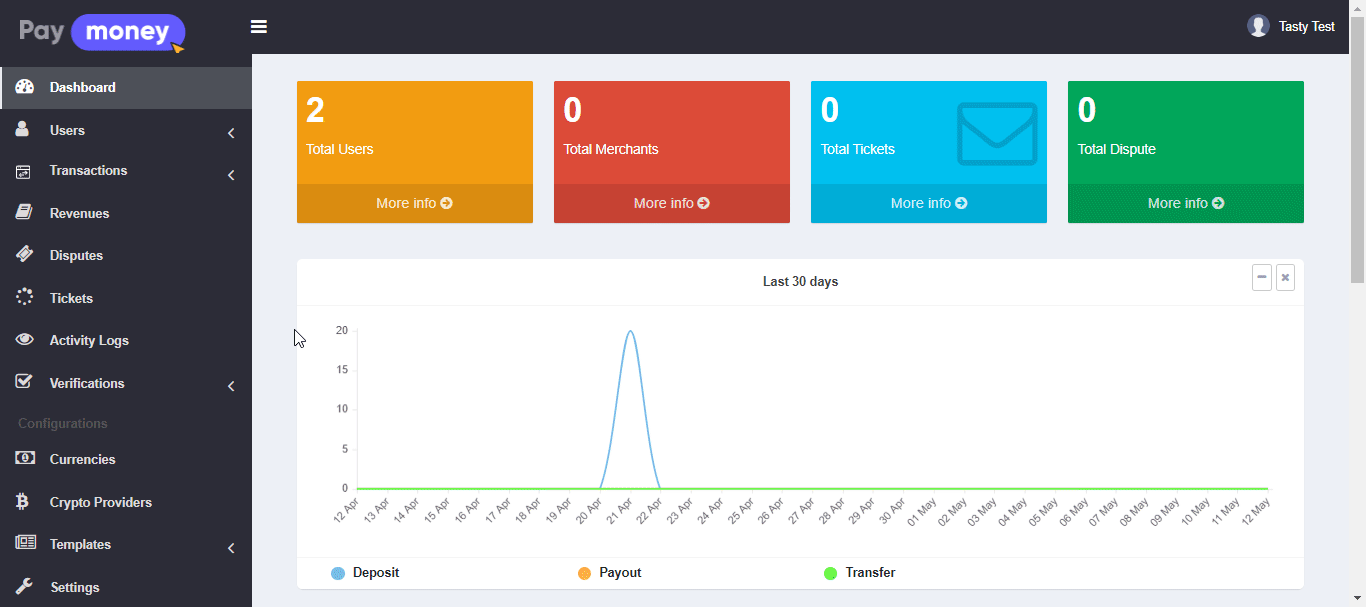How to active Exchange API
Exchange currency
Exchange From Value Change
In our script, we have two options for fetching the exchange rate:
-
Local: If the exchange rate is set locally, the script will use the manually input exchange rate value for currency exchange.
-
API: Alternatively, you can activate the Exchange API within the script. With this option, the exchange rate for currencies will be fetched dynamically from an external API. This alleviates the need for manual updates whenever there are international rate changes.
You can activate or deactivate the Exchange API for each currency as per your preference. To activate the Exchange API,
- Go to
Admin Panel > Currencies > Edit currency. - Choose the Exchange from Value option as
Local to API.
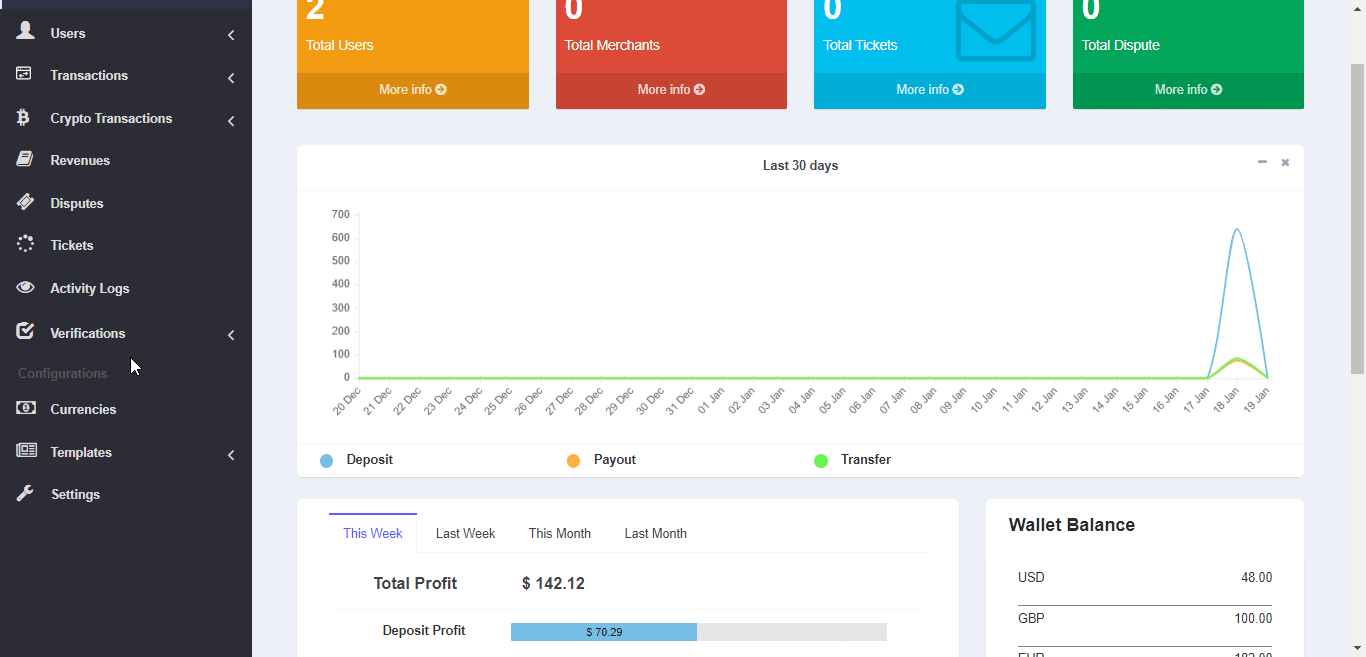
Setup Exchnage Rate API For currency
If you haven't set up any API for the Exchange yet, follow these steps:
-
When you change the Exchange rate from Local to API, and if the Currency Exchange Rate API isn't set up, it will prompt you to integrate
Setup Currency Converter. -
Clicking the link will display two options for Currency Exchange rate APIs:
- Currency Converter API
free.currencyconverterapi.com -
Exchange Rate API
exchangerate-api.com -
Visit the provided link for the chosen API and generate an API key.
-
Once you've generated the API key, navigate to
Admin Panel > Settings > Currency Conversion API. -
Enter the API key in the respective field.
-
Select the Enabled API to be the one for which you've generated the API key.
-
Click
Submitto save the changes.
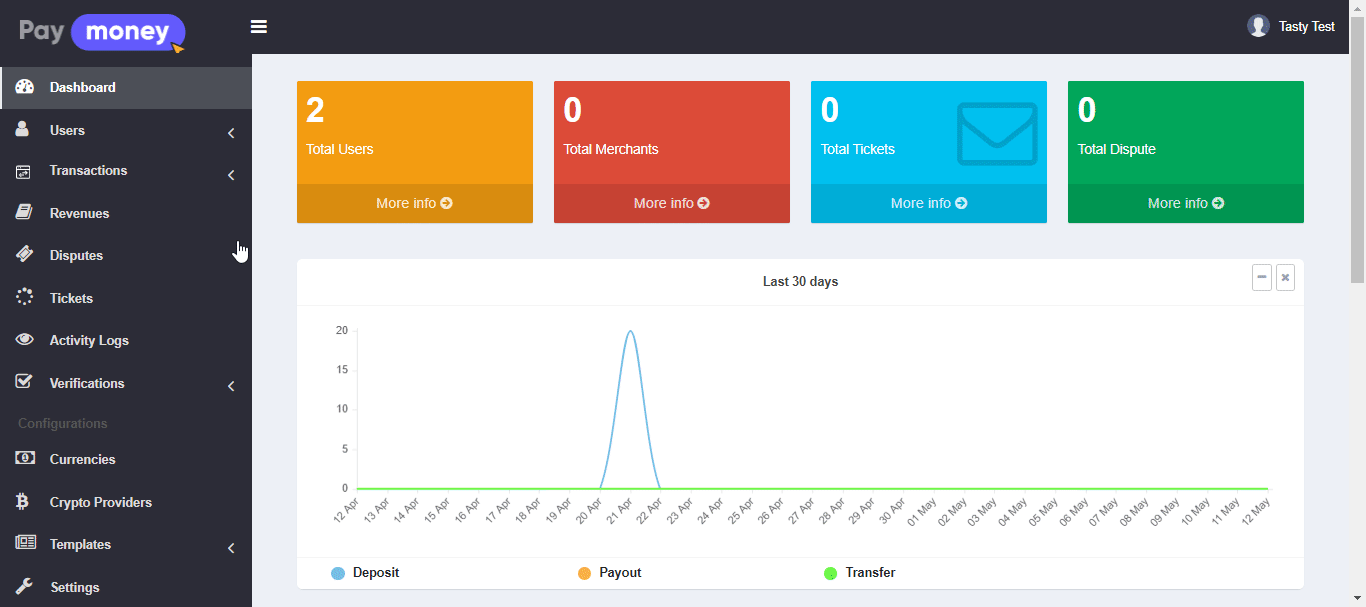
Exchange perform using API
To exchange currency please follow the Flow in - Exchange Currency
Difference between the APi and Local value are given below -