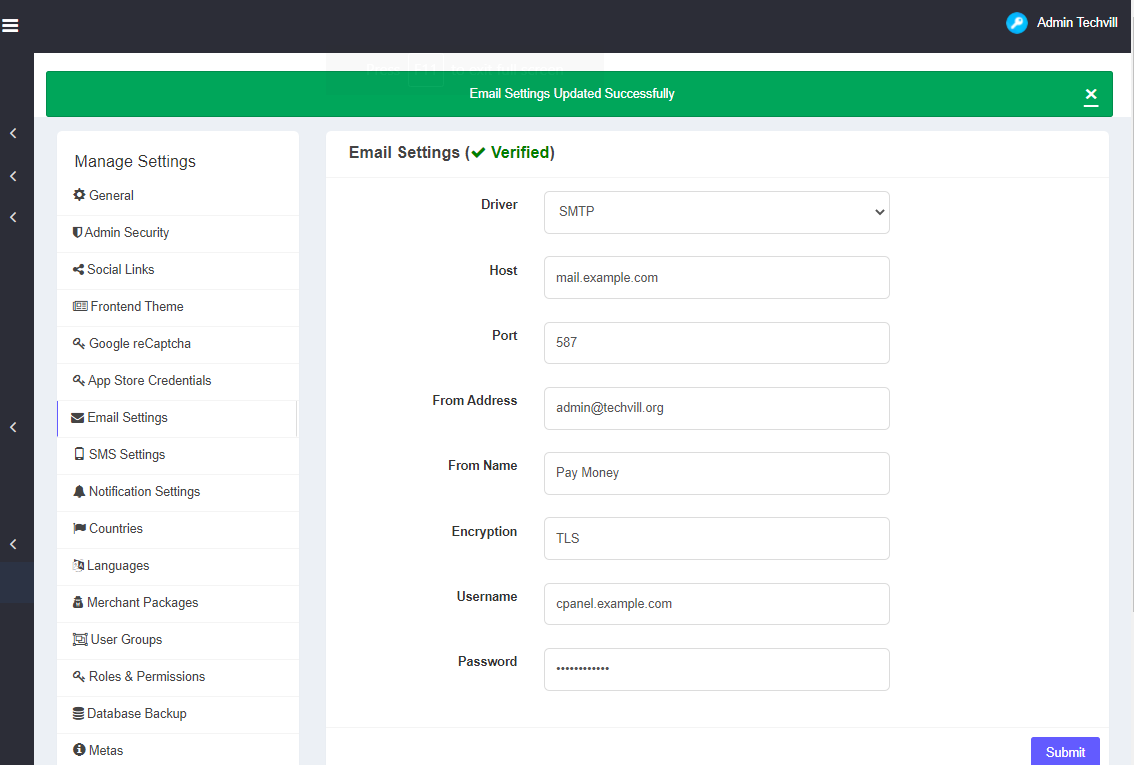How to Set Up SMTP in cPanel?
Email Configuration
The cPanel SMTP set-up process involves two steps:
- Create an email account on the server.
- Enter the account’s server and authentication information in the email client.
First, let’s create a new email account. In cPanel, navigate to the Email Accounts interface, which you will find in the main page menu’s Email section.
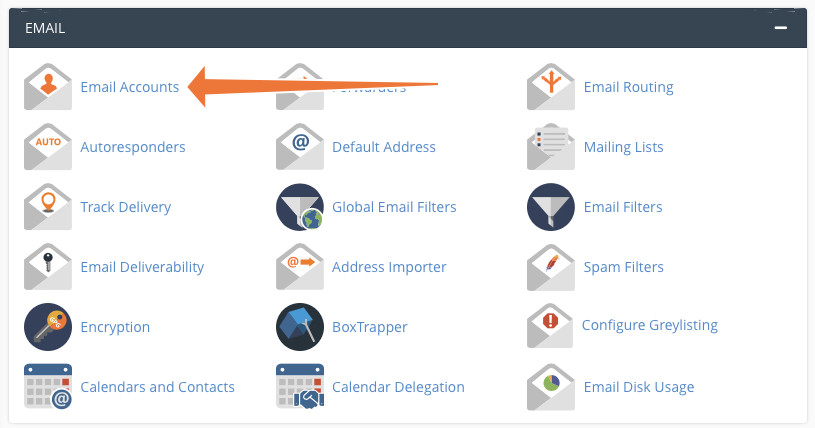
Click the “Create” button.
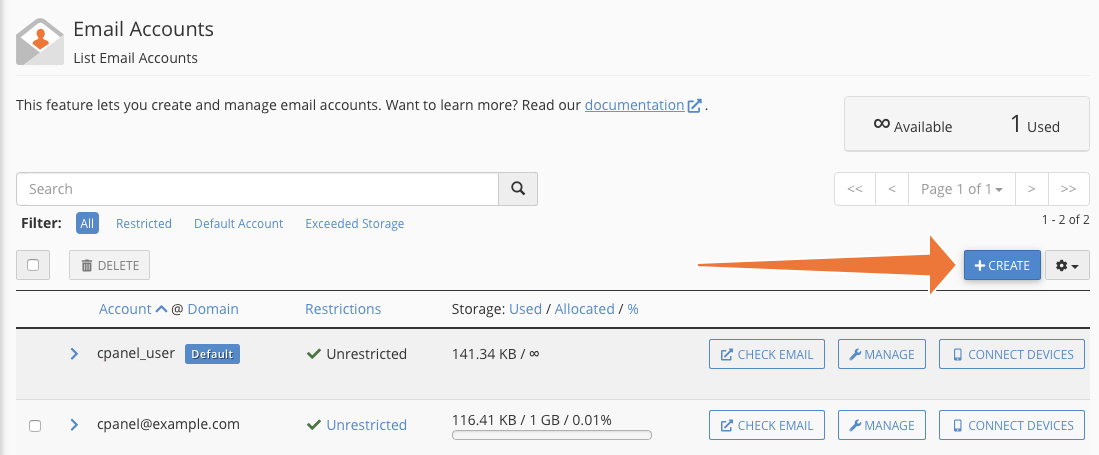
On the next page, select a domain, a username, and a password. Click Create at the bottom of the page, and cPanel will generate a new account.
The next job is to configure your client so it knows which server to connect to and how to authenticate. The cPanel SMTP settings you need are available in the Connect Devices interface.
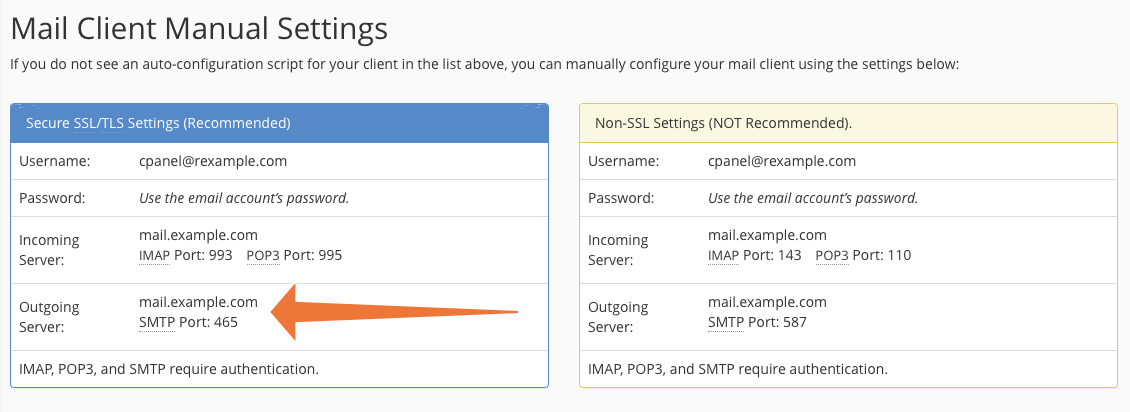
Use the Non-SSL settings otherwise email may bounce or delivered as SPAM.