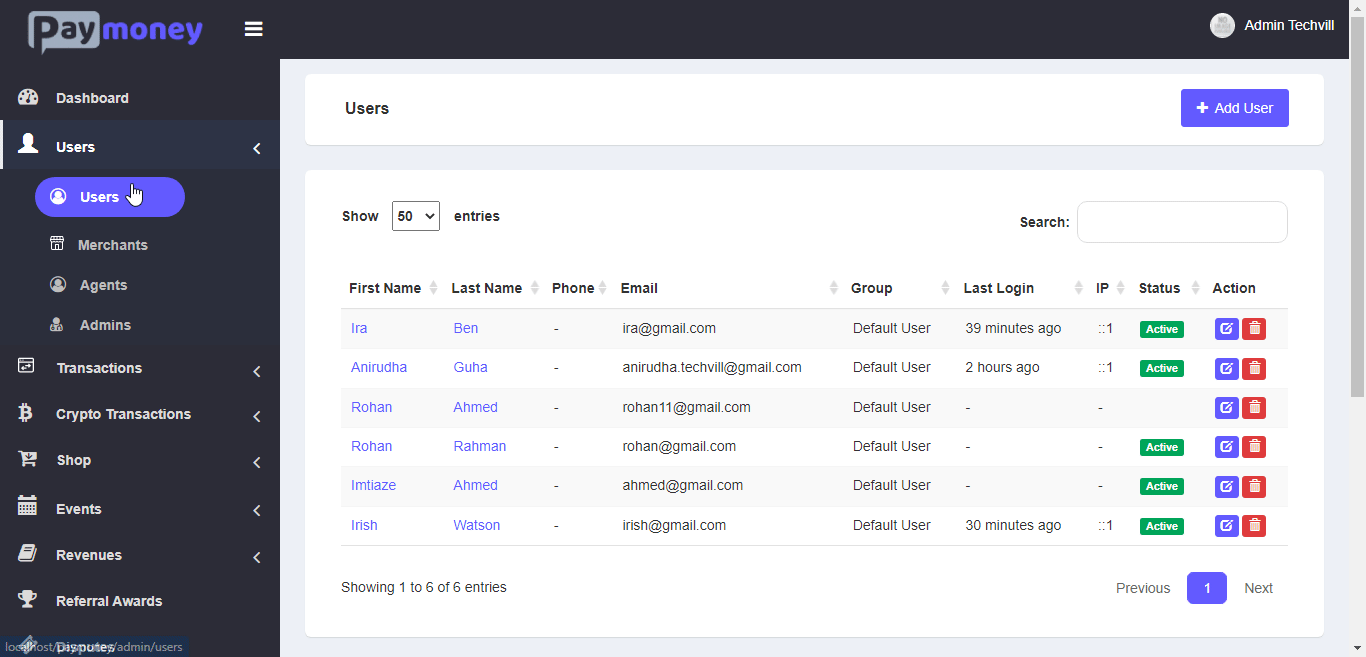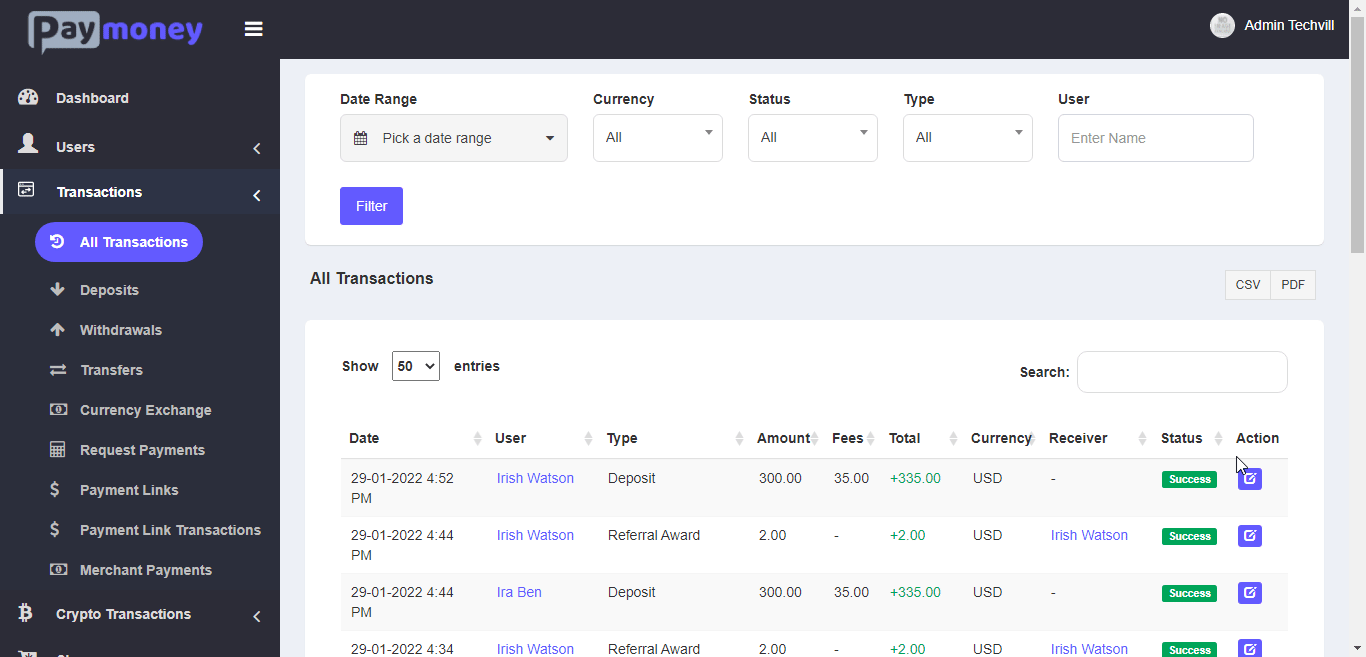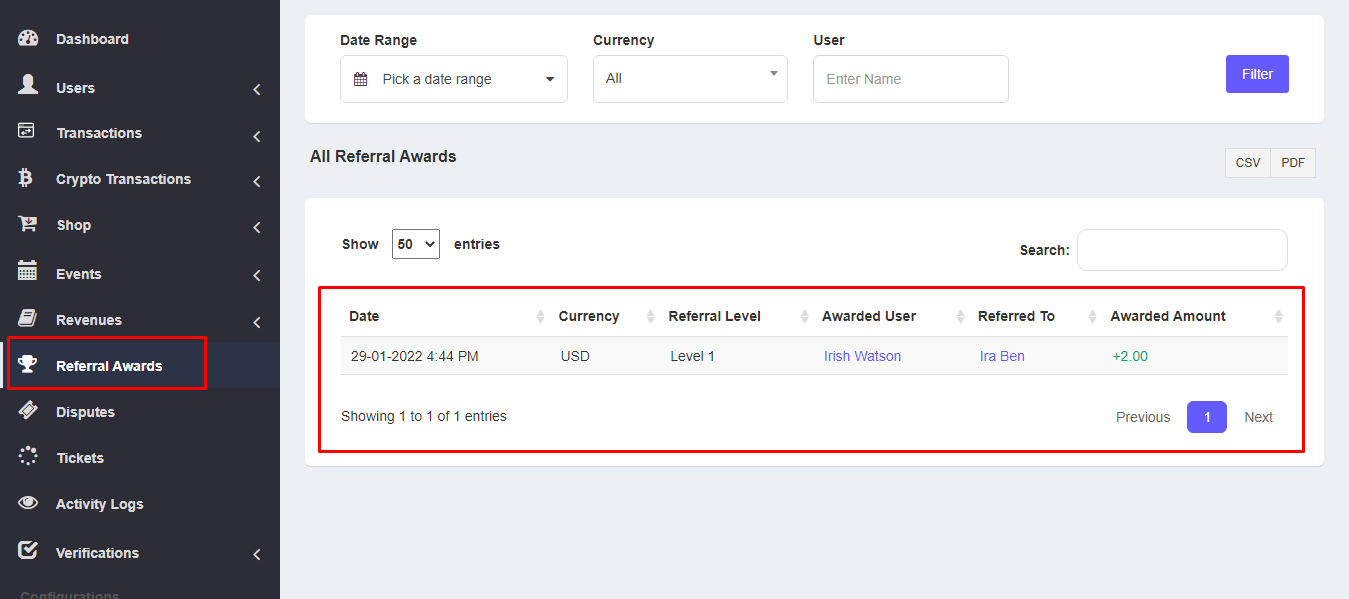Multilevel Referral System
Custom Features(on-demand only)
Note: A unique referral code is generated for each user on registration. Only users with a referral code will get referral awards.
BACKEND (Part-1)
Referral Settings
The referral settings are divided into two sections:-
A) Referral Preferences Settings
B) Referral Level Settings
Explanation – Referral Preferences Settings
Three options are available here –
a) Referral Enabled
— This option should be ‘Yes’; otherwise, users will not be able to see ‘Refer a friend’ menu in their dashboard.
b) Referral Currency
— All the active currencies of the system.
c) Minimum Referral Amount
— Minimum amount that must be achieved by users[during deposit(By both User and Admin) and received money(by user only)] to get referral awards.
See below screenshot –
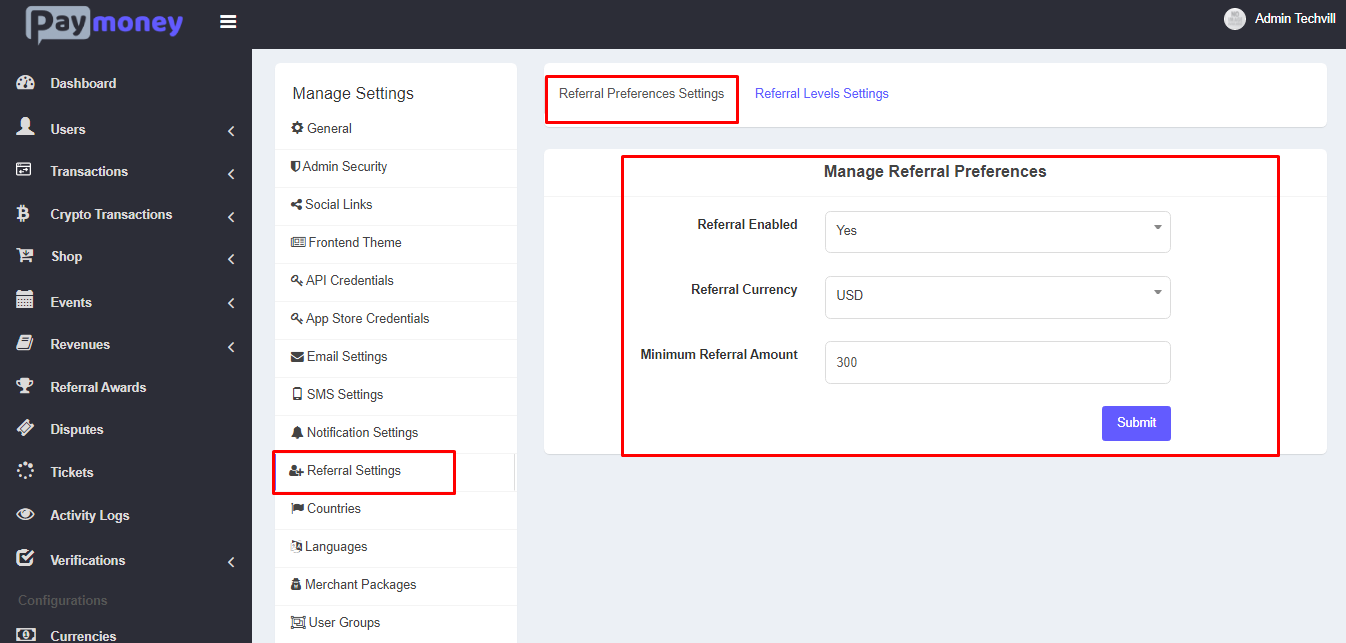
Explanation – Referral Levels Settings
— Admin must add a referral level; otherwise, users will not be able to see ‘Refer a friend’ menu in their dashboard.
— Admin can update each referral level.
— Admin can batch update referral levels to another currency.
— Admin can filter referral levels by status and currency.
— Only referral levels of active status will be considered, while awarding referred by user/users.
— Referrel levels with corresponding amount (in ascending order) will be awarded to referred by users.
See below screenshot –
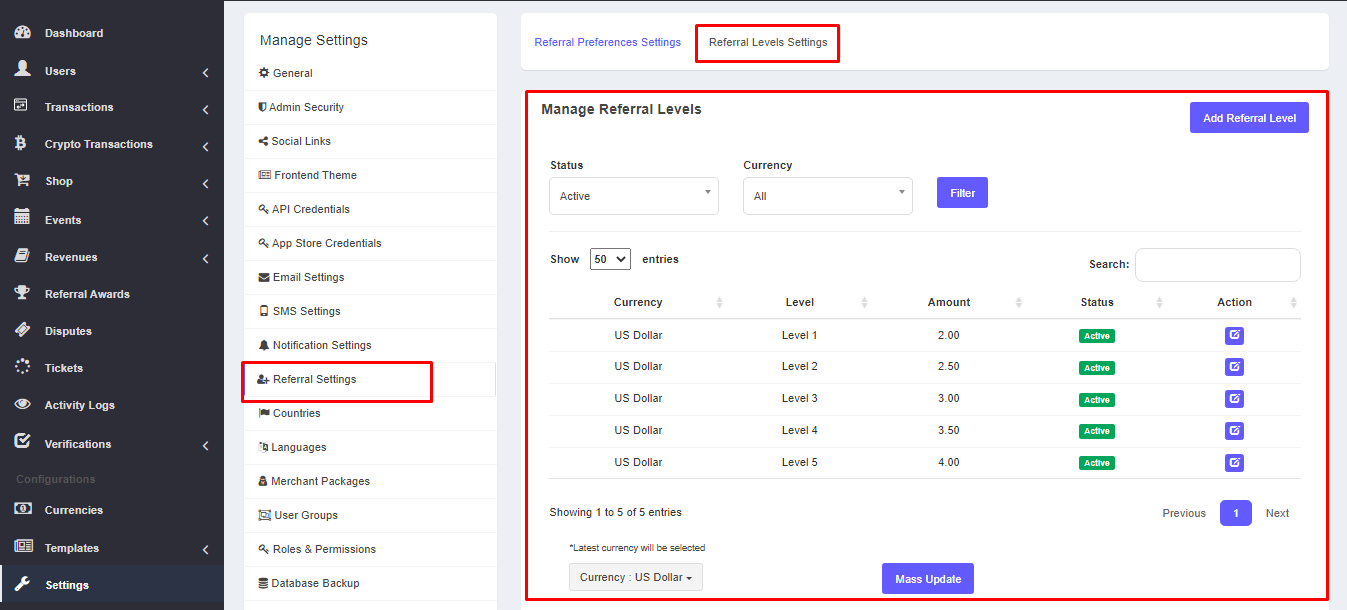
Example –
Currency (usd) – Level (test 1) – amount(4.5) – status(active)
Currency (usd) – Level (test 2) – amount(5.5) – status(active)
First referred by user will be awarded amount of 4.5 of level(test 1) and
Second referred by user will be awarded amount of 5.5 of level(test 2)
FRONTEND
When a user registers/signs up, a unique referral code is generated for him/her.
He/she can then use that referral code to refer his/her friend.
Note: if the following conditions are met, users will only be able to see ‘Refer a friend’ menu in their dashboard.
1) Admin must set Referral Enabled to “Yes” – in admin/settings/referral-preferences
2) Admin must setup referral levels – in admin/settings/referral-settings
3) Users must have referral codes – which is automatically created only once on registration.
See below screenshots where above three conditions have been satisfied.
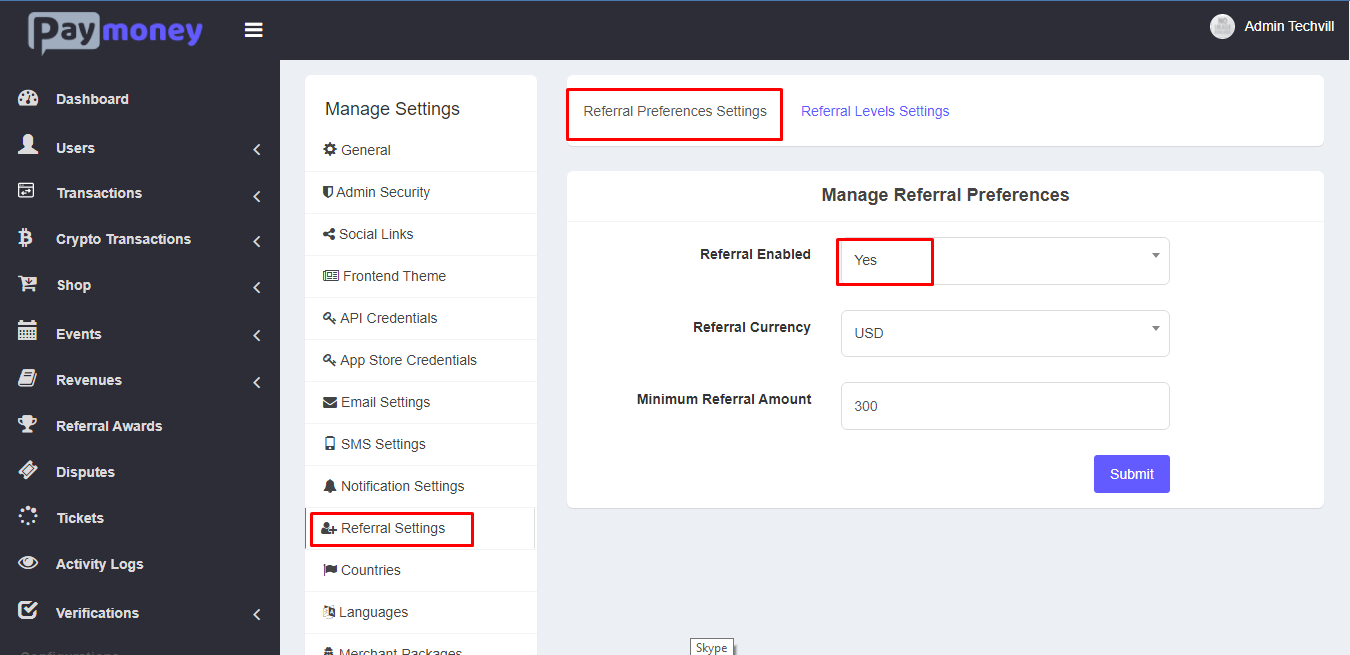
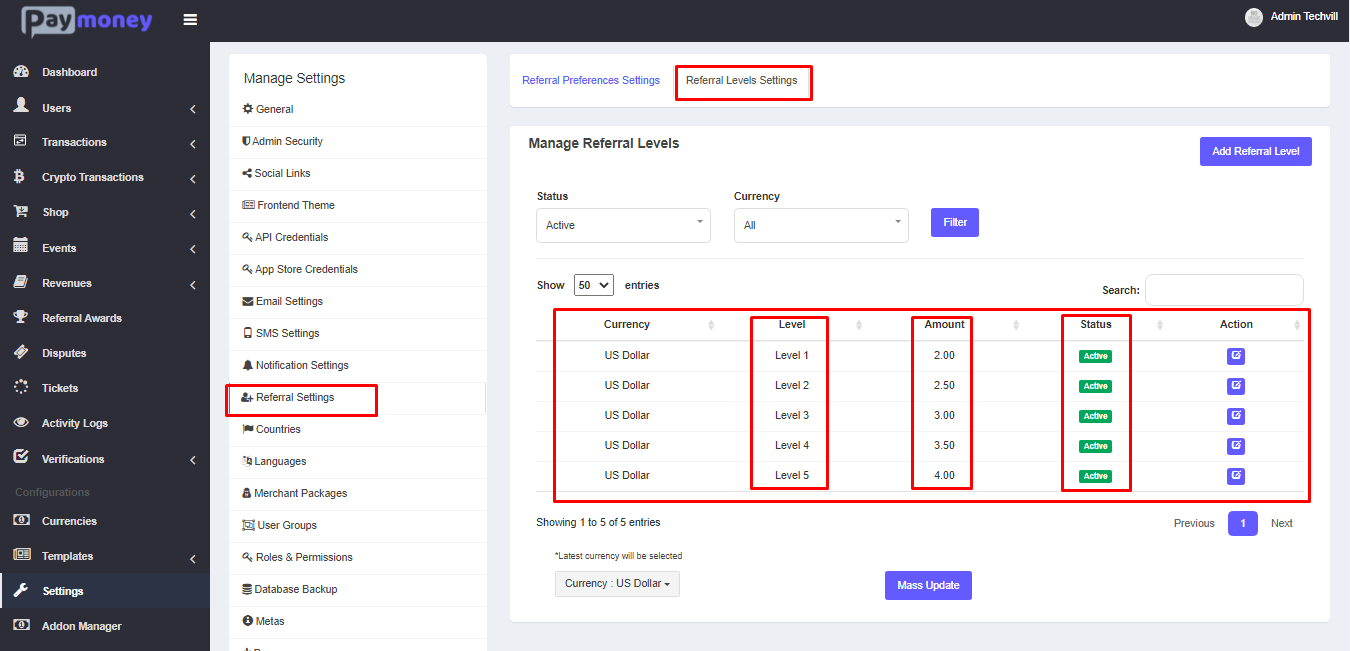
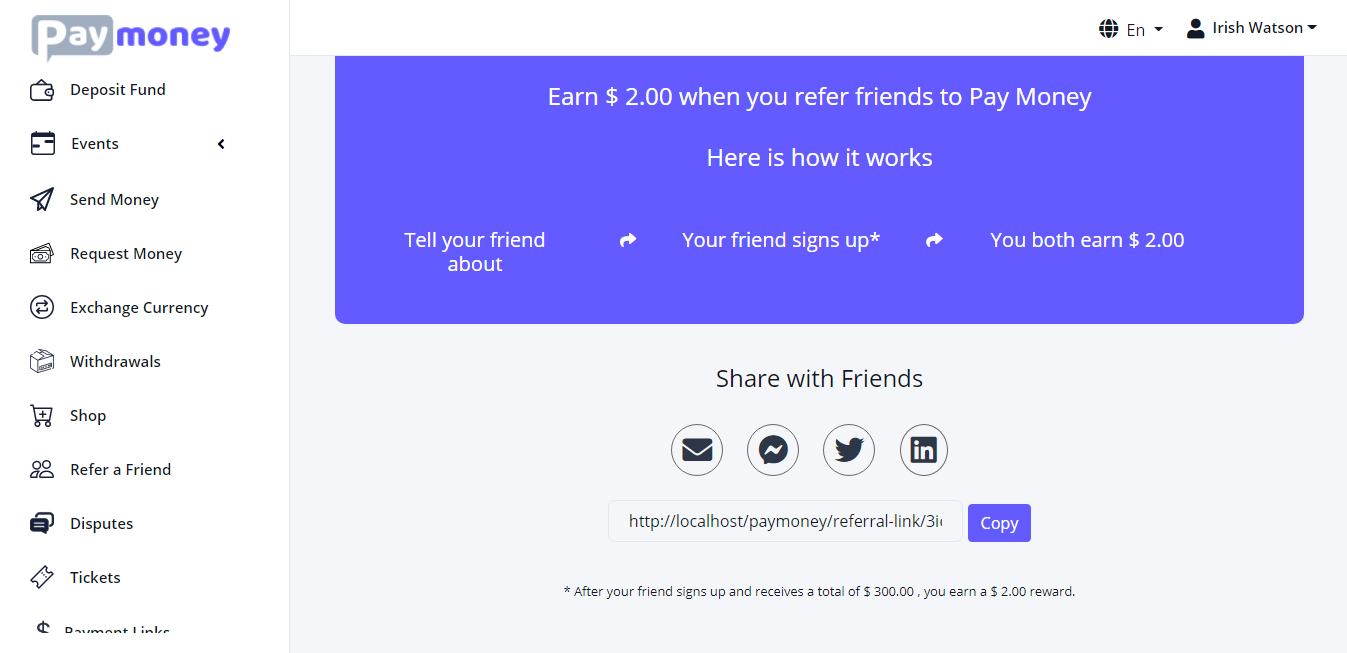
When a friend(in this case – kyla@gmail.com) registers using the referral link (which can shared via – Gmail, Facebook, Linkedin and Twitter) and deposits amount greater than or equal to minimum referral amount(in this case – 300), the referred by user(in this case – irish@gmail.com) will get awarded amount of first level(in this case – 4.1) among the referral levels (set by admin).
When a referred to user(in this case – kyla@gmail.com) deposits amount greater than or equal to minimum referral amount , only then the referred by user(in this case – irish@gmail.com) gets notified (both via email and SMS).
See below screenshots :-
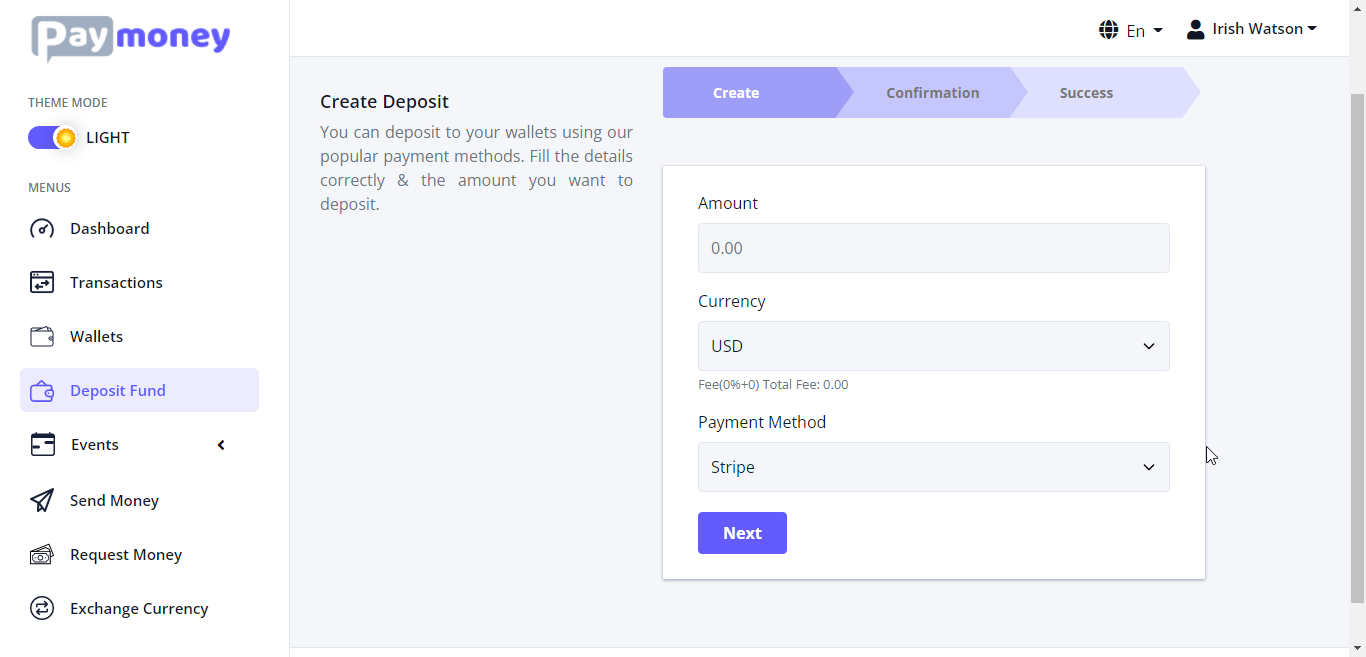
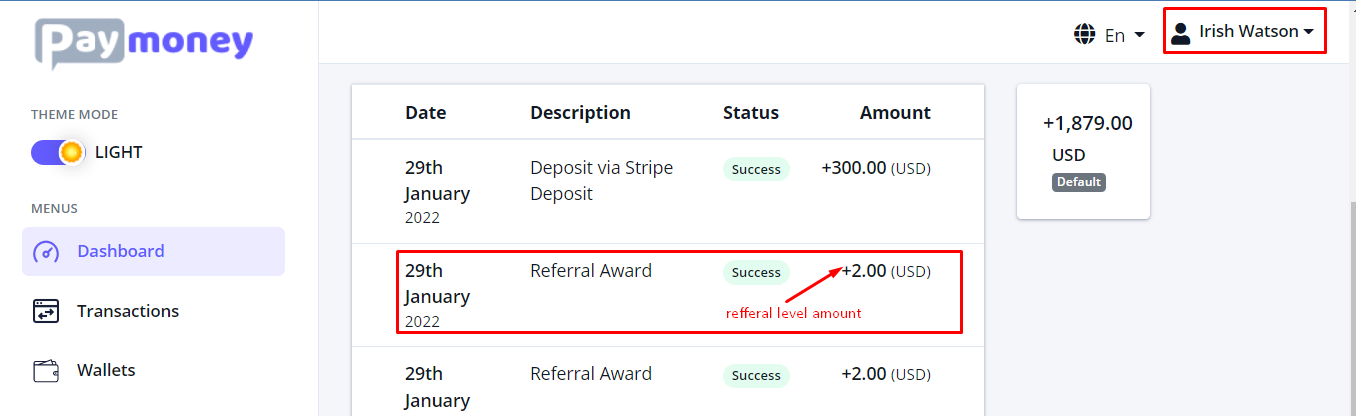
BACKEND (Part-2)
After users received referral awards, admin will be able to see-
— Each User Referral Awards (with total amount for each currency)
— All Referal Awards
— Referral Award Transaction Record
Note:
— Referral Award Transaction cannot be updated.
— Admin will be able to see Referral Awards Menu of only those users – who have received referral awards.
See below screenshots –