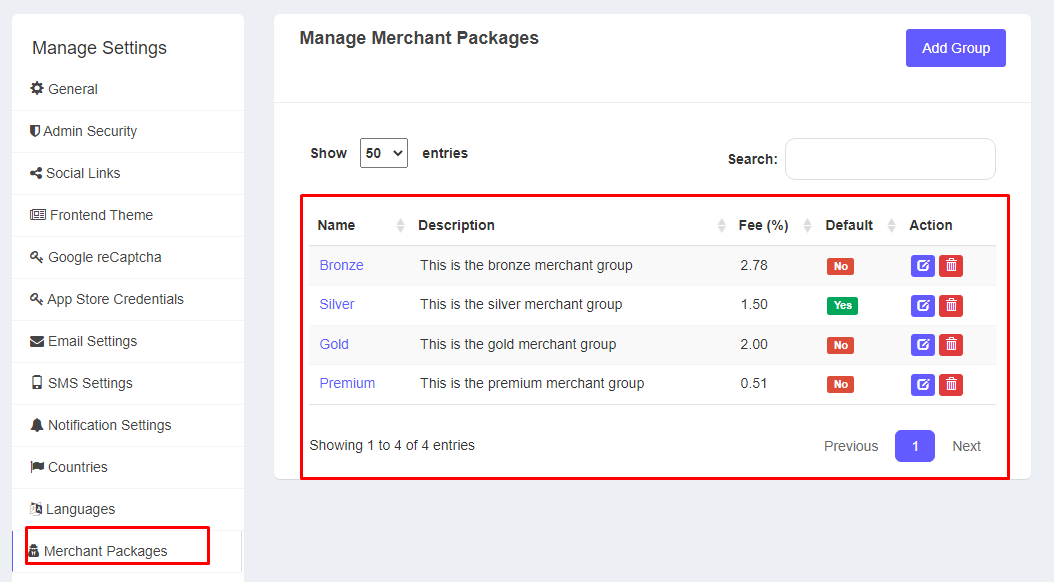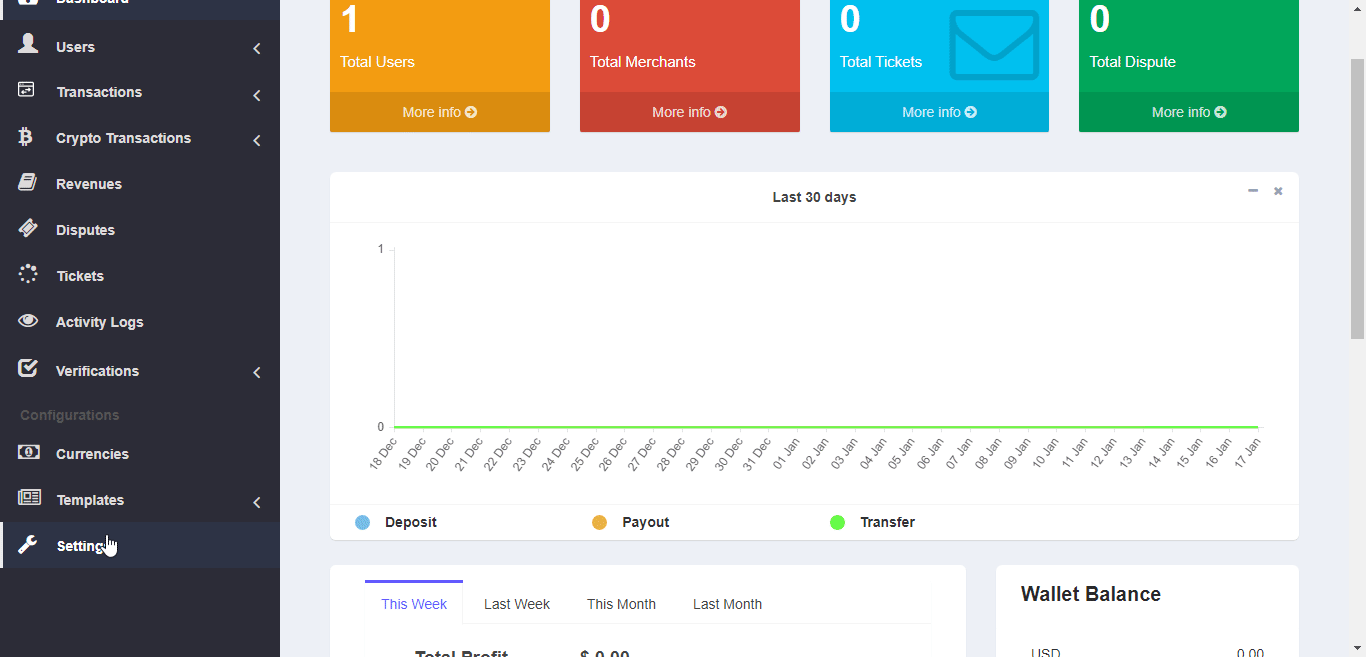Manage User Groups
Settings
There are two types of group for users
-
Merchants group
-
Users group
User Groups
Admin can add users & new group too. After registration each user will be into “Default user” group if they choose as User type.When user do registration they have to select type as User or Merchant. If user choose as user that time user will get all permission except Merchant.
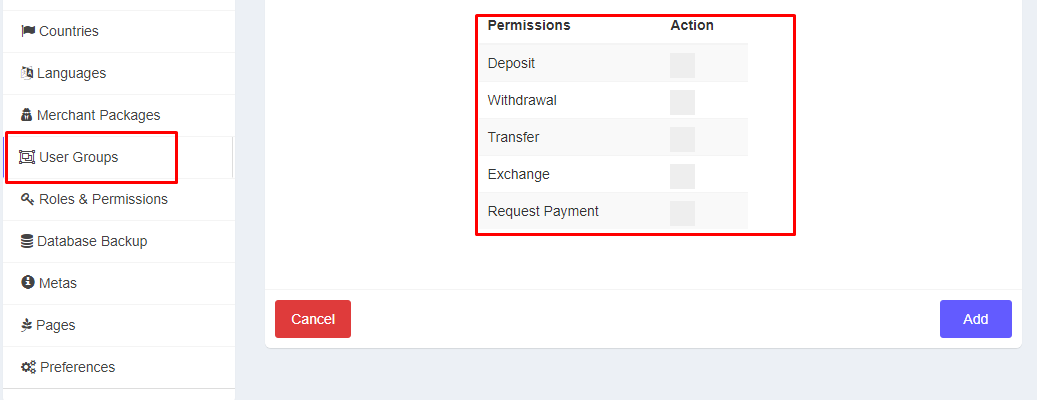
Merchants Groups
Mainly this group is used to set fees for each merchants. You can set certain (%) as merchant fees. By giving some name like Silver, Gold etc. You can add only one group as default merchant group. To add new merchant group
go to Settings-> Merchants group->Add Group.