Exchange Currency
Exchange currency
To conduct currency exchange, adhere to these instructions:
1) Go to the user Dashboard and select the Exchange option.
2) Specify the currency you wish to exchange from (From wallet) and the currency you desire to exchange to (To wallet).
3) Input the amount for exchange. The conversion will be based on the currency rate of the 'From wallet'.
Note: Only currencies enabled under Fees limits > Transaction type > Exchange will be visible in the 'From wallet' currency options. All enabled currencies under Fees limits > Transaction type > Exchange will be displayed in the 'To wallet' currency options, irrespective of their presence in the wallet.
NB: The exchange rate value may differ when retrieved from the API. Exchange API setting
4) Click on the confirm button to proceed with the exchange.
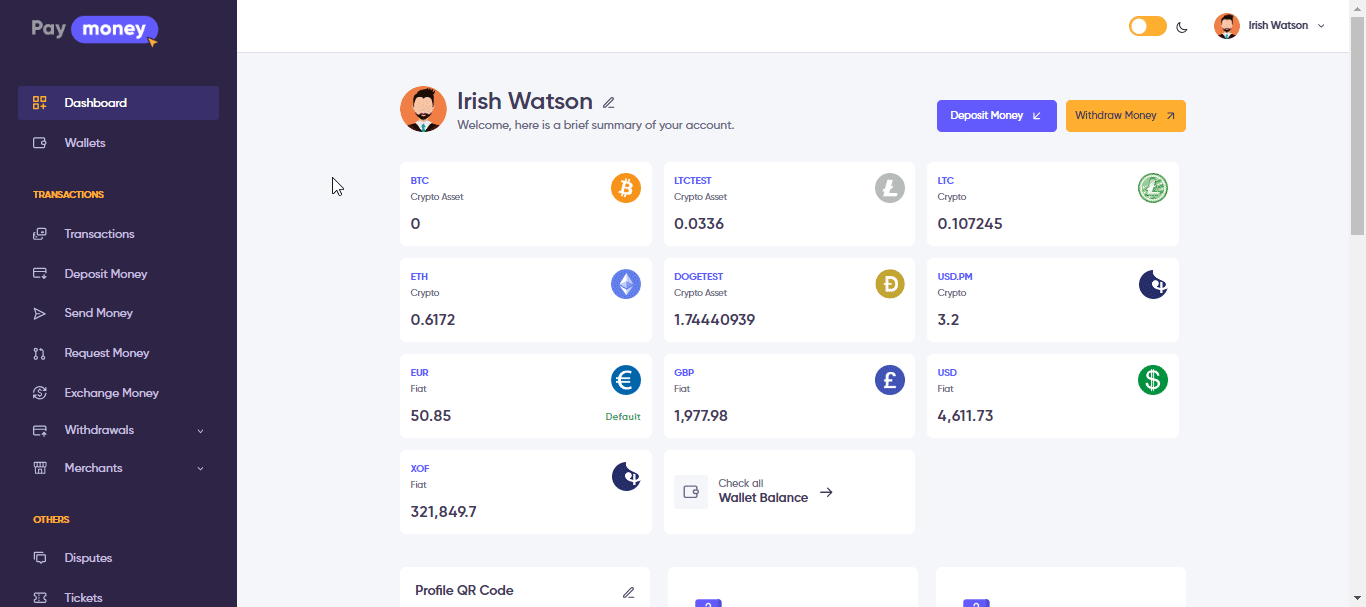
Example:
Suppose you are exchanging amount 10 From USD to EUR.
Here, Exchange rate is 1 USD = 0.85 EUR.
10 USD = 10 * 0.85 = 8.50 EUR. Where exchange fees are (0.12%+1) = 1.01
This exchange amount will be added in wallet EUR currency.
Note: Fees are always deducted from 'From wallet' currency.
Total = Amount + fees
= 10 + 1.01
= 11.01 USD
This total amount will subtracted from wallets USD currency. About Exchange currency, Fees & limits details are here.