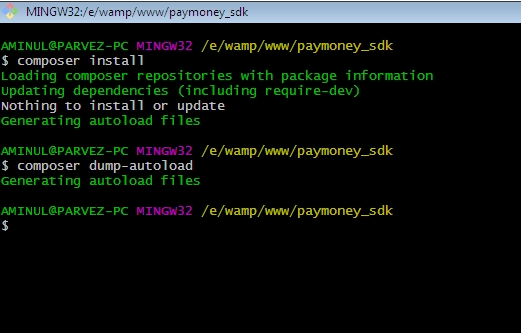Integration of Express Merchant API in other websites
Setup/Configurations
Note: A merchant must be of express type.
Please go to “Developer” page (in ‘Related Links’ of footer) and click on ‘Express’ tab to get details on how to integrate express payment gateway in other websites.
Please see screenshots below:-
1) Click on ‘developer’ link.
2) Click on ‘express’ tab.
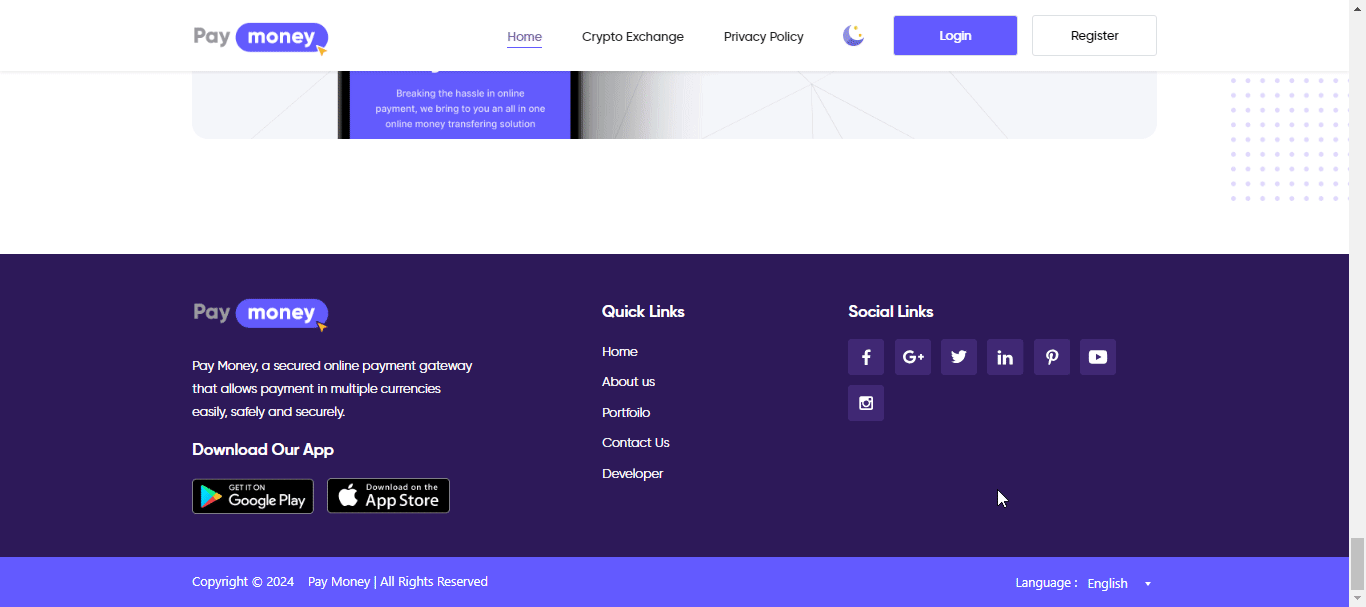
3) Go through the entire integration steps as mentioned below to set functionalities in your merchant api:-
a) First download the sdk.
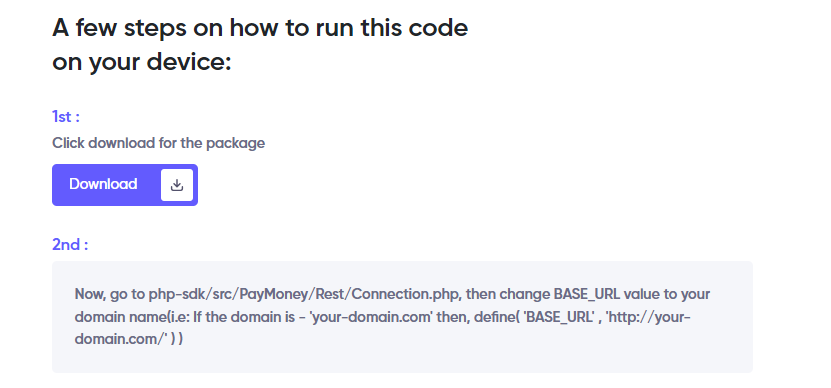
b) Go to php-sdk/src/PayMoney/Rest/Connection.php, then change BASE_URL value to your domain name.
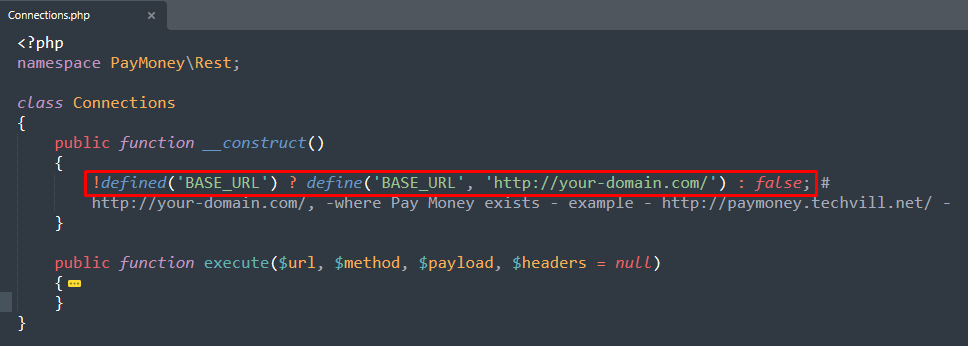
c) MUST place the client_id and client_secret in the setCredentials function.
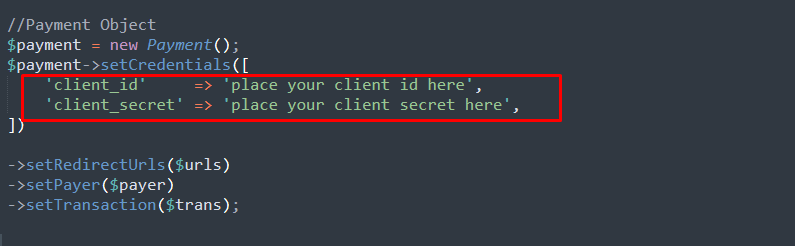
d) Set your other site success and cancel location in setSuccessUrl and setCancelUrl functions respectively.
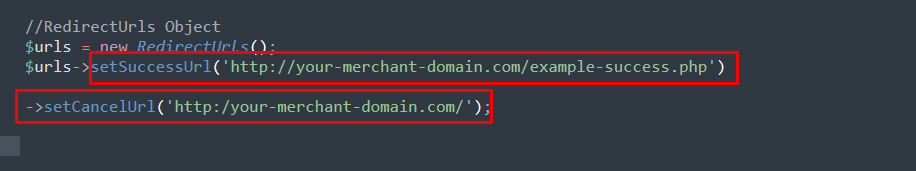
4) If you don’t see changes after configuring and extracting SDK, go to your SDK root and run the commands below:-
composer clear-cache
composer install
composer dump-autoload
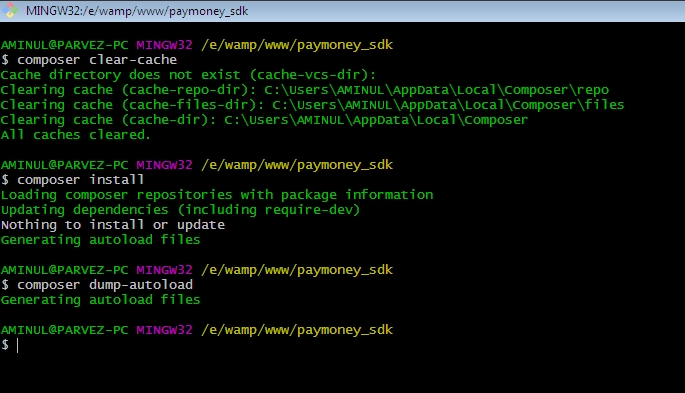
VVI NOTE:
If you want to change the namespace/path from ‘PayMoney’ in example.php after downloading the paymoney sdk to your desired name, i.e. (use PayMoney\Api\Amount; to use MyDomain\Api\Amount;), then
You must change the folders name that holds the API classes
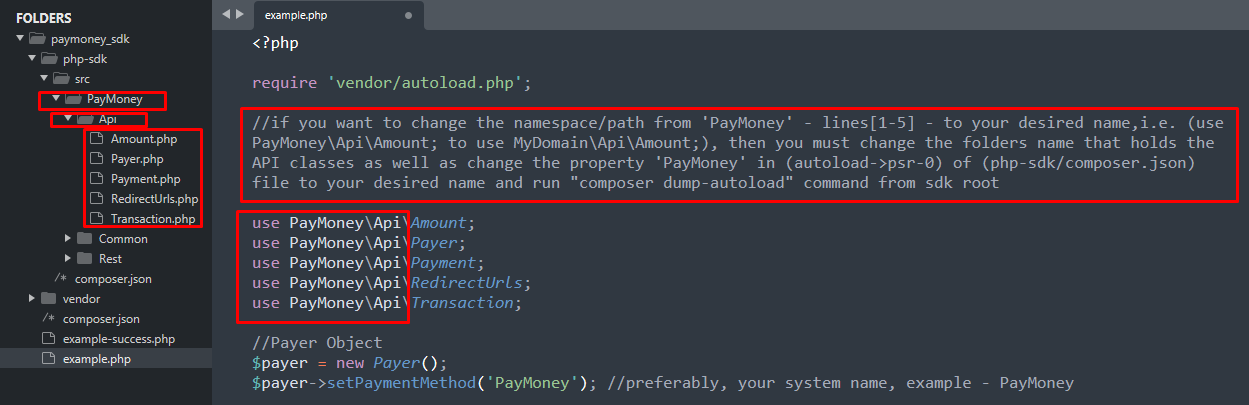
You must change the property ‘PayMoney’ in (autoload->psr-0) of (php-sdk/composer.json) file to your desired name
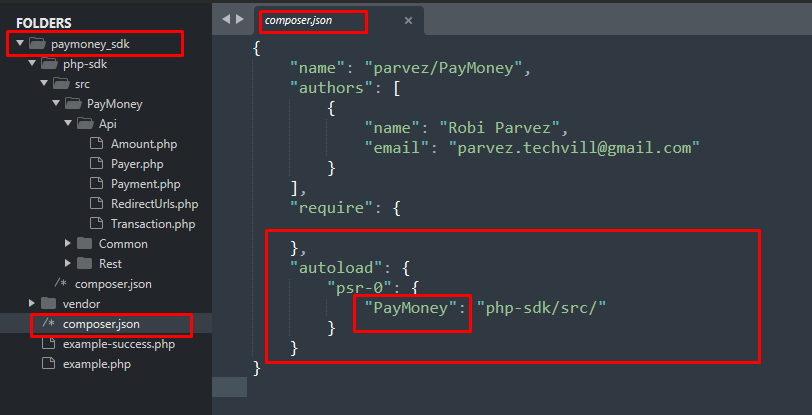
You must run “composer update” or “composer install” and “composer dump-autoload” command from sdk root.