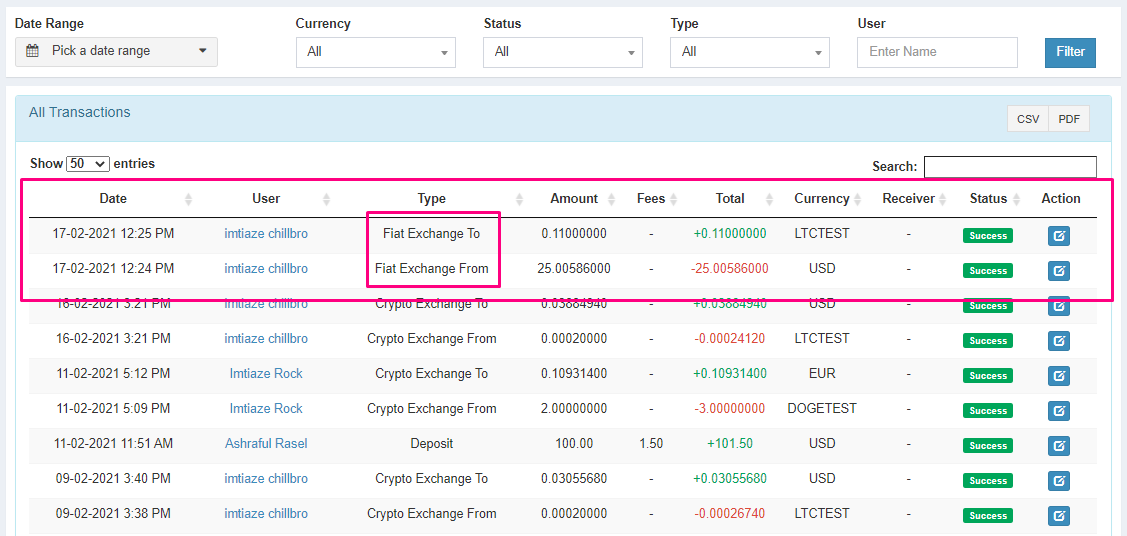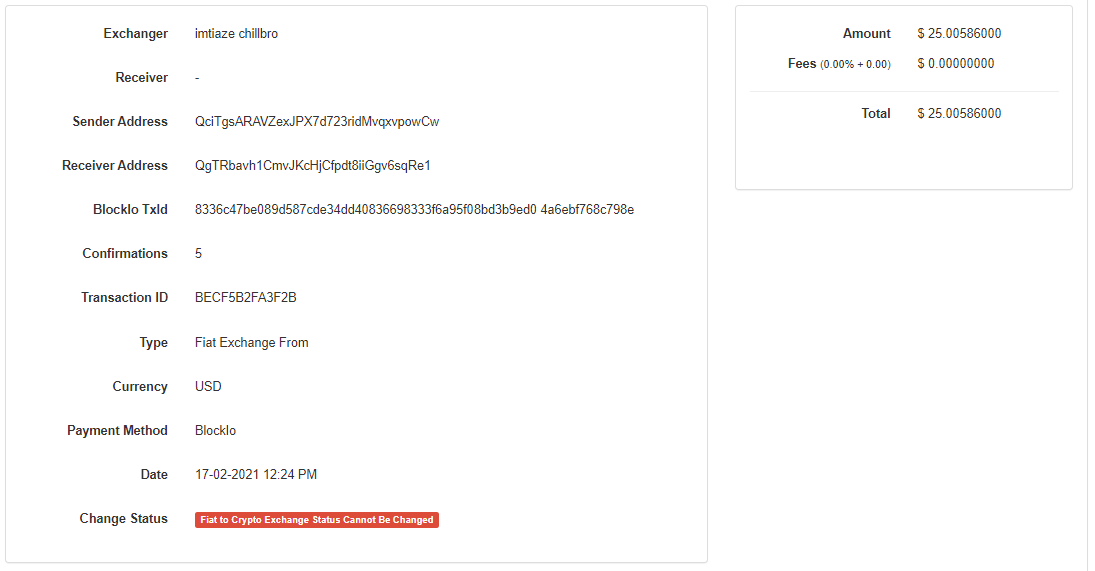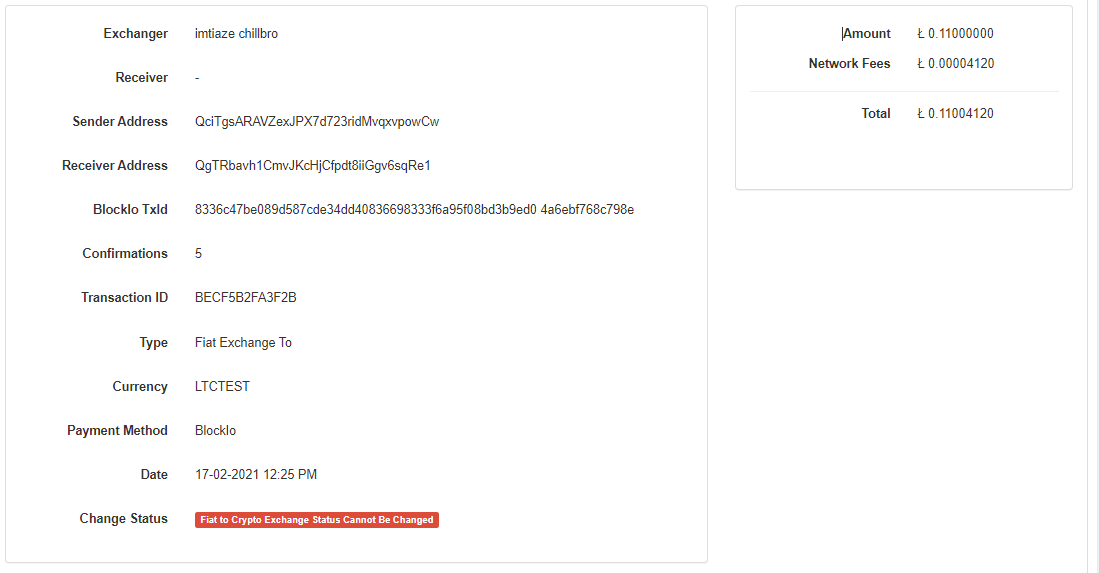Crypto Exchange ( Crypto Buy/Sell )
Custom Features(on-demand only)
Crypto Sell:
1) First of you have to set a Crypto Exchange Fee for the crypto coin you want to enable for crypto exchange
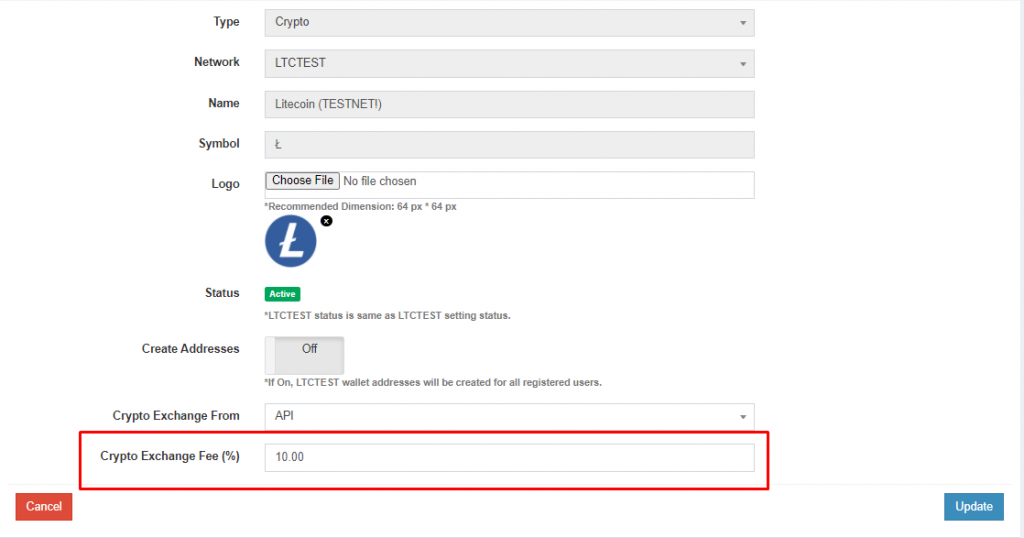
2) Users will get a button for Crypto Exchange
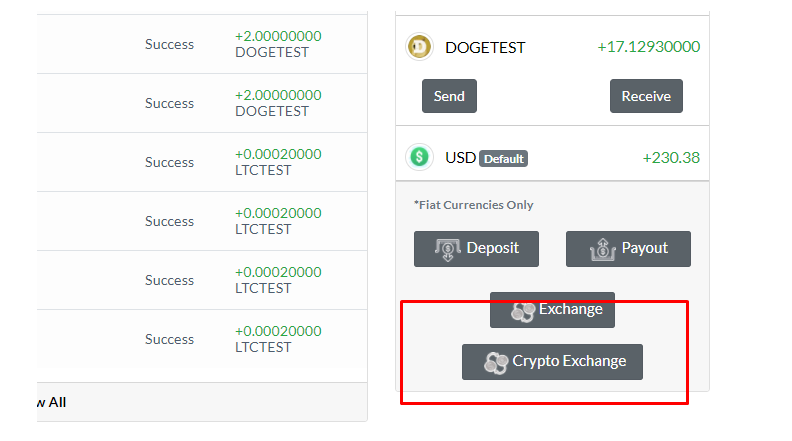
3) After clicking on the Crypto Exchange Button user will get the Panel for Crypto Sell (crypto to fiat) and Crypto Buy (fiat to crypto)
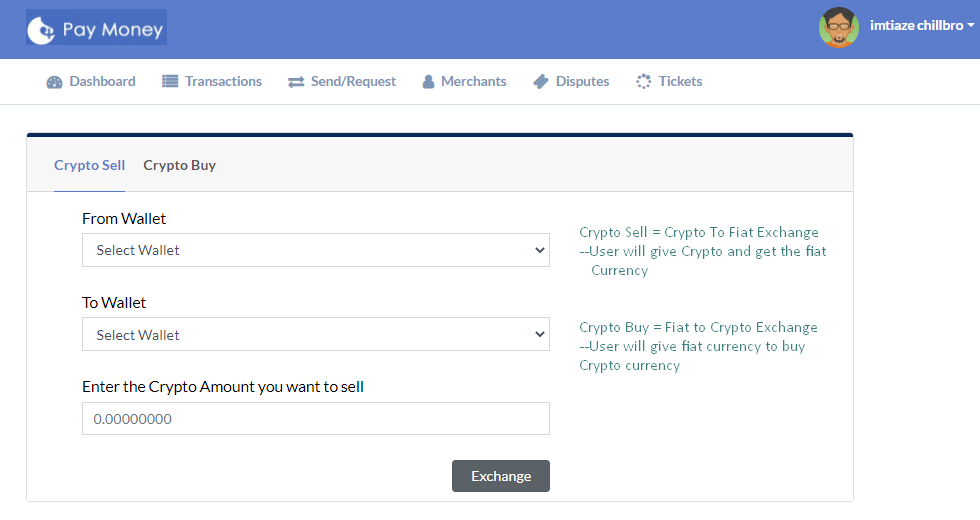
4) For selling crypto user have to fill the following information. The amount and calculation has attached to the screenshot. How the process will work behind
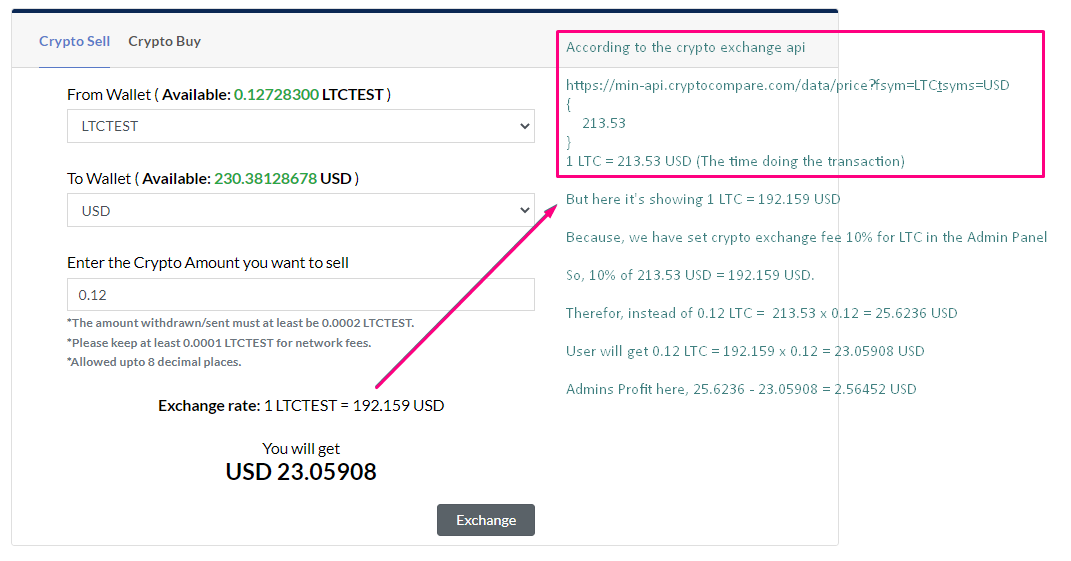
5) By clicking on the exchange, you will find a confirm page with the summery of crypto sell.
— How much crypto you will sell. — How much fiat you will get. — Also get a timer of 2 minutes.
You have to confirm it before 2 minutes. Otherwise you will redirected to the crypto sell starting page. This has been added for the cause of crypto values frequent change.
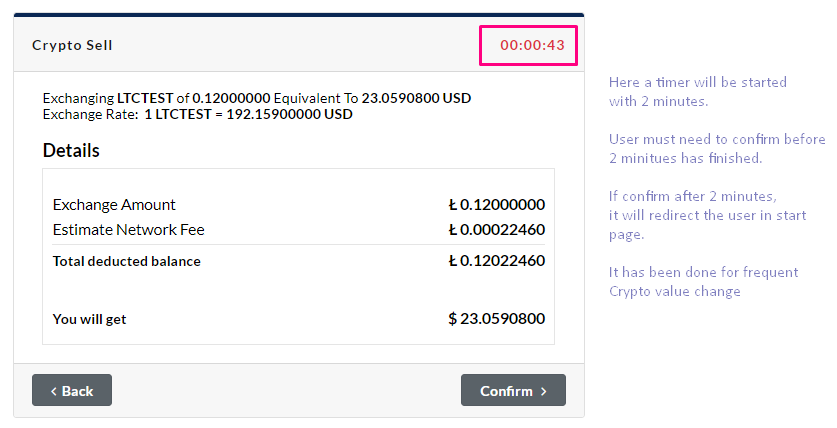
6) After clicking on the confirm within 2 minutes, Crypto sell transaction will be started. Within a moment you will redirected to the success page.
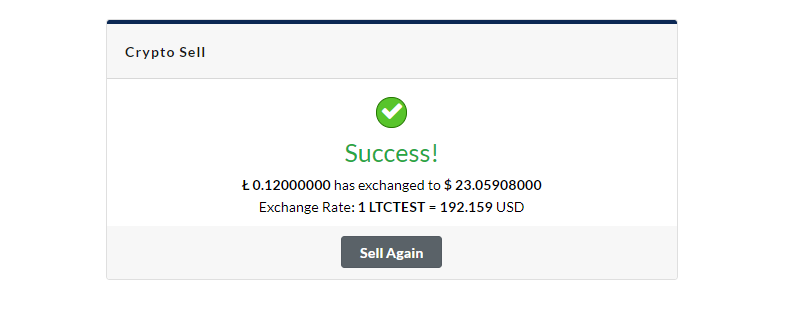
7) In the dashboard you can see the transaction with pending status. It’s because crypto transaction take some time for the confirmation. Within few moments it updated to the success status. N.B. Network fee can vary for every transaction.
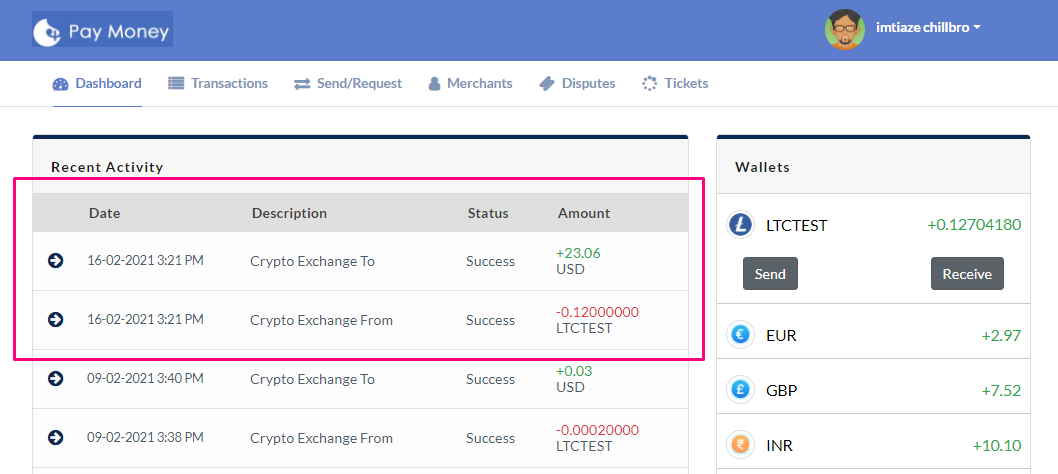
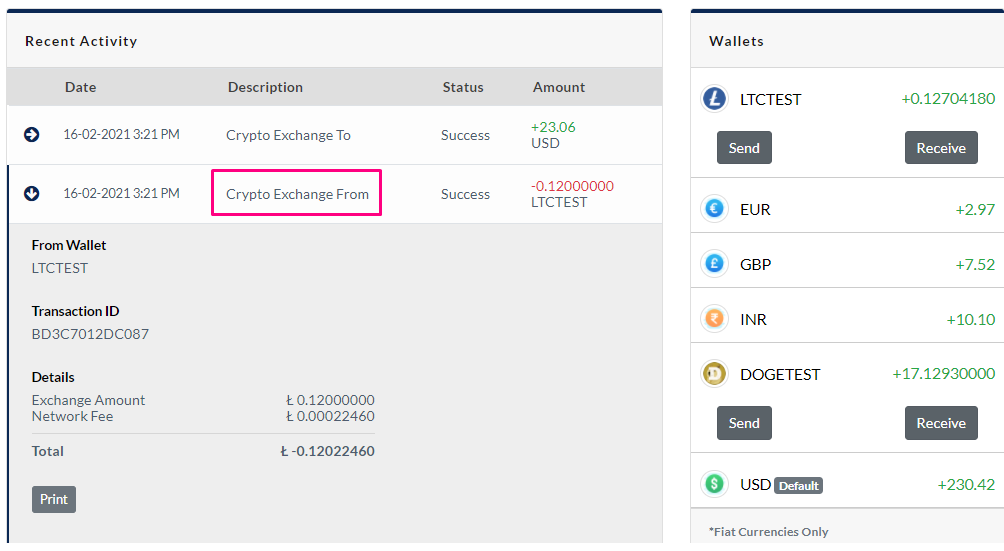
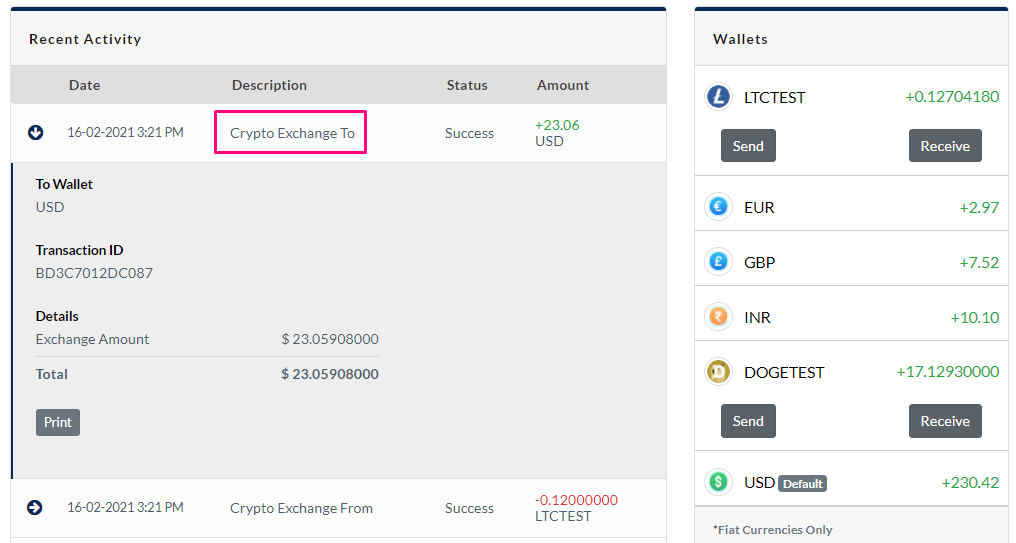
8) Admin will also be able to see the every details of the crypto sell transaction from the admin dashboard.
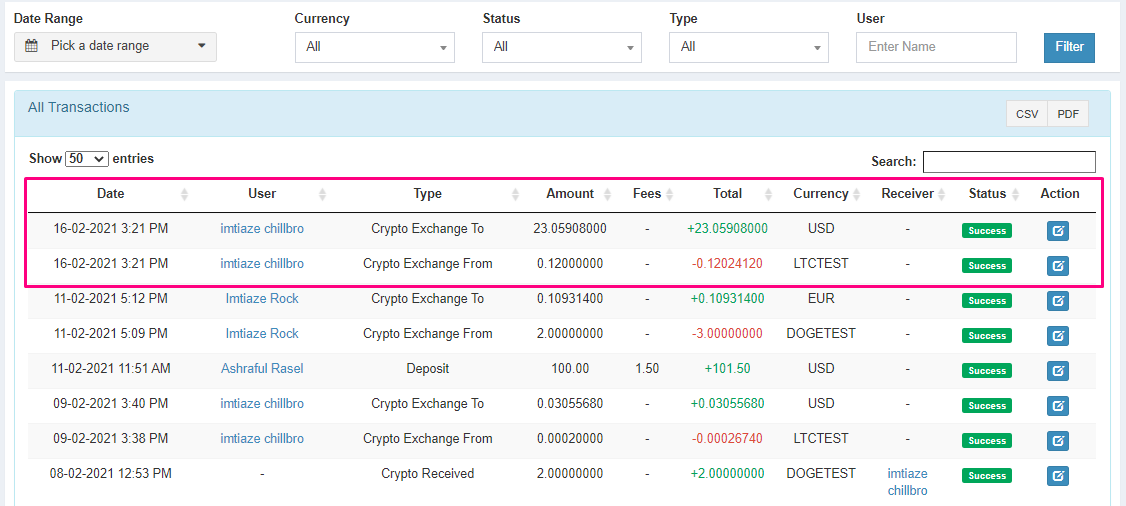
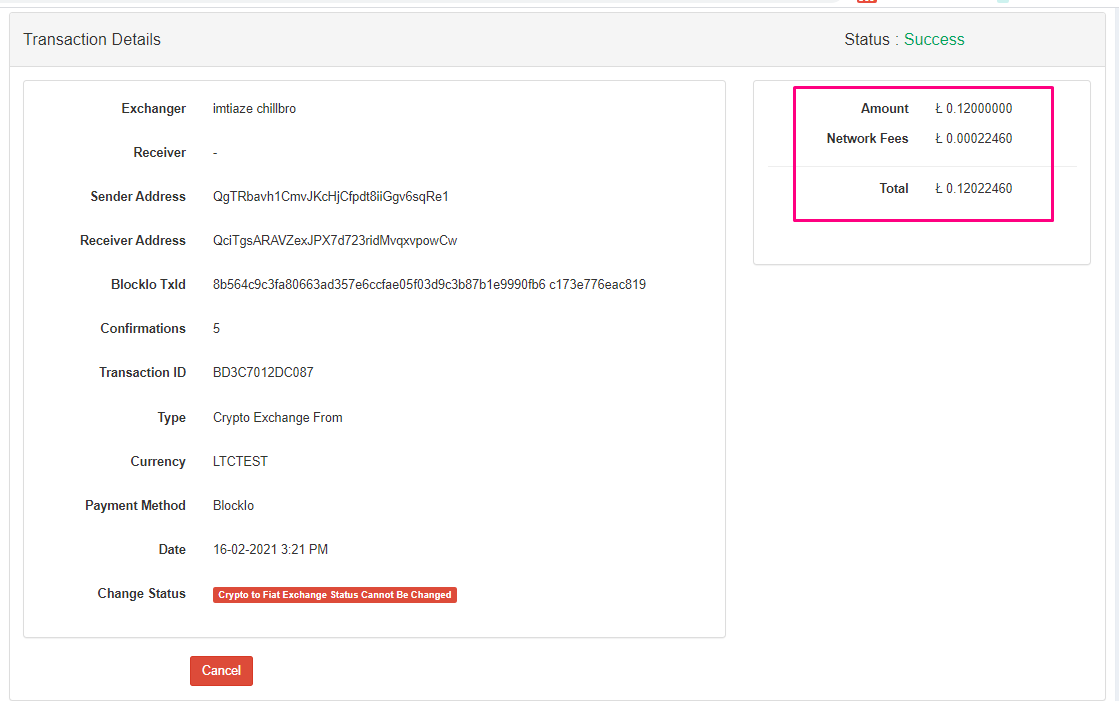
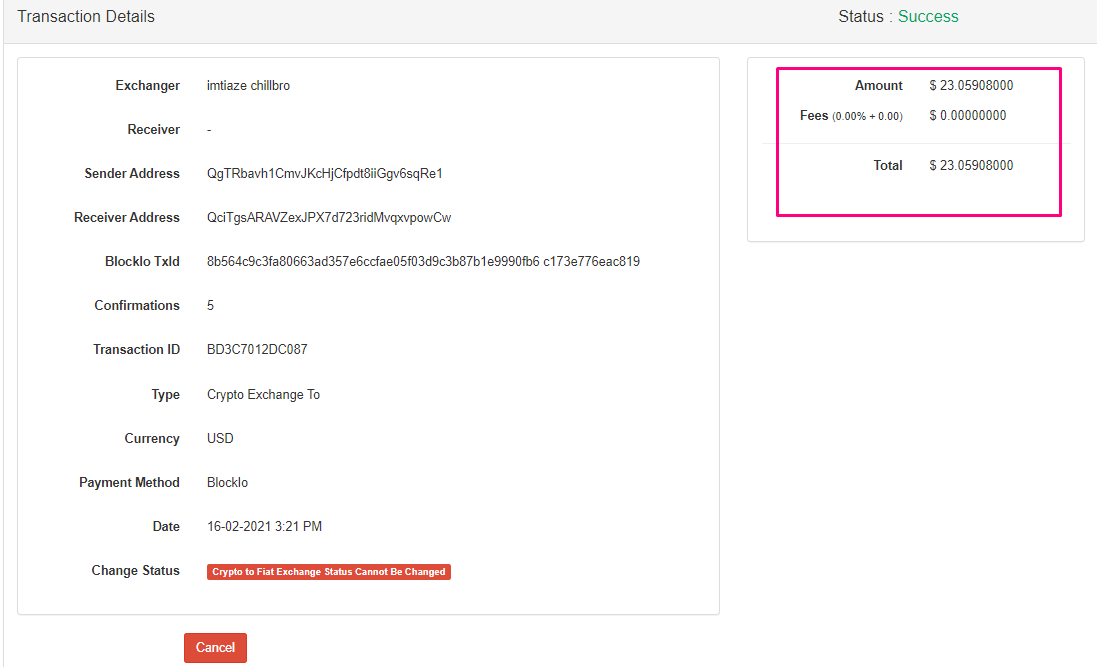
Crypto Buy:
1) Again you have to set a Crypto Exchange Fee for the currency you want to enable for crypto exchange
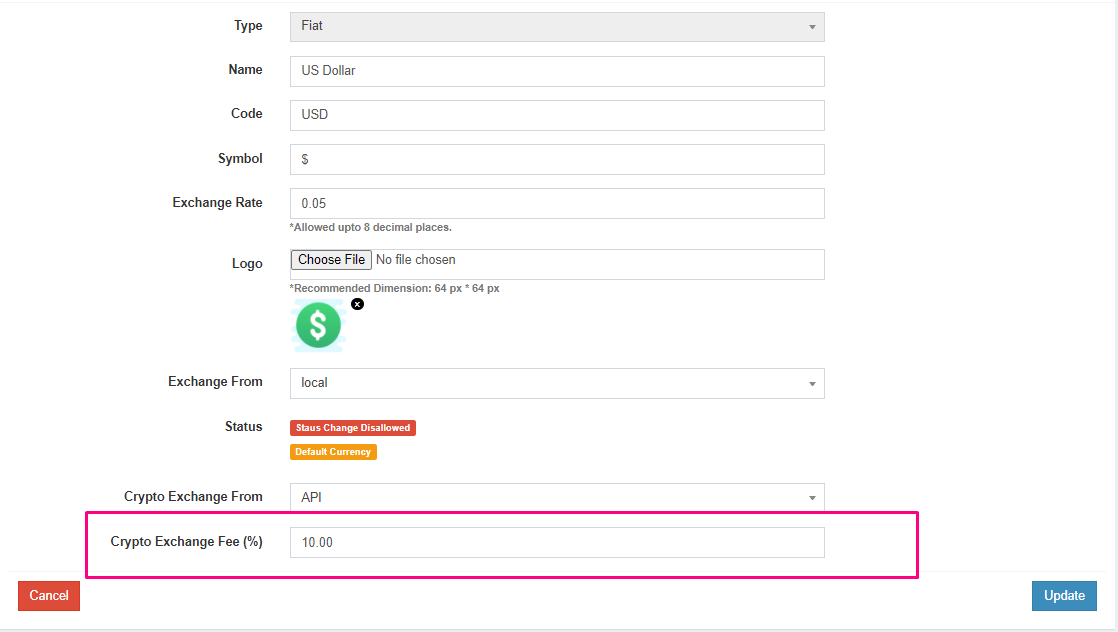
2) Now go to the Crypto Buy option, and enter the amount how much crypto you want to buy
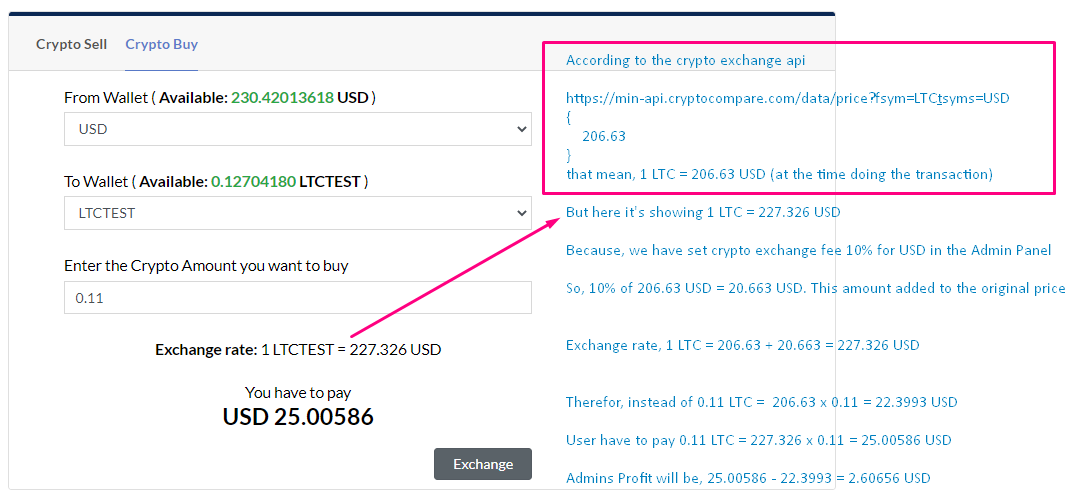
3) After clicking on the exchange, you will find a confirm page with the summery of crypto buy.
— How much crypto you want to buy. — How much fiat you will have to pay. — Also get a timer of 2 minutes.
You have to confirm it before 2 minutes. Otherwise you will redirected to the crypto buy starting page. This has been added for the cause of crypto values frequent changes.
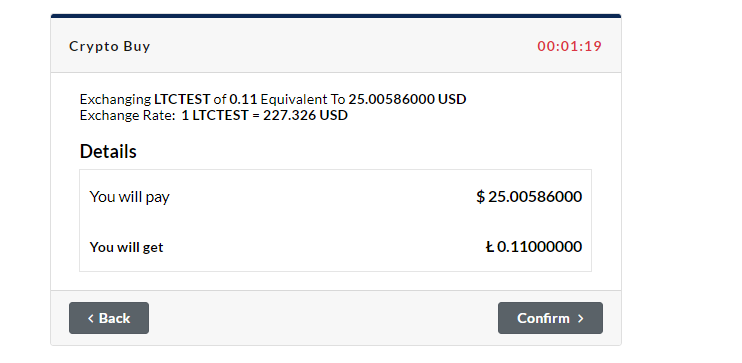
4) S After clicking on the confirm within 2 minutes, Crypto buy transaction will be started. Within a moment you will redirected to the success page.
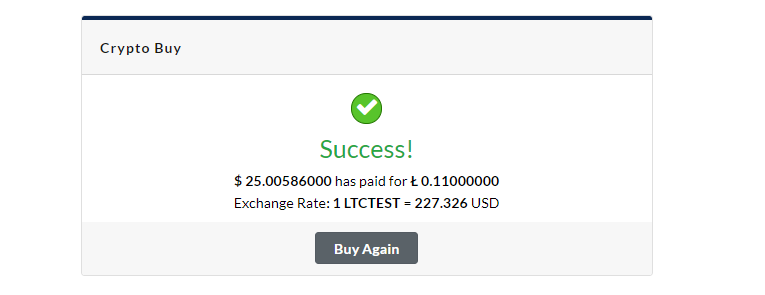
5) Again in the dashboard you can see the transaction with pending status. It’s because crypto transaction take some time for the confirmation. Within few moments it updated to the success status.
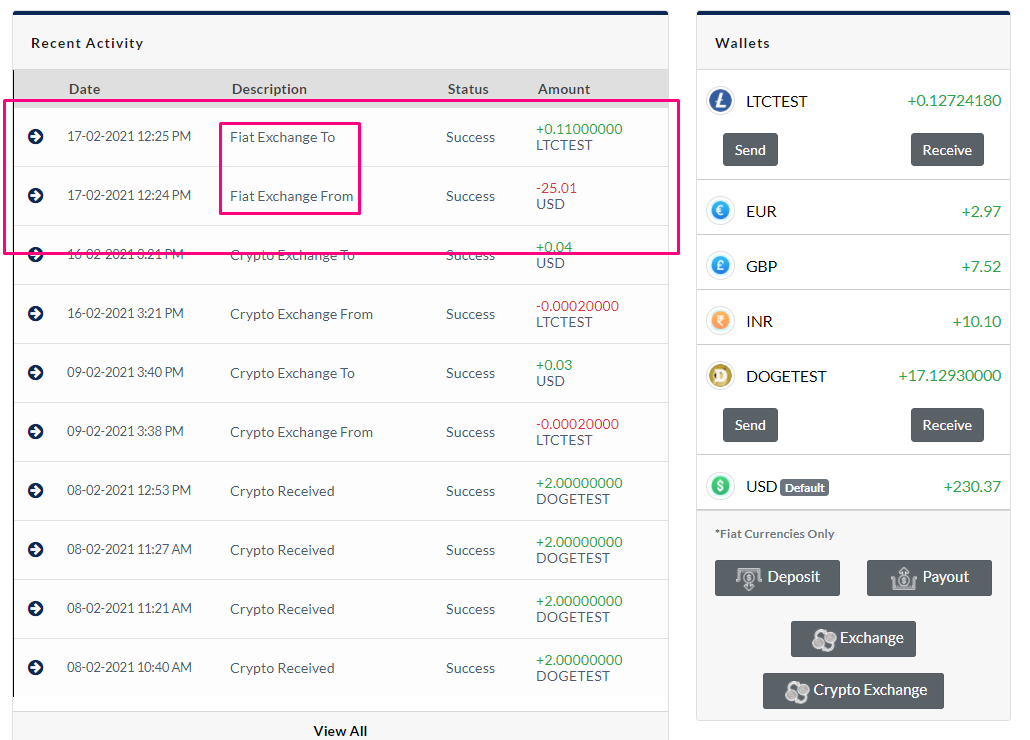
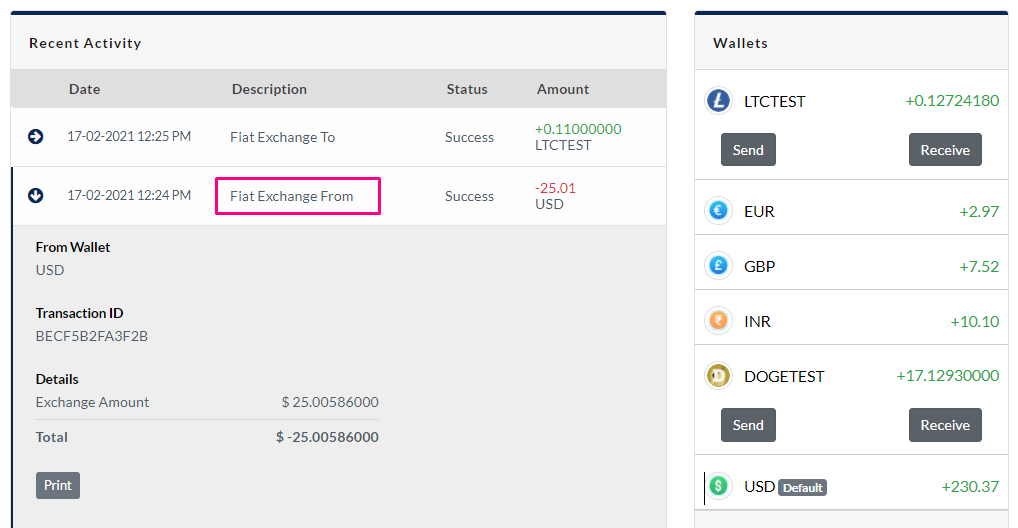
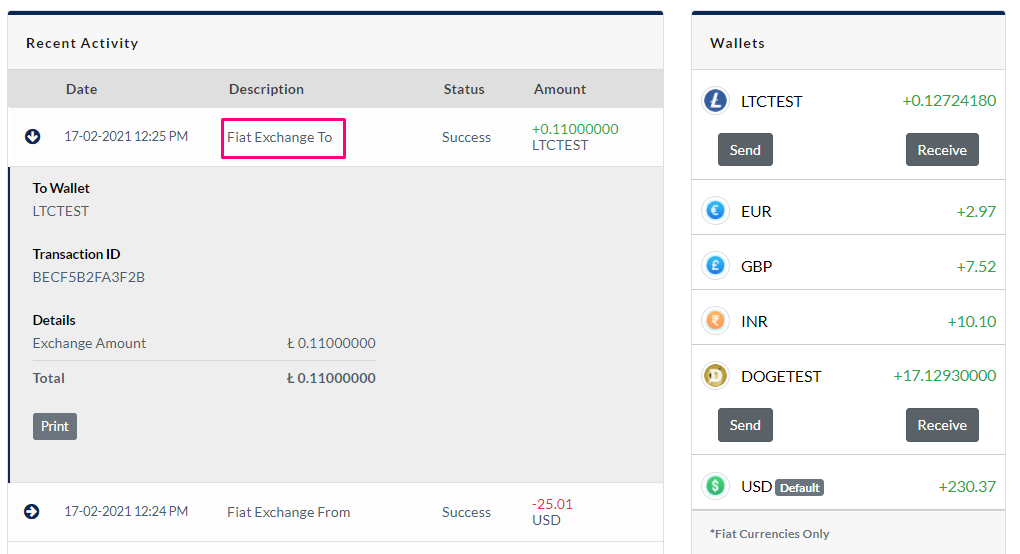
6) Admin will also be able to see the every details of the crypto sell transaction from the admin dashboard.