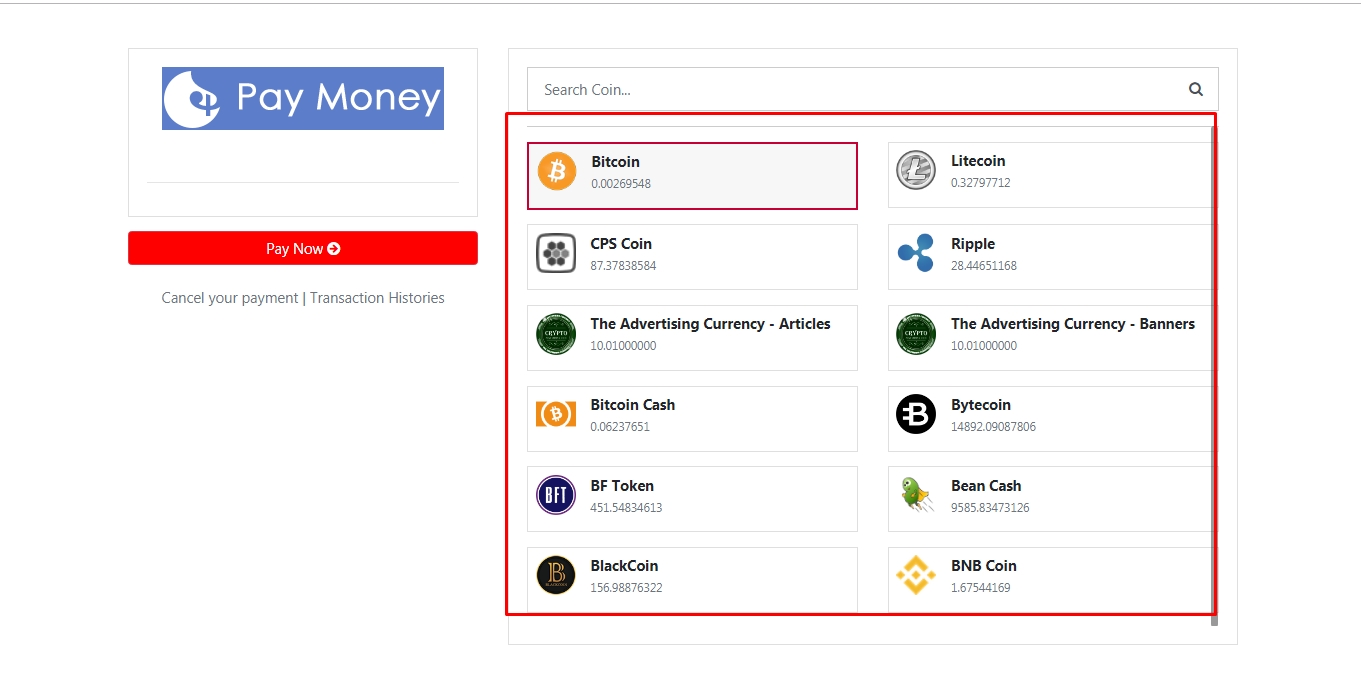CoinPayment Method CryptoCurrencies Loading Error
Frequently Asked Questions
While depositing via CoinPayments, if you see "Loading Payment Method" with no cryptocurrencies (like the screenshot below),
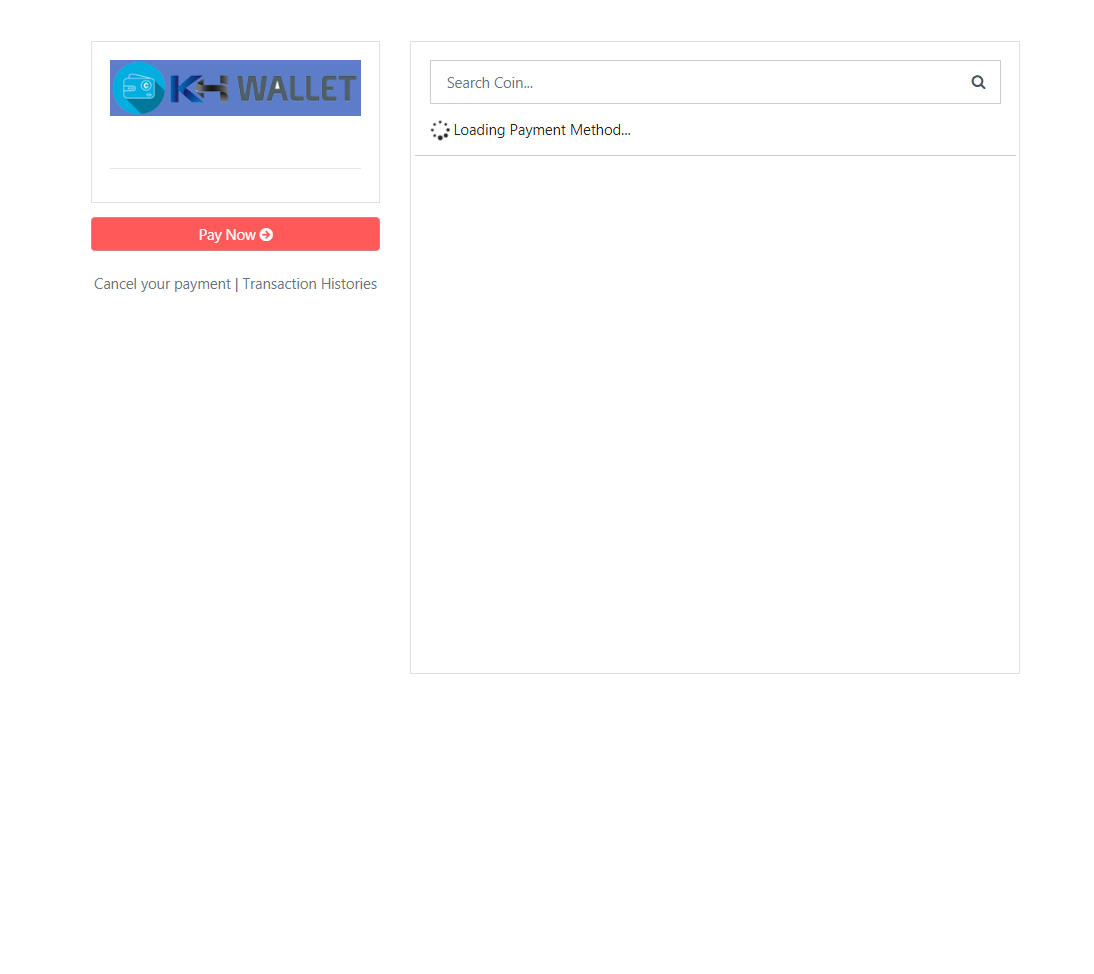
Then, follow the steps below:-
1) Sign in to your coinpayment account at - CoinPayment. - like screenshot below -
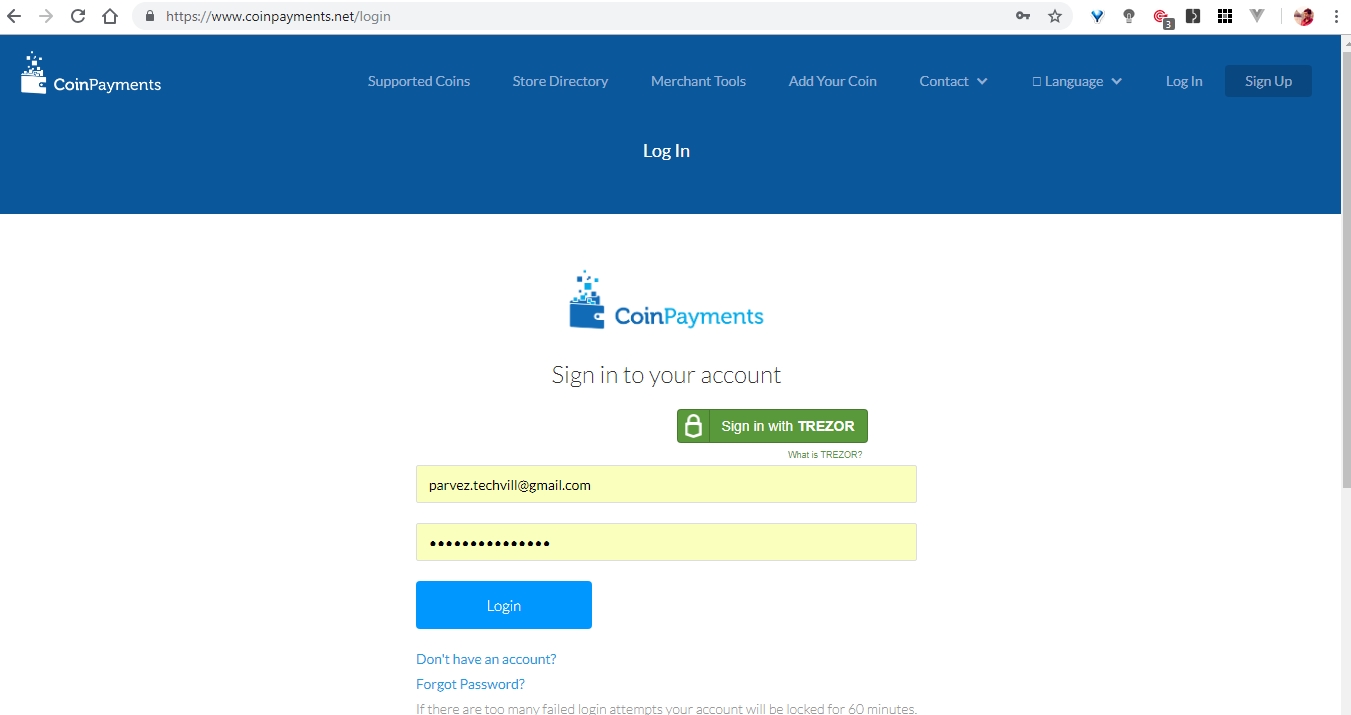
2) Click on 'Account' menu and go to submenu 'API Keys' like screenshot below -
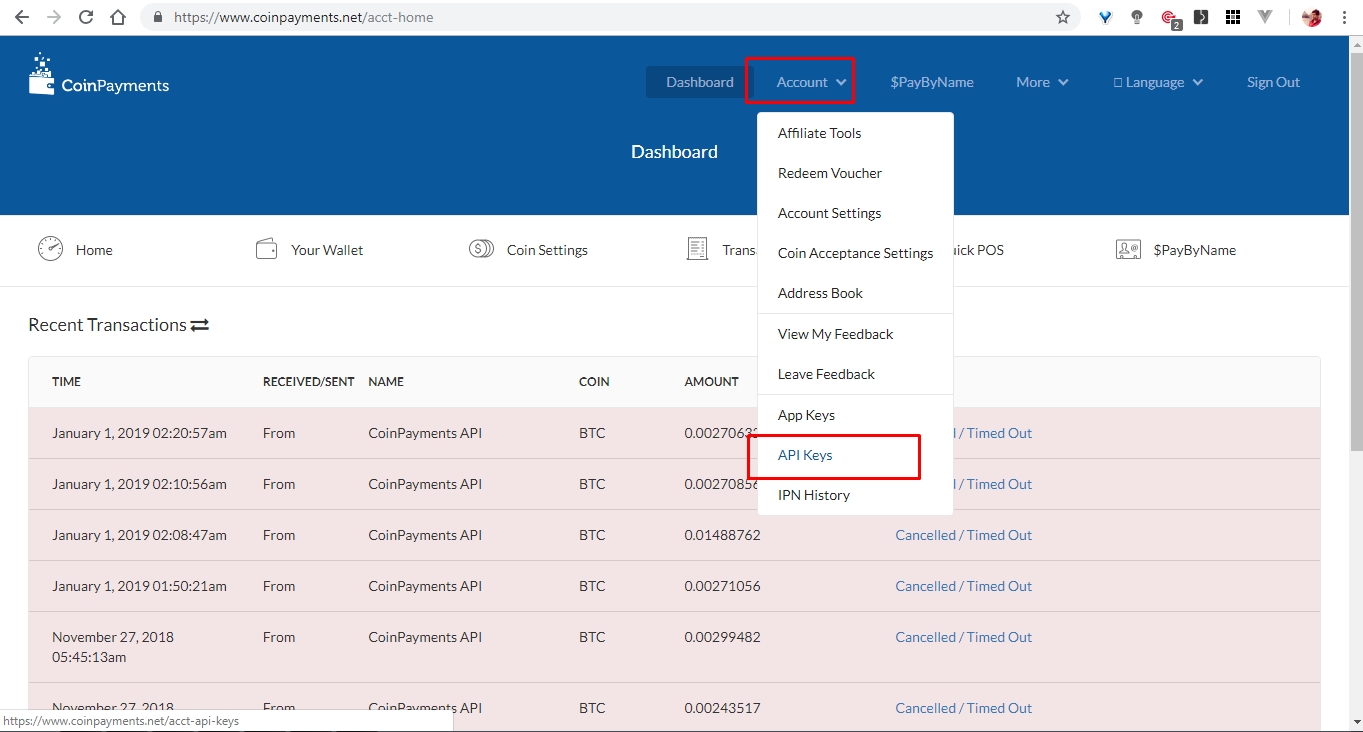
3) Click on "Edit Permissions" like screenshot below -
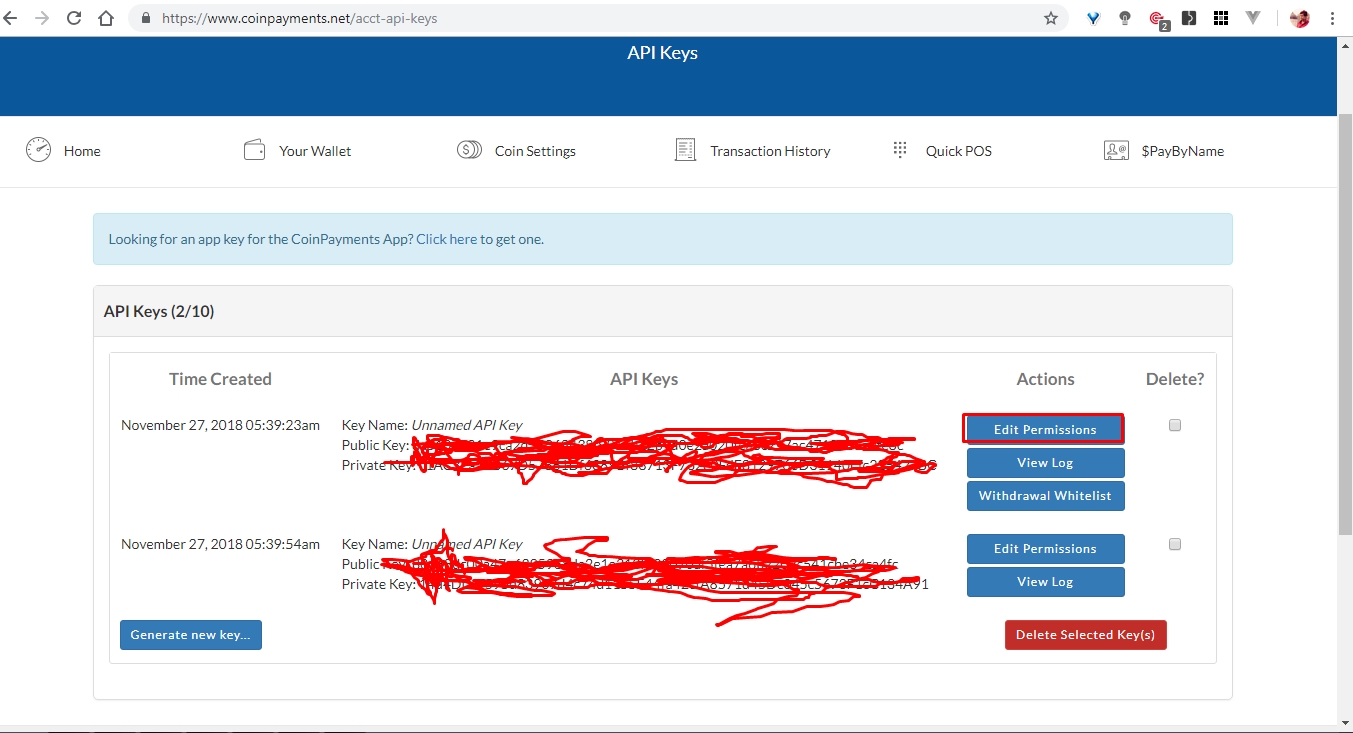
4) Set permissions exactly like the screenshot below -
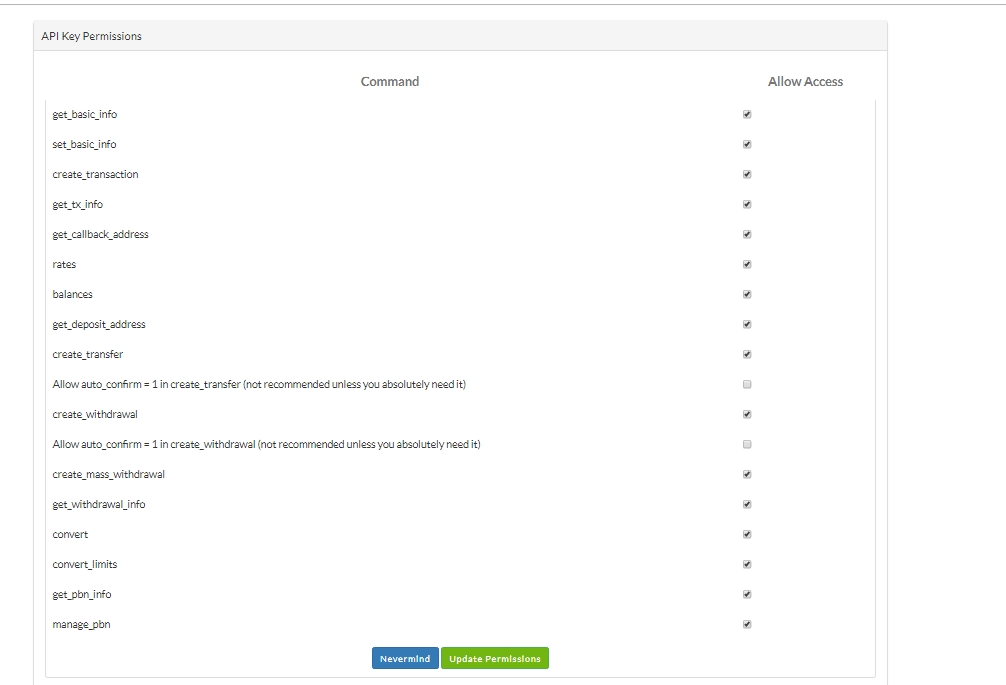
Now, deposit again via Coinpayments, you will see the cryptocurrencies like screenshot below -