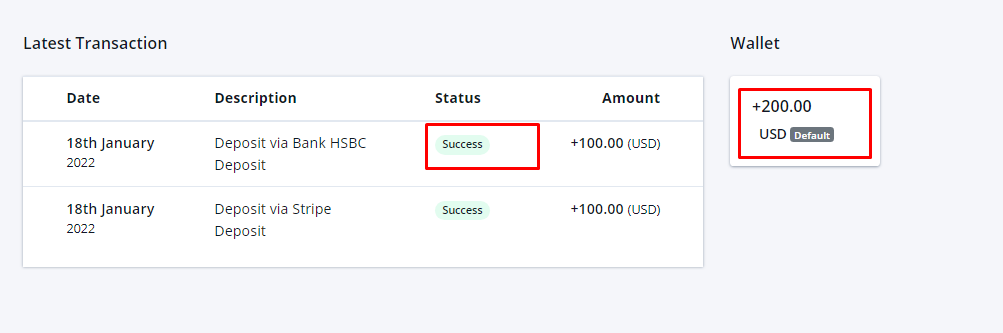User Deposit
Transactions
Process
You can easily deposit money through Pay Money.
To deposit any amount, go to Deposit and follow the steps below:-
-
Begin by creating your account on Pay Money.
-
Navigate to the
Payment methodssection where you can choose from options such as PayPal, Stripe, and other active payment methods. -
Input your desired amount and select your preferred currency.
-
Proceed by clicking on the
Confirmbutton. -
Follow the prompts to provide the necessary information and then click
Confirm Payment. -
Upon confirmation, you'll receive a success message confirming your transaction.
Note: The following screenshots present a detailed view of deposited amount with fees.
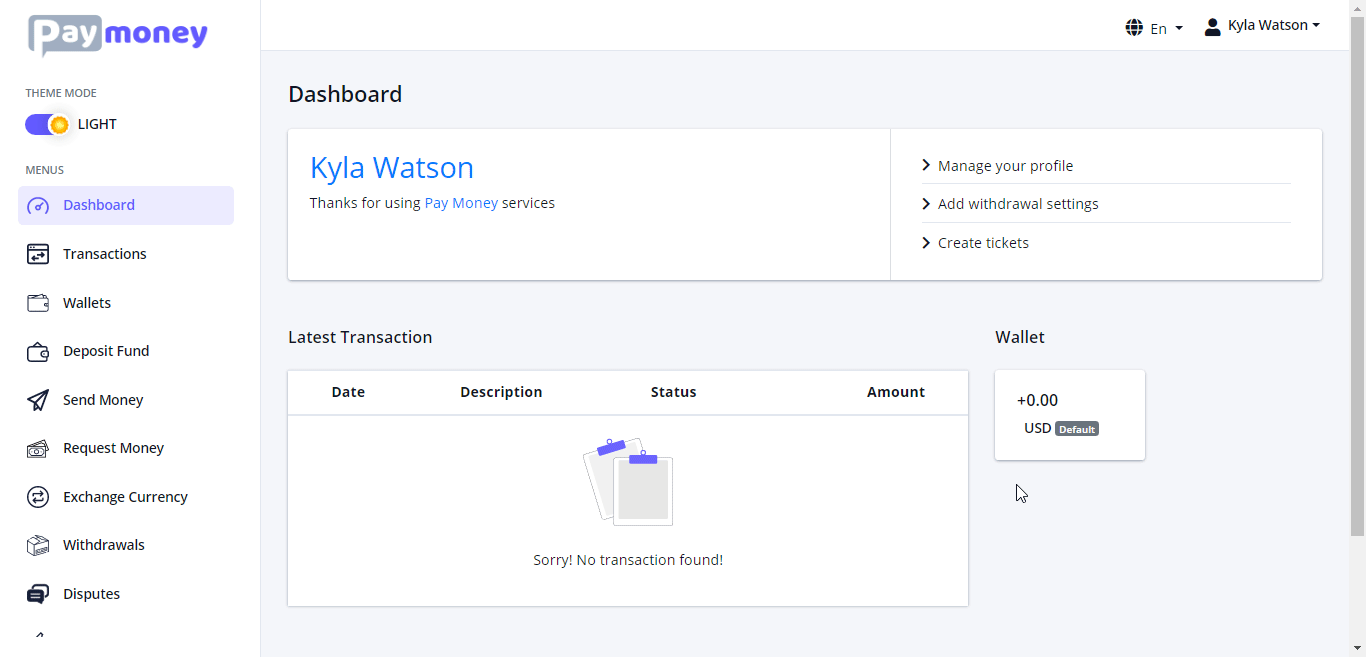
Details
Once a deposit is Successfully processed, user can see their deposits in user dashboard and Transaction as well as in transactions history.