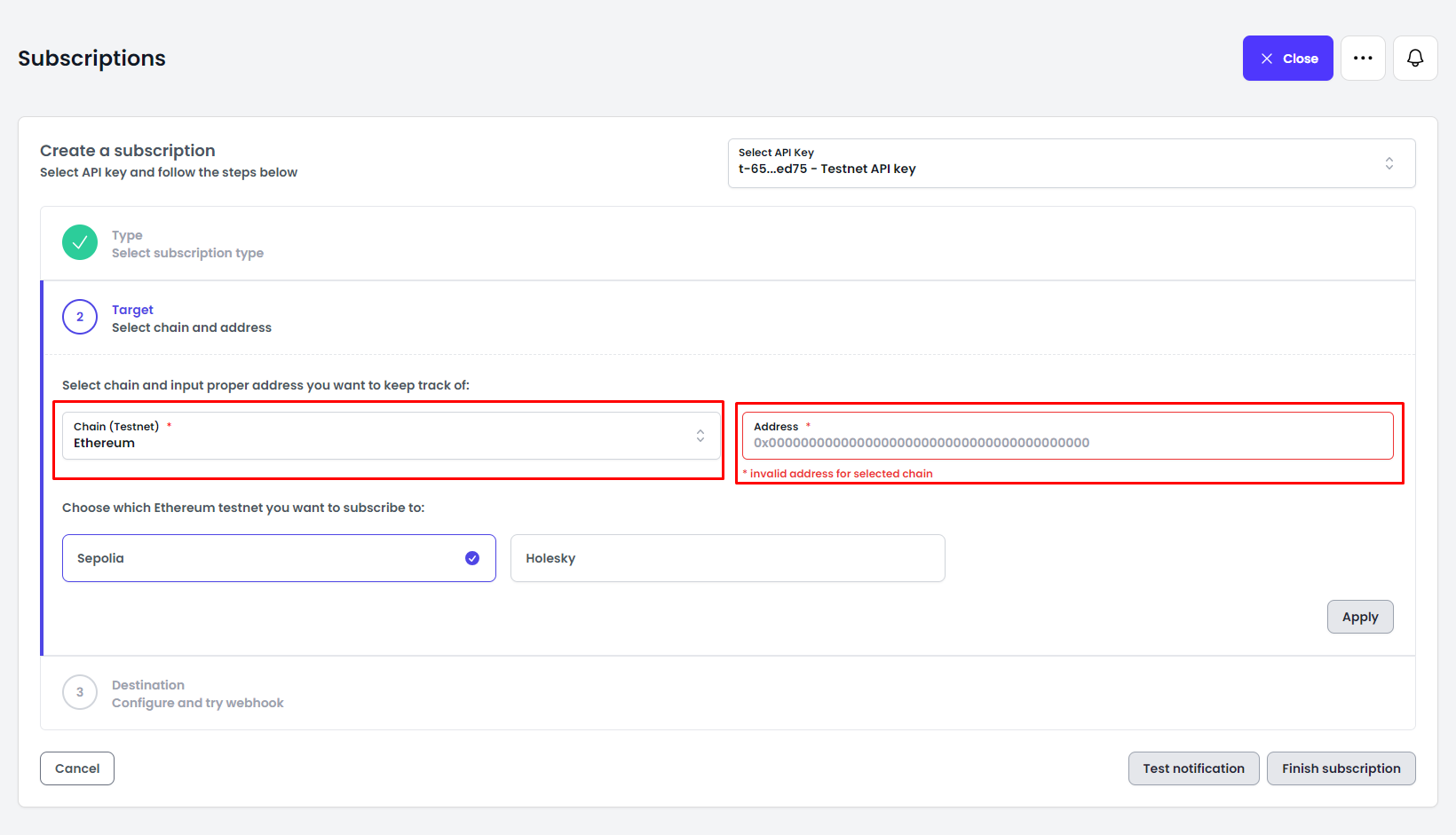Manual Notificaton Create for TatumIO
Admin Status Change
If you want to manually add notifications for any user, please follow the instructions below:
1) Navigate to Tatum IO Dashboard > Subscriptions.
2) Click on Create subscription.
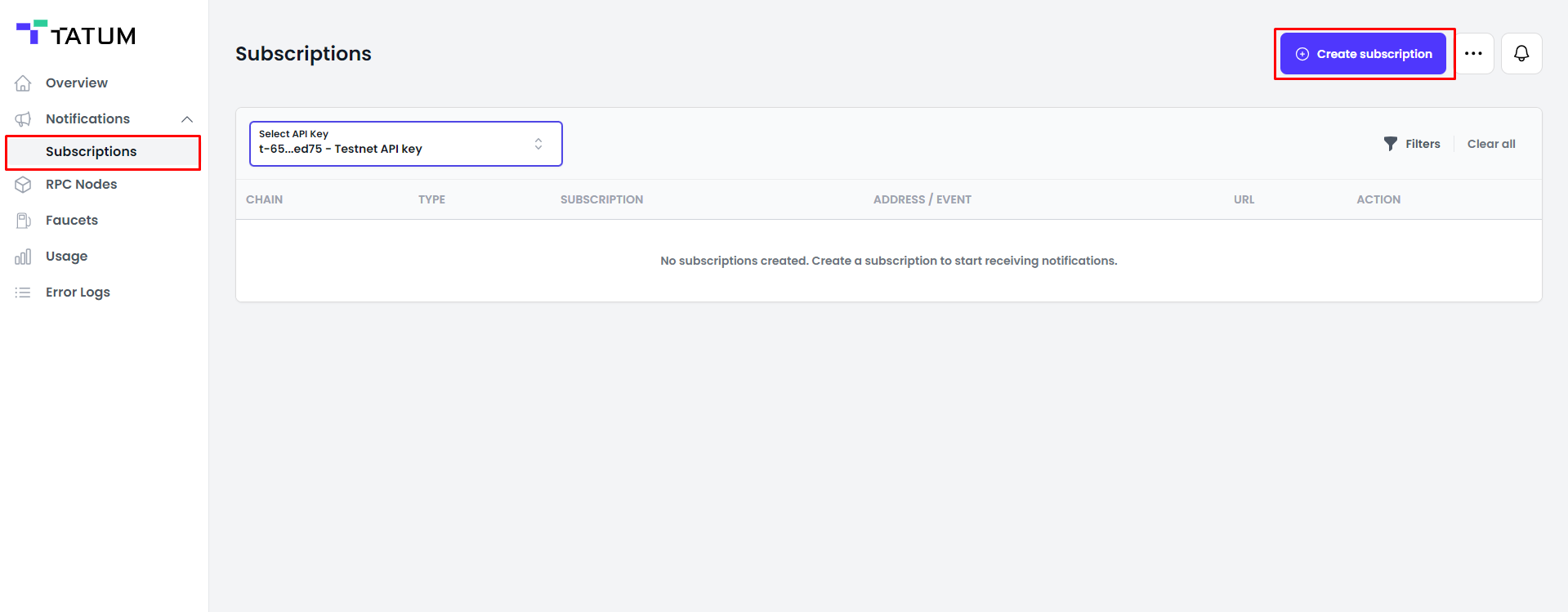
3) Click on Address Events.
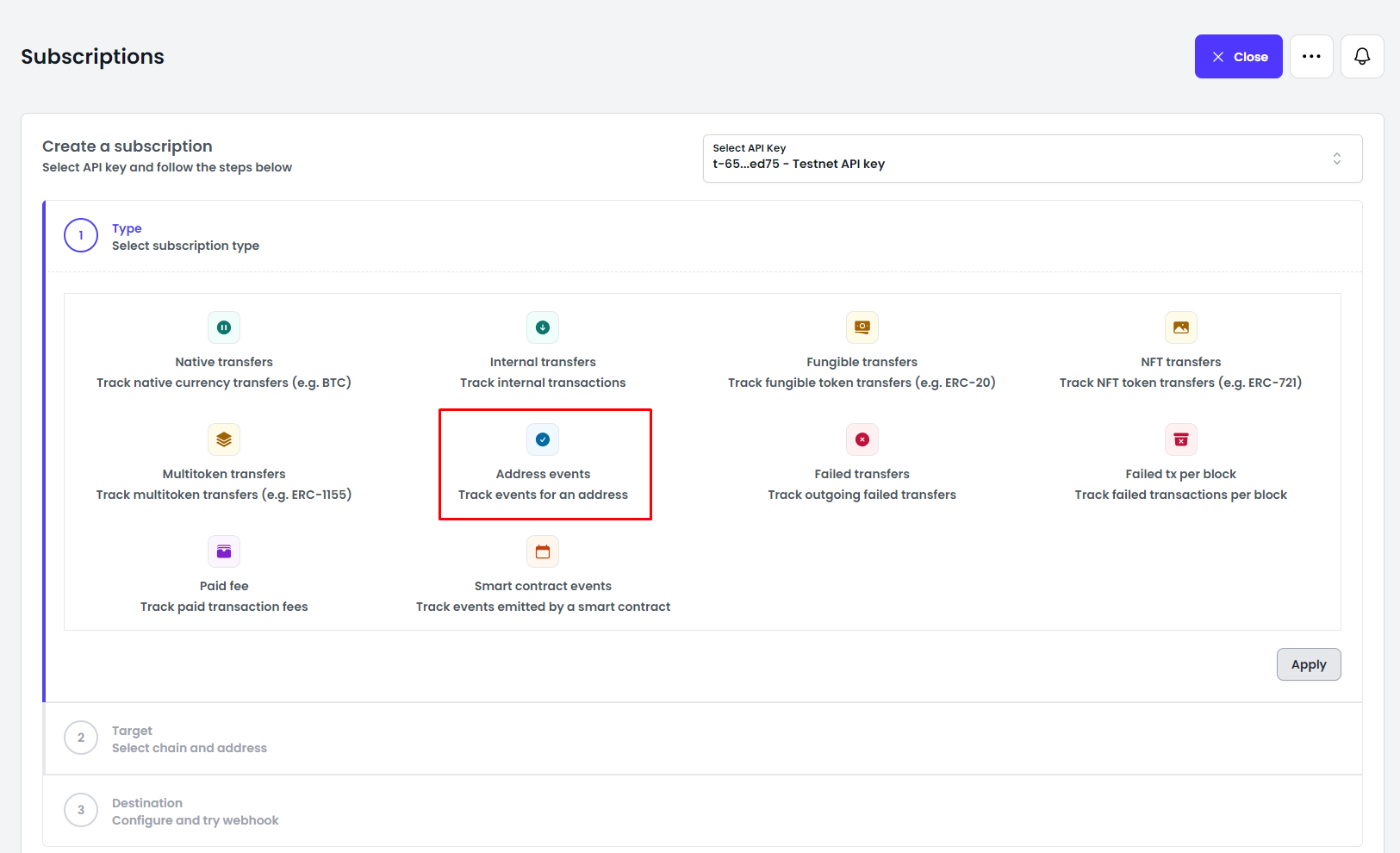
4) Select your desired Currency and provide an User's Address.
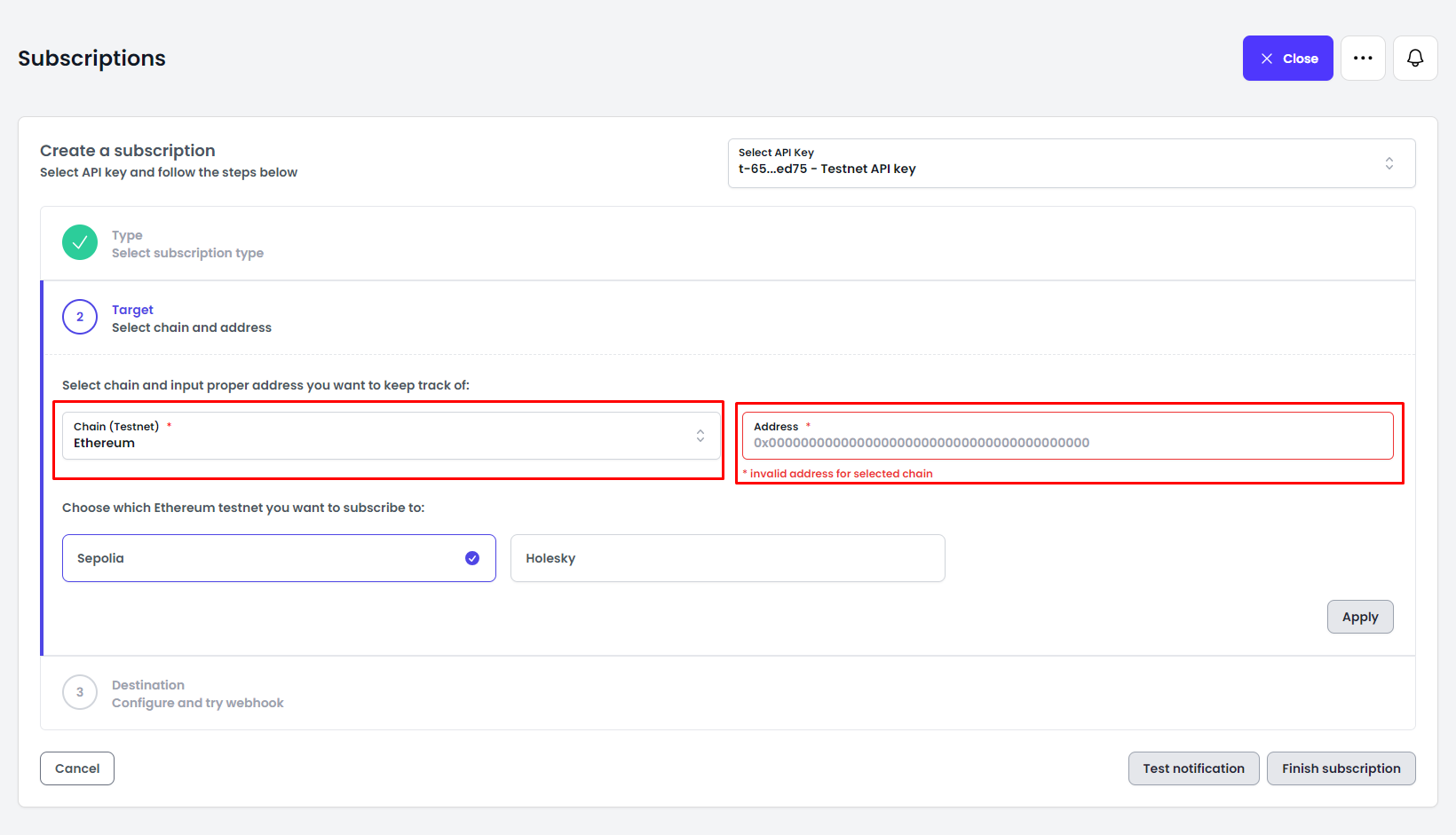
5) Provide the Webhhok URL (Please provide your site name in the place of the site URL).