Nodejs Install Process
Paymoney React Native App
-
Go to the official Node.js website at https://nodejs.org.
-
Click on the "Downloads" button on the home page.
-
Select the appropriate Windows version for your computer (32-bit or 64-bit).
-
Once the download is complete, open the downloaded file.
-
Follow the instructions in the installation wizard.
-
Choose the destination folder where you want Node.js to be installed.
-
Follow the remaining steps in the installation wizard.
-
Must be checked this option
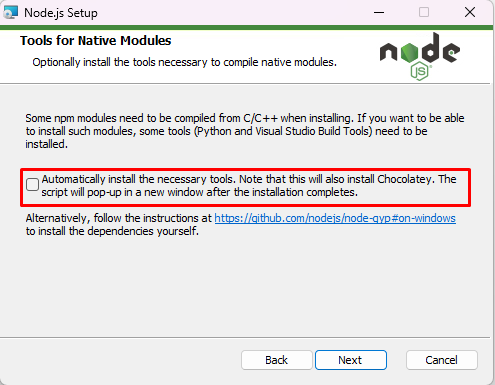
- Once the installation is complete, you can verify that Node.js is installed by opening a command prompt or terminal window and typing "node -v" (without quotes). This should display the version of Node.js that you installed.