PayMe Module
Custom Features
The PayMe Module is a premium feature in PayMoney that enables registered users to receive payments via a unique payment link or QR code. It streamlines transactions, offering a secure and efficient way to accept payments directly into their PayMoney account.
Getting Started
Upon registering for a PayMoney account, users are automatically assigned a unique PayMe link and a corresponding QR code. These can be accessed from the user dashboard and shared with others for seamless payment collection. Users also have the option to customize their payment link as needed.
Admin Panel
Admins play a key role in configuring and managing the PayMe module. The following settings are available in the Admin Panel:
Fees and Limits
Admins have the ability to configure transaction fees and set limits for payments received through the PayMe link. For details on how PayMoney's fees and limit features work, please refer to our Fees and Limits documentation.
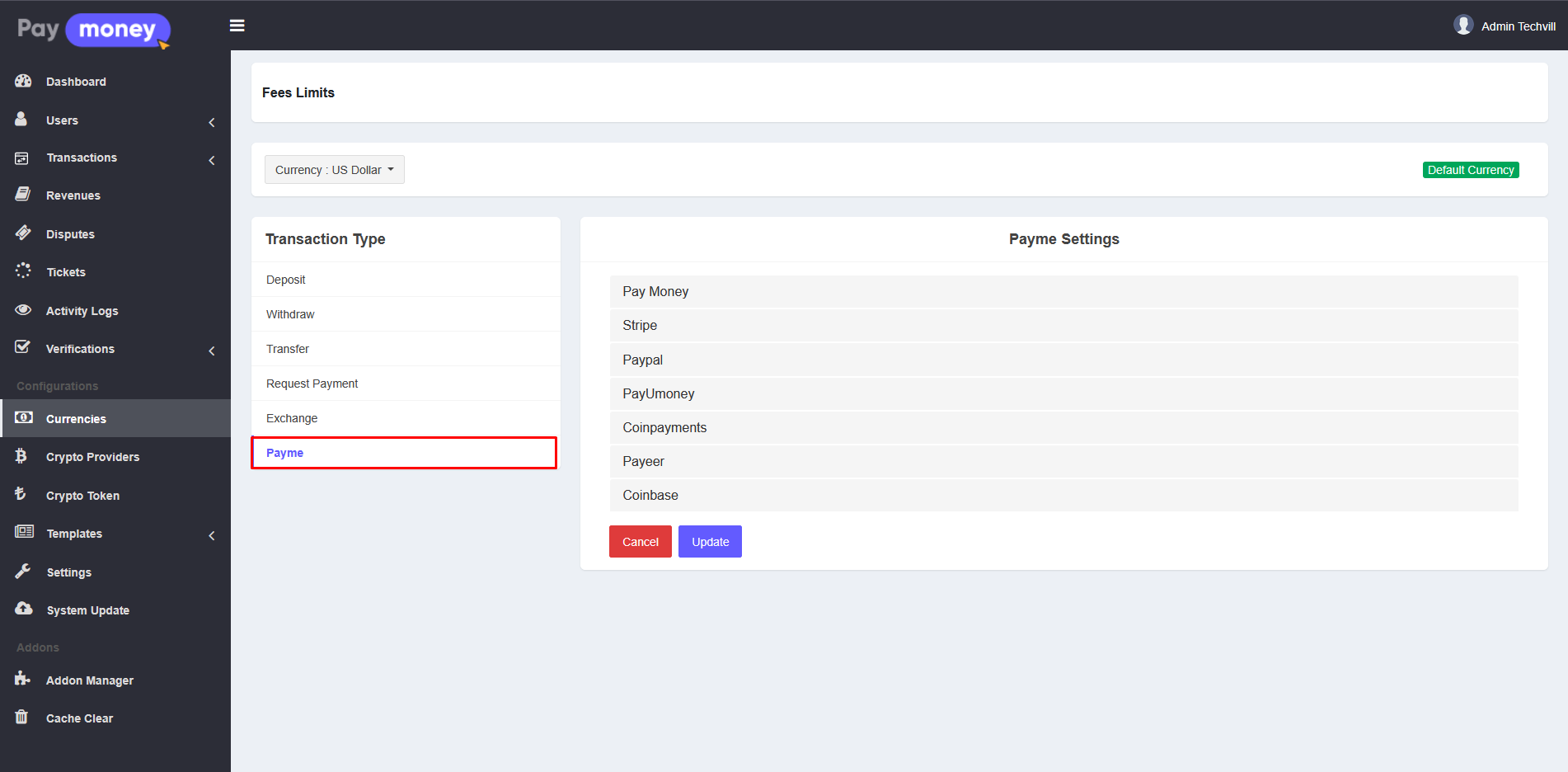
Payment Method Activation
Admins decide which payment methods are available for the PayMe feature by activating or deactivating payment options from the Admin Panel
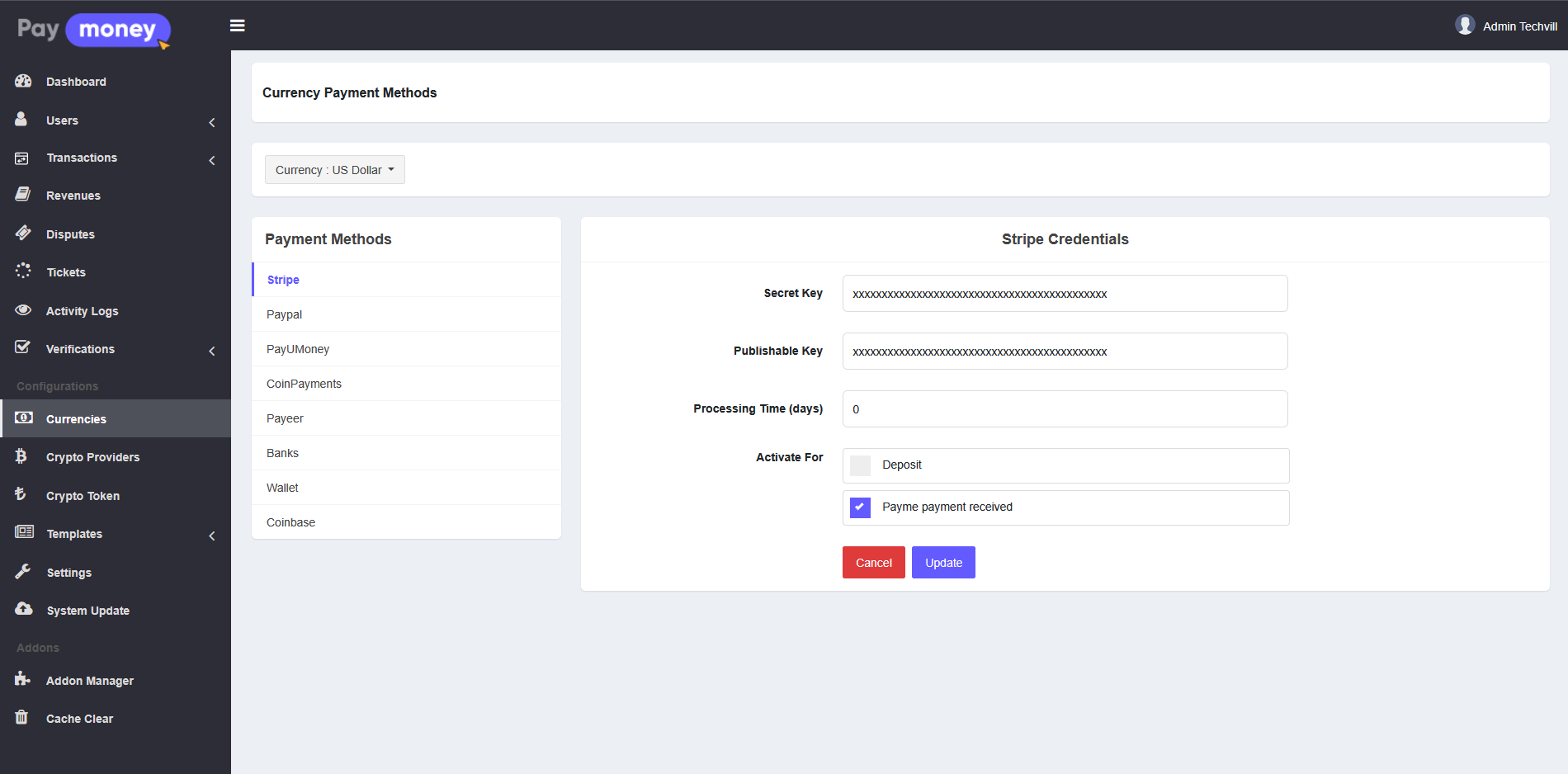
For details on how PayMoney's Payment Method features work, please refer to our Payment Method documentation.
Email Templates
We sends email notification to System admin, payer and receiver. System admin can modify these email notification content
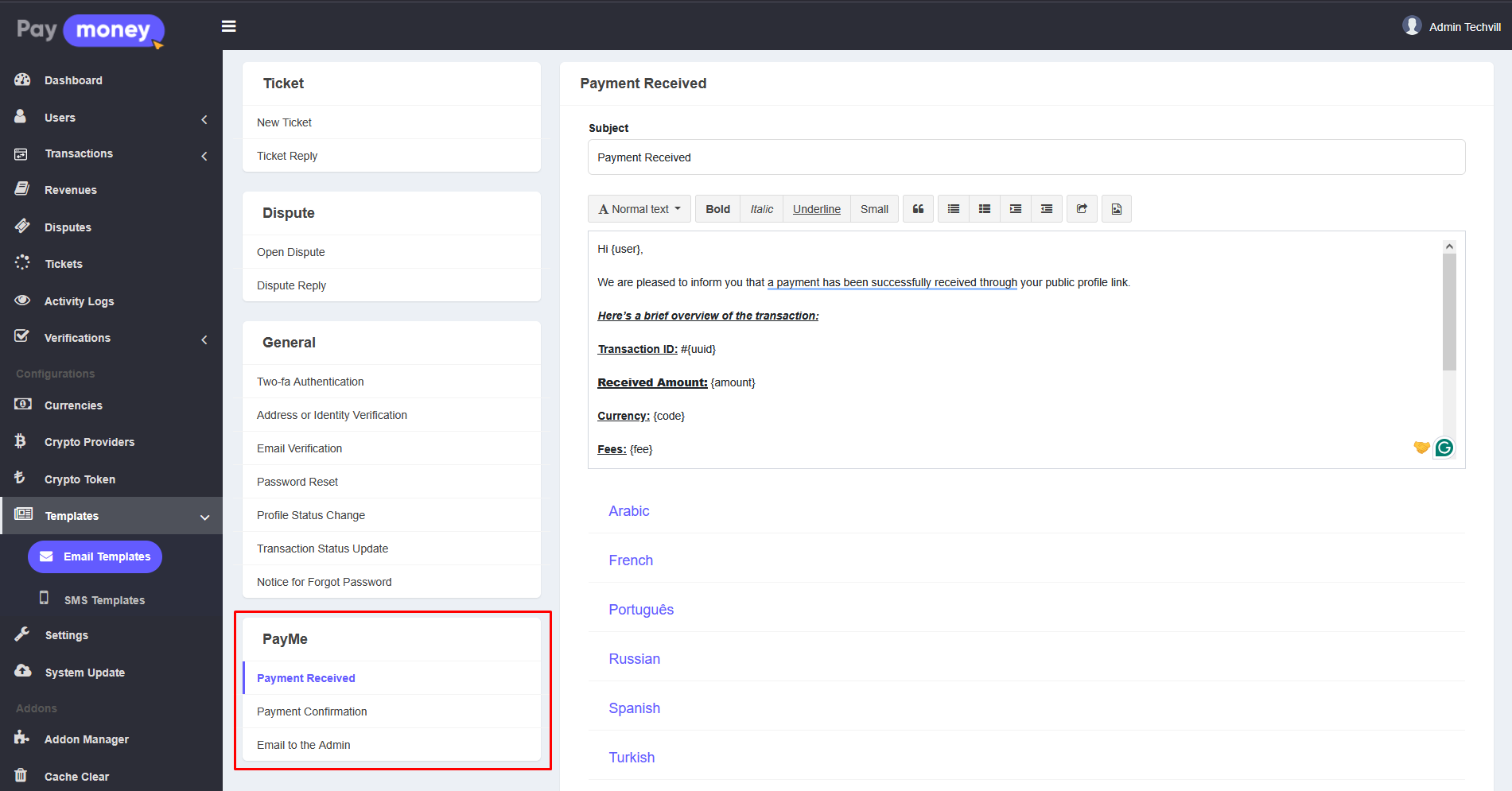
Notification Settings
We sends notification to system admin every time a user receives payment via PayMe link. System Admin can change the email addresses that receive notifications about PayMe transactions from the Admin Settings > Notification Settings.
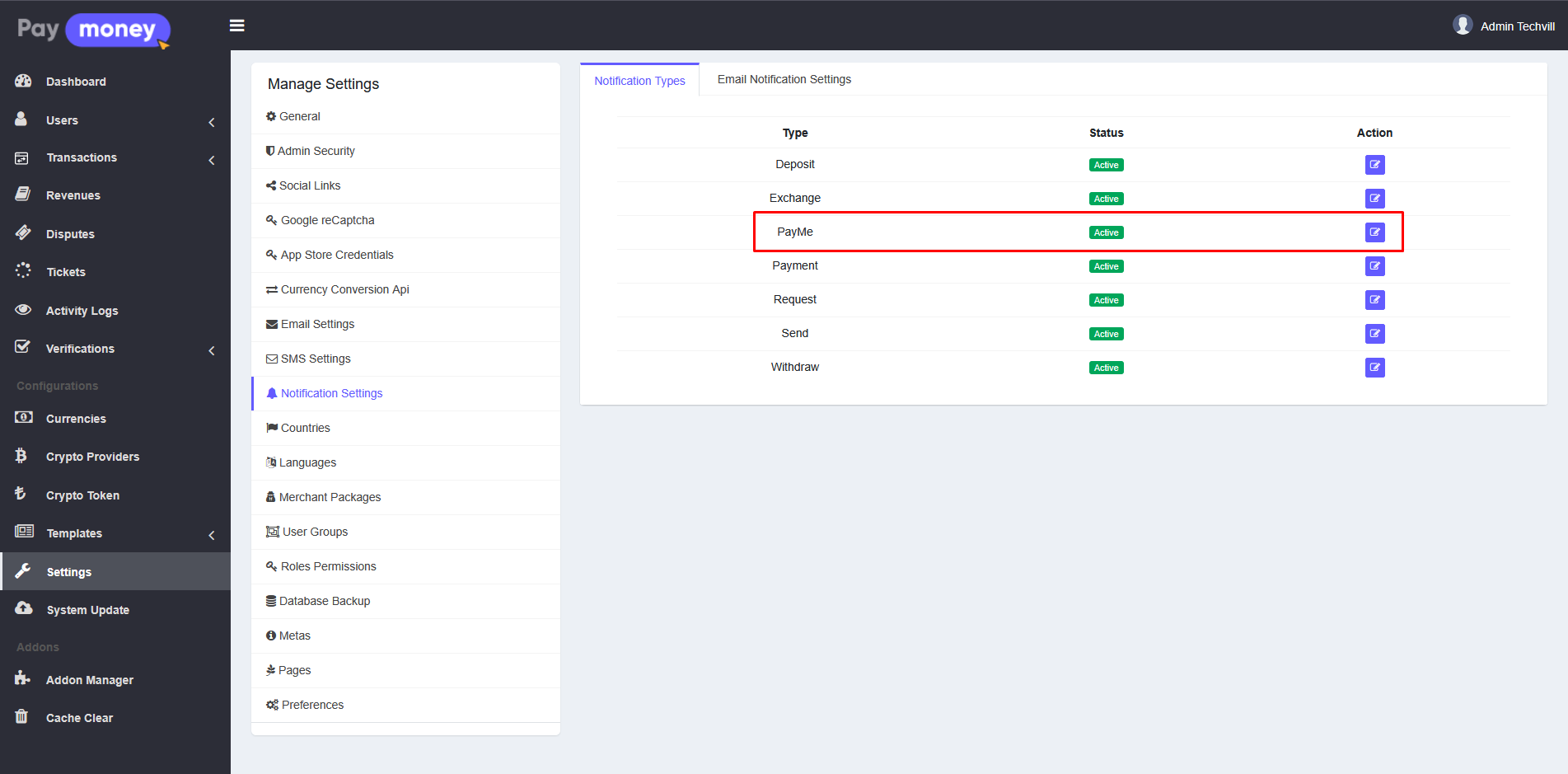
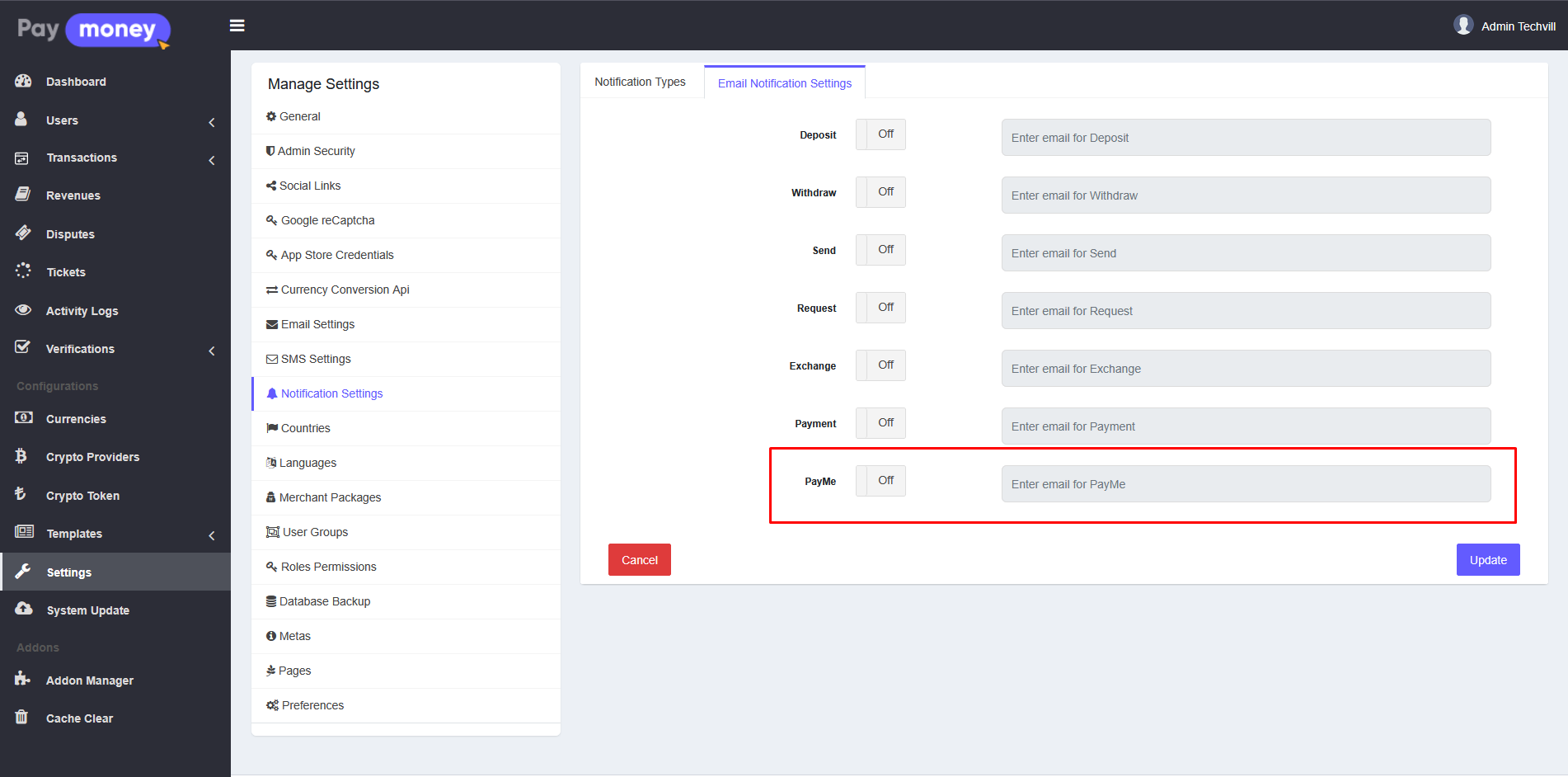
Transaction View
Admins can view a complete list of PayMe transactions in the Transaction section.
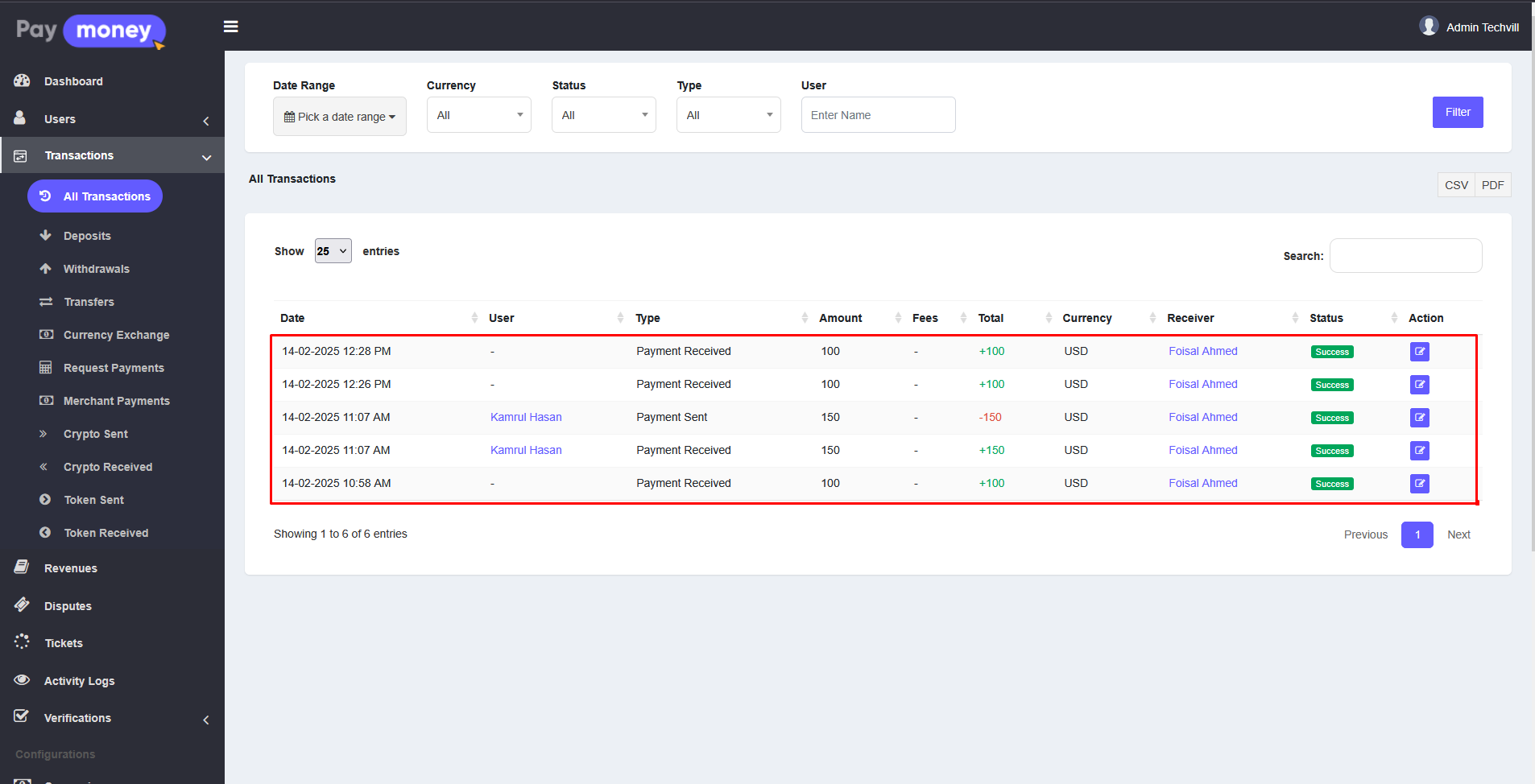
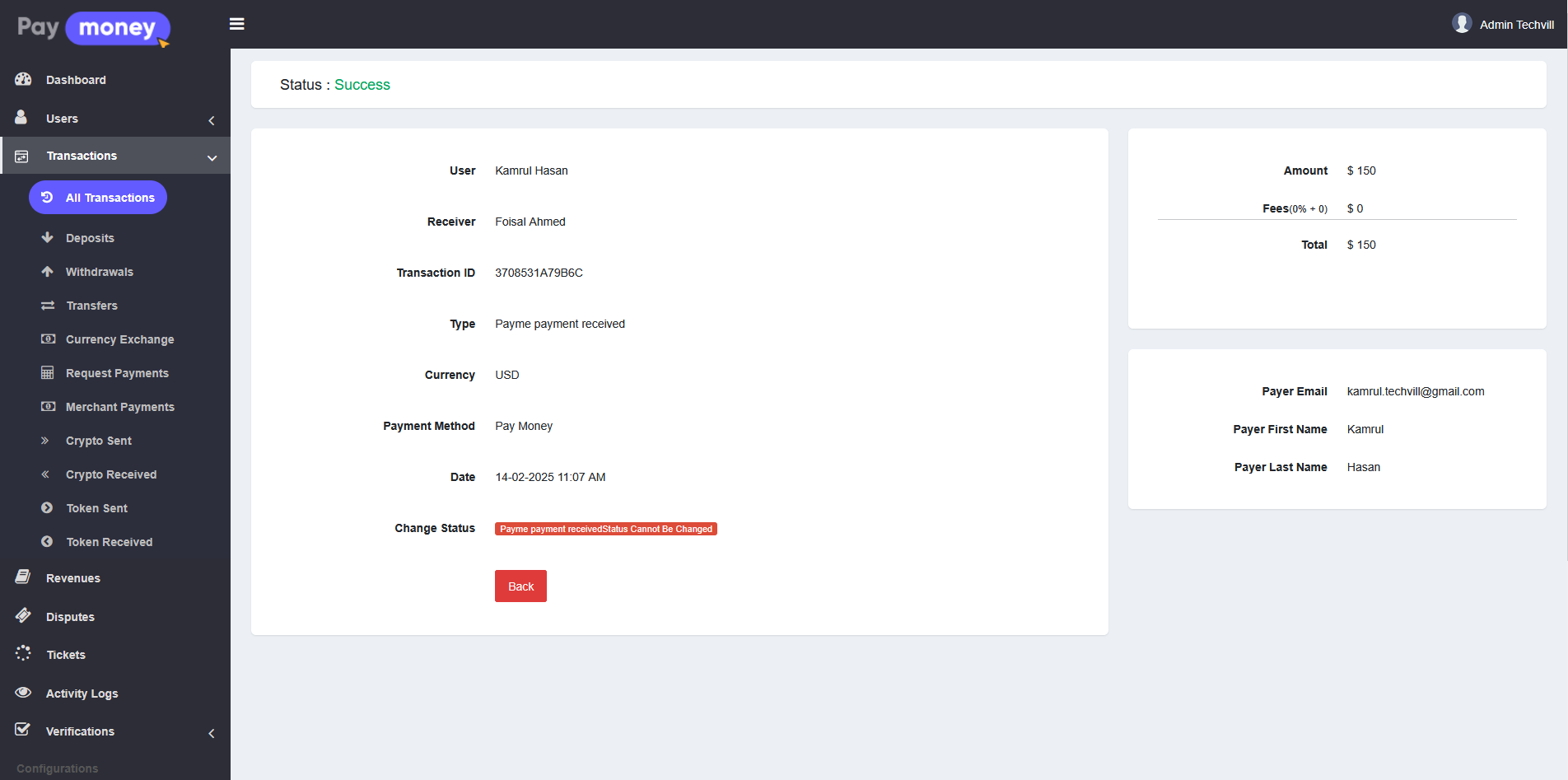
User Panel
PayMe Link and QR Code
-
Upon successful registration, every PayMoney user is provided with a unique URL (PayMe link) and a QR code that corresponds to this link.
-
To access your PayMe link and QR code, follow these steps:
- Log into your PayMoney account
- Click on the Share PayMe Request option located in the dropdown under your account profile on the dashboard
- The screen will display your PayMe link and QR code, with options to
- Copy PayMe link for easy sharing.
- Download QR code for quick access and distribution.
- You can customize the PayMe link by changing its URL parameter to suit your preferences.
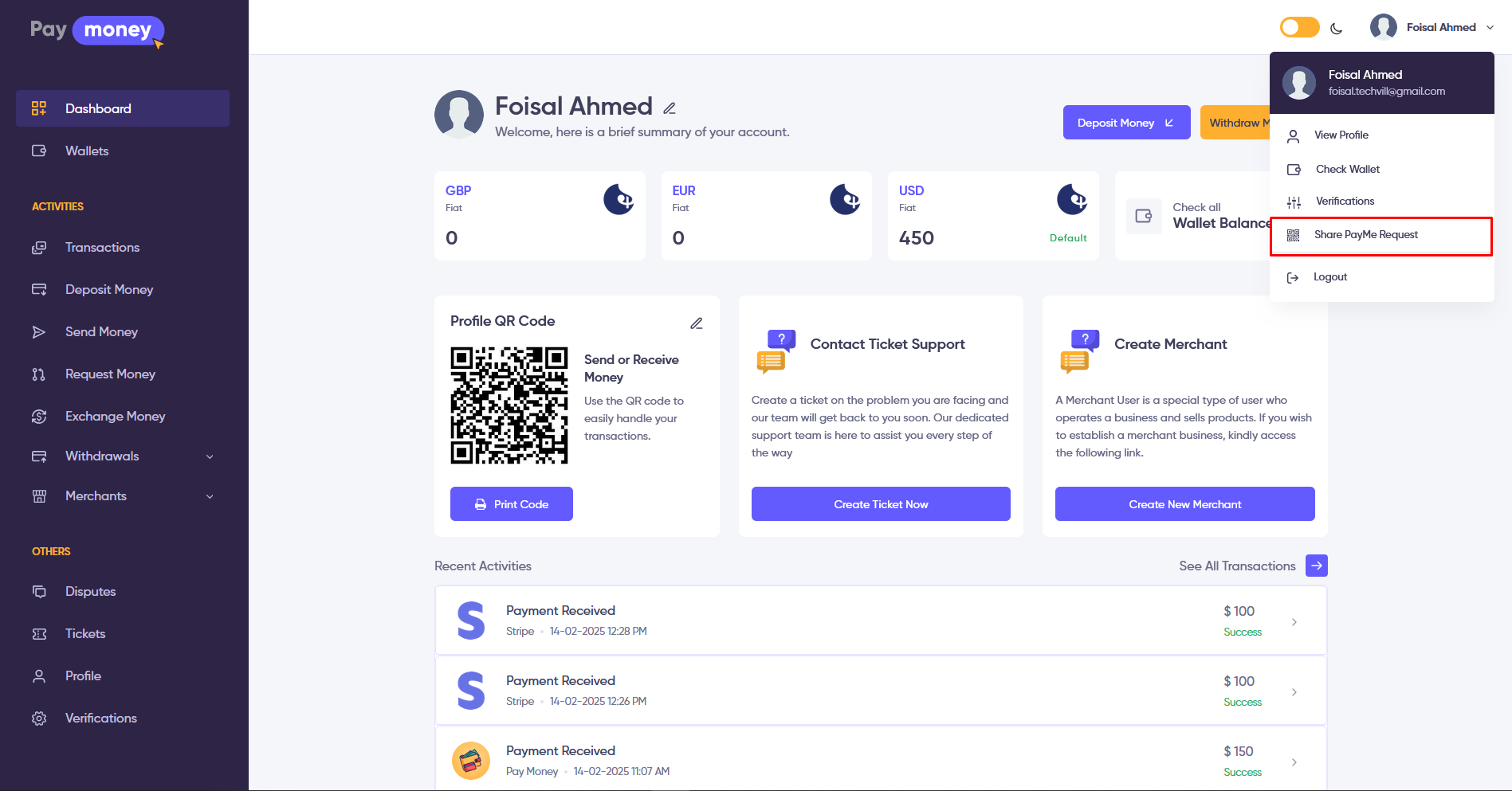
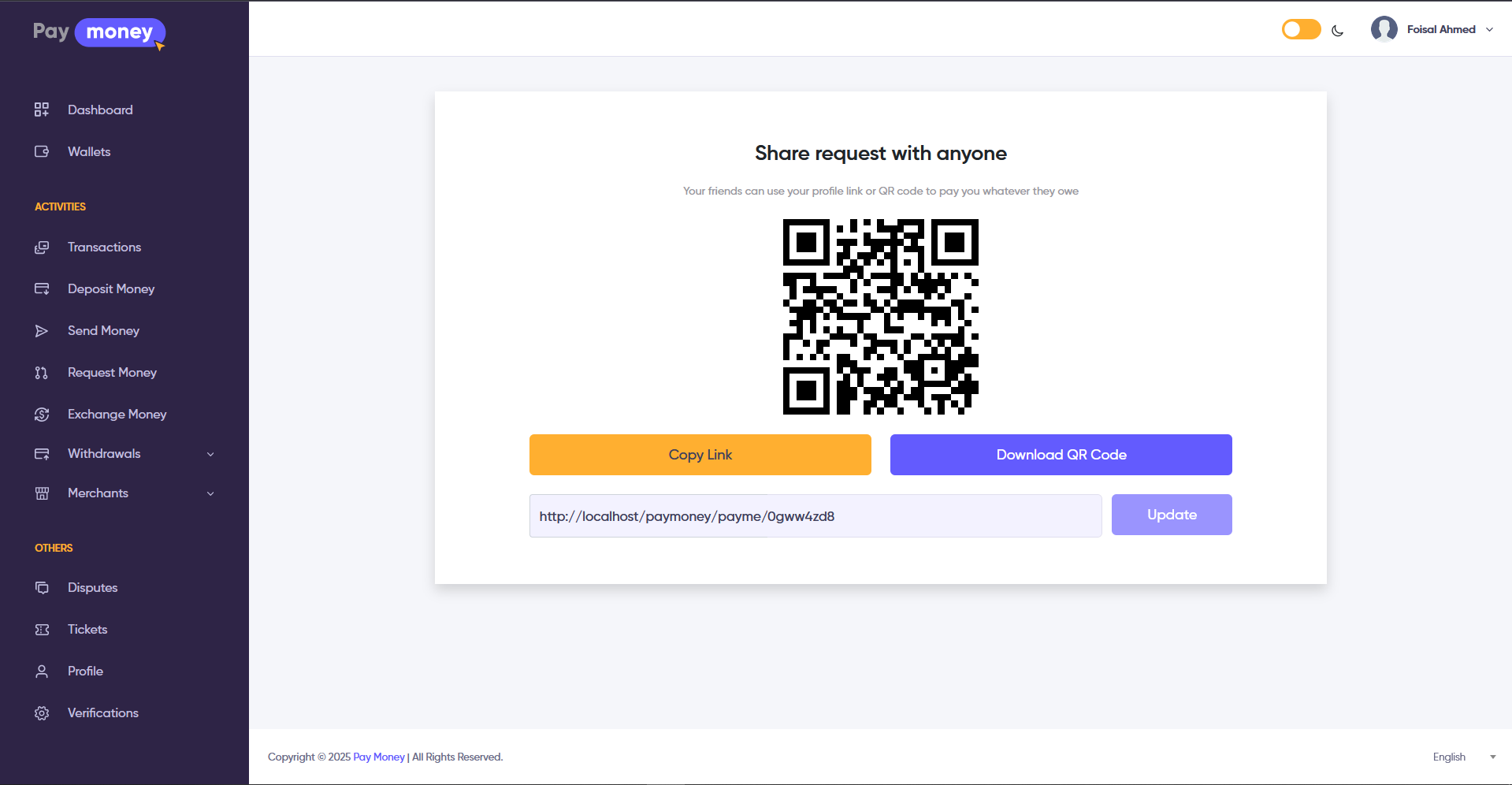
Customizing PayMe Link
Users have the flexibility to modify the URL of their PayMe link, allowing them to create a more personalized or professional link. This can be done directly from the PayMe section of the dashboard. Just change the code and click the update button.
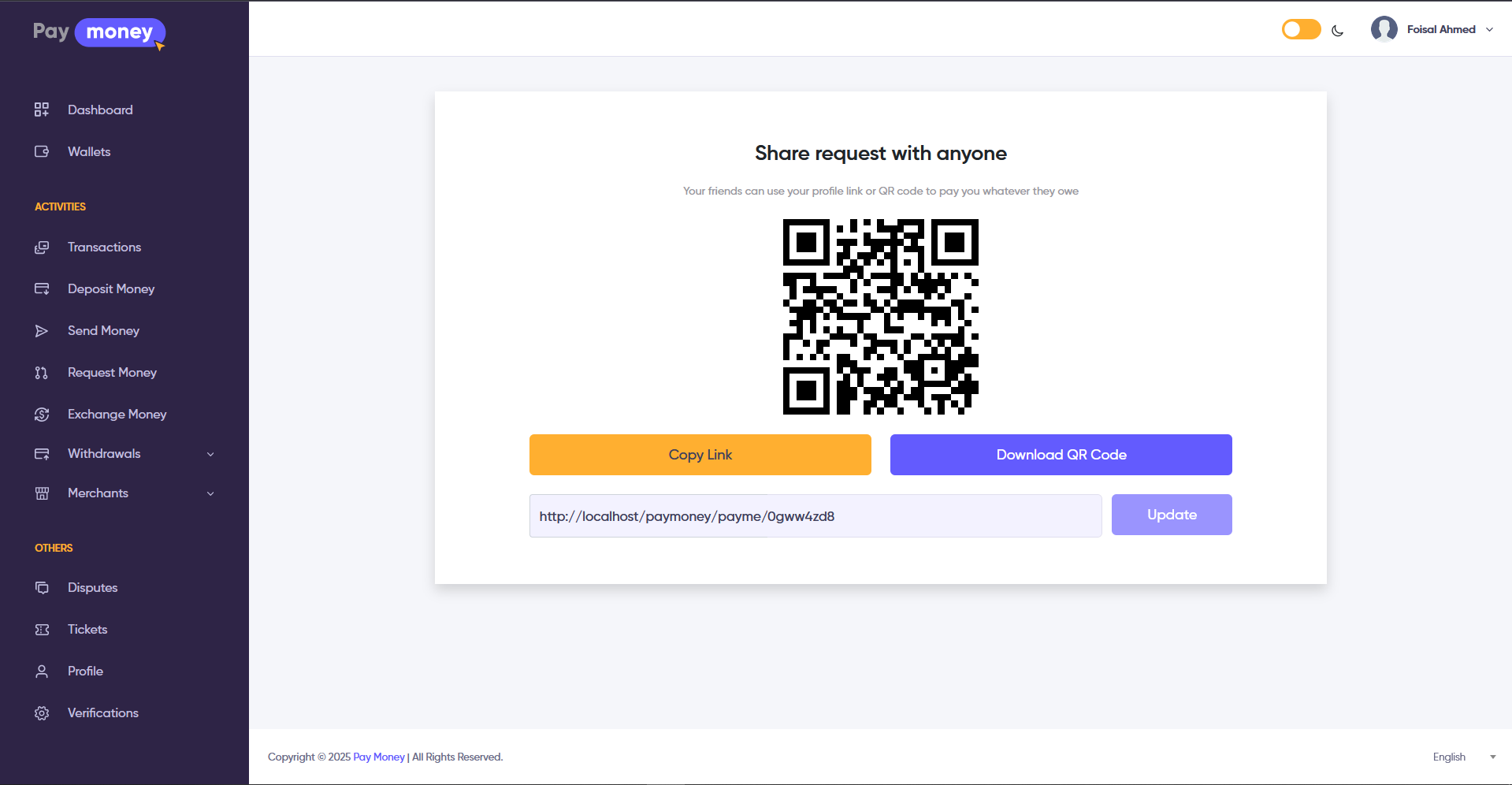
Receiving Payments
- Sharing the PayMe Link/QR Code
- Users can share their PayMe link or QR code with payers. When the payer clicks on the link or scans the QR code, they are redirected to the PayMe payment page.
- Accessing the Payment Page
- Payers do not need to log in or register to complete payments unless they are using their PayMoney wallet
- If the payer chooses to use their PayMoney wallet balance, they must first log in or register for a PayMoney account
- Payment Process
- Once on the payment page, payers can select their preferred currency and payment method to complete the transaction
- PayMe module supports all the payment method that PayMoney has except the Bank Payment.
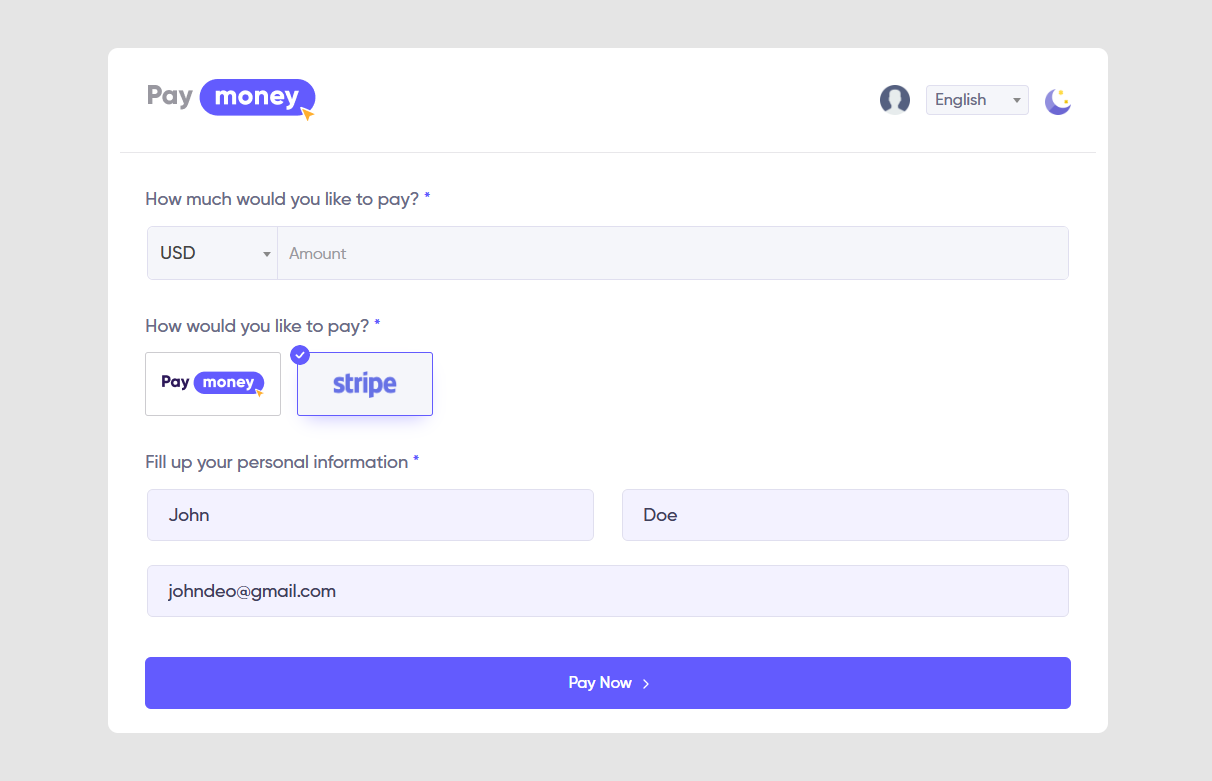
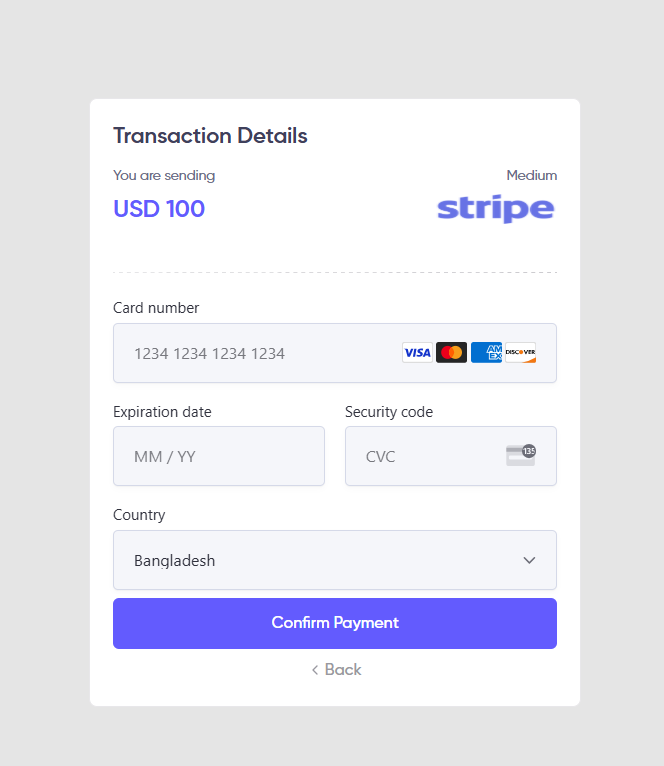
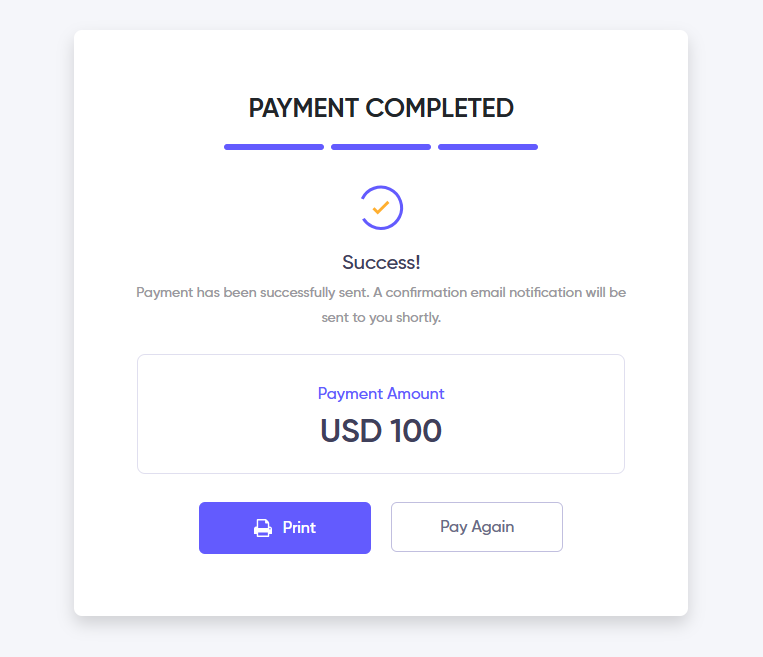
Frequently Asked Questions (FAQs)
Q1: How do I change my PayMe link?
You can change the PayMe link from your PayMoney dashboard under the PayMe section. Simply edit the URL field to your desired link.
Q2: Can I receive payments if the payer doesn’t have a PayMoney account?
Yes, the payer can use other available payment methods without logging in or registering, unless they choose to pay using their PayMoney wallet.
Q3: What happens after a payment is made?
Once a payment is completed, both the payer and receiver will receive email notifications with the payment details. The receiver can also view the transaction in their transaction history.
Q4: How secure is the PayMe module?
The PayMe module is built with security measures to protect users’ payment information. Each payment link and QR code is unique and linked directly to the user's account.