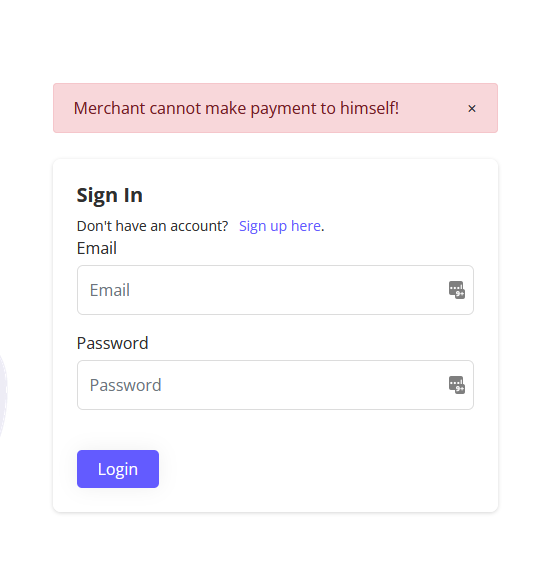Perfex CRM - PayMoney Payment Gateway - Addon
Custom Features
Objective:
This addon is to be used to receive payments via the PayMoney wallet from Perfex CRM.
Minimum Requirement:
Minimum Perfex CRM version: 2.3.4
Minimum PayMoney version: 3.3
-
Step 1: Uploading the plugin and Installation
Go to the Perfex CRM admin panel. Then, click on Setup >> Modules.
Then upload the plugin as a zip.
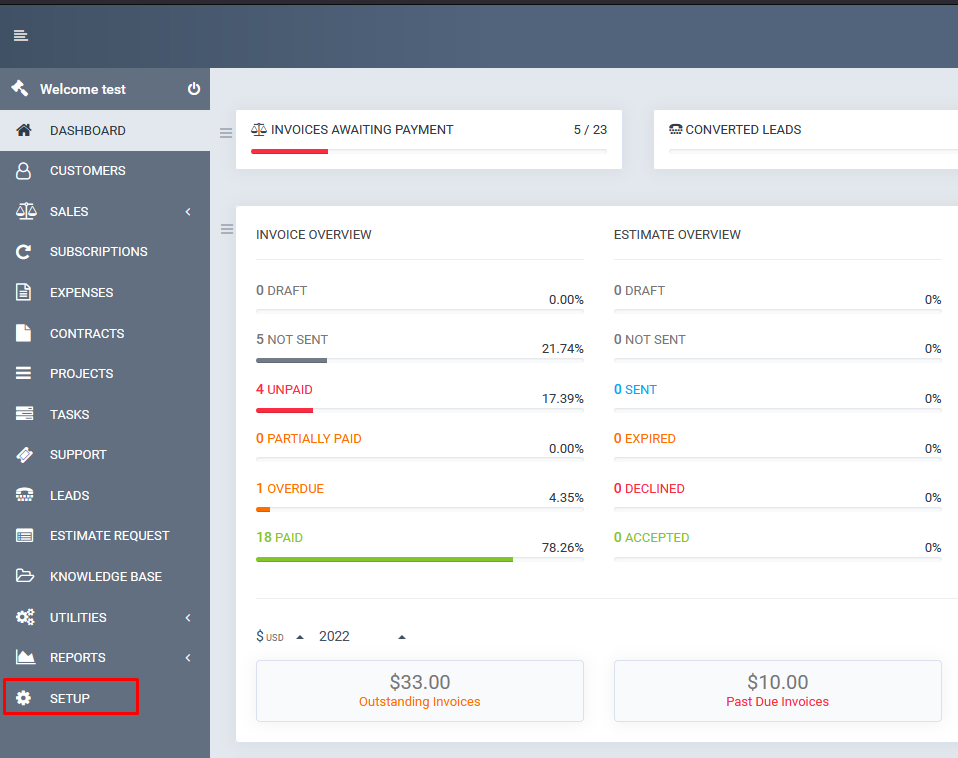
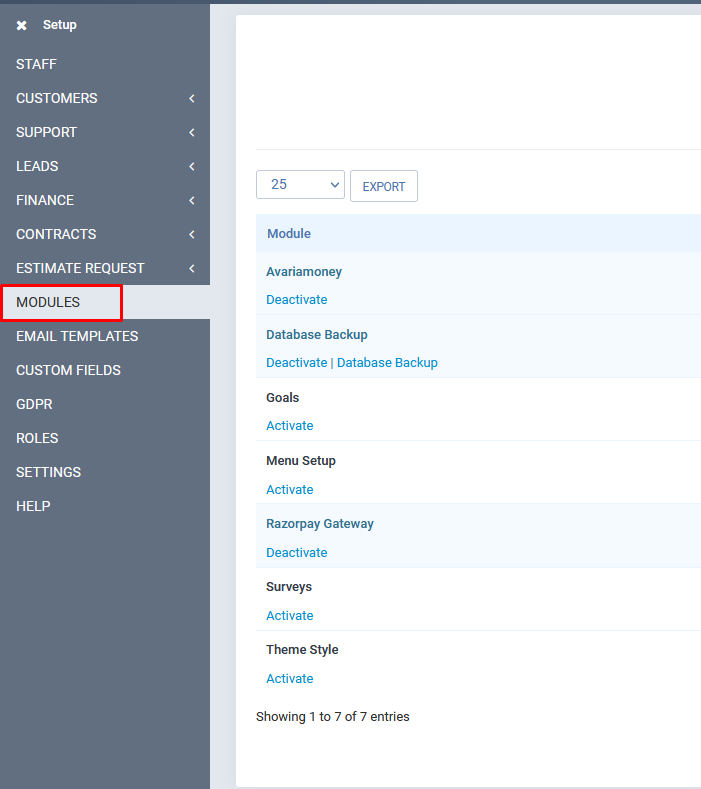
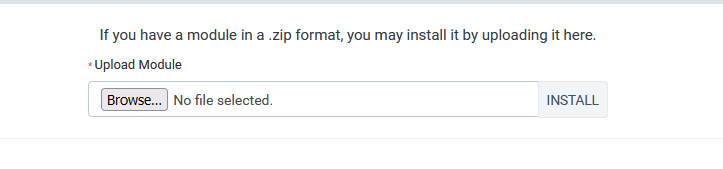
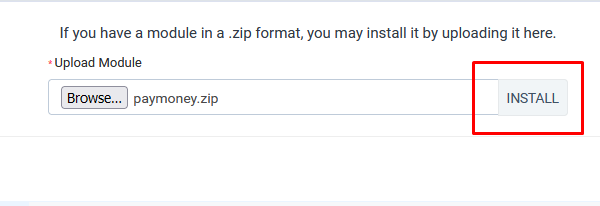
-
Step 2: Activation
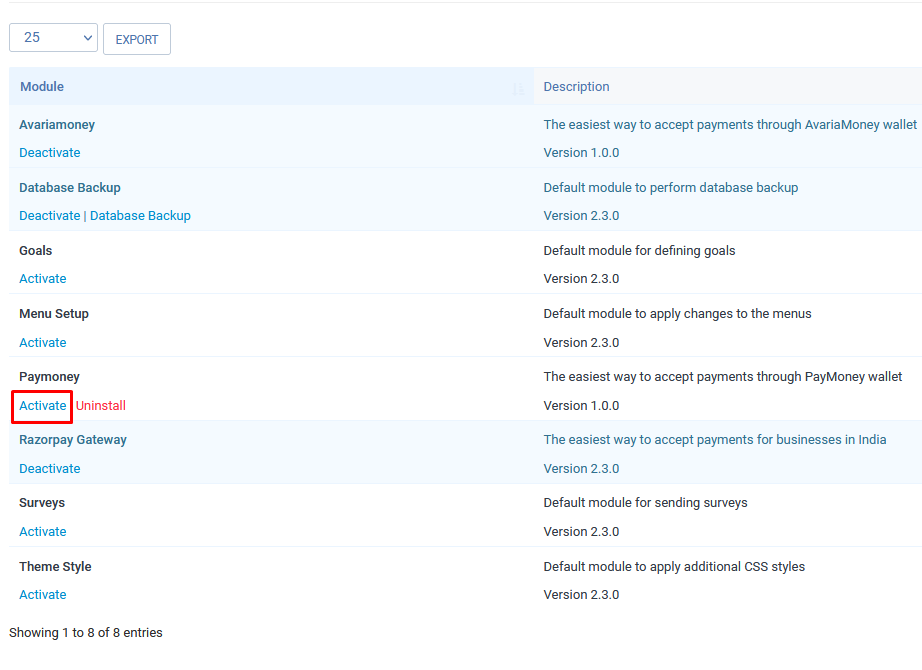
-
Step 3: Navigate to Setup >> Setting >> Payment gateways and then activate and setup the gateway with client id and client secret
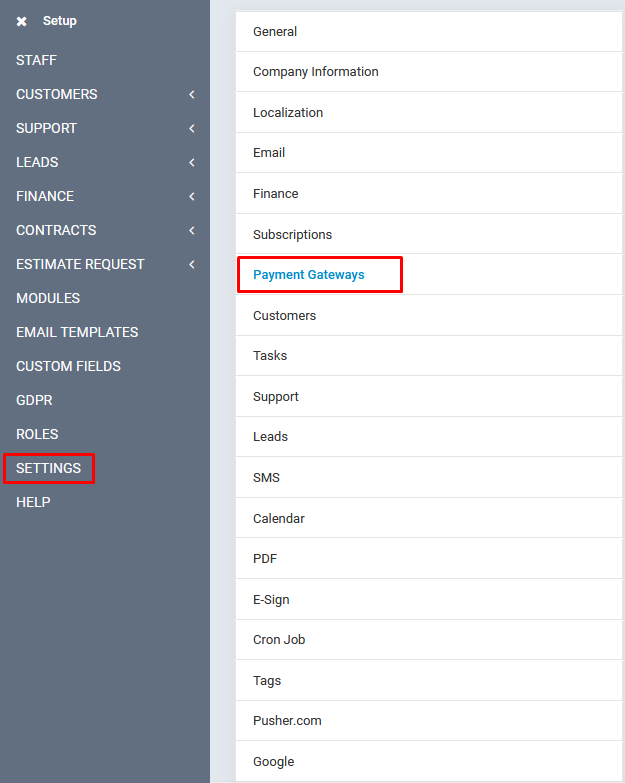
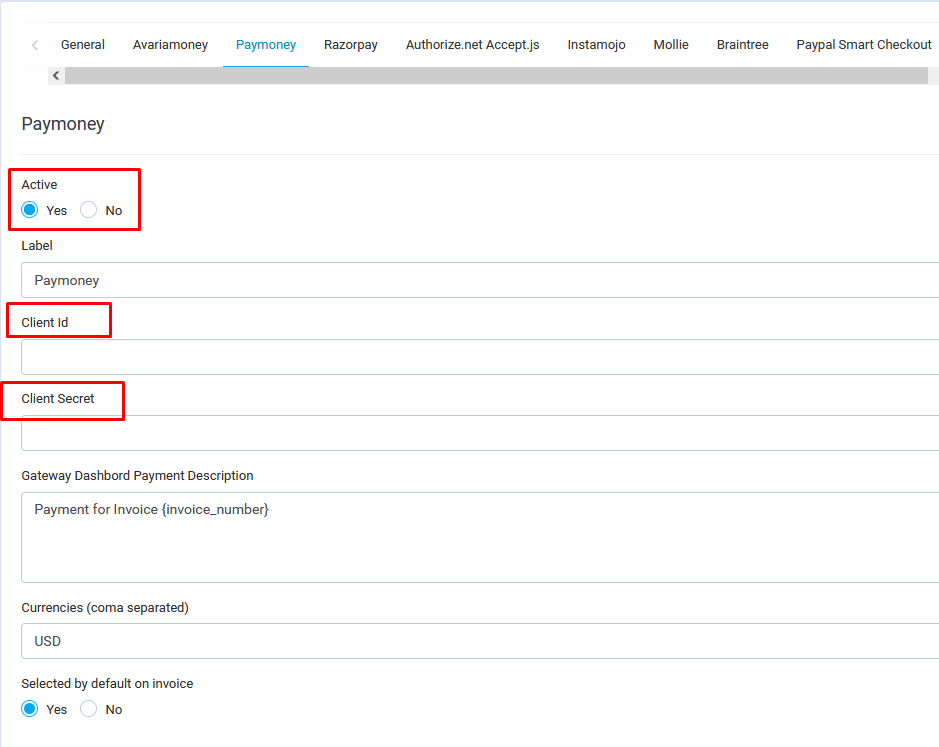
-
Step 4: How to get the client id and client secret
To get the client id and secret key open the
demo.paymoney.techvill.net(Your site) in another browser (This is important).And, logged in as a merchant and navigate to merchants.
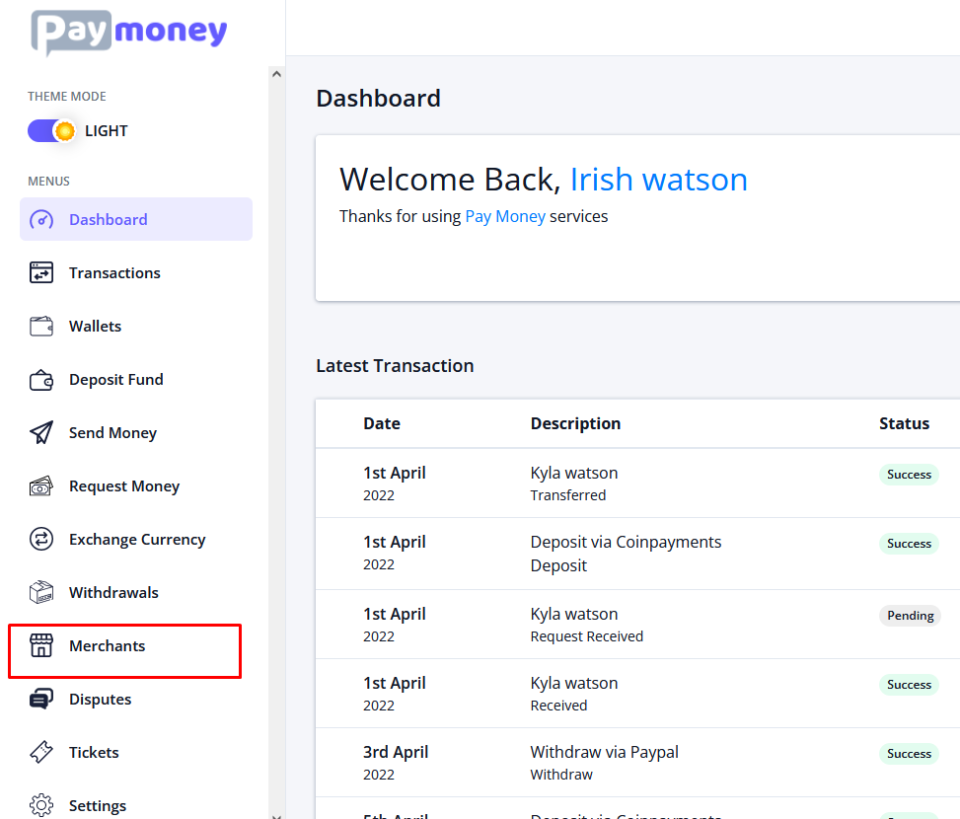
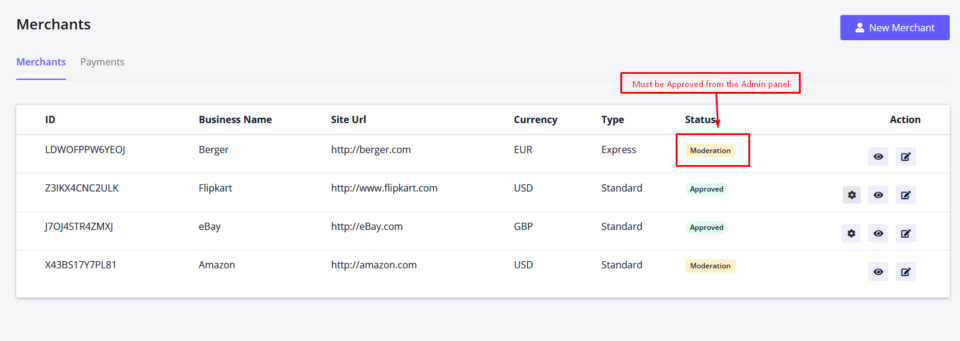
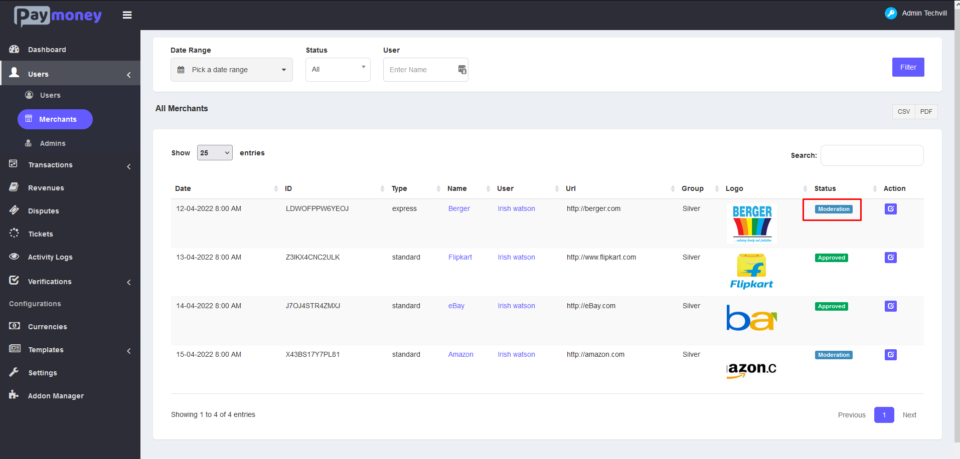
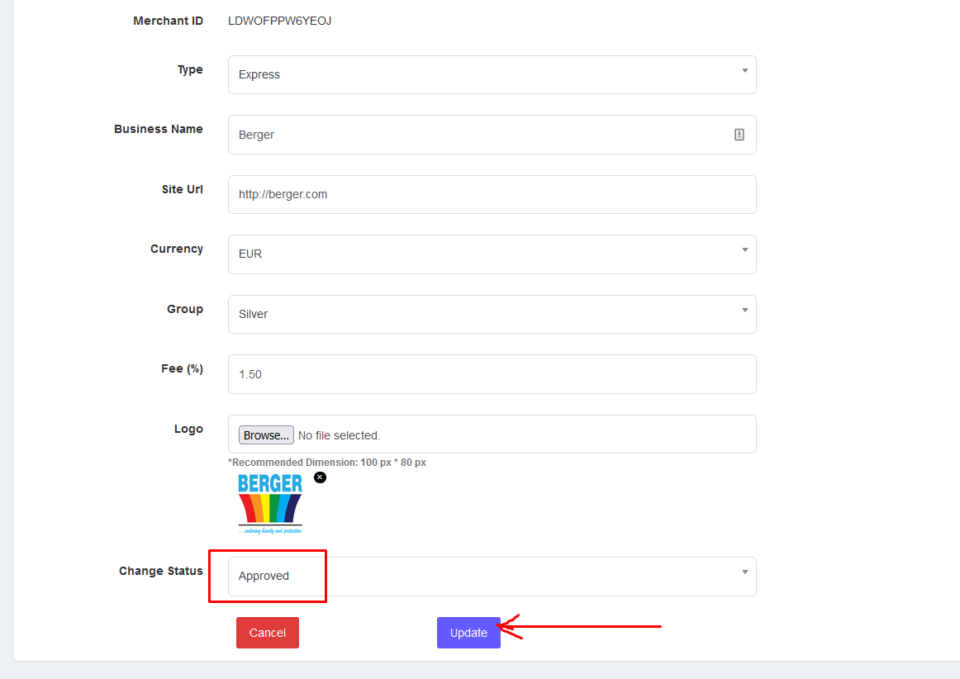
-
Step 5: Create invoice and making the payment with PayMoney
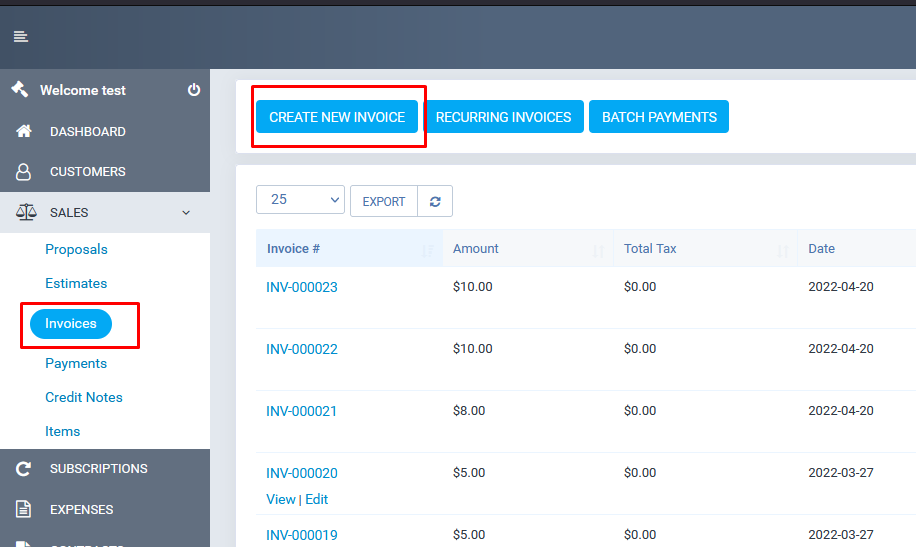
While invoice creation PayMoney must be added as payment gateway
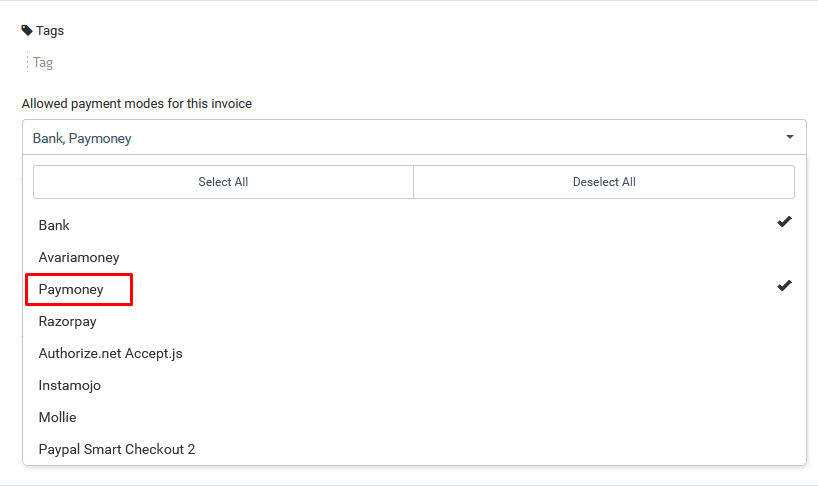
-
Step 6: Making the payment through the PayMoney
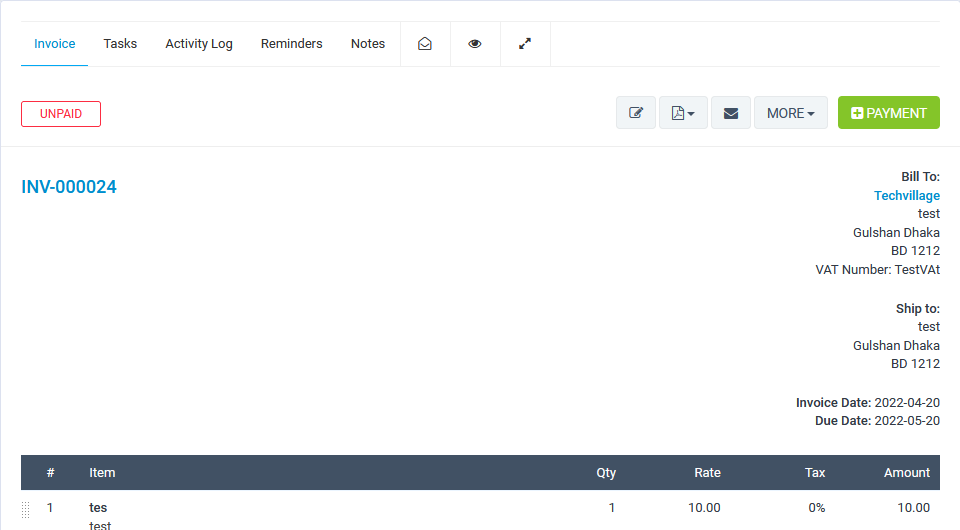
In checkout, select PayMoney
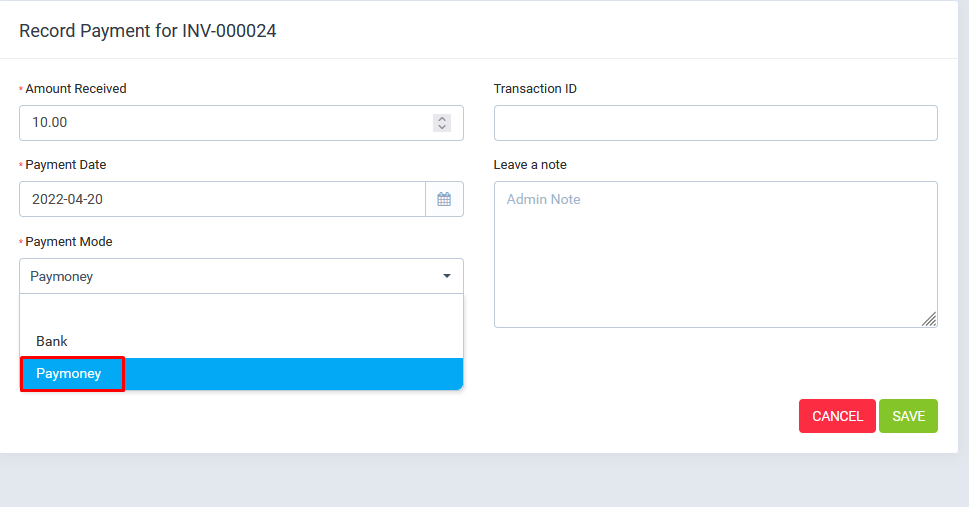
Also, the option "Do not redirect me to the payment processor" must be unchecked.
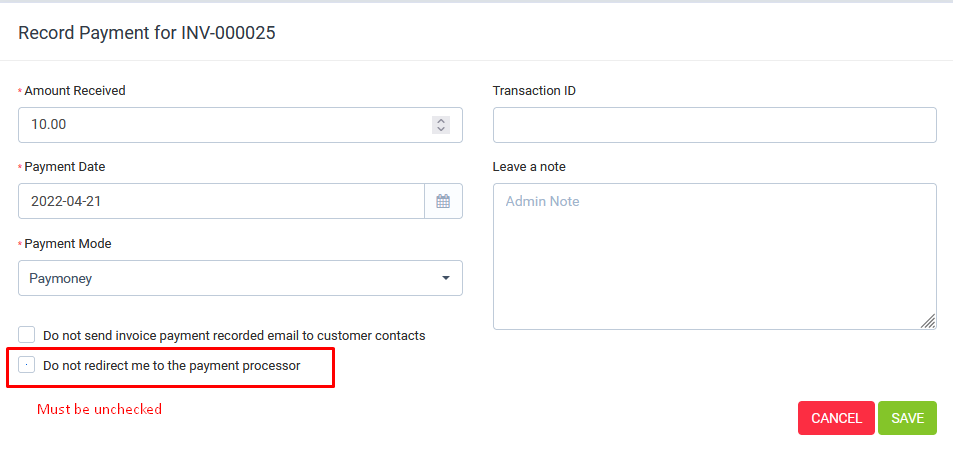
The system will then redirect the user to PayMoney login page.
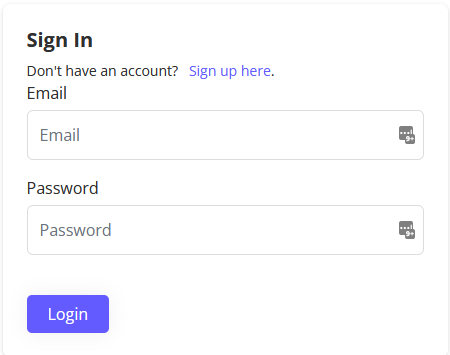
There user can do two thing -
-
Confirm
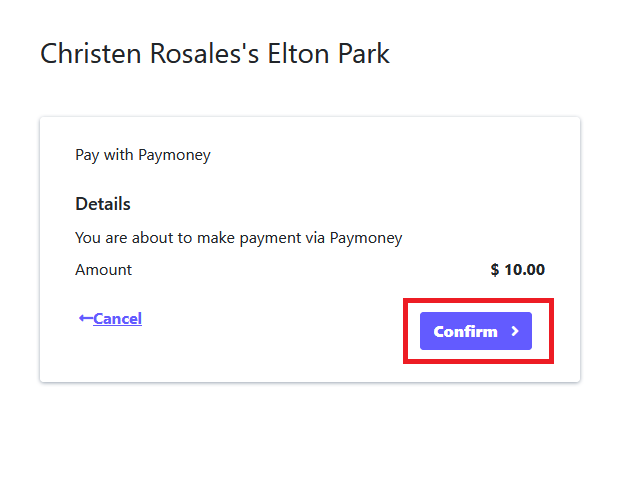
If the transaction is successful, the system will generate an invoice.
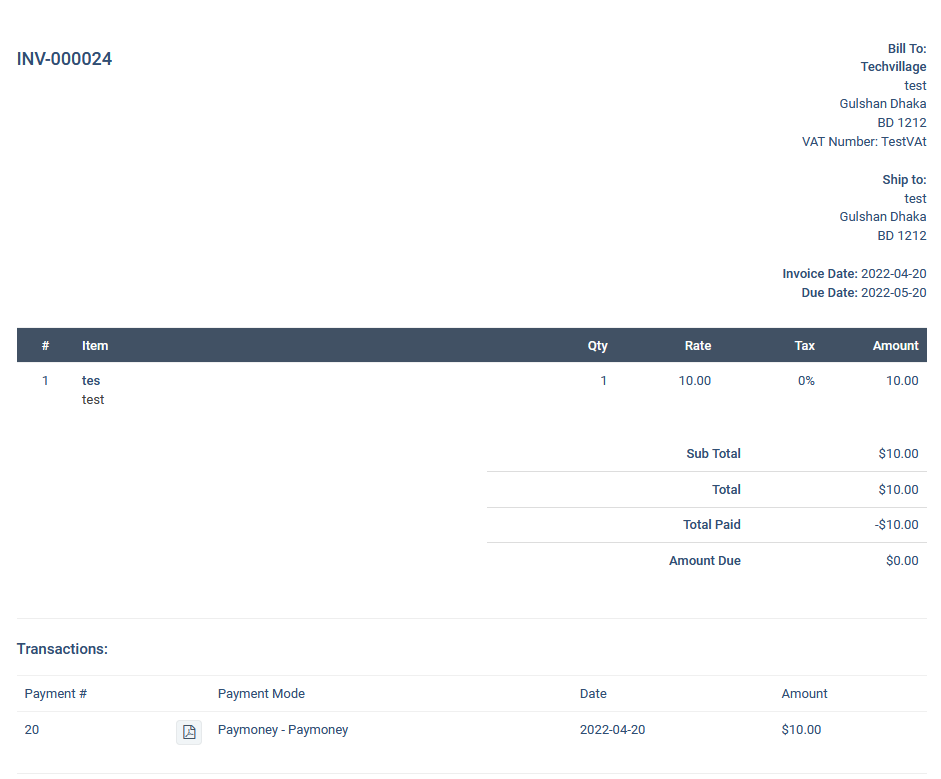
There will be changes for this action in PayMoney transaction also.
Payer transaction in PayMoney,
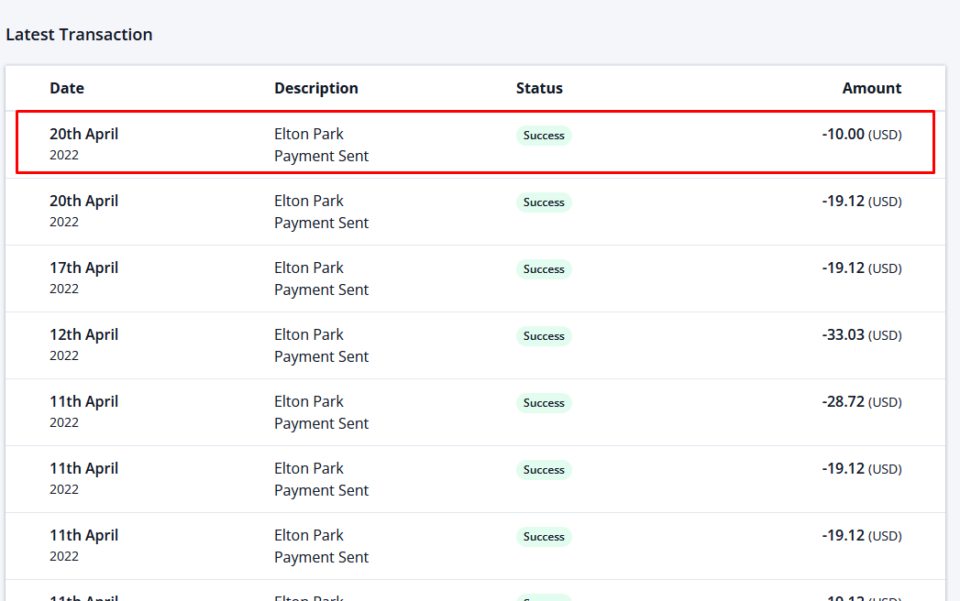
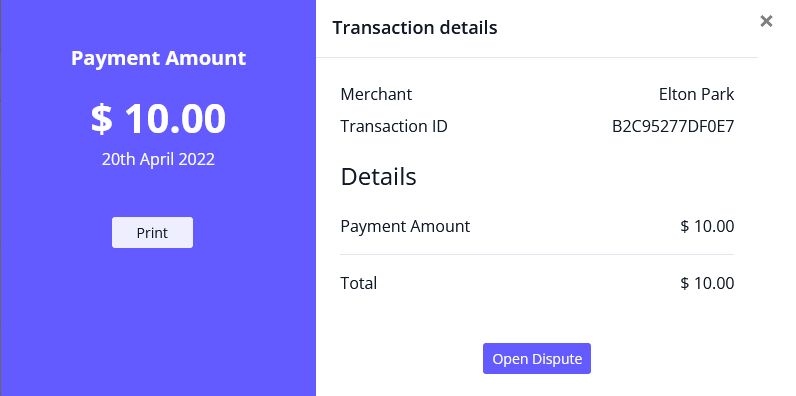
Merchant transaction in PayMoney,
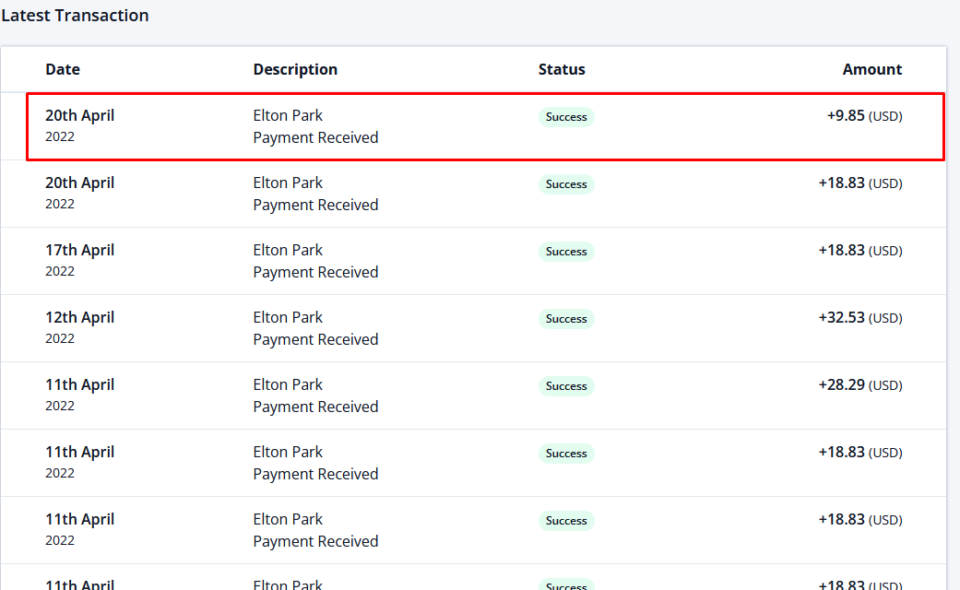
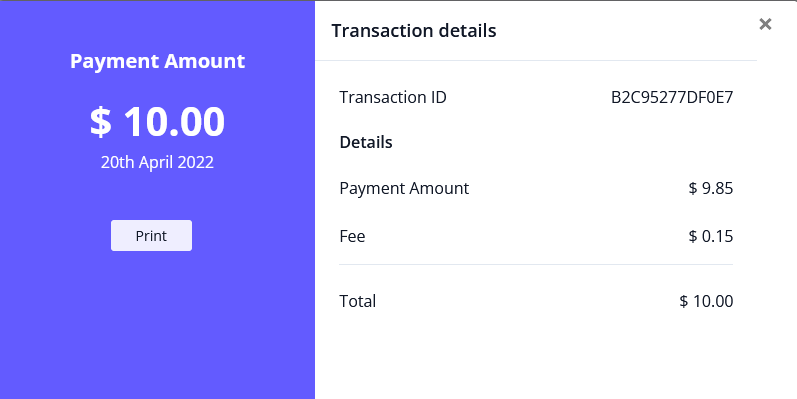
-
Cancel:
If user clicks on the cancel button, then the system will redirect the use to the invoice page again.
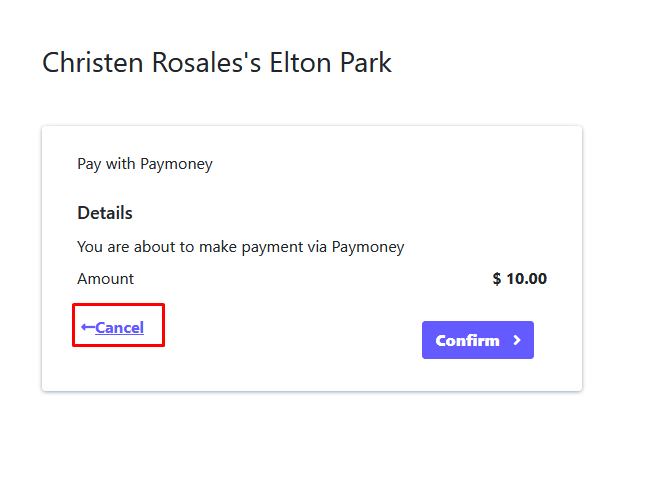
-
Special Note:
-
The merchant must have the currency that the customer checkout with For example, in this following case, the merchant doesn't have INR currency in PayMoney wallet. So, for this case, the system will throw an error.
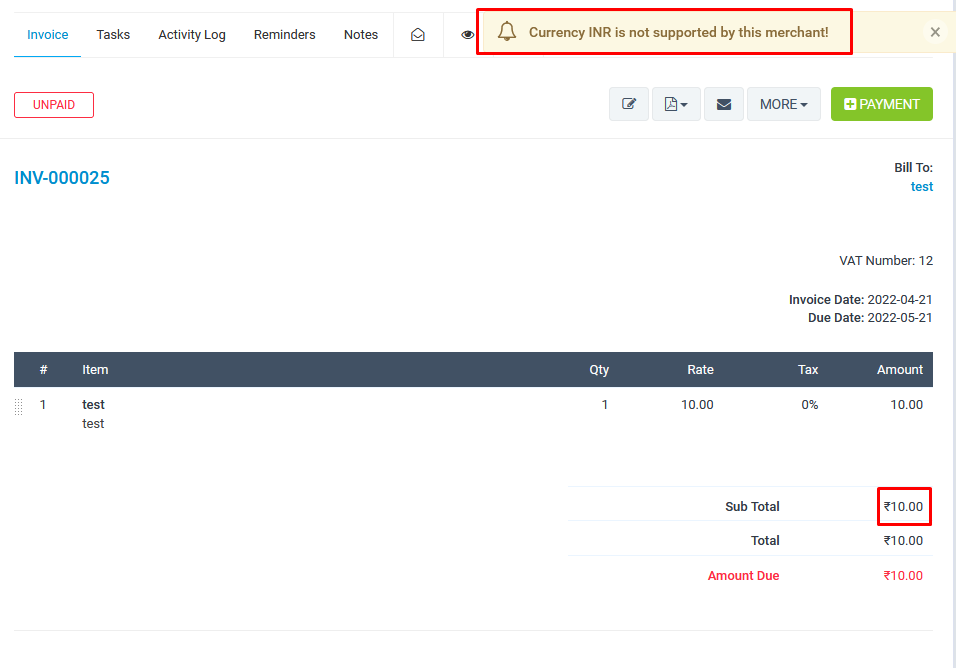
-
Merchant cannot make payment to himself else an error message will be thrown