Airtime Recharge Module (Top-up) using Reloadly
Custom Features
Use this quick start guide to understand how to use the Airtime Recharge module with Reloadly's Airtime API. This module provides a seamless interface for users to recharge mobile airtime directly from their PayMoney wallet.
Initial Setup
Prerequisites
Before you can use the Airtime Recharge module, you need to complete the following setup.
Reloadly Account Setup
You need a Reloadly account. If you don't already have one, follow the registration procedure at Reloadly. Next, you need to have funds in your test wallet. When you sign up, a certain amount of funds are automatically added to your test wallet. You can fund your live wallet by following the steps in the Wallet section of your Reloadly dashboard.
Sign in to retrieve your client_id and client_secret keys for test mode. You can get both keys by toggling from live to test mode on the sidebar and navigating to Developers -> API settings.
Module Installation
Ensure the Airtime Recharge module is installed and activated in your PayMoney system. The module should be visible in your admin panel under the modules section.
Admin Configuration
Setting Up Payment Methods and Fees Limits
Login to Admin Panel
Login into the admin panel and set up payment methods and fees limits. Access your PayMoney admin dashboard and navigate to Currency → Payment Methods.
Configure Reloadly Payment Method
Find the Reloadly payment method in the list and click on Link to set up the payment method. Enter your Reloadly credentials:
- Client ID: Enter your Reloadly
client_id - Client Secret: Enter your Reloadly
client_secret - Mode: Select either Sandbox (for testing) or Live (for production)
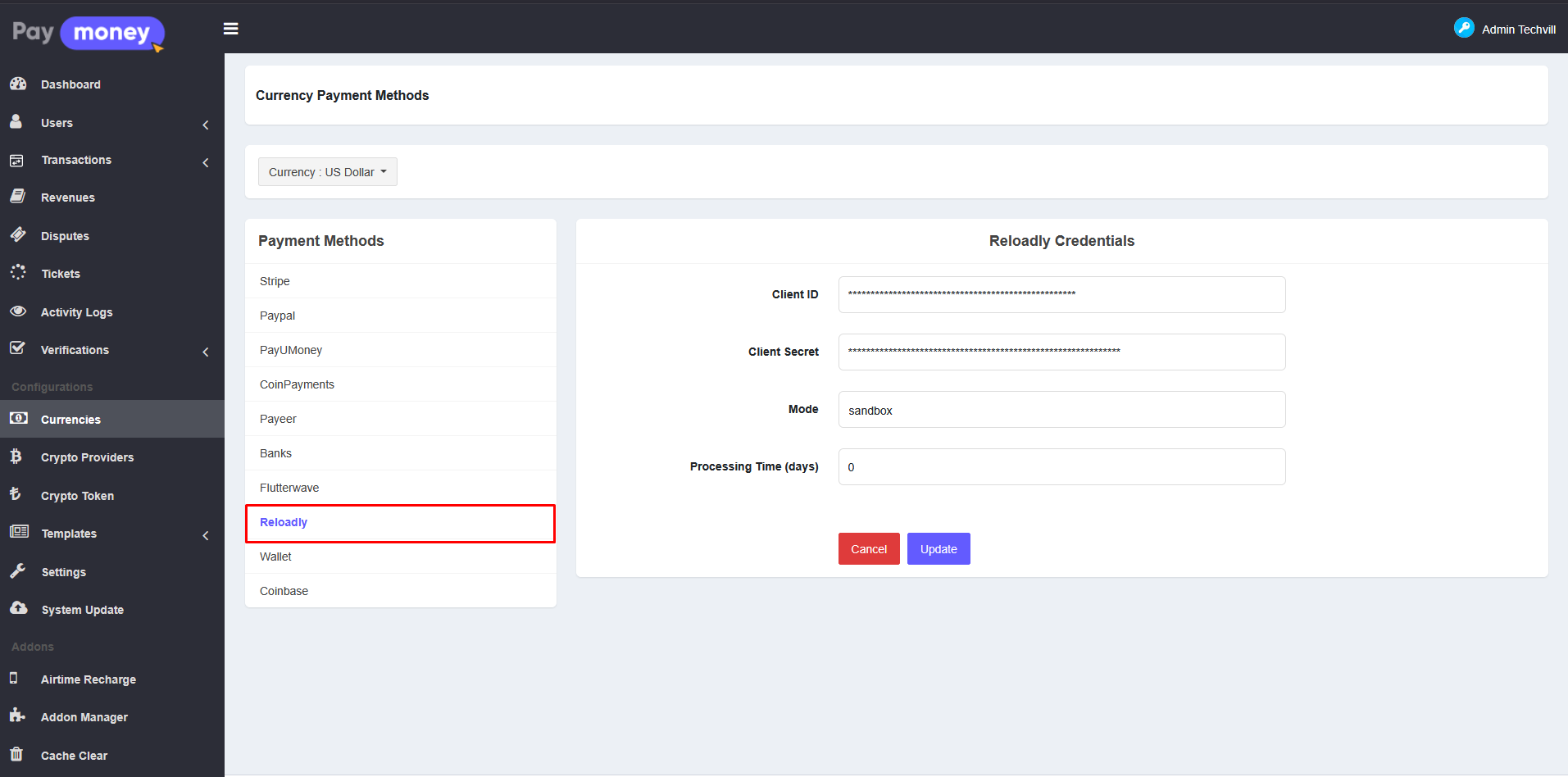
You also need to activate the wallet payment method so that the user can pay for the airtime recharge.
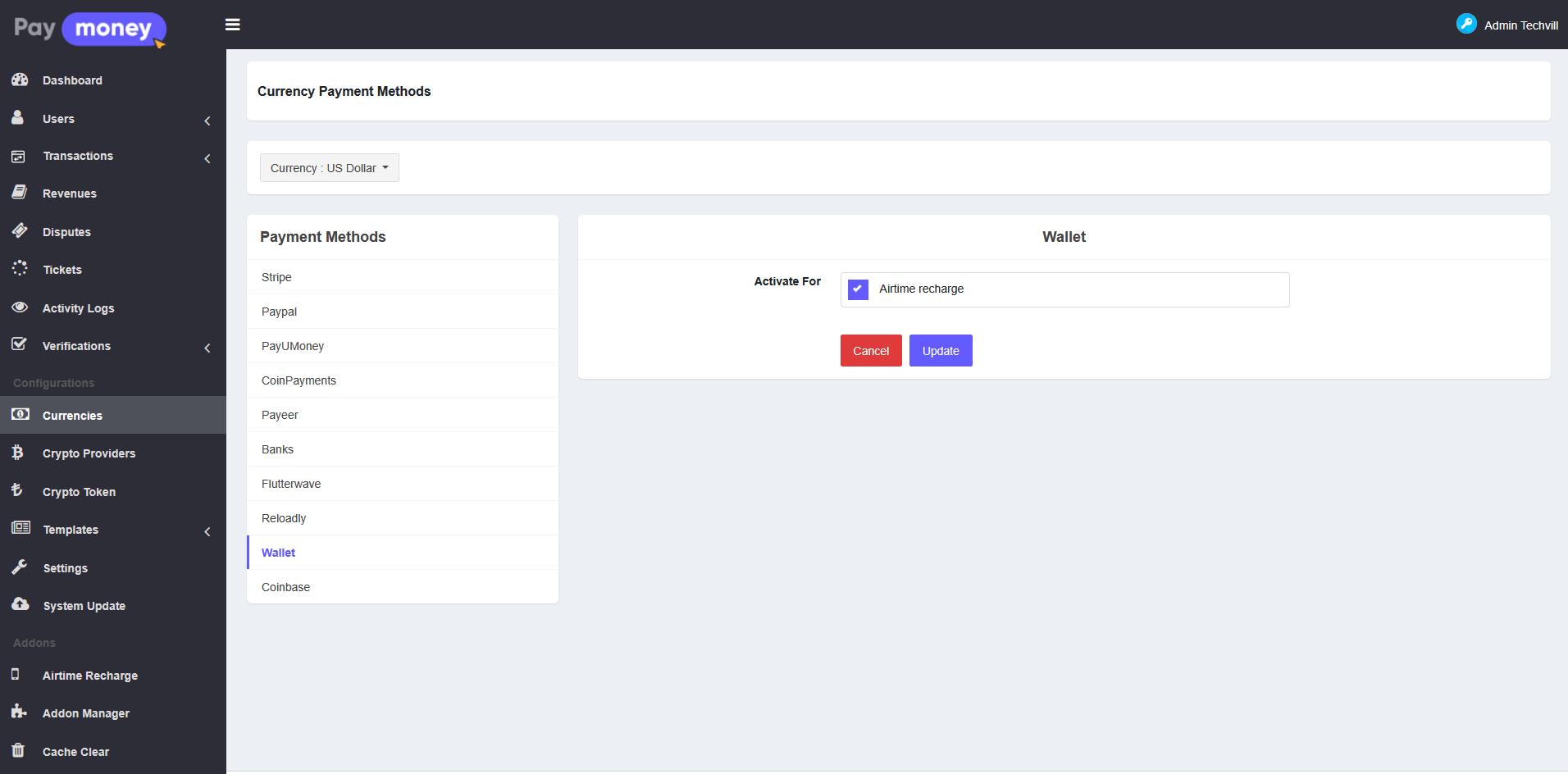
Activate Fees and Limits
Navigate to Currency → Fees and find Airtime Recharge in the transaction types list. Configure the following settings:
- Minimum Amount: Set the minimum recharge amount allowed
- Maximum Amount: Set the maximum recharge amount allowed
- Charge Percentage: Set the percentage fee (if applicable)
- Charge Fixed: Set the fixed fee amount (if applicable)
- Status: Ensure it's set to Active
- Has Transaction: Set to Yes to enable transactions
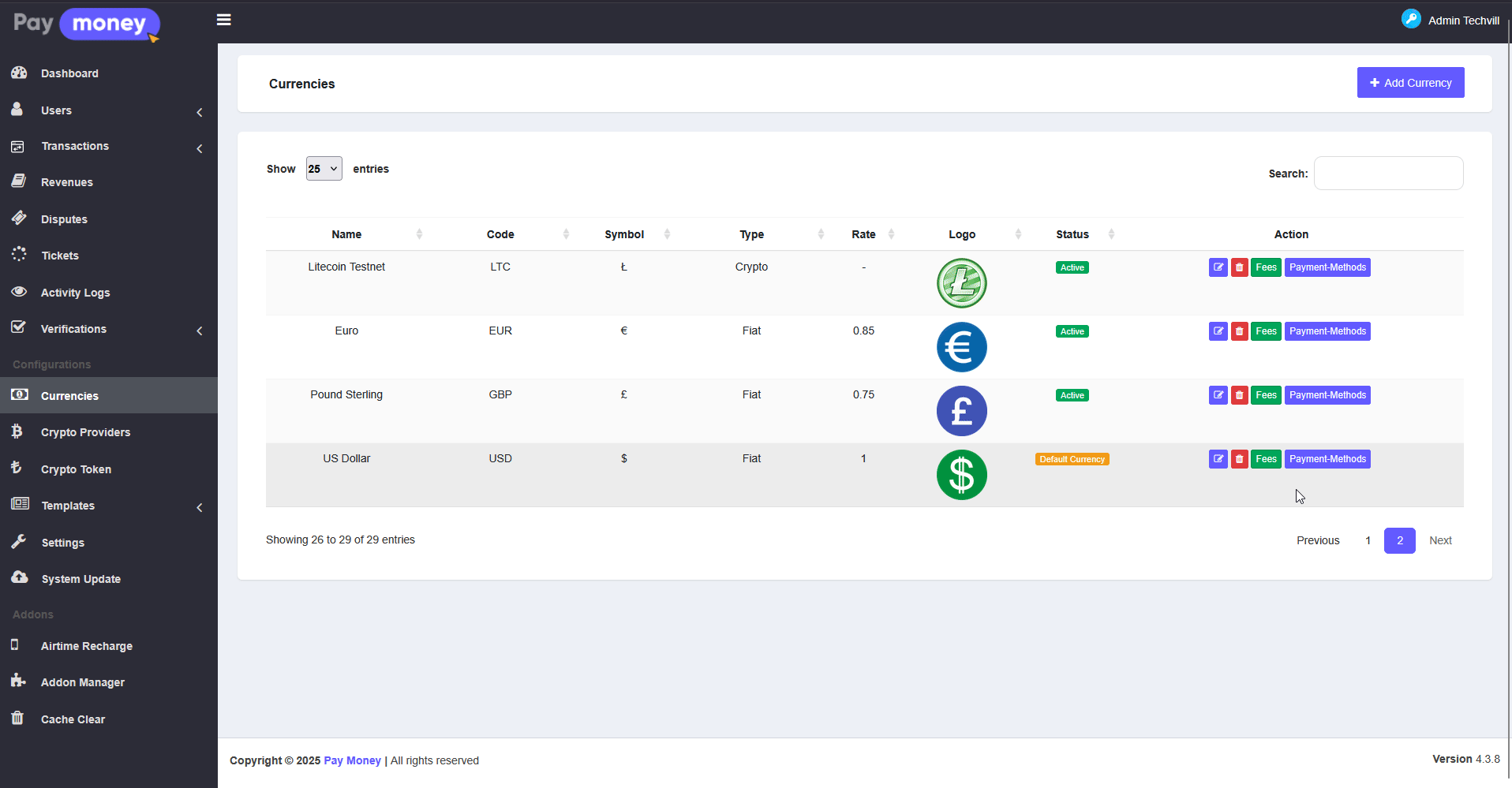
Currency Configuration
Ensure that the currencies you want to support for airtime recharge are active. Users can only recharge using currencies in which they have an active wallet.
Viewing All Recharges
View all user recharges in a data table format. The list displays transaction ID, date, user name, recipient mobile number, recharge amount, fees, total amount, currency, status, and actions.
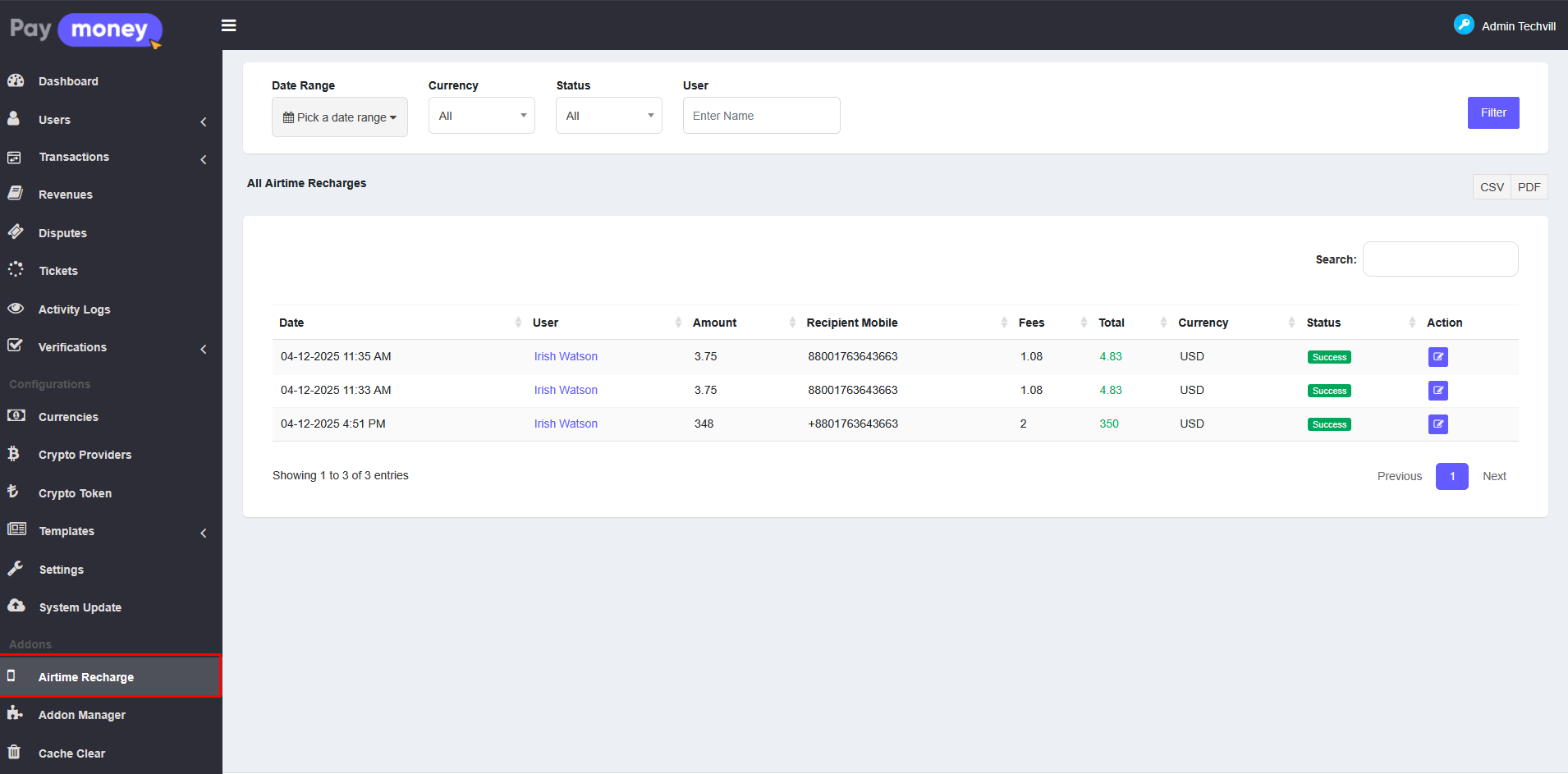
Filtering Options
Filter recharges by status (All, Success, Pending, Cancelled, Blocked), currency (All currencies or specific currency), user (search by user name), or date range (select specific date range).
Editing Recharge Status
Click on the Edit button for any recharge transaction. You'll see the recharge details page.
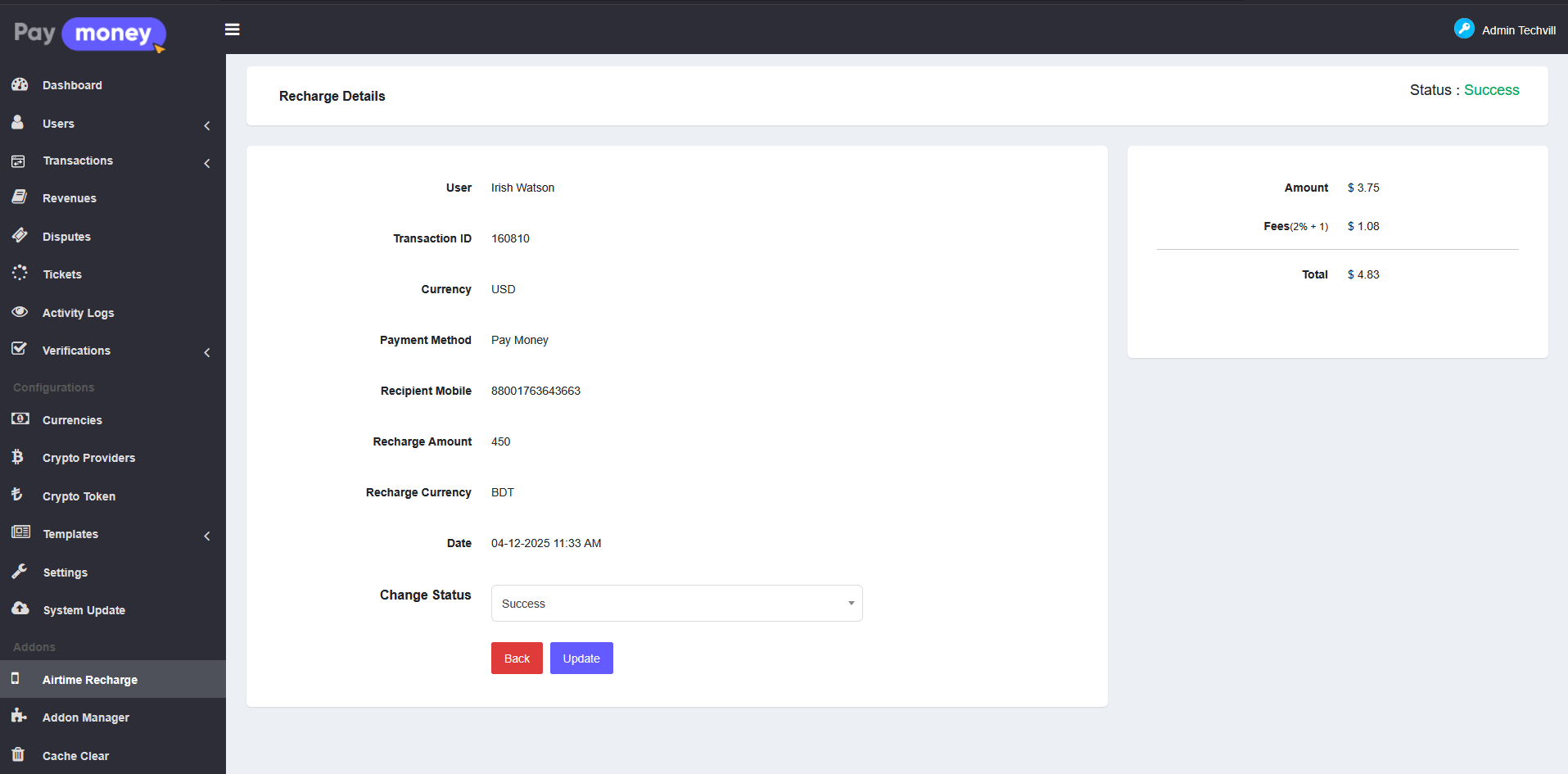
Update Transaction
View all recharge and transaction details. Change the status if needed: Success (mark as successful), Pending (keep as pending), or Blocked (block or mark as failed). When changing status to Success, the system will verify the status with Reloadly API and update both recharge and transaction records. When changing to Blocked or Failed, the user's wallet balance will be refunded and the transaction will be marked accordingly.
User Guide
Creating a New Airtime Recharge
Login into your account and then click Airtime → Recharge from user dashboard sidebar.
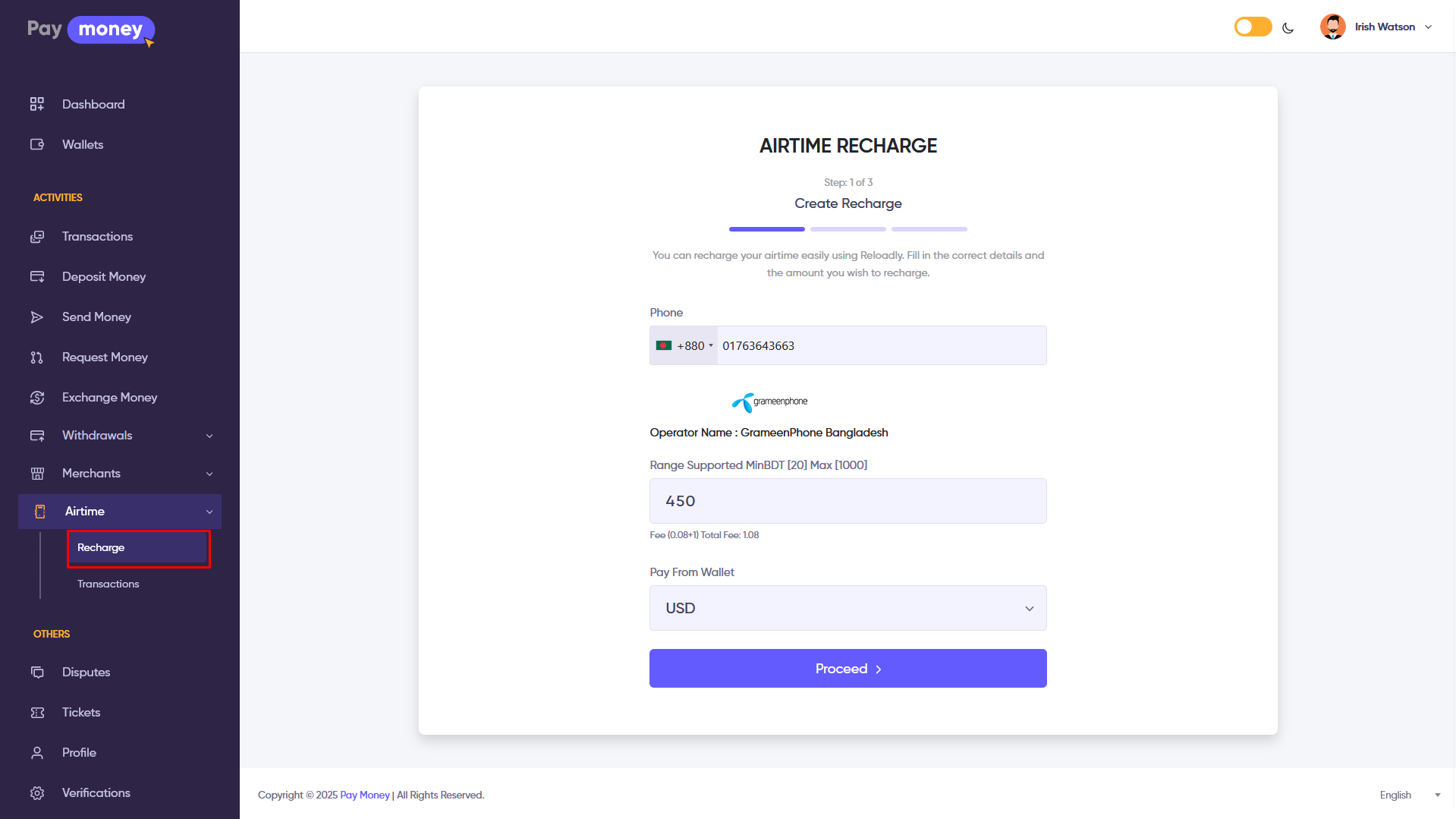
Step 1: Enter Recharge Details
Enter Phone Number
Then put your mobile number in the phone number input field. When you put a correct phone number then Reloadly API detect the mobile number and provide the operators details with supported amount list that you can be recharged to this number.
Operator Detection
Once a valid phone number is entered, the system will detect the country and operator automatically, display the operator name and logo, and show supported recharge amounts (either fixed values or range).
Amount Types
Reloadly Provide two type's amount. Fixed value and Range value base on mobile number. If they provide fixed value amount, then you can't recharge without those amount. Otherwise, if they provide range value then you can recharge any amount within this range.
Enter Recharge Amount
If Fixed Value is supported, select one of the fixed amounts from the list provided. If Range Value is supported, enter any amount within the minimum and maximum range shown. The system will automatically calculate transaction fees, exchange rate (if currency conversion is needed), and total amount to be deducted from your wallet.
Select Payment Wallet
Choose the wallet currency you want to pay from. You can only pay with the system wallet. Any other payment method is not available at this moment. The system will show your available balance for the selected currency.
Review Fees and Total
Before proceeding, review the recharge amount, transaction fees, exchange rate (if applicable), and total amount to be paid. Click the Proceed button to continue to the confirmation page.
Step 2: Confirm Recharge Details
Review Transaction Information
On the confirmation page, carefully review all details including mobile number, operator name, recharge amount, recharge currency, payment method, transaction fees, exchange rate, and total amount to be paid.
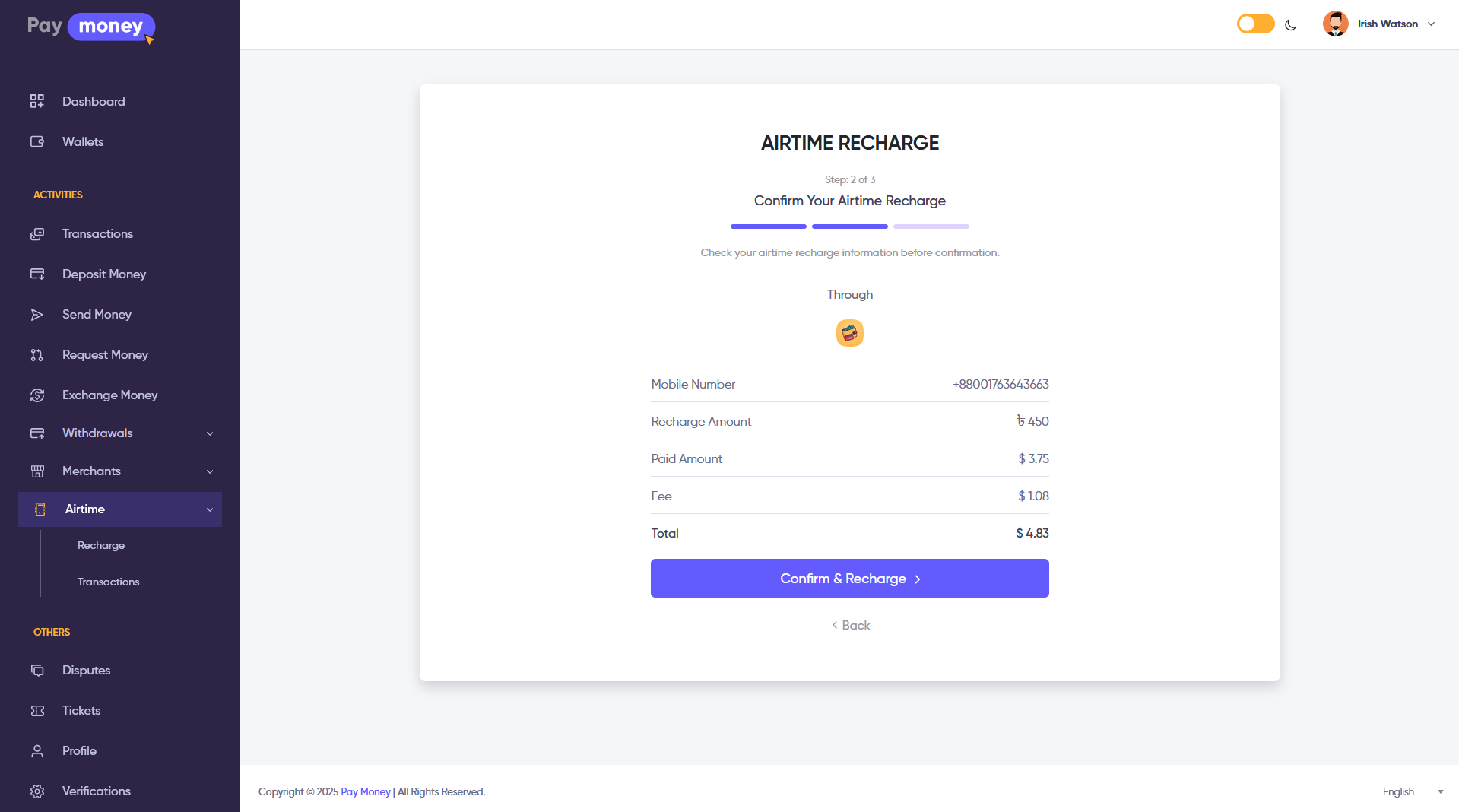
Verify Wallet Balance
Ensure you have sufficient balance in your selected wallet. The system will validate your balance before processing.
Confirm and Recharge
If all details are correct, click Confirm & Recharge. The system will process your payment and initiate the recharge.
Step 3: Transaction Processing
Payment Processing
After confirmation, you'll be redirected to the payment gateway. Complete the payment process.
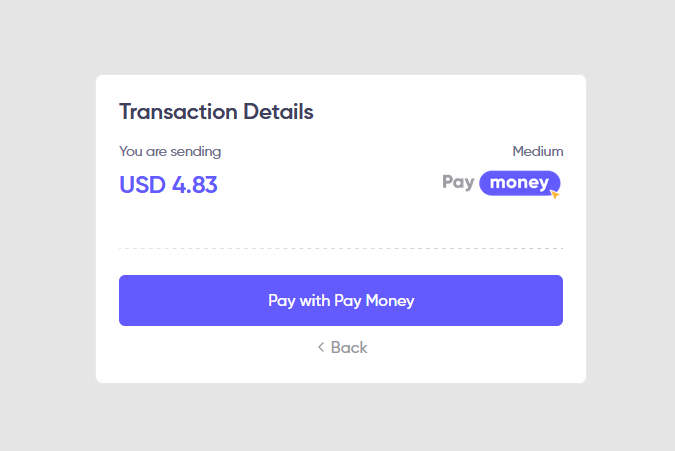
Recharge Execution
Once payment is successful, the system will send the top-up request to Reloadly, process the airtime recharge, and update the transaction status.
Step 4: Success Page
Transaction Complete
After successful processing, you'll see a success page with transaction ID, recharge details, and status confirmation.
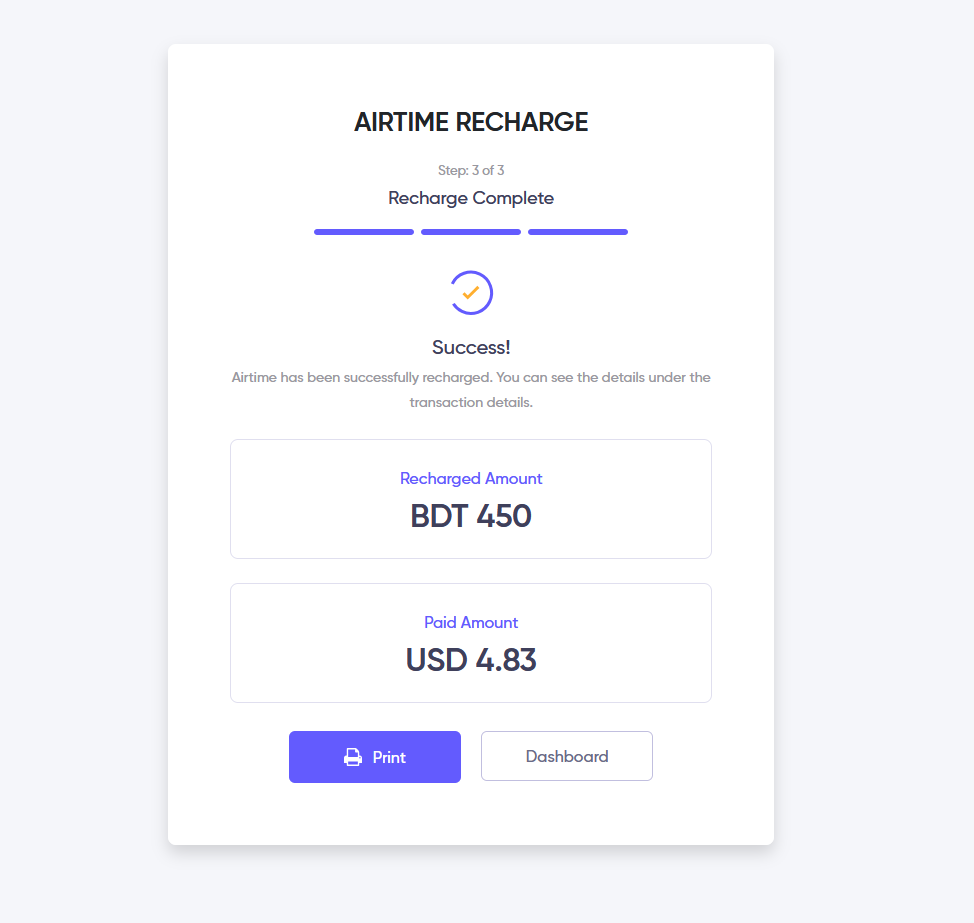
View Transaction Details
You can view full transaction details, print or download the transaction receipt, and return to the recharge list to see your updated history.
Transaction Status
The recharge status can be Success (recharge completed successfully), Pending (recharge is being processed), Cancelled (recharge was cancelled), or Blocked (recharge failed or was blocked).
Airtime Recharge History
Viewing and Managing Airtime Transactions
Transaction History
History of all your airtime recharge transactions in one place. When you access the Airtime Recharge section, you'll see a comprehensive list of all your previous recharge transactions. Each transaction displays the operator name, payment method, date, amount, currency, and current status.
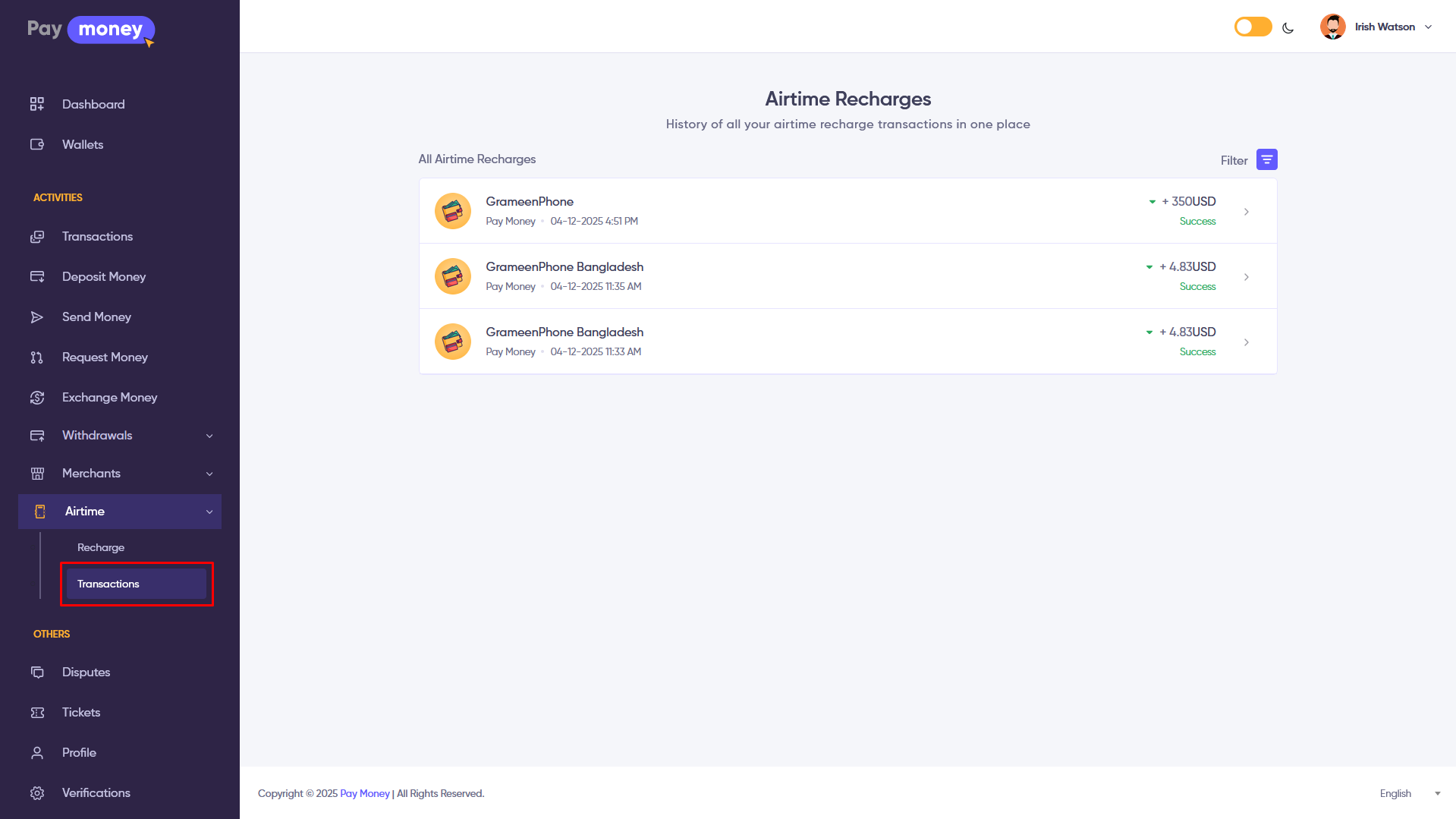
Transaction Details
Click on any transaction to view detailed information in a modal popup. The transaction details include:
- Total Amount: The complete amount deducted from your wallet (including fees)
- Currency: The currency used for the transaction
- Payment Method: The payment method used
- Operator Name: The mobile operator that received the recharge
- Recipient Phone: The phone number that was recharged
- Transaction ID: Unique identifier for the transaction
- Transaction Fee: The fees charged
- Status: Current status of the transaction (Success, Pending, Cancelled, Blocked)
- Recharge Amount: The actual airtime amount credited to the phone
- Paid Amount: The total amount you paid from your wallet
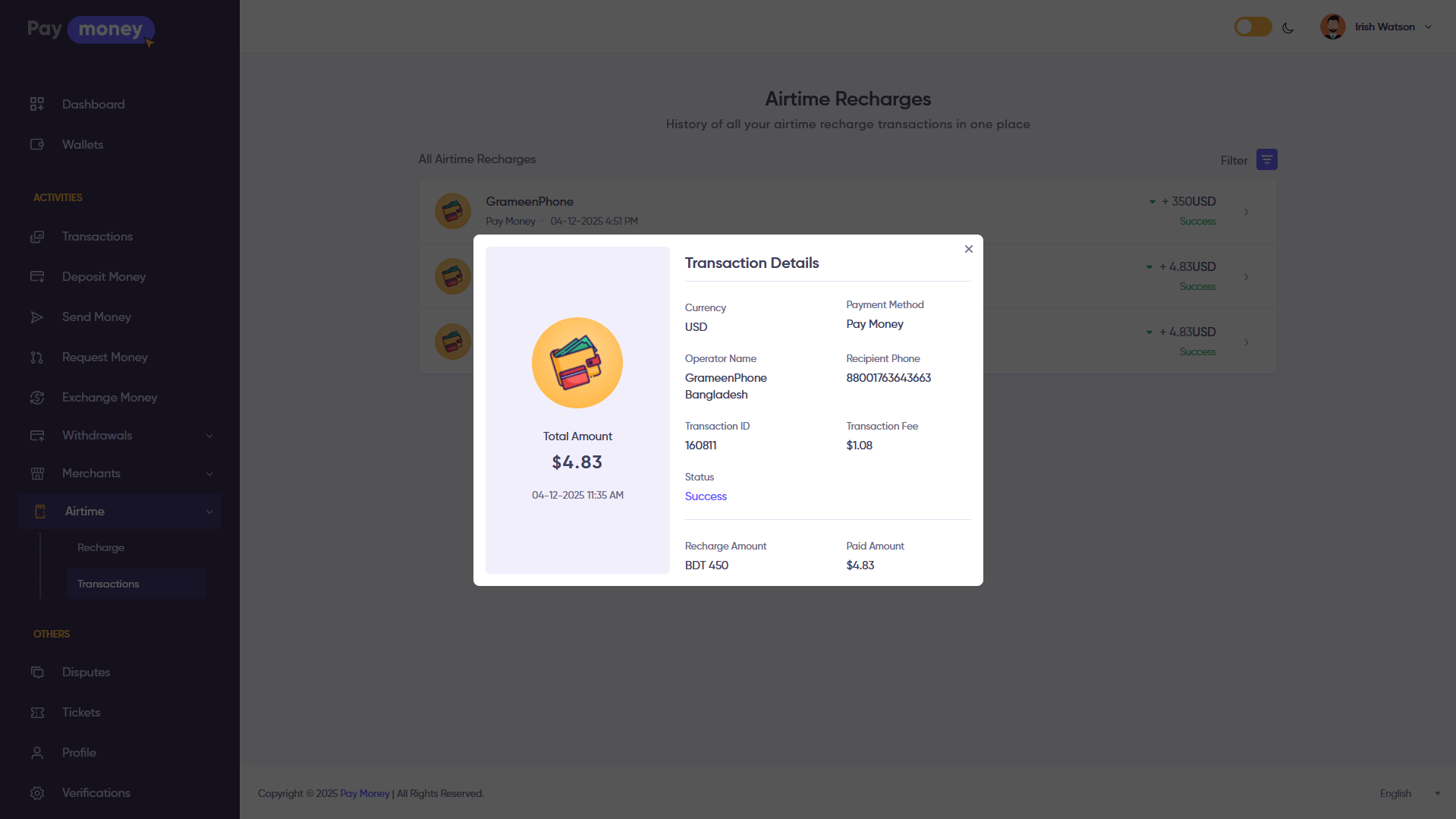
Note
The module supports all countries and operators available through Reloadly's API. Operator availability depends on your Reloadly account configuration. The system automatically fetches available operators based on the phone number entered.
This module requires an active Reloadly account with sufficient balance. Ensure your Reloadly account is properly funded before processing live transactions.