Reset Domain
Common Issue
To update your domain name associated with your purchase code, please follow these steps:
- Login to our Support Portal.
- Go to
Your Support dashboard > Envato Purchases. - Find the row corresponding to your purchase code and current domain name.
- Click on
Editto access the form.
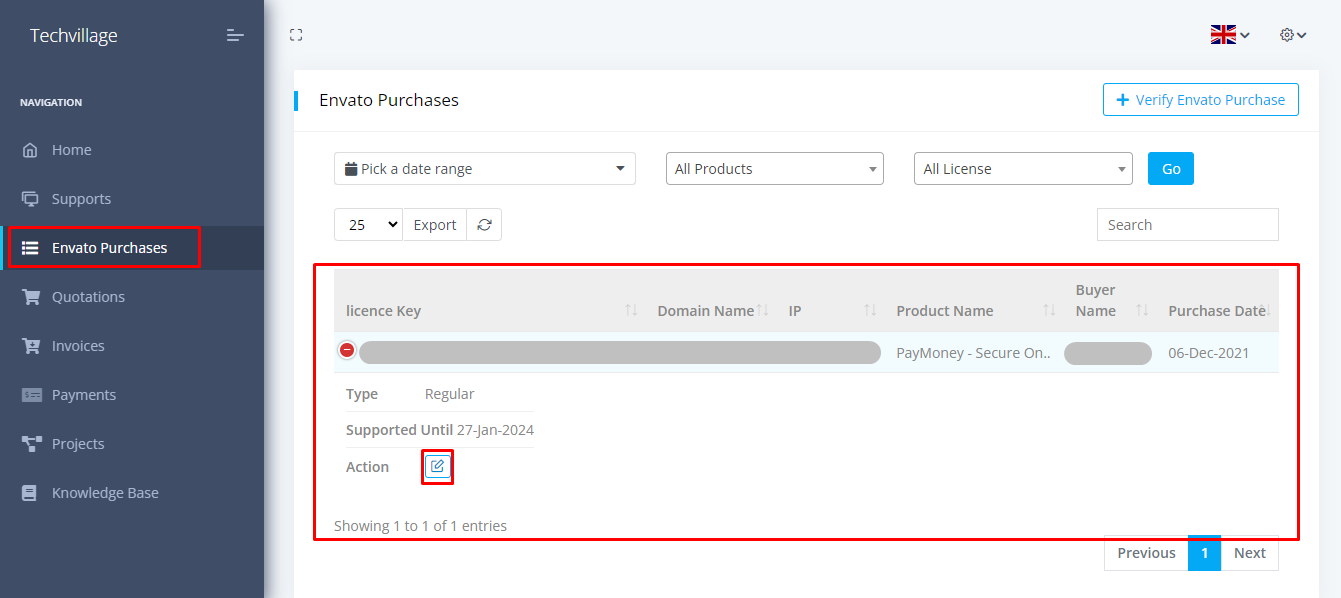
- In the form, locate the Current
Domain Namefield and enter yournew domain name.
Note: Please enter your domain name without www or https://, for example, paymoney.com
- Click
Updateto save the changes.
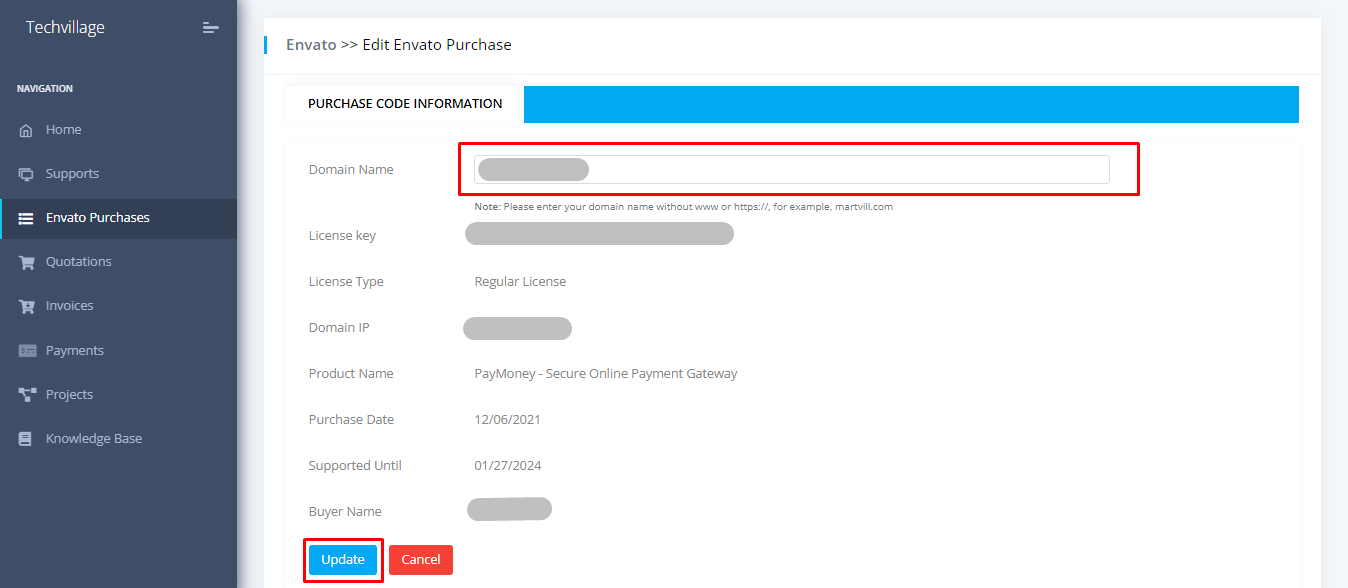
After updating your domain name, you should be able to use your purchase code on the new domain without encountering any errors.