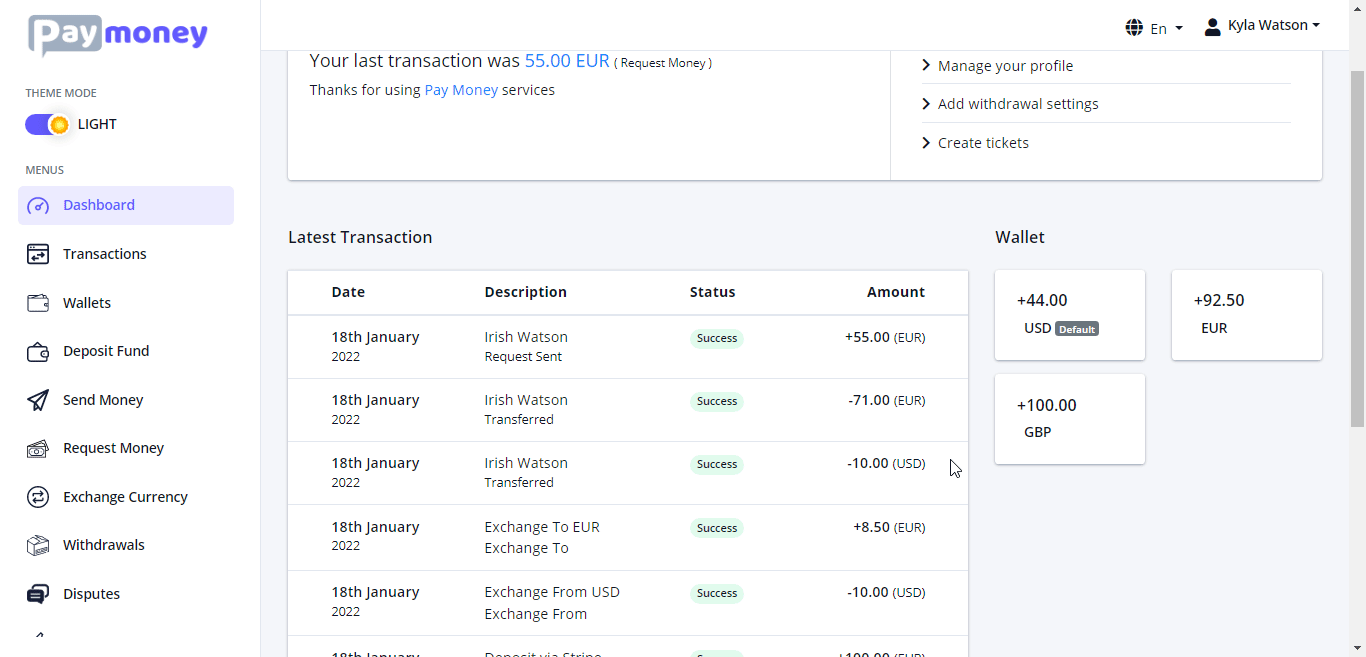Send/Request money via Phone
Transactions
To activate send/request money via phone number go to Settings->SMS Settings to configure Nexmo/Twilio. The SMS setting status must be set Active.
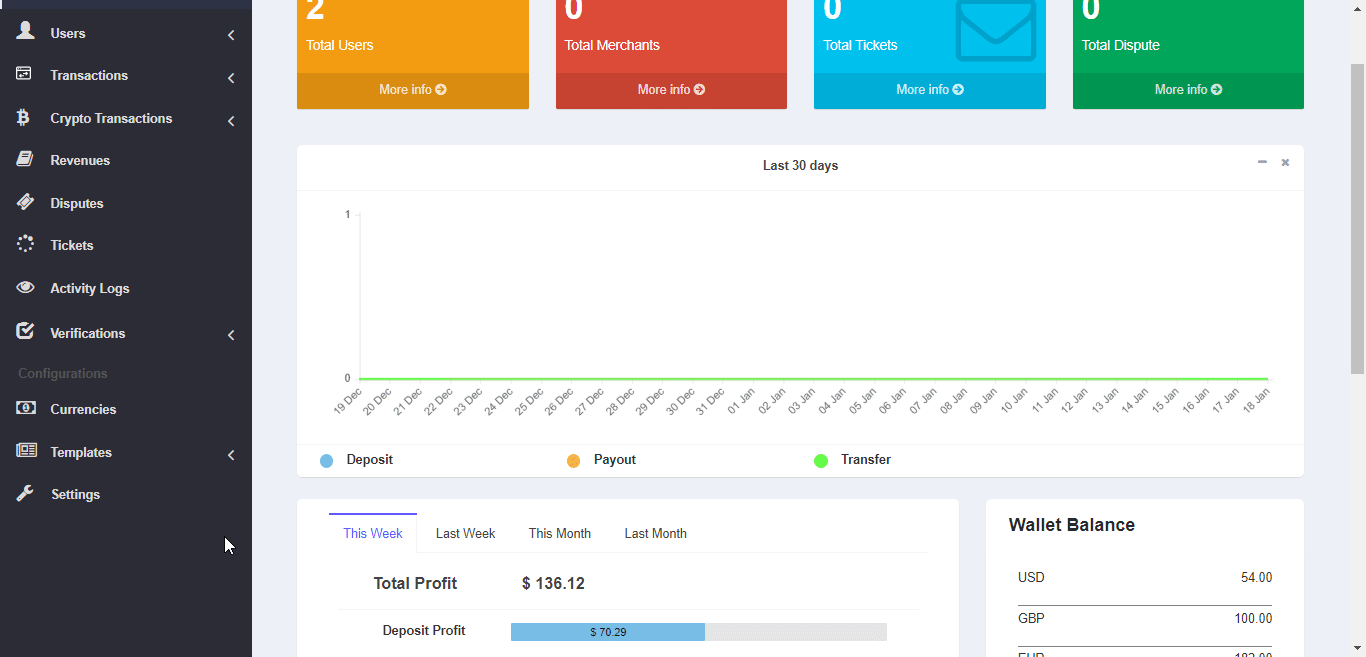
Then go to Admin->Settings->Preferences & change Send/Request Via option as you prefer. You will get the effect based on that at front-end.
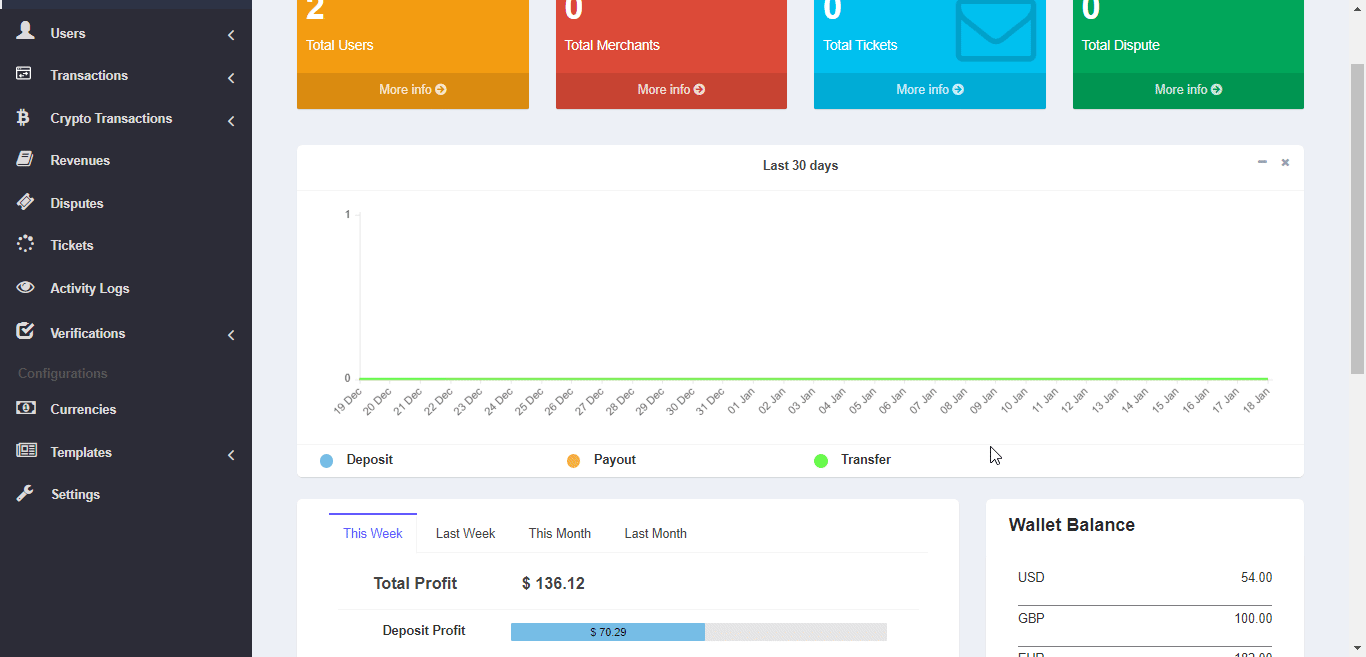
Note: Before send/request money to other user, you must add your own phone number at first.
Enter user valid mobile number to send/request money. Don’t forget to add country code before sender mobile number while send/request money to other user. Because without valid country code, you can’t transfer or send request. You can send/request money to both registered or unregistered user via phone number.