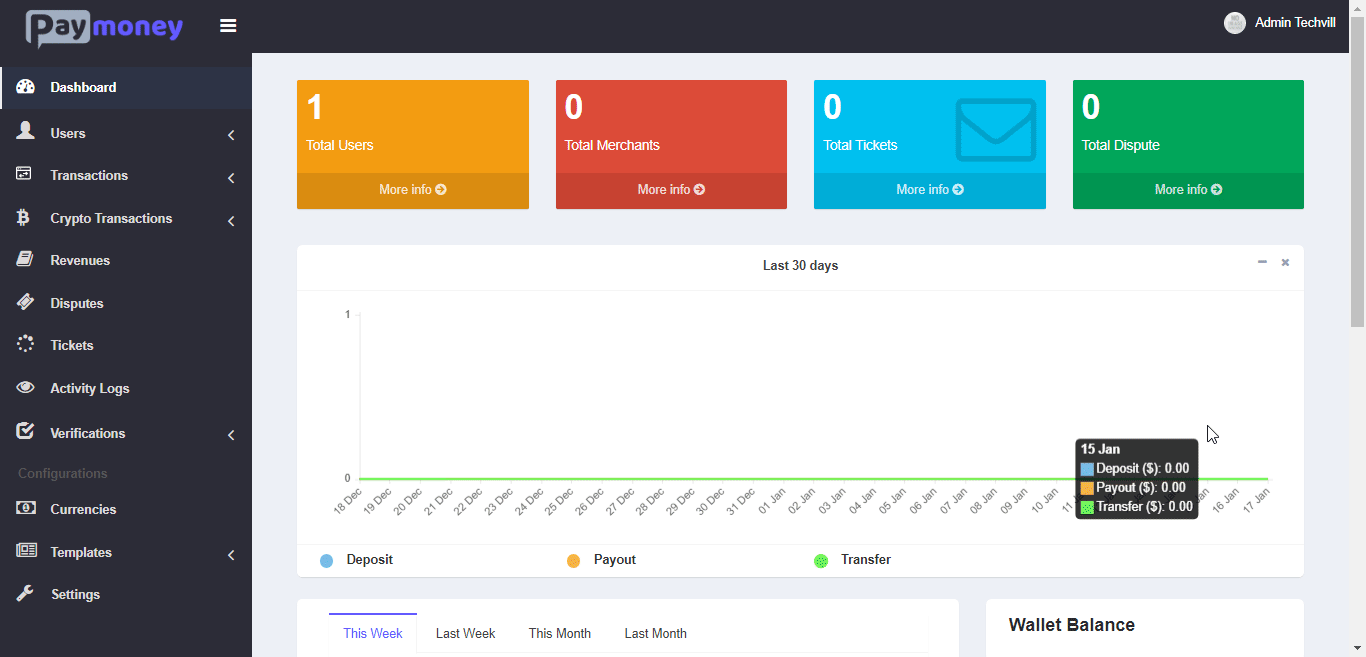User Status Change From Admin Panel
Settings
Admin can set user status to Active/Inactive/Suspend.
Go to Admin/users/edit option to change status.
-
Active: Users can do all types of activities from his/her panel.
-
Inactive: Users can’t log in to the system. While going to login into the system a message will appear to the user that he/she is inactivated.
-
Suspended: Users will be able to login to the system, but they can’t do any type of transactions (Deposit, Send Money, Request payment, Exchange, Payout, Merchant payment)
After suspended while the user login to his/her account & going to do any kind of transaction there will show a message like a user is suspended & can’t do any type of transaction.
Note: If payout settings are not set while going to set the settings that time suspend message will appear only.