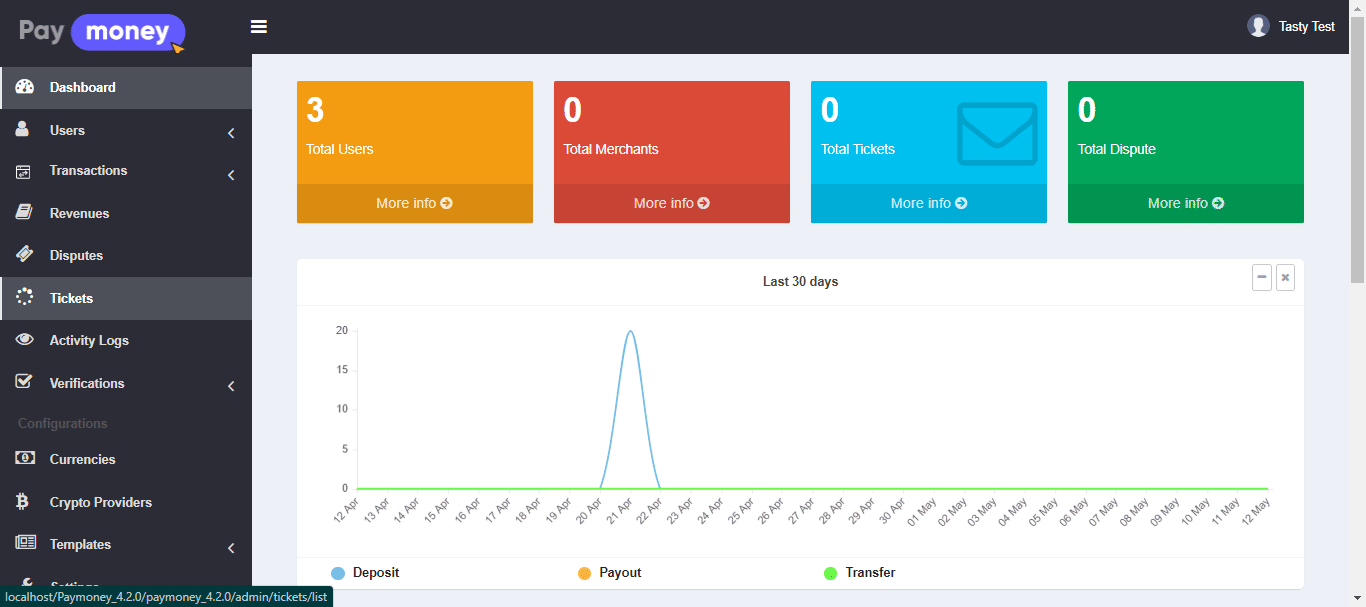Wallet
Wallet
Wallet while registration
In our script, users can have multiple wallets with a default currency automatically set after registration. Here's how to configure it:
- Go to
Admin Panel > Settings > General. - Choose
Default Currency. - Select the
Allowed Wallets- the wallets you want users to have. - Click
Submit.
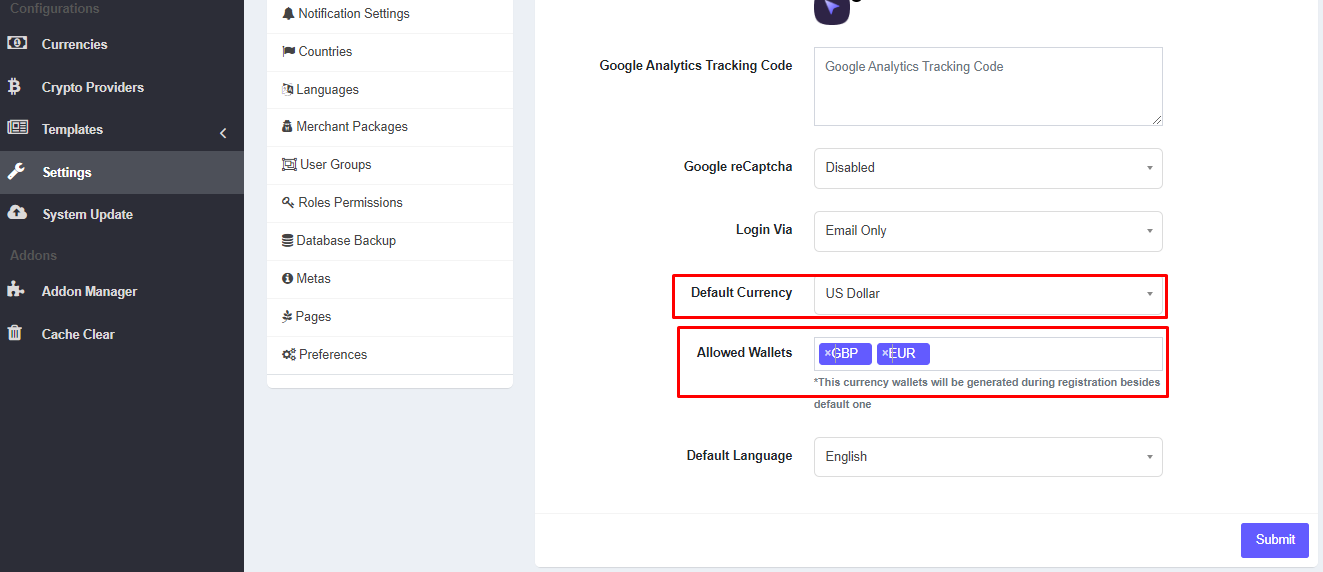
- After configuring these settings, when a new user registers in the system, they will receive the default wallet along with the wallets specified in the allowed wallet section.
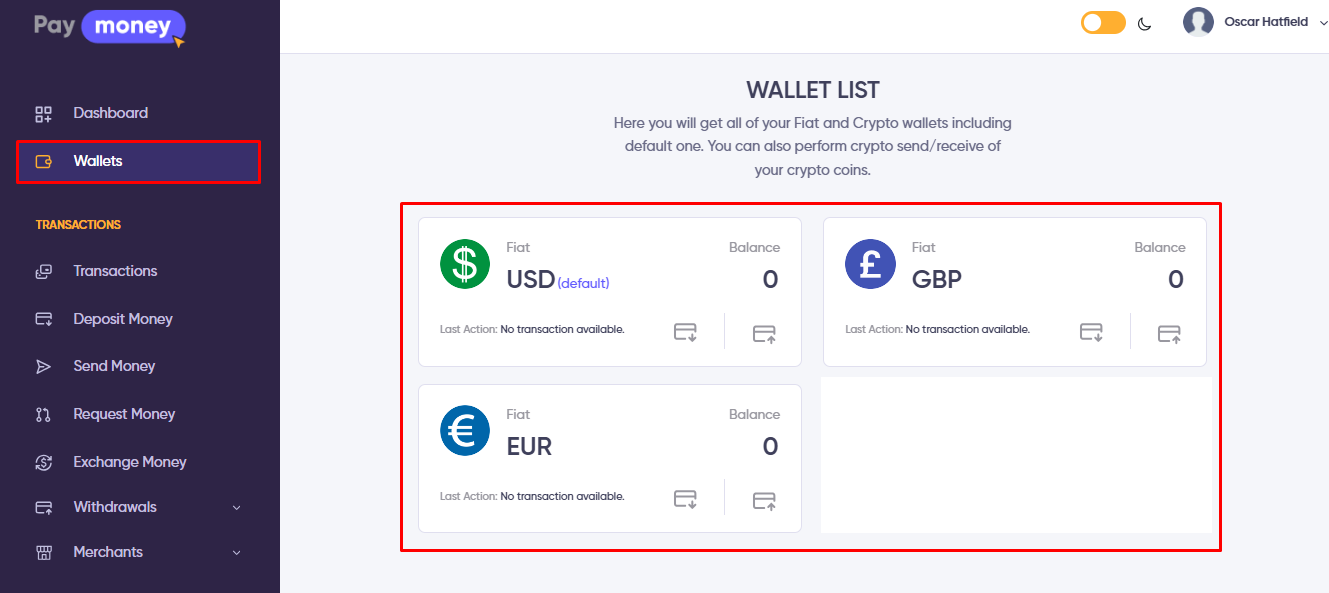
Wallet after creating a currency
When you create a currency, If you added that currency into the allowed wallet then the new user will get that wallet but that currency wallet won't be available for old user's in the system.
To make a new currency wallet available for all existing users in the system, follow these steps:
- Go to
Admin Panel > Currencies > Add Currency. - Fill in the necessary information for the new currency.
- Click
Submit. - After the new currency is created, you will be redirected to the Currencies page.
- Click on the
Editoption for the newly created currency. - You will find a switch labeled Create Wallet, toggle it on.
- This action will make the new currency wallet available for all existing users in the system.