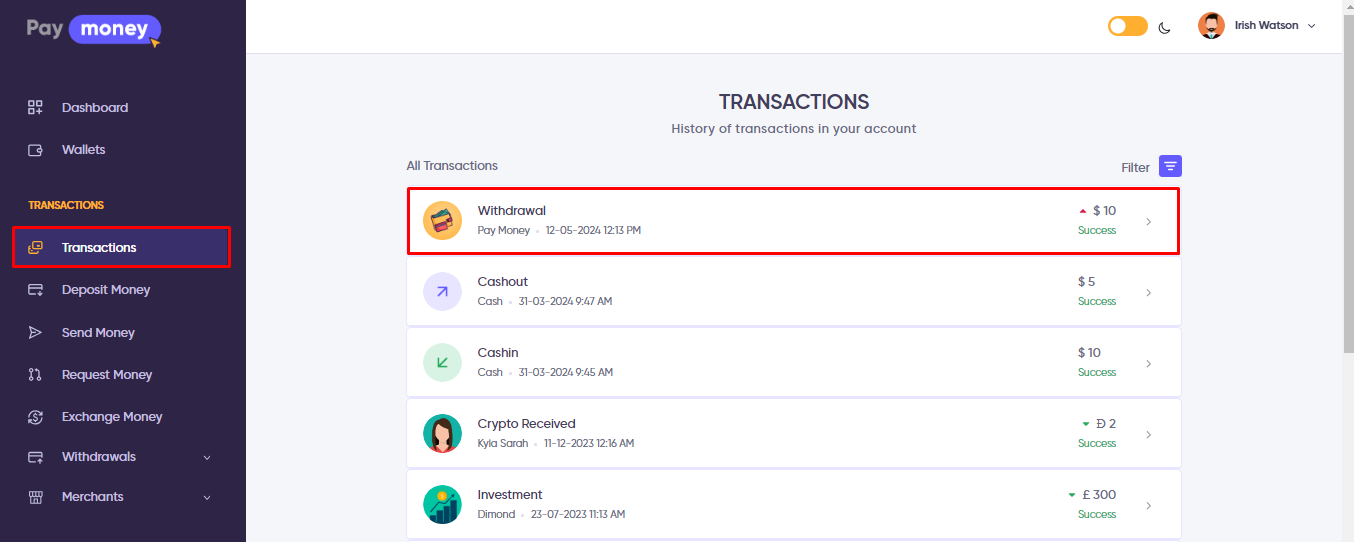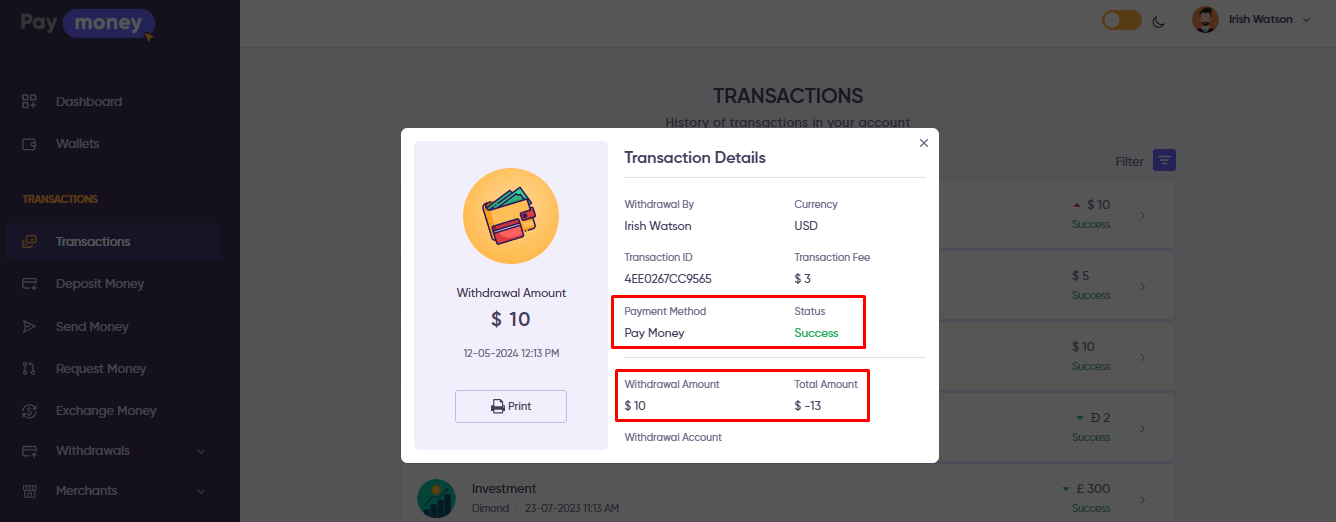withdraw By Admin
Transactions
The Admin has the capacity to withdraw fund from a user from the admin panel.
Process
The process for to withdraw from an user are manual and which is given below -
-
Navigate to the
Admin Panel > Users > Users. -
Click on
Editoption or theNameof any user. -
You will see a button name
Withdrawin top right corner, Click it. -
Select prefernce
currencyand provide anamount. -
Click on
Next. -
Then upon clicking on
Confirm, the Withdraw process will execute successfully.
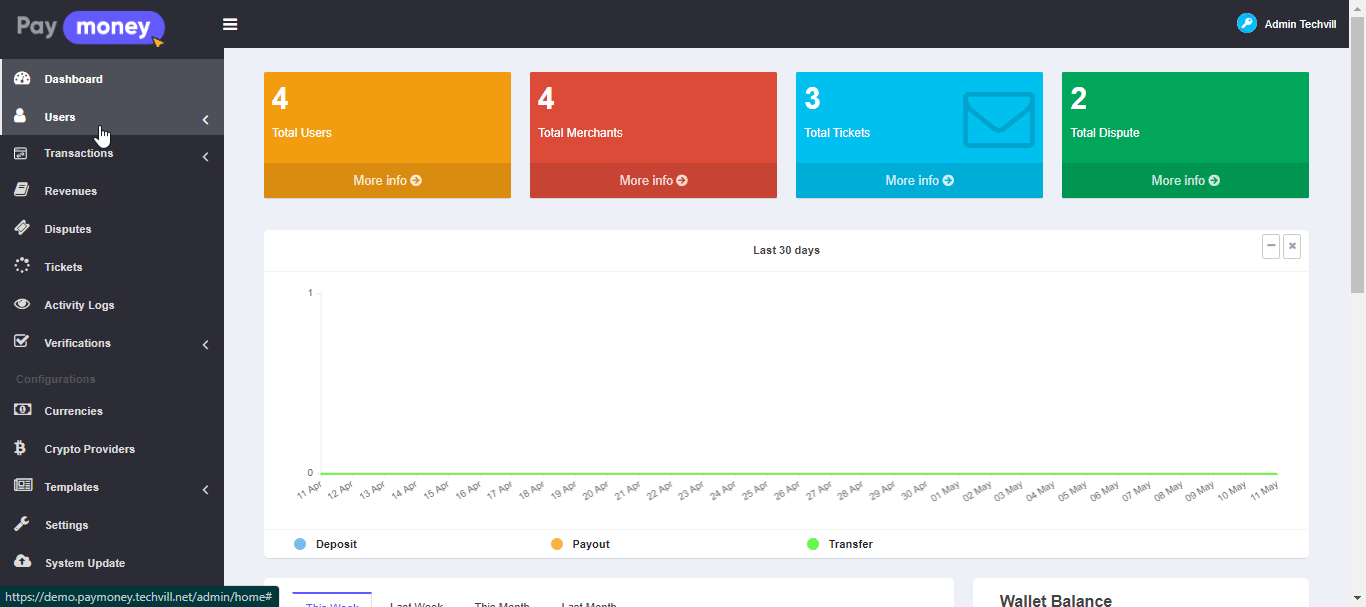
Details
After successfully withdraw amount from the user account the user can see the details of the withdraw from Transaction.