Upgrading CryptInvest – Wallet Growth Investment Addon
Version Upgrade
Note: The following upgrade procedure is for Pay Money web application v4.1.0 and Investment v x.x.x and who already upgraded the Paymoney v4.1.0 to upper version (which has not been customized).
Applying the following steps to your customized web might break the application. So, handle it with care.
Make sure that you do have a backup of your files and database before the upgrade.
Important Note: CryptInvest - Wallet Growth Investment Addon – version x.x.x is supported with the latest PHP 8.1.0 & compatible with PHP version 8.1.0 or higher.
-
STEP-1: To upgrade from version x.x.x to the latest version x.x.x of Investment Addon, first, log in to your cPanel.
-
Navigate to File Manager and access the
public_htmlfolder or the subdomain where your script is located. -
Locate the “
Modules” folder and find the existing “Investment” folder. -
Delete the old
Investmentfolder.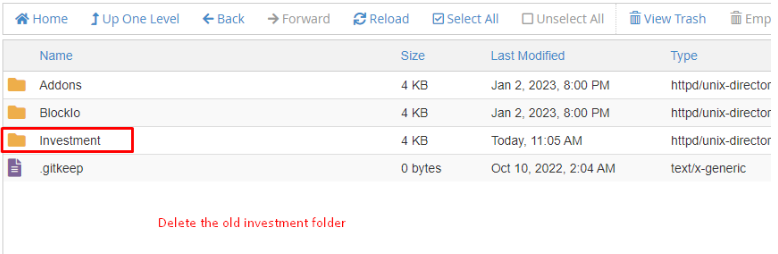
-
Unzip the latest version of CryptInvest - Wallet Growth Investment Addon (x.x.x) locally.
-
Upload the
Investment.zipfile to the same location and unzip the contents there.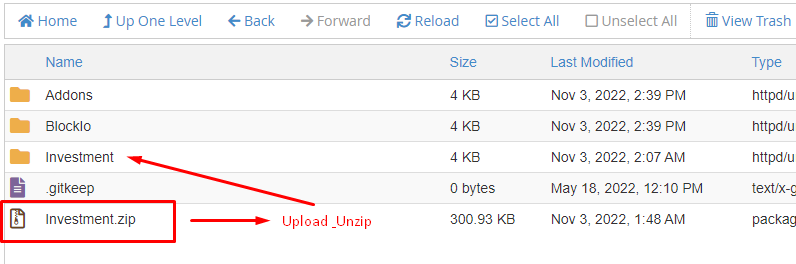
-
-
STEP-2:
-
Go to your project directory.
-
Log in to your SSH account. Go to the directory where the Pay Money project exists.
-
Run the following command as shown in the screenshot below.
composer du & php artisan optimize:clear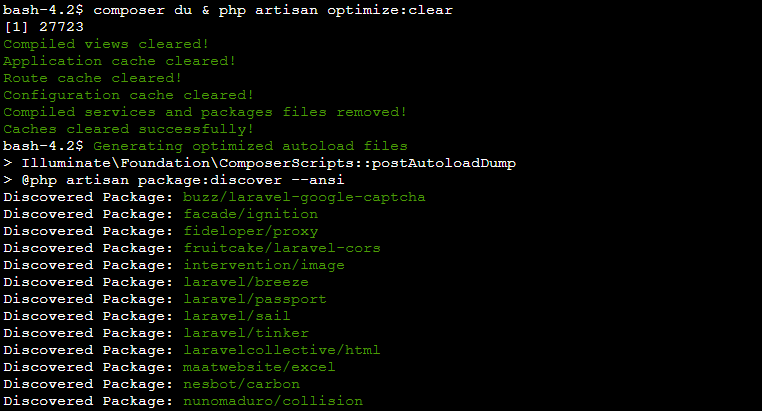
-
-
STEP-3 (optional)
Go to your admin panel now and take a look around. To continue, you might be asked for your Envato username and purchase code.
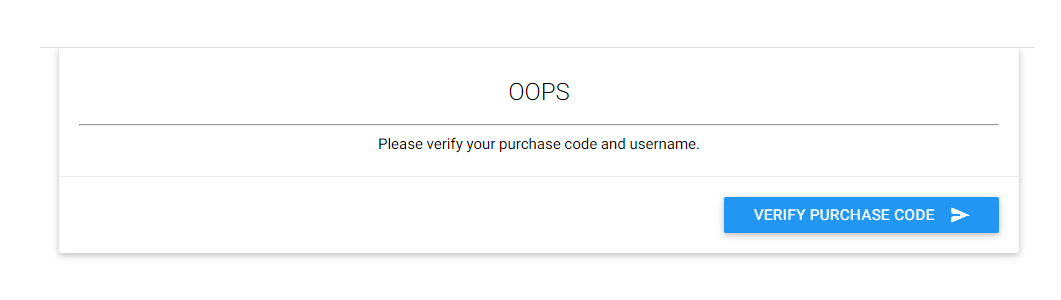
Click to verify purchase code button to verify
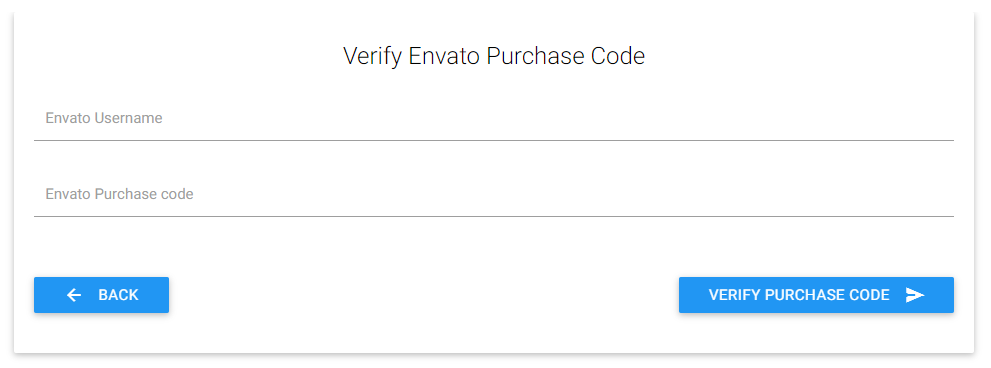
After verifying the purchase code your script is now successfully upgraded to the latest version x.x.x
If needed, perform a hard reload in your browser by pressing
Ctrl+F5(windows)Command+Shift+R(mac) to ensure all changes take effect.