How to configure Nexmo SMS gateway
Setup/Configurations
FOR TEST PURPOSE:
NOTE: As this is for test purpose, you can add test numbers but you won’t be able to see your balance and test numbers that you have added, unless you install
NEXMO CLIENT in your system. Installation and usage instructions are written clearly on here.
Now, follow the steps below to configure Nexmo SMS gateway for test purpose:-
1) First go to Nexmo and create you account
Note: You must verify you phone number and once a phone number is used, you cannot use it again.
2) Once you are verified and login, on dashboard, you will see “Key” and “Secret” (see screenshot below).
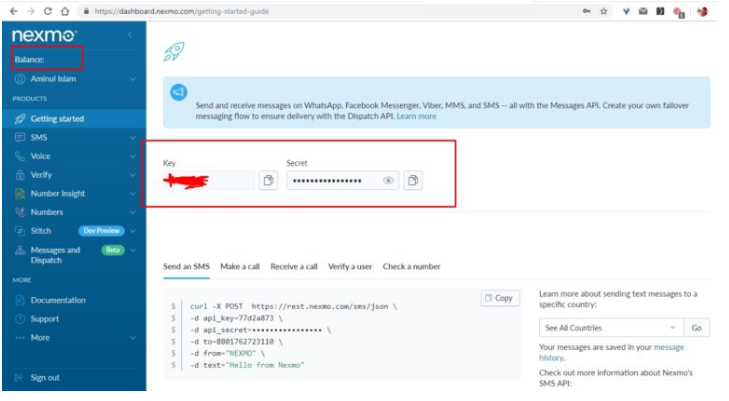
Now, go to your-site/admin. Login to the admin panel and go to settings->SMS settings (see screenshot below)
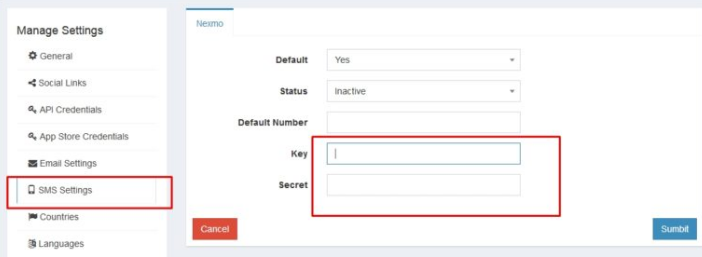
3) Now, again login (if you had logout) to your nexmo dashboard, go to “Test numbers” and add your desired numbers.
Note:
— You must verify your number else you can’t add it.
— You must add all the numbers of the users who will receive messages from your PayMoney site.
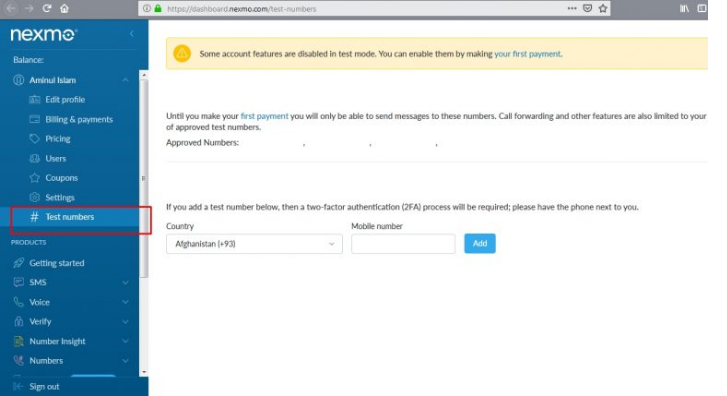
4) The “DEFAULT NUMBER” from which you want to receive messages must be set in
your-paymoney-site.com/admin/settings/sms. (See screenshot below)
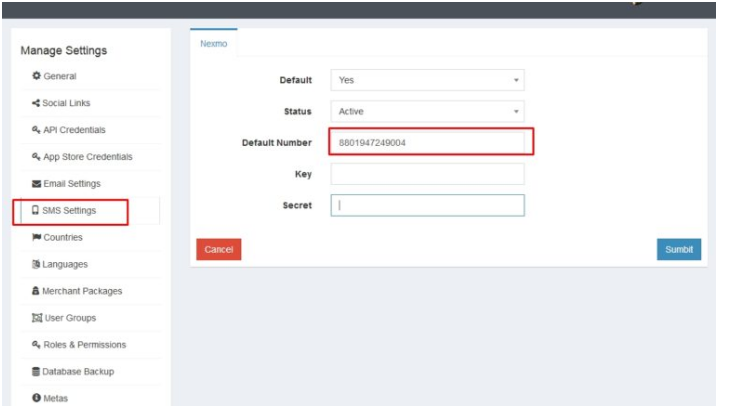
The users whose numbers you haved added to your NEXMO account, should now be able to receive messages.
FOR LIVE PURPOSE:
Please follow the steps below to configure Nexmo SMS gateway:-
1) First go to Nexmo and create you account
Note: You must verify you phone number and once a phone number is used, you cannot use it again.
2) Once you are verified and login, on dashboard, you will see “Key” and “Secret” (see screenshot below).
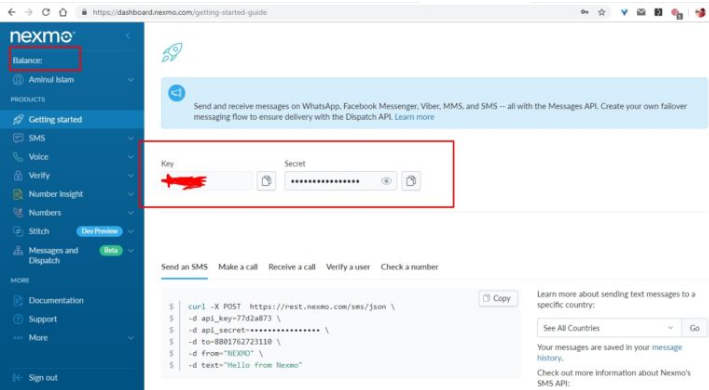
3) Go to your-site/admin. Login to the admin panel and go to settings->SMS settings (see screenshot below)
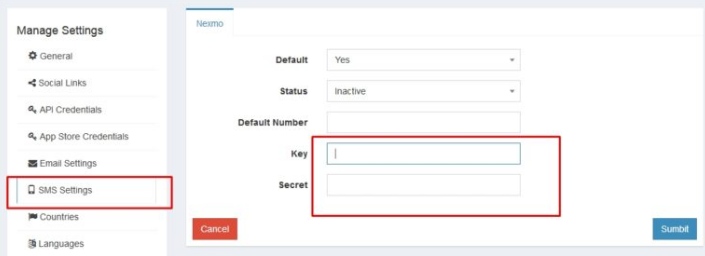
4) Again go to your nexmo dashboard, go to “make payment” section and make a payment of 200 euros or more in your account.
Note: NEXMO CURRENTLY DOES NOT SUPPORT PayPal or Credit Card Payments.
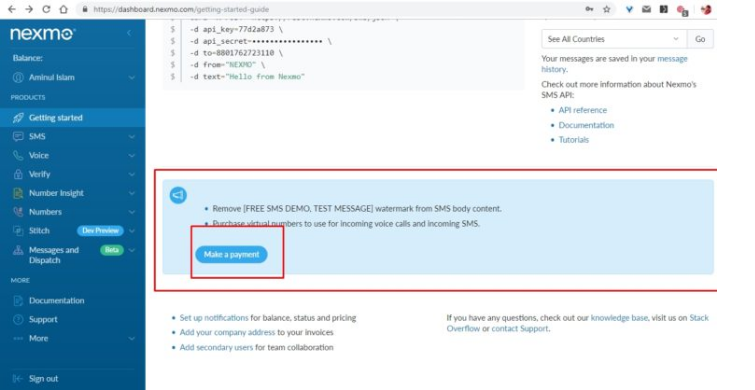
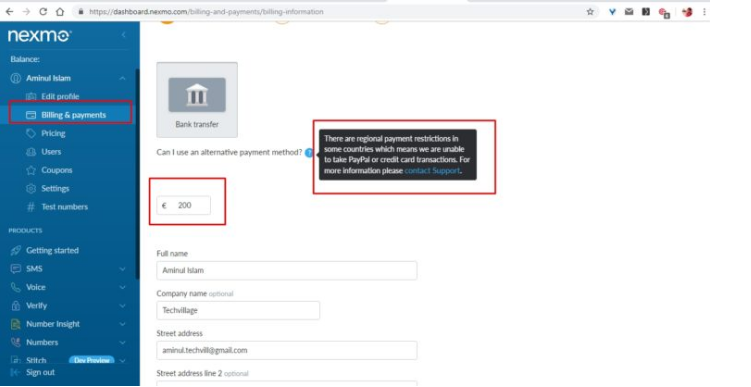
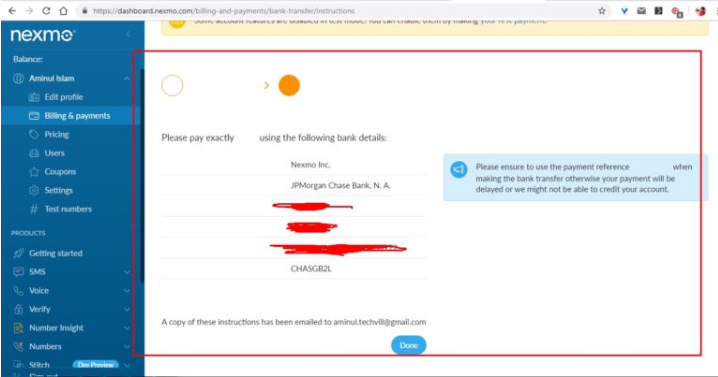
After you have completed the topping up, the payment amount should display in your balance.
5) Now, go to Numbers->Buy Numbers. Buy your numbers (which will be verified by NEXMO).
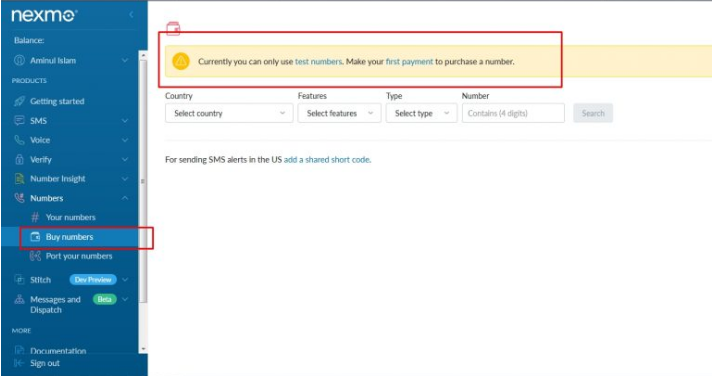
6) The “DEFAULT NUMBER” from which you want to receive messages must be set in your-paymoney-site.com/admin/settings/sms. (See screenshot below)
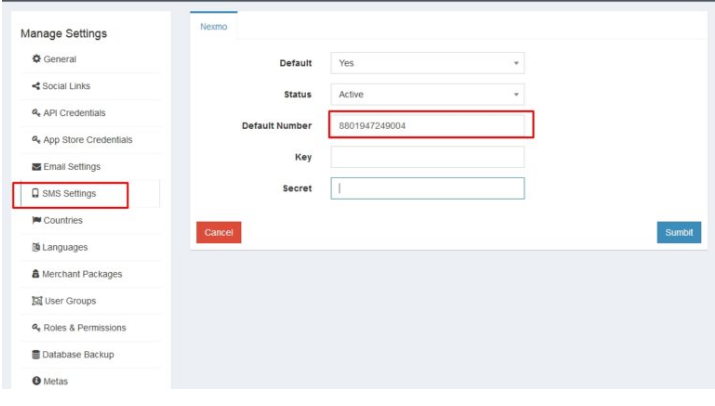
The users whose numbers you haved added to your NEXMO account, should now be able to receive messages.