CryptExchange - PayMoney Crypto Swap & Buy/Sell Addon
Custom Features
Crypto Swap & Buy Sell is an add-on of PayMoney, which enable the functionality of Crypto Swap, Crypto Buy & Crypto Sell for both register & unregister user of PayMoney.
With this add-on, Users can manually swap amounts of one cryptocurrency for another, sell their cryptocurrency for fiat currency, and buy cryptocurrency using fiat currency.
Admin Panel
-
After installing the add-on, the admin will be able to see the module on the Addons manager, if the admin is active the module functionality will be visible to the user & admin.
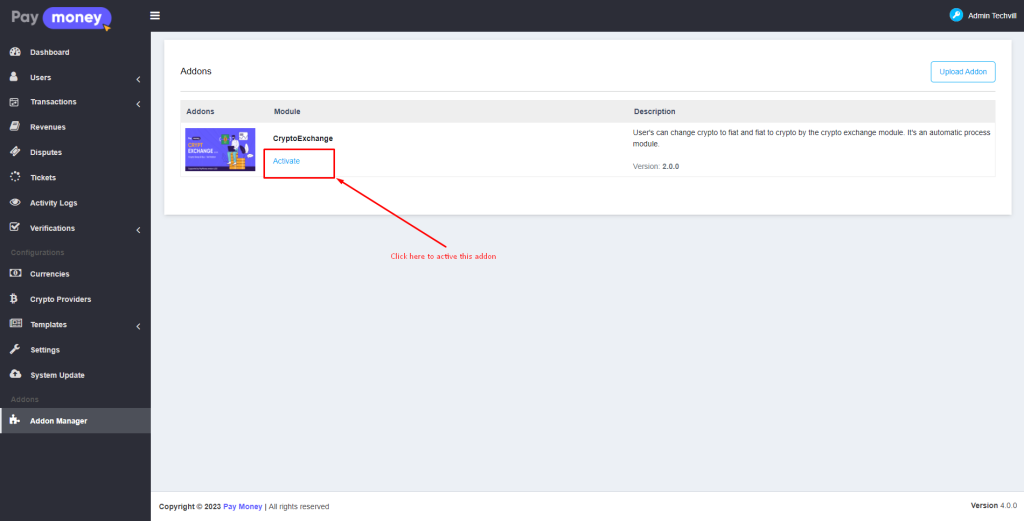
-
From the setting link, the admin can set the settings of the module.
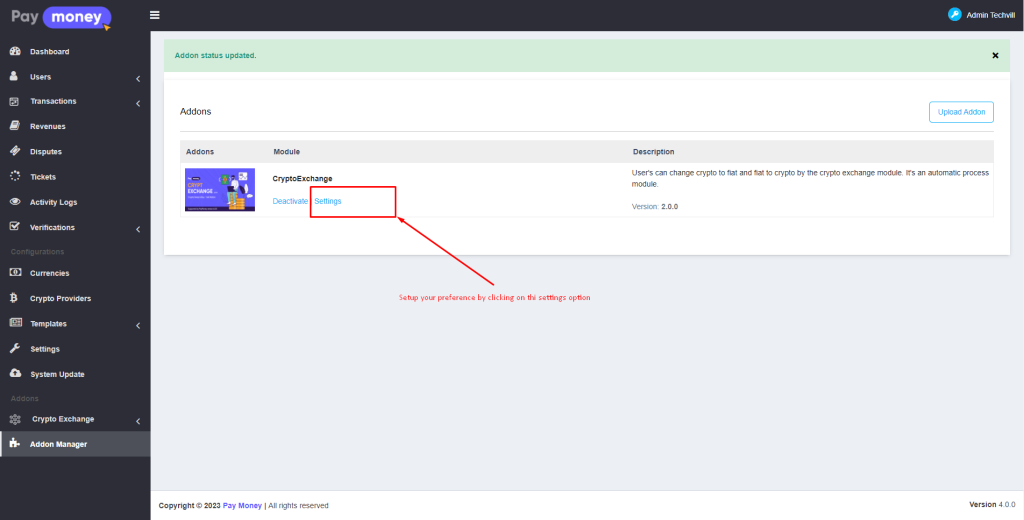
-
Settings:
Available for: If the admin set is available for Auth user, the Crypto swap feature will be visible for the Login user. If the admin set is available for the guest user, the Crypto Swap feature will be visible for the guest user, auth user will not get access to the feature. If the admin set it for both then both login & guest users will get the functionality.
Verification Via: For guest user transactions there will be a need for Phone verification or email verification, the admin can choose either one.
Transaction Type: The admin can choose which transaction type will be available on the feature, if Admin sets the Transaction type Crypto Swap, then Crypto Buy & Crypto Sell feature will be disabled. If the admin sets Crypto Buy / Sell, the Crypto Swap feature will be disabled. To get all three types of transaction admin have to set the transaction type.
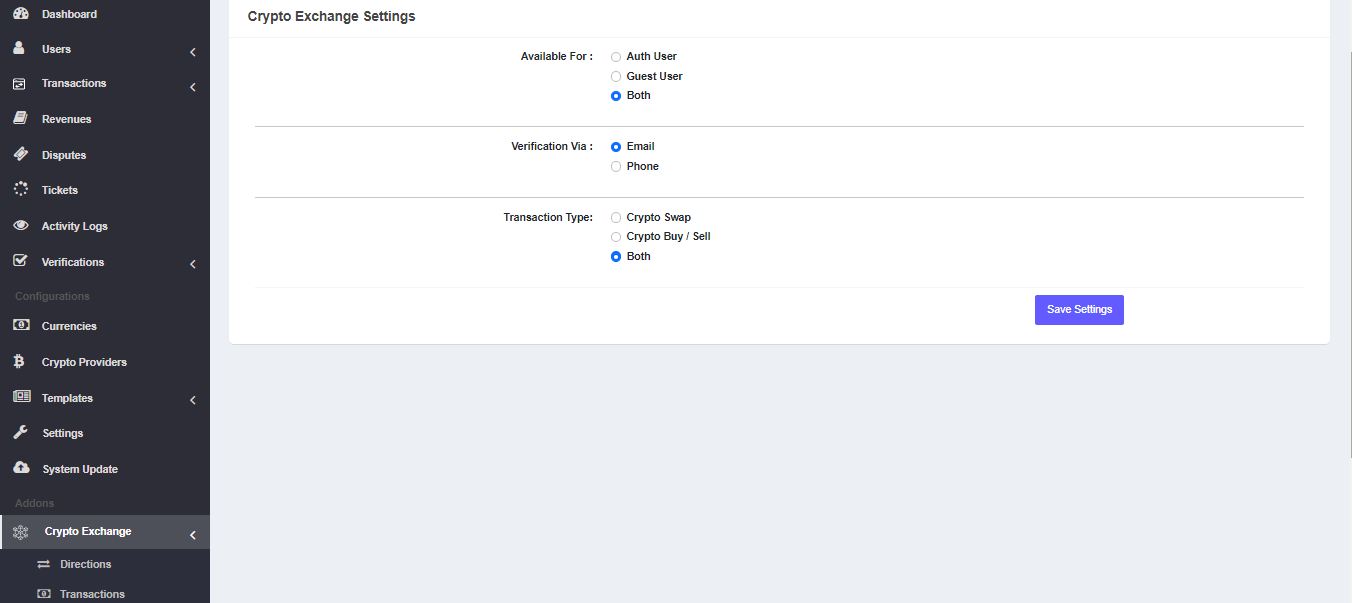
-
Setup currency: admin must set up cryptocurrency with his crypto address as a merchant address. This address will be visible to the user when the user has the option of sending crypto to the admin
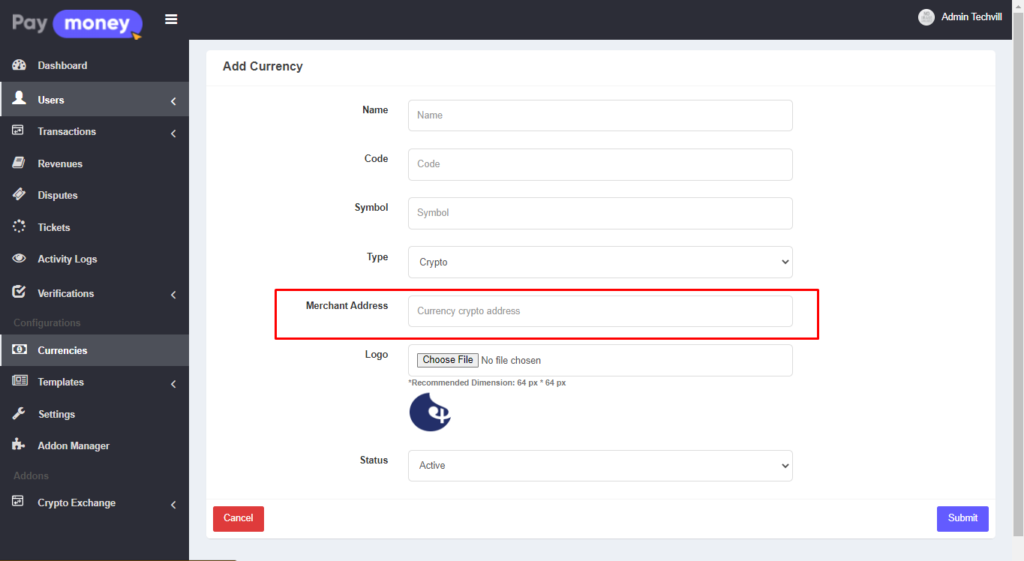
Admin can manage Exchange direction from the Direction menu, front-end users will see swap pairs by exchange directions. With the direction, the admin can control the
exchange pair, minimum limit, maximum limit, exchange fee, and exchange rate.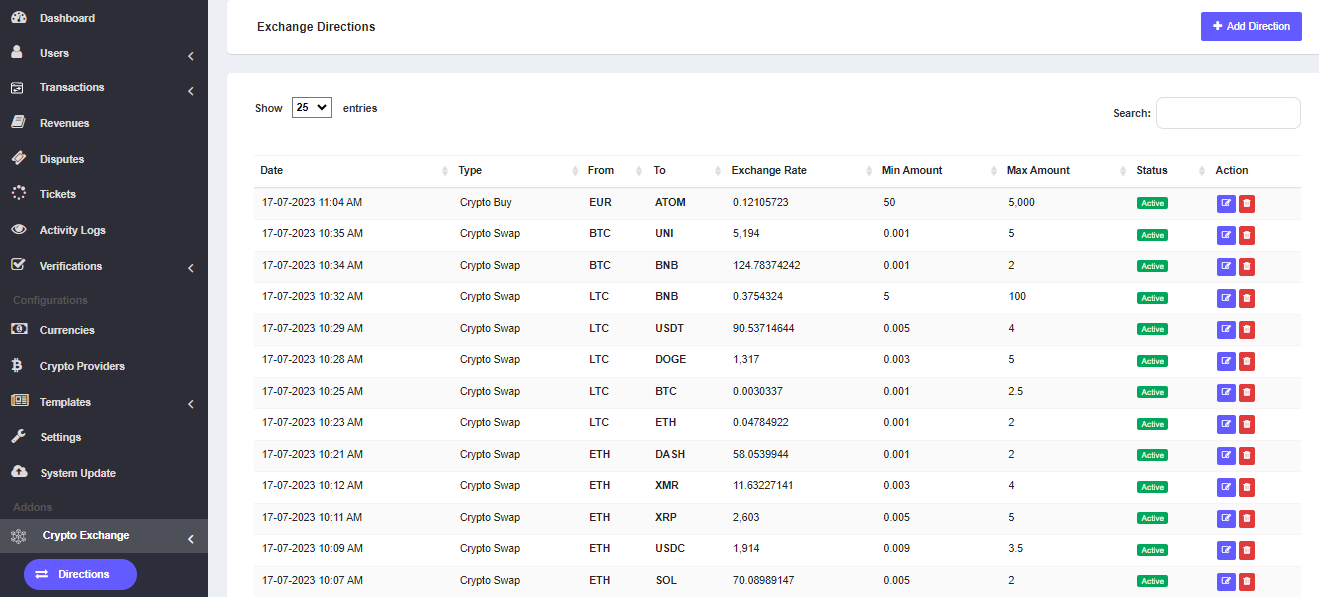
-
There are three types of direction Crypto Swap, Crypto Buy & Crypto Sell.
Crypto Swap:
Exchange Crypto to Crypto (BTC – LTC, LTC – BTC, BTC – DOGE, etc.)Crypto Buy:
Exchange Fiat to Crypto (USD – BTC, USD – BTC, EUR – DOGE, etc.)Crypto Sell:
Exchange Crypto to Fiat (BTC – USD, LTC – USD, BTC – EUR, etc.)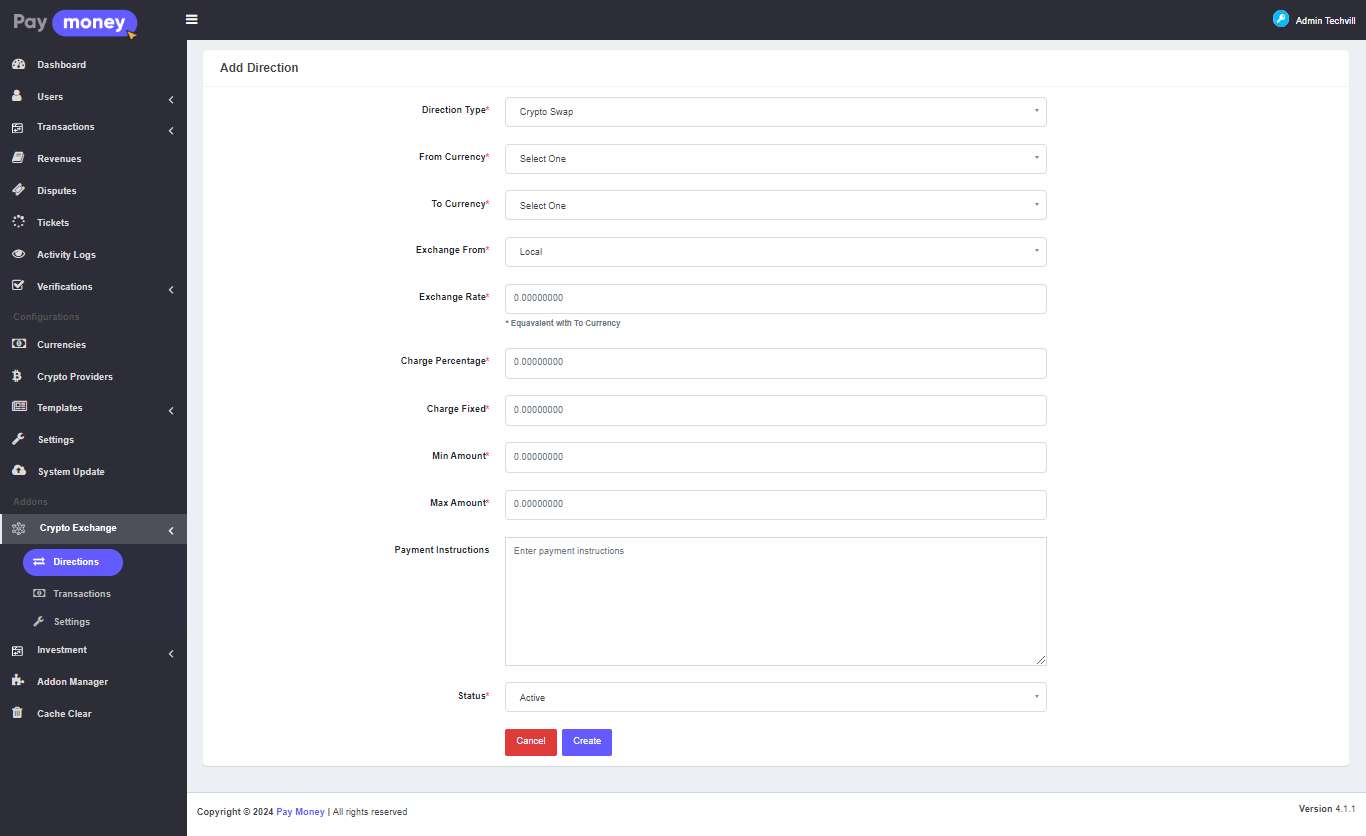
From the Crypto Swap panel’s Transaction menu admin can see all the transaction lists related to the Crypto transactions.
After clicking the edit button admin can view transaction details, after viewing the details admin can update the status of the transaction.
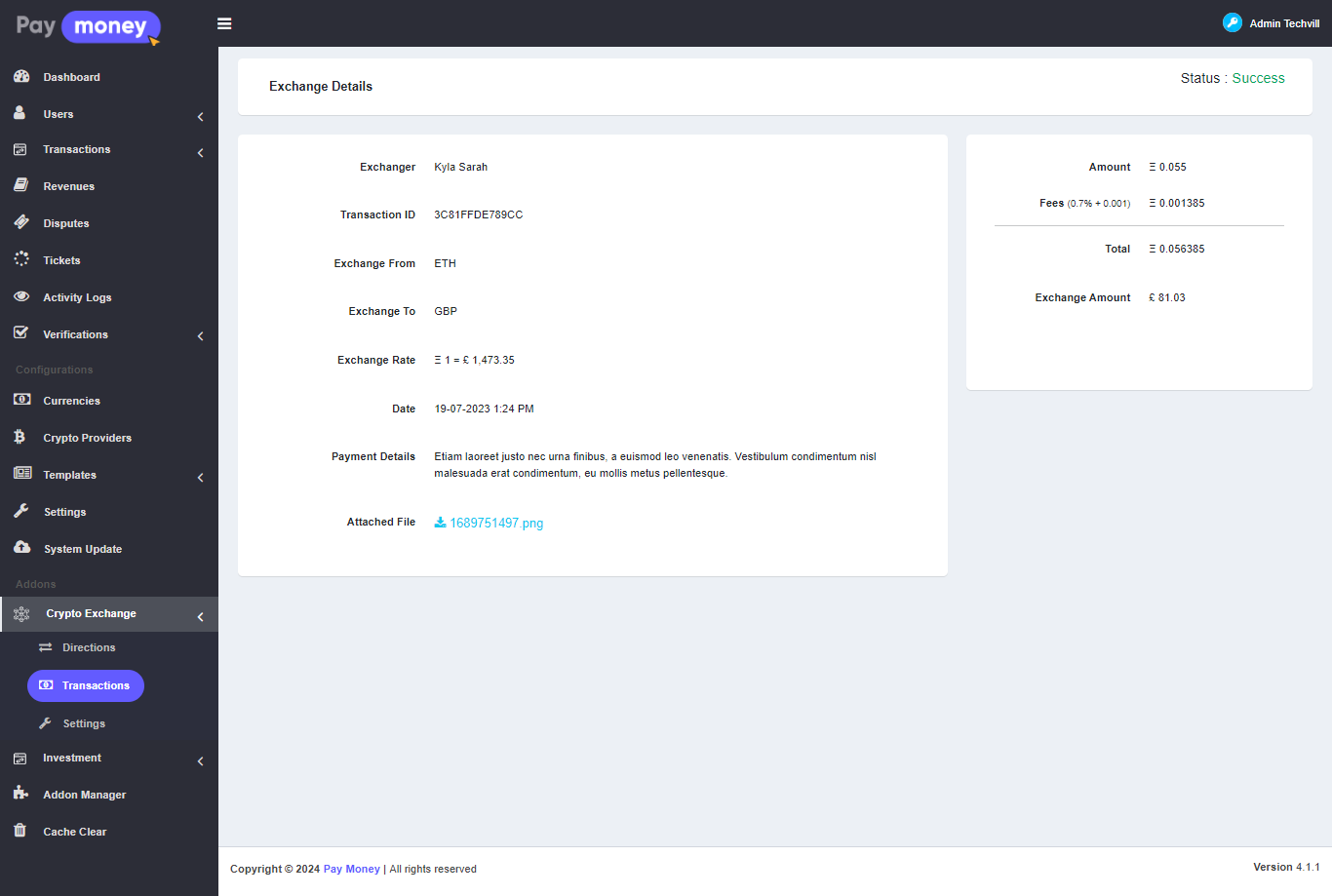
User Dashboard
-
If the Crypto Exchange module is active & available for authenticated users, the crypto exchange menu will be visible on the user panel sidebar
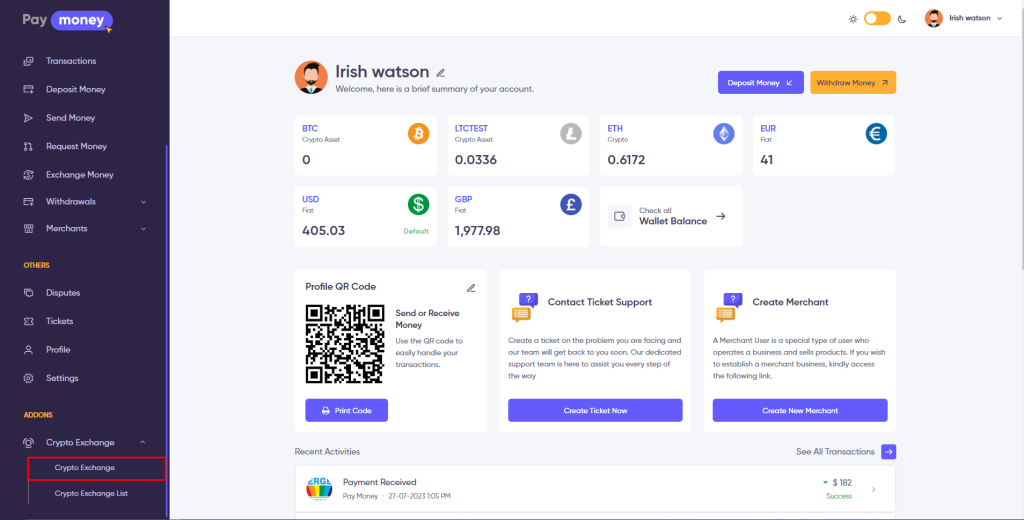
-
From the Crypto Exchange menu the user will get the crypto transaction tab
Crypto Swap,Crypto Sell&Crypto buy. By selecting any tab, the direction currency pair will be shown according to the transaction type. Users can choose the currency from the currency option. The system will calculate the getting amount based on sending amount, exchange rate & chosen currency pairs.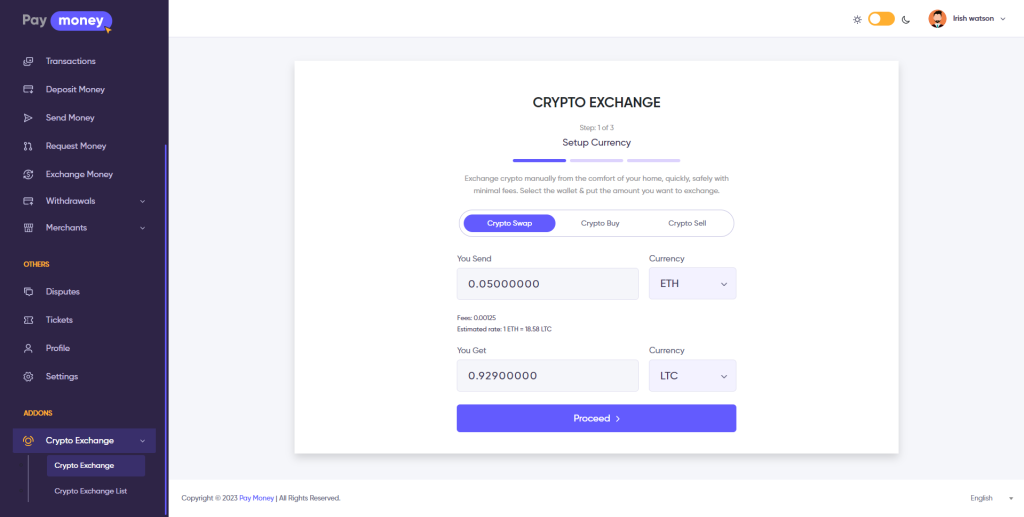
Crypto Swap:
The user has to select the Crypto Swap tab, after selecting the currency pair & amount if the user submits the next button, the User will redirect to the confirmation page where the user has the option to send the crypto balance to the admin, and receiving option.
If the user selects send crypto option Address, a QrCode will show with the admin crypto address. The user will manually send the crypto balance to the merchant’s address & provide payment details with the attached file.
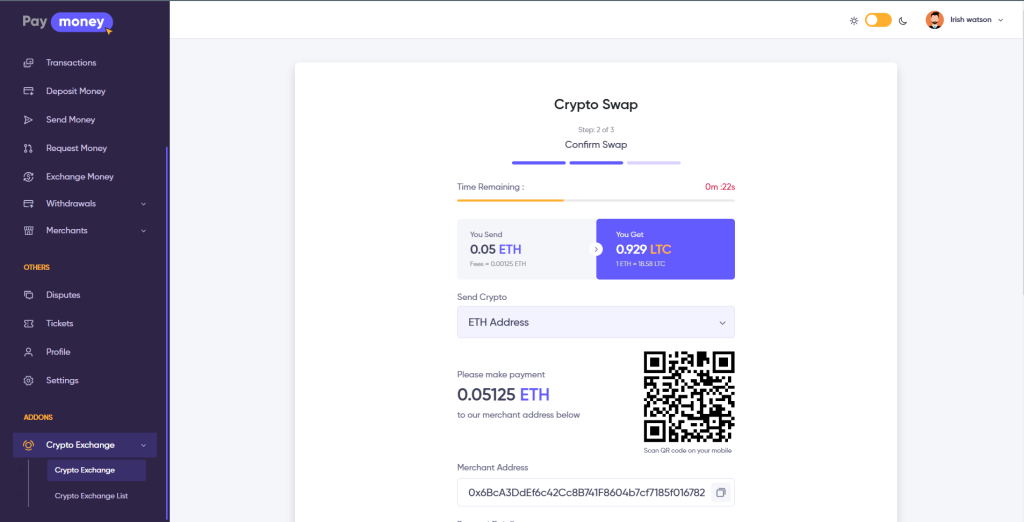
If the user has a respective crypto wallet available on the application, the user will be able to use the wallet balance for swap, for this user have to select Send Crypto option Wallet. If the user selects the wallet option for crypto send, the balance will be deducted from his wallet.
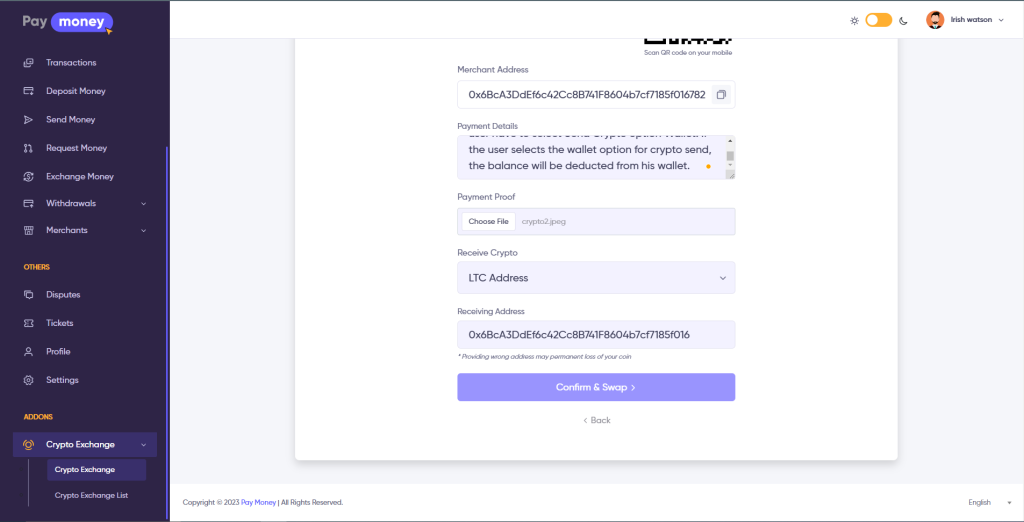
The user can receive a crypto balance on his crypto address, for this user have to select Receive Crypto option Address, if the user selects the Address option receiving address input field will be visible, the user has to provide his address. After the request is submitted, the admin will verify the transaction details, if payment details seem okay to the admin, will send the crypto balance to the user address manually & will make the status successful.
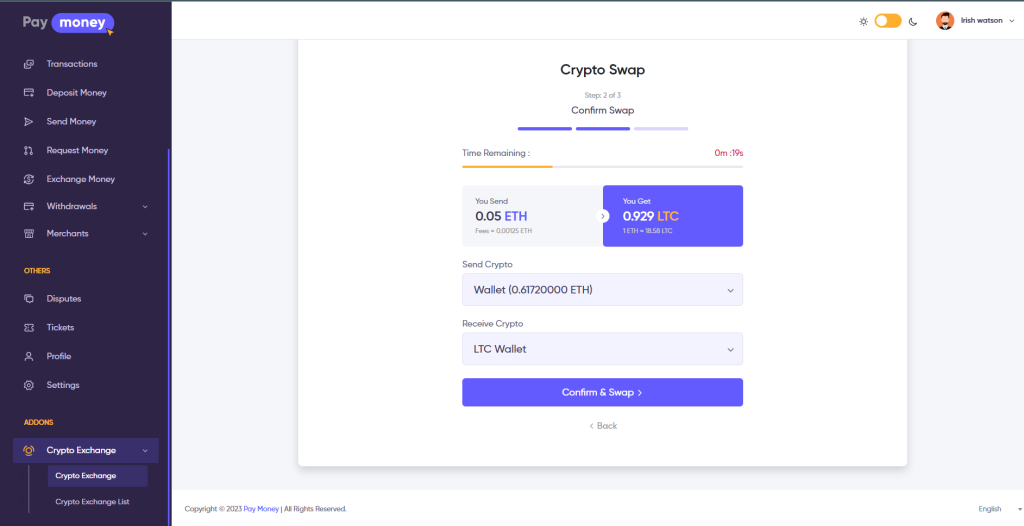
If the user selects Receive Crypto option Wallet, after admin approval Crypto balance will add to the user’s wallet on the application.
By submitting confirm page, if the transaction is completed the user will redirect to the success page. From the success page, the user can view transaction details, also able to print the transaction information in pdf.
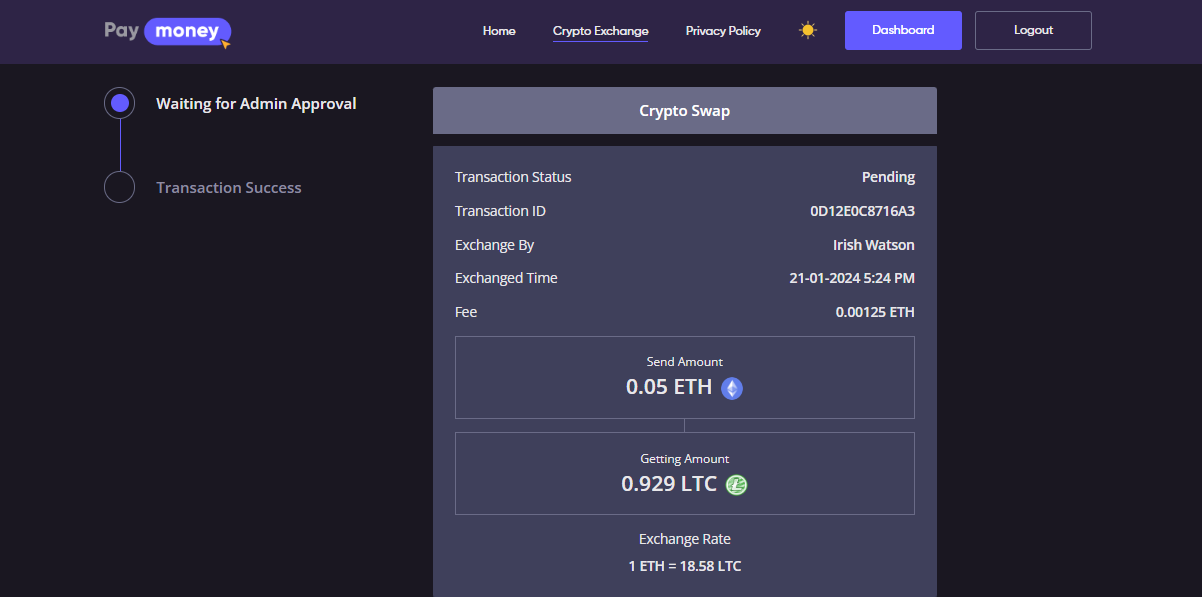
Crypto Buy:
Users can buy cryptocurrency from the admin with a fiat balance, here fiat balance will deduct from the user’s wallet. The user can choose how they want to receive the crypto balance, user can choose to receive the option Address or Wallet.
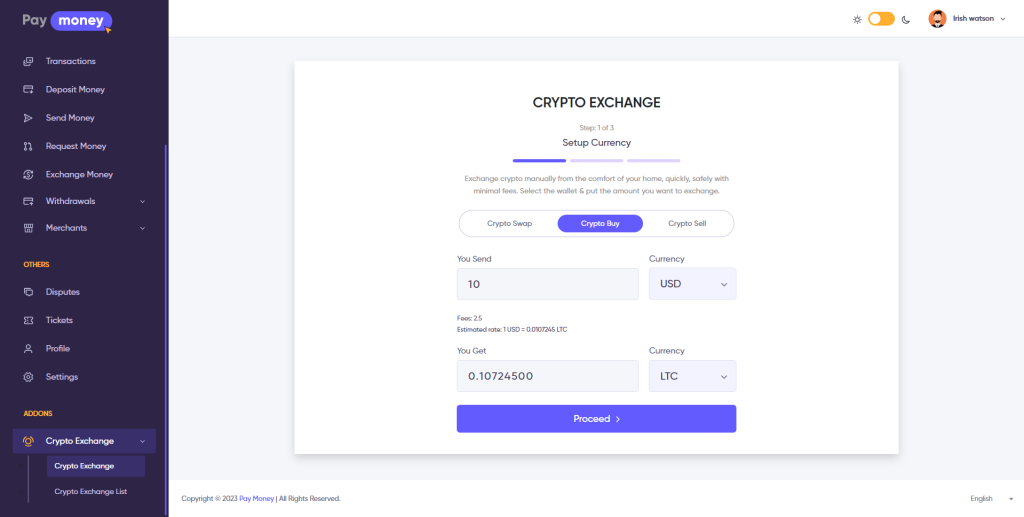
If the user chooses to receive the option address, the user has to provide his crypto address. Admin will review the transaction, after manually sending the crypto balance to the user’s wallet admin will make the transaction status successful.
If the user chooses to receive the option wallet after the transaction balance will add to the user’s crypto wallet. If there is no wallet for the currency new wallet will be created for the user.
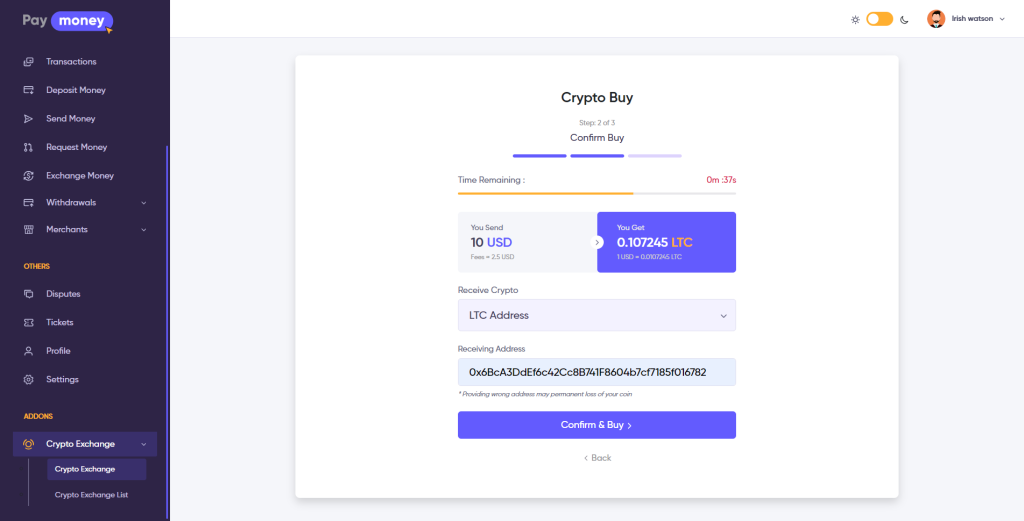
Crypto Sell:
Users can sell their crypto to the admin for fiat currency, users can choose to send crypto option Address or Wallet. If the user selects send crypto option Address, a QrCode will show with the admin crypto address. The user will manually send the crypto balance to the merchant’s address & provide payment details with the attached file.
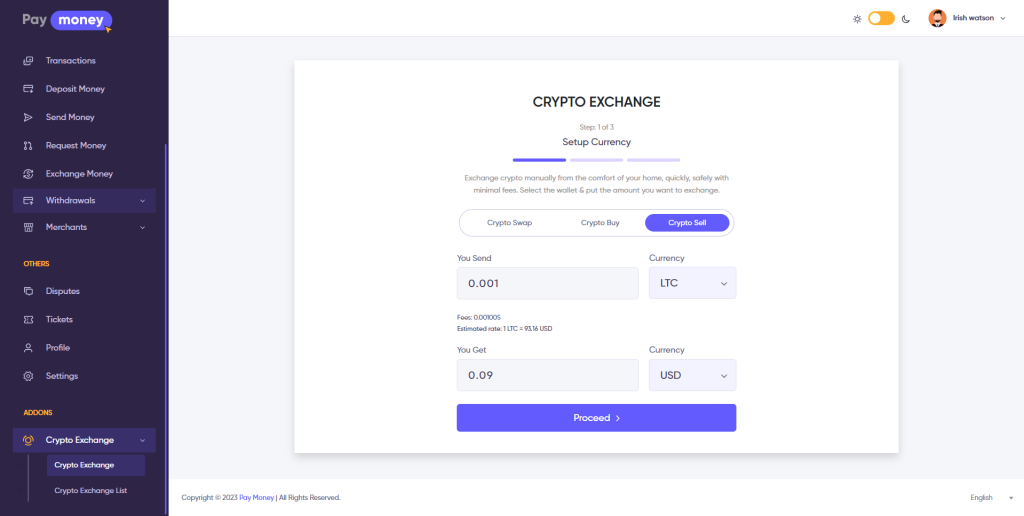
If the user has a respective crypto wallet available on the application, the user will be able to use the wallet balance for the transaction, for this user have to select Send Crypto option Wallet. If the user selects the wallet option for crypto send, the balance will be deducted from his wallet.
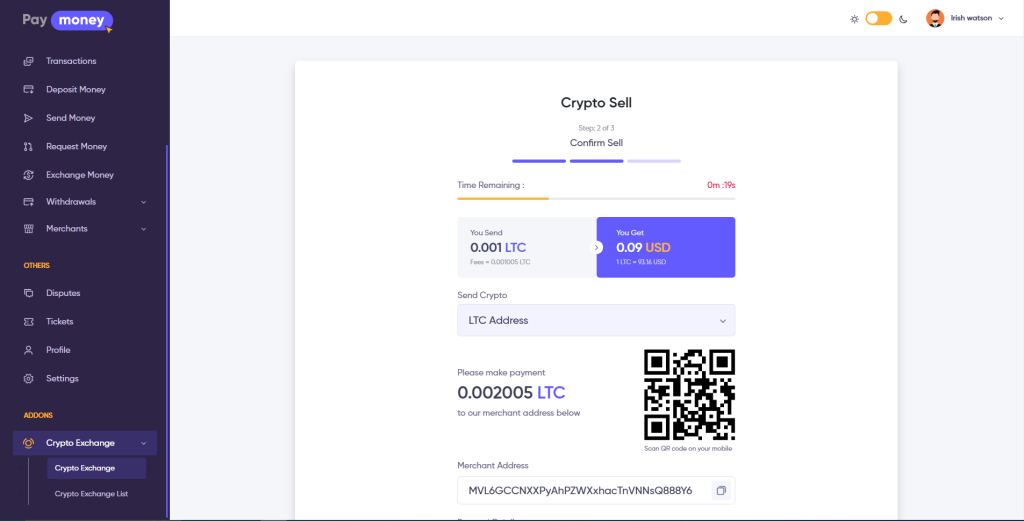
After the transaction, if the admin approves the transaction fiat balance will be added to the user’s fiat wallet on the application.
Authenticate users will able to see all the transactions on the user dashboard & transaction page.
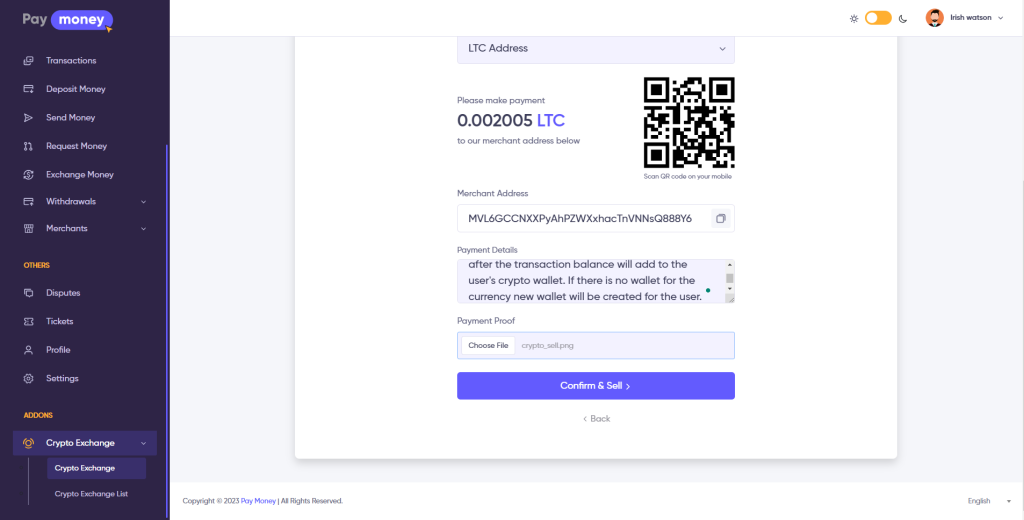
Guest User panel
The crypto swap & buy-sell module is also available for the guest user, so the user who is not registered to the application is also able to do crypto transactions on the application.
If the admin enables the feature for the guest user, the crypto swap menu will be visible on the home page.
From the crypto swap menu, the user will get the Swap panel where the exchange currency pair will be visible to users according to Exchange Direction. Users can select currency pair from each tab. when the user input sends or get amount field or changes the tab or currency amount then fees, exchange rate, send or get amount will automatically calculate via system.
From the buy-sell tab arrow direction user can switch between Crypto buy & Crypto sell.
Verification: As a guest user transaction, the user has to verify his email or phone in every transaction. After providing an email or phone an OTP code will send to the user’s phone or email. Users have to provide the correct OTP to access the next step.
Crypto Swap:
On a crypto swap transaction user send crypto to the admin address & gets another cryptocurrency balance from the admin.
Receiving address: After verifying the email or phone user has to provide his crypto address where he wants to receive the crypto balance from the admin.
Payment: After providing the crypto address user will redirect to the payment page, where the user will see the crypto address of the admin, user has to manually send the crypto balance to the address & have to provide payment details with the proof file.
Success:After completing the payment user will redirect to the success page, where the user can view all the details of the transaction. The user will get the payment details print link & URL for tracking the transaction.
Admin will view the transaction details from the admin panel, if provided payment details is correct admin will send crypto
Crypto Buy:
The user buys crypto with a fiat balance, and here user sends the fiat amount to the admin by payment gateway in exchange for getting the crypto credit.
Receiving address: After verification, the user has to provide a crypto address on which the address user wants to receive the crypto balance.
Payment: after providing receiving address user will get a payment option for crypto buy, there are four payment gateway available for crypto buy Stripe, PayPal, PayU (INR) & manual bank option.
Crypto Sell:
By clicking the buy/sell crypto panel arrow button direction switches between Crypto buy to crypto sell, here user sells their crypto balance to the admin & receives a fiat amount on their account.
Receiving account: to receive the fiat balance user have to provide account details where the user wants to receive the fiat balance.
Payment: For sending the crypto balance to the admin, the user will get the crypto address of the admin, user has to send the crypto balance to the address manually & have to provide payment details with a payment proof file.
Success: After completing the payment user will redirect to the success page, where the user can view all the details of the transaction. The user will get the payment details print link & URL for tracking the transaction.
Admin will view the transaction details from the admin panel, if provided payment details is correct admin will send the fiat balance to the user-provided account manually.