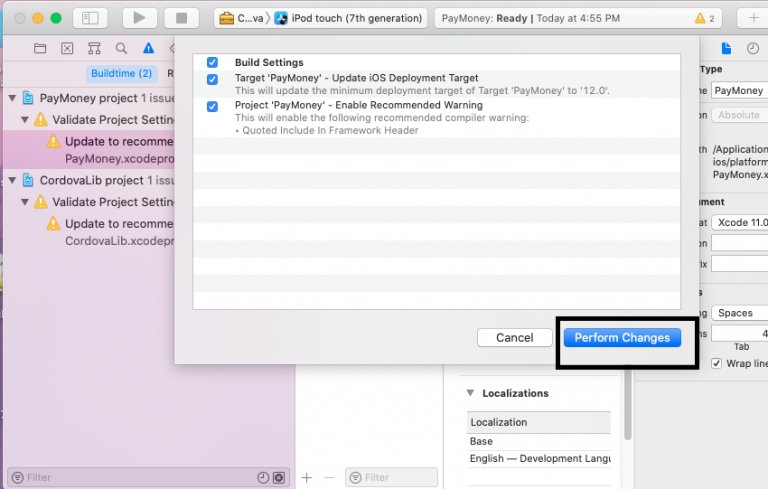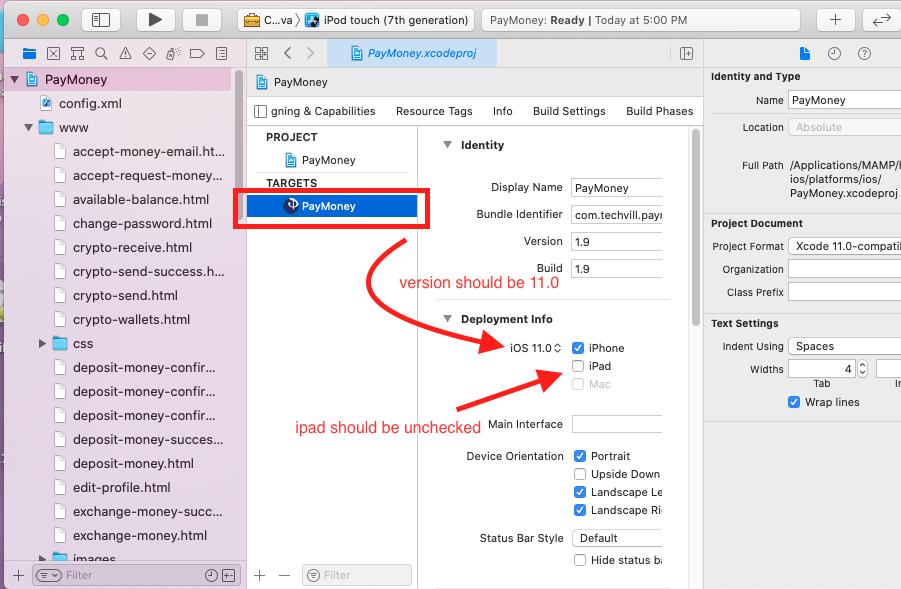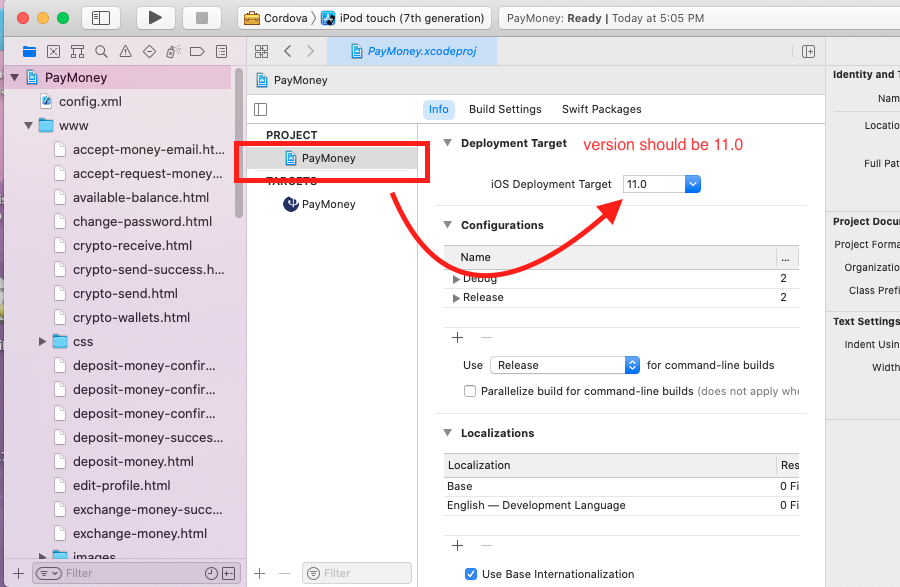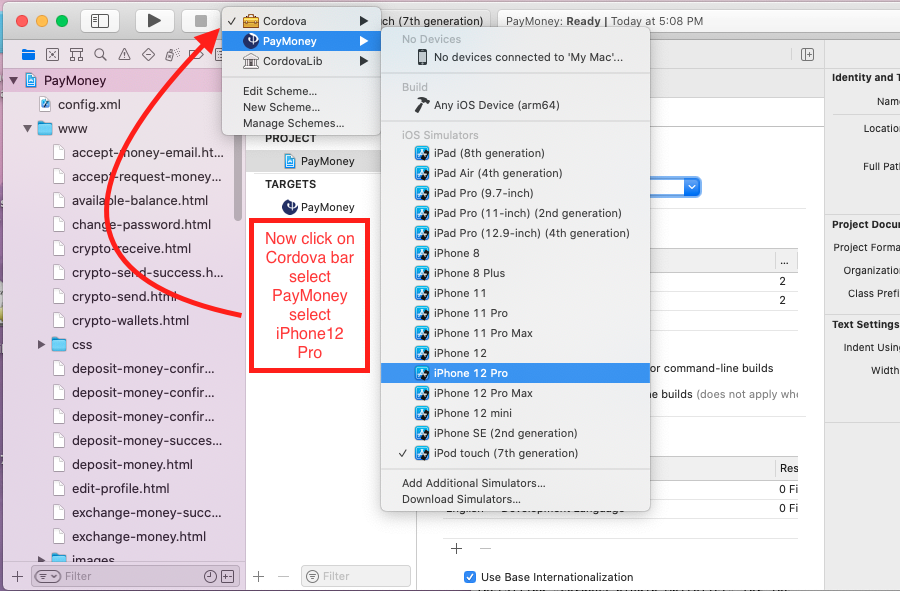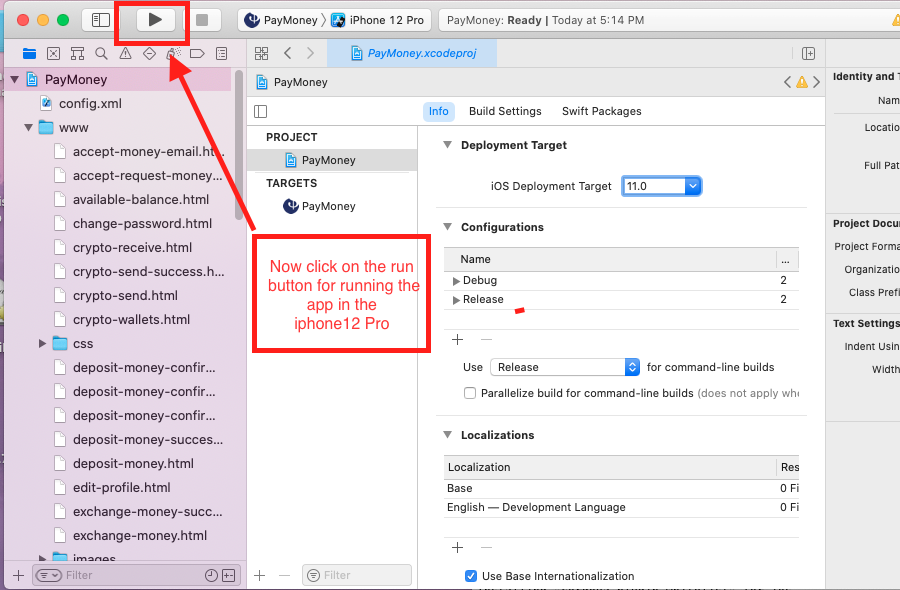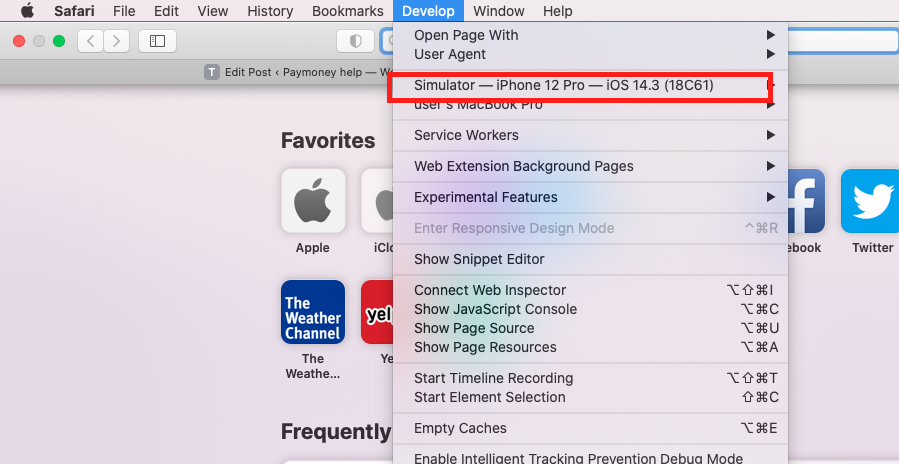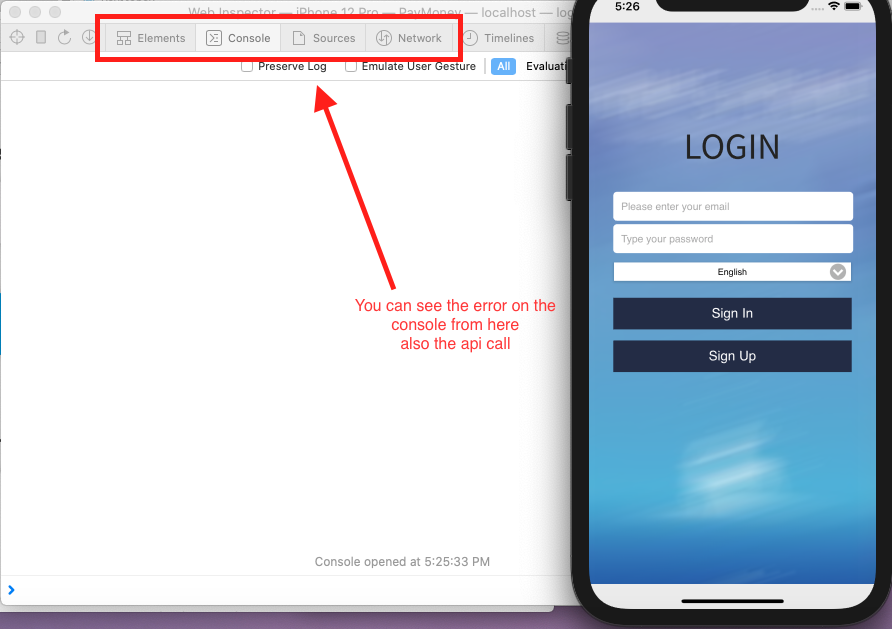Preparing IOS version 1.9
PayMoney Mobile App
Take paymoney mobile app version 1.9 fresh copy –
– Change the url from the app.js according to the domain/subdomain
– In networkState() function make sure the state is navigator.onLine;
Step 1:
Now change the config.xml and res folder file that has been provided below.
config.xml res
Step 2:
– Remove all the platform and add the ios platform.
– Now go to platforms => ios => Paymoney.xcodeproj
– Now right click on the Paymoney.xcodeproj and open with Xcode.app (default)
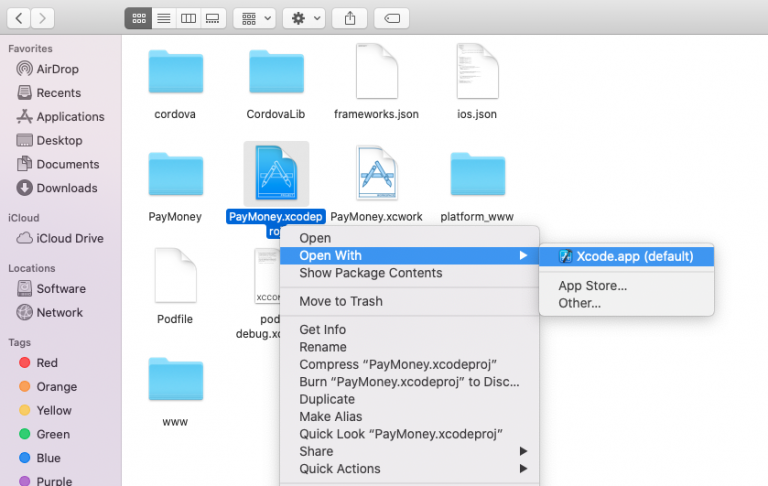
On the first screen load, there will be two warning need to be resolved.
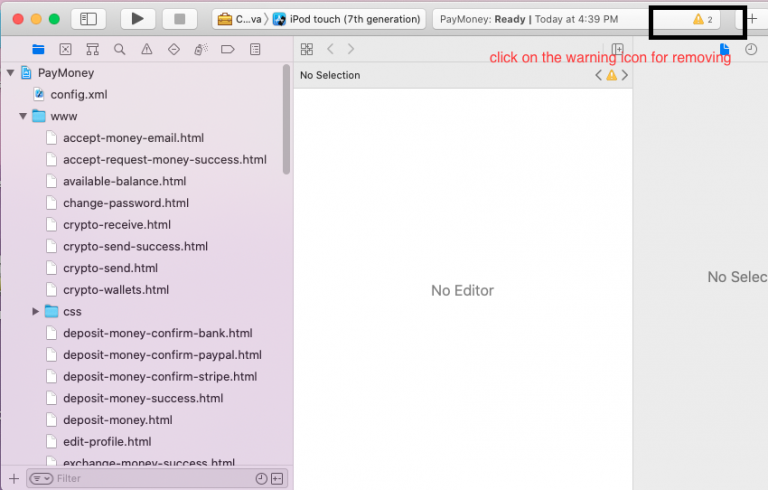
It will display the warning in the sidebar. When you click on the sidebar warning, a pop will load up with the button Perform Changes. Click on the button, warning will be eliminate.